10 Best Free AI Background Changer Apps in 2025

Changing photo background is one of the easiest way to make your photo more creative and unique. However, you have to use the right background changer app to have a precise cutout of the main image to get a seamless result. In this article, we'll introduce your to the best apps that empower users to replace backgrounds with cheerful or cool scenes, enhancing the shots with creative compositions and personal touch.
- 10 Best Free AI Background Changer Apps
- How to Change Photo Backgrounds on iPhone & Android
- Download The Best AI Background App for Free
- FAQs about Changing Picture Background
10 Best Free AI Background Changer Apps
- PhotoDirector
- MyEdit
- Promeo
- YouCam Perfect
- PhotoRoom
- Picsart
- Fotor
- Background Changer & Eraser
- Lightleap by Lightricks
- B612
1. PhotoDirector — Best For AI Photo Editing
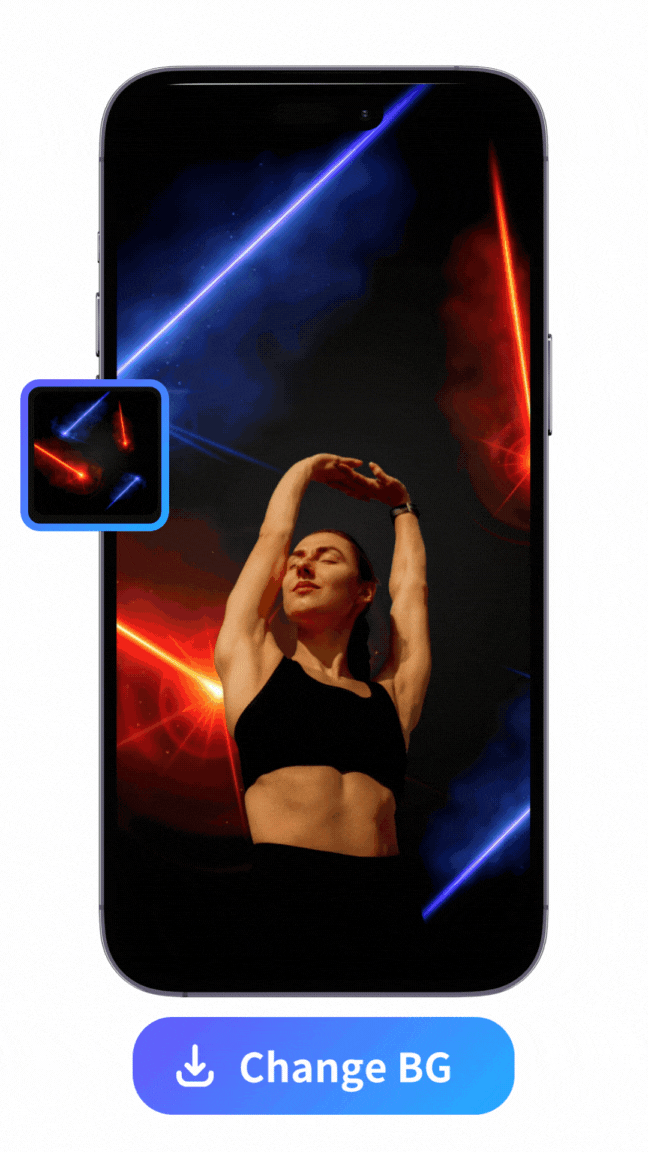
Key Features:
- AI editing features such as AI Enhance, Object Removal, and Beautify Tools
- Precise background removal
- Abundant image resource for new background options
PhotoDirector is a feature-rich and powerful photo editing app that offers over 20 background styles, including Y2K backgrounds, Retro, Handwritten, various seasons and festivals, and even video games. It also provides a variety of stylish templates to infuse your photos with diverse possibilities.
The value of PhotoDirector extends beyond a background changer. Never miss out on its other practical and convenient AI features to enhance your photos!
2. MyEdit — Complete AI Generative Capability
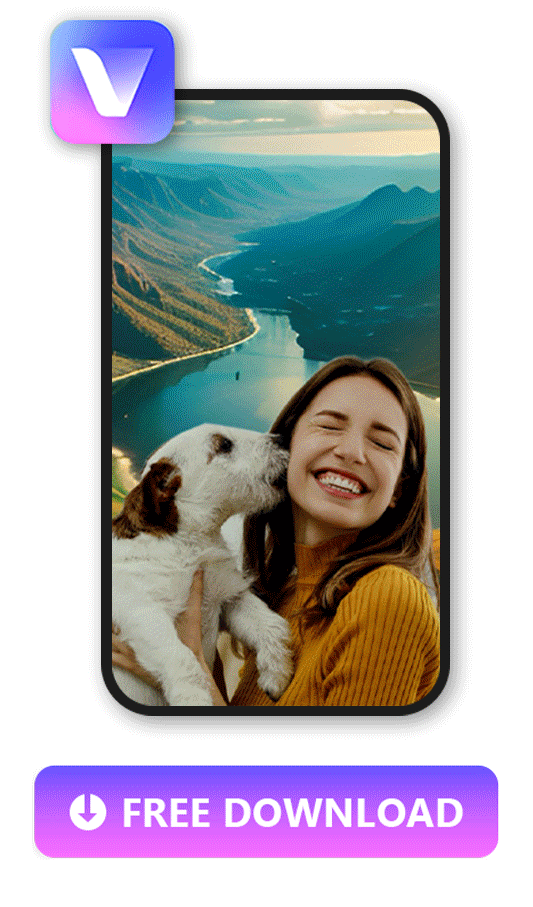
Key Features:
- Background change features: AI background and AI Sky
- Generate custom background from text prompts
- Enjoy other AI generative tools such as AI Scene, Text to Image, and AI Outfit
MyEdit is a professional AI background changer app. It provides over 20 meticulously designed AI backgrounds, automatically identifies the primary subject in the photo, effectively eliminates the existing background, and substitutes it with the chosen one. Following the transition, you have the flexibility to fine-tune the main subject's brightness to align with the new background.
What is particularly noteworthy is the Custom option to generate your desired background style and specifications with text to image capability.

If you're only looking to change the sky style, the “AI Sky” feature of MyEdit can cater to that as well. It will automatically detect the sky area and replace it with your chosen new sky style. Give it a try now!
3. Promeo — Best For Product Images
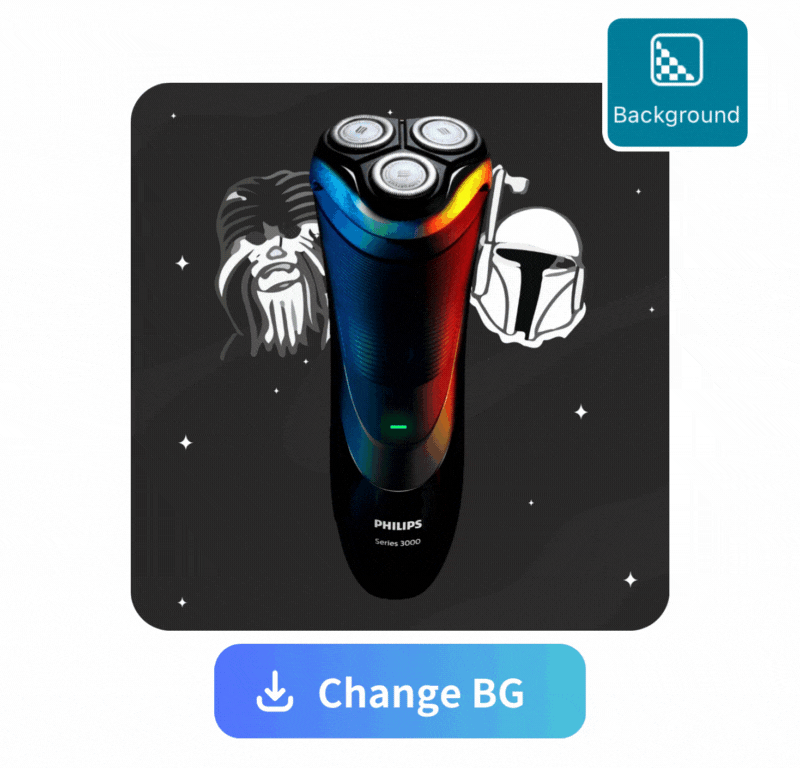
Key Features:
- AI product background features to generate AI product backgrounds, remove backgrounds, or blur backgrounds
- Generate templates from product images or text prompts
- Batch edit product photos
May the force be with your sale! Promeo is a design template app specifically tailored for businesses and social media. It offers over ten thousand high-quality templates, which are suitable for promotional activities. Additionally, the Product Photo Tool automatically removes the background from product photos using AI and replaces it with high-quality backgrounds, instantly transforming your product image into professional-grade product photos!

4. YouCam Perfect — Best for Beauty Retouching

Key Features:
- Cut out the subject of a photo and change background in seconds
- Effortlessly remove blemishes and accomplish other facial and body retouches
- Animate selfies and turn them into videos
- Create unique AI avatars
YouCam Perfect is known for its beauty retouch features. Besides the editing and makeup tools, YouCam Perfect's background changer allows users to easily erase unwanted backgrounds or objects with a single tap. This feature resembles a green screen effect for images, leaving users with more freedom to change and recreate the background and photo.
5. PhotoRoom — Best For Accurate Removal
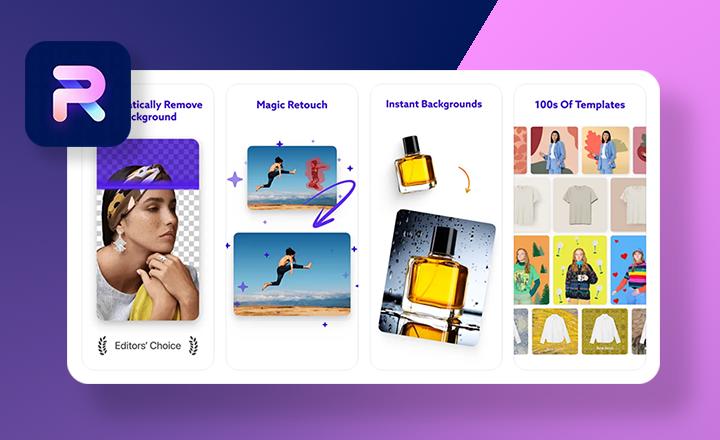
Key Features:
- Precise background removal
- Batch editing
- Assisted Cutout
- Magic Resize
- Smart Templates
- Instant Backgrounds for stunning product visuals
PhotoRoom excels in product photography enhancement, offering Magic Retouch for seamless object removal. You can also generate marketing materials, customize profiles, and curate stories effortlessly.
6. Picsart AI Photo Editor — Best for All-In-One Photo Editing
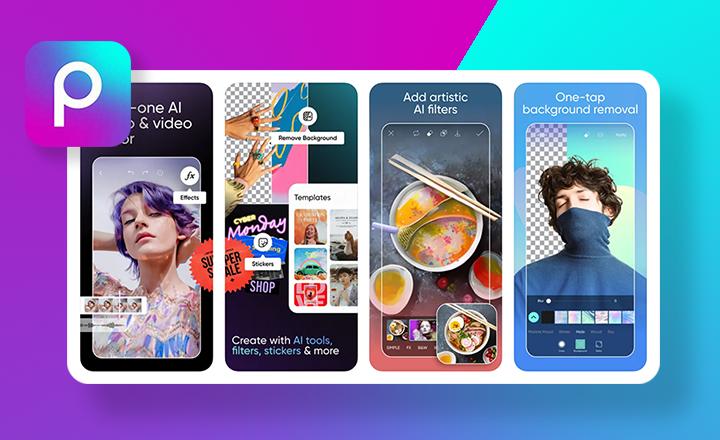
Key Features:
- Photo Editing Tools — Picture background changer, Selfie Retouch, adding text and stickers to photos, etc.
- AI Tools — AI Enhance, AI Image Generator, AI Filters, etc.
- Video Editor — Adding music to video, versatile effects and filters, slow motion, etc.
PicsArt is an ultimate AI-powered editing tool with a range of features. Notably, its background changer feature offers seamless background replacement in one tap. The app covers video editing, collage making, stickers, and stylized effects, ensuring your content stands out effortlessly.
7. Fotor — Best for Seamless Background Removal
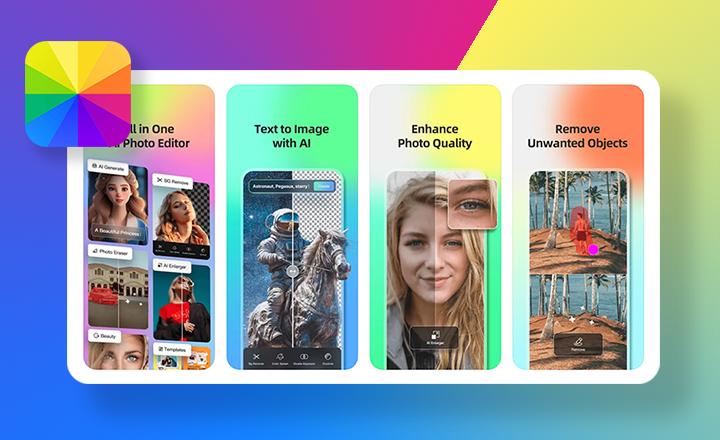
Key Features:
- Change backgrounds in one tap
- Retouch photos with AI
- Use AI Enlarger to transform your image into high-definition
- Creative design templates and art effects
Fotor is an all-in-one photo editor equipped with AI-powered tools. Notably, it offers AI Background Removal for transparent backgrounds, AI Enhancer to sharpen blurry images, and various art effects to further enhance creativity, while an array of resources enrich customization options.
8. Background Changer & Eraser — Best for Changing Color of Clothes
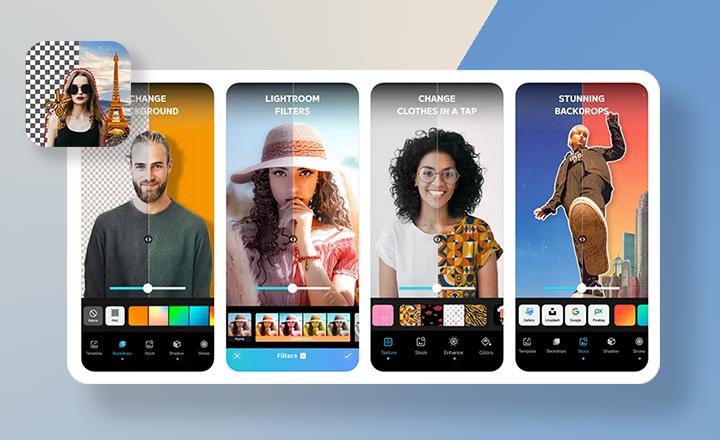
Key Features:
- Offers 200+ high-quality 2D and 3D backgrounds
- One-click clothes changer
- Provides multiple styles of filters and overlays
Background Changer & Eraser is an intuitive photo editor app for transforming raw photos into stunning Instagram-worthy images. It offers one-click background changes, 3D backgrounds, filters, overlays, object removal, and precise adjustments.
9. Lightleap by Lightricks — Best For Changing Skies
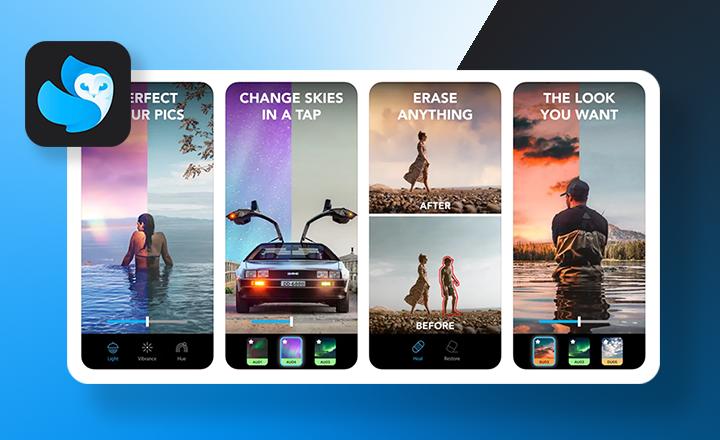
Key Features:
- Offers 60+ high-quality skies for users to change backgrounds
- The “Heal” feature allows users to remove unwanted people and background smudges easily
- Full collection of photo editing tools like light adjustment, filters, overlays, etc
Lightleap is a user-friendly photo editor that empowers you to capture and enhance your vision. Its standout feature, the background Sky, lets you effortlessly replace backgrounds with 60+ high-quality sky options.
10. B612 — Best For Editing Photos & Videos
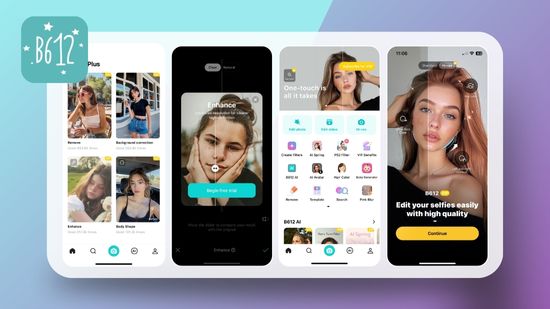
Key Features:
- Use contour lines or brushes to remove backgrounds
- Customize photo filters
- Beauty Camera
B612 is a free AI background changer app that focuses on enhancing portraits and removing backgrounds from photos. However, its expertise lies in portrait photography, so individuals with landscape editing needs might want to explore other options. Additionally, the frequent appearance of ads can be distracting and slightly detracts from the user experience.
How to Change Photo Backgrounds on iPhone & Android
We recommend to change photo backgrounds with the powerful AI editor, PhotoDirector. With this free app, you can refresh your photos by replacing them with visually appealing backgrounds with just a few clicks. Follow the simple steps below to reimagine your photos!
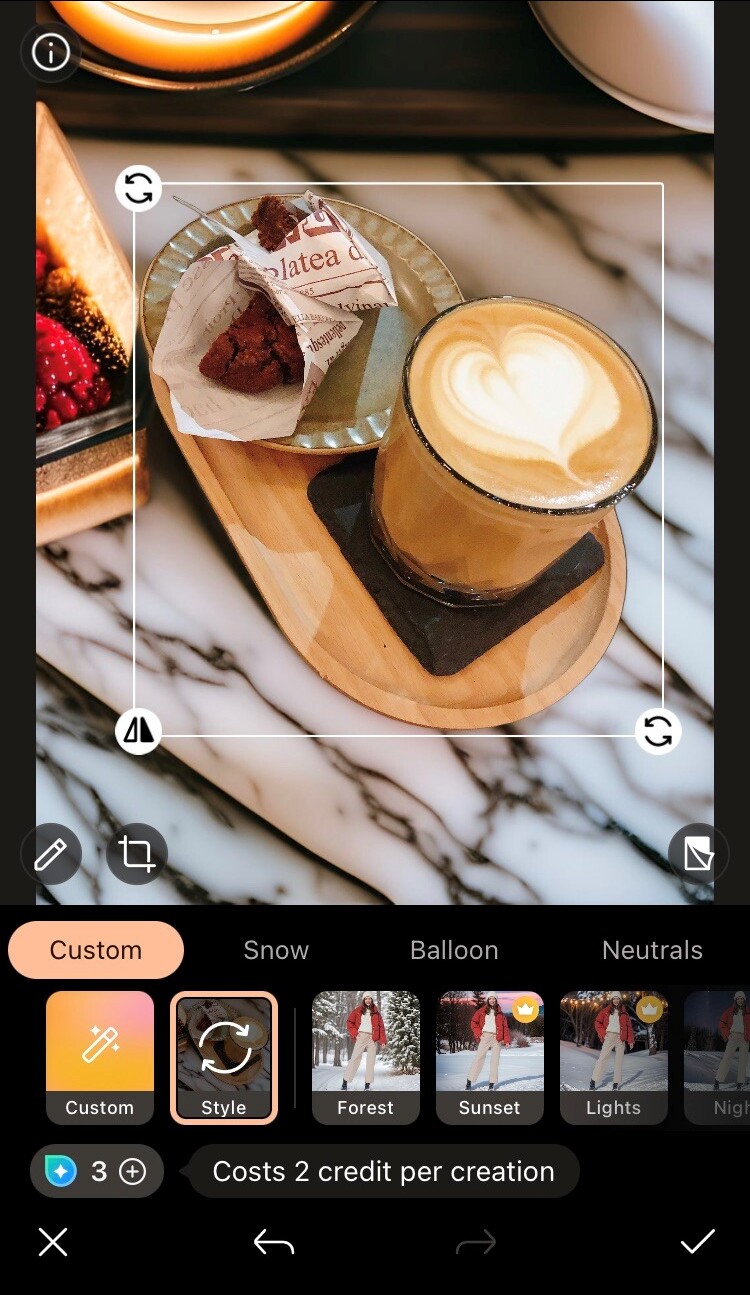
- Download and open PhotoDirector
- Import photo and go to "Background" tool
- Save and Share!
Select the Background tool in the Edit category. You can choose between Background Art and AI Background, one provides rich background image options and the other allows users to generate their desired background with AI.
To customize an image background, just go to AI Background, tap Custom and type a description of the background you prefer. PhotoDirector will generate backgrounds with the appearance or characteristics you requested.
After everything is done, tap the download button at the top right of the screen and share it with your friends!
Download The Best AI Background App for Free
The technique of AI background changer has revolutionized photo editing, granting users the power to seamlessly transform images. PhotoDirector's AI Background feature stands out with its remarkable feature that allows you to customize the background style by inputing text prompt and the ability for you to adjust colors and lighting, ensuring a cohesive and professional finish. Embrace the future of photo editing with PhotoDirector's advanced capabilities for breathtaking results!
FAQs about Changing Picture Background
PhotoDirector is the best app to remove image background with precision thanks to its AI Removal tool. After the removal, the app allows users to make all kinds of edits such as adding a new background, adjusting color, beautifying looks, and many more. If you are looking for an editing app that does it all, PhotoDirector is the aoo for you!

We consider PhotoDirector the best free background changer that not only removes and changes background precisely, but also offers a wide range of powerful AI editing tools to take your shots to the next level.
Here is our list of top 5 background changer apps available for free:
We recommend PhotoDirector as the best app to change image background for the freedom it offers to choose a new background from its abundant resources or customize on with text prompt thanks to its AI generative technology. Besides strong functionality for changing backgrounds, the app is packed with various AI powered photo editing tools to transform your photos into creative and unique works of art.

With PhotoDirector, you can change image background effortlessly with the option to choose from beautiful in-app background image resources or customize a desired background on your own with text to image cability.
- Download and open PhotoDirector
- Import photo and go to Background tool in the Edit category
- Choose from Background Art or AI Background for your preferred background image
- Save and Share!


![Best YouTube Shorts Apps [iOS, Android, PC & Mac]](https://dl-file.cyberlink.com/web/content/b674/Thumbnail.jpg)
![How to Make a Mirror Image on iPhone & Android [2025]](https://dl-file.cyberlink.com/web/content/b1315/Thumbnail.jpg)
