Discover Stylish Kids' Outfits With MyEdit: Perfect Matches, Right at Home!

One of the joys of having young kids is being able to dress them up in cute and aesthetic outfits. Dressing up your kids in different outfits can help you capture a specific theme for holiday cards, create fun photoshoots, or simply get them ready for the day. However, it’s not always easy to come up with stylish, trendy outfits for your kids. And even when you do come up with a matching ensemble, your kids may not want to play dress-up.
Luckily, there are AI photo editing tools that can help you envision coordinated outfits for your kids. You can use AI outfit editing to find inspiration for your back-to-school shopping trip or simply create fun images to make you smile. This article provides you with detailed instructions for generating different outfits using MyEdit, then shares useful tips for designing unique, trendy looks that you and your kids will love.
- MyEdit: The Ultimate Kids Outfit Coordination App
- A Guide to Choosing Stylish Kids Outfits for Your Little Ones
- Mastering Kids Outfit Matching With MyEdit
- Try on Adorable Accessories to Perfectly Match Kids' Outfits
- Explore Parent-Child Matching Outfits – Give it a Try!
- Discover MyEdit: An Abundance of Kids Outfits Await You
- FAQs About Kids Outfits
MyEdit: The Ultimate Kids Outfit Coordination App
MyEdit is an editing app that’s powered by AI technology. With MyEdit, you can add an artistic touch to any photo, allowing you to turn your everyday pictures into themed artworks. Using the power of AI, you can make flawless changes to your base photos, including swapping out the background or even changing your outfit. AI Background and AI Scene can take the subject of any photo and transport them into a variety of fantastical scenes. You can even design a stylized avatar based on a composite of your pictures.
Using the Text to Image feature, you can turn any text prompt into reality. Simply write a description of what you want to see, then watch MyEdit update your photo. Experiment with different aesthetics and vibes, then use MyEdit’s other features to add in finishing touches to the background.
A Guide to Choosing Stylish Kids Outfits for Your Little Ones
Before you get started with AI-generated outfits, it’s important to have the right inspiration. Knowing what outfit styles to try can streamline the process and help you design stylish, trendy outfits for your kids. Here are a few tips for getting started:
- Coordinate Colors: Think of a color scheme to keep the outfits looking consistent and put together. You can start with a color palette based on your kid’s favorite colors or experiment with popular combos like rainbow, primary colors, or monochrome.
- Use Seasonal Themes: Consider creating outfits that go along with the season. For fall, focus on cozy outfits with accessories like sweaters, scarves, and jackets. For the summer, create outfits with bright colors and bold patterns. You can even get creative with holiday-specific looks, like black and orange outfits for Halloween.
- Keep Comfort In Mind: If you’re using AI outfit coordinators to inspire your real-life shopping list, be sure to be realistic. Think about the types of clothes that keep your kids comfortable to find outfits they’ll truly love.
Mastering Kids Outfit Matching With MyEdit
By using MyEdit, you can envision how endless outfits would look on your kids. Here’s how to use this feature to design custom looks for your kids:
Step 1: Download MyEdit
MyEdit is free to download for both iOS & Android, so anyone can get started for free. Once you have the app on your phone, you can use its powerful features for all of your AI editing needs.
Step 2: Choose “AI Outfit” and Styles
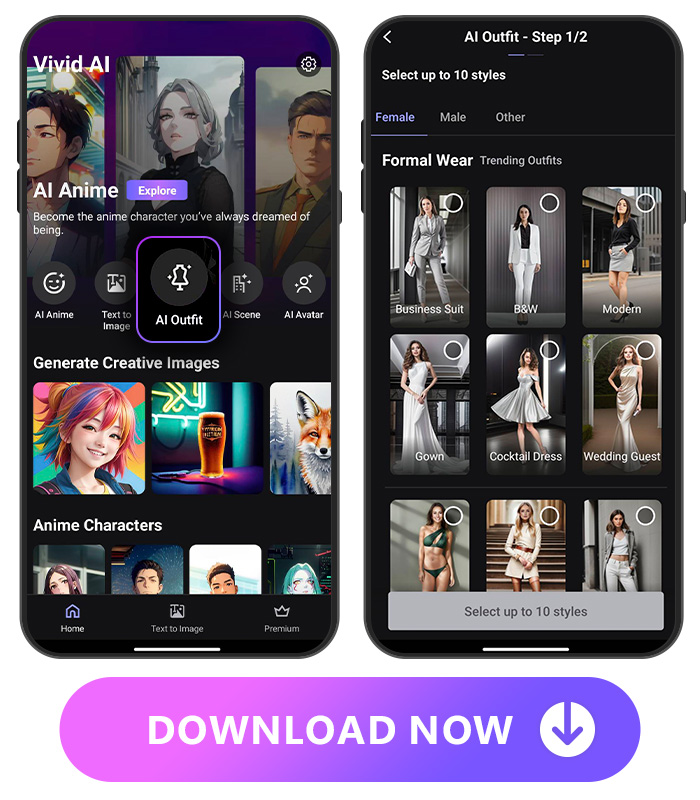
Start browsing different outfit options to see what styles interest you. Click “AI Outfit” on the MyEdit homepage, then start scrolling through all of the available aesthetics. There are styles for both boys and girls, so you can coordinate outfits for the whole family.
Dress up your daughter in a flowy summer dress, or help her show off with a trendy Y2K look. Outfit your little boy in a laid-back, casual look that he could happily wear every day. Add a pair of cargo pants, a varsity jacket, or just a basic pair of jeans.
More Outfits Styles for Kids to Try On:
- The Best Random Outfit Generator to Virtually Try On Outfits in 2025
Step 3: Upload Your Child's Photo and Await Results
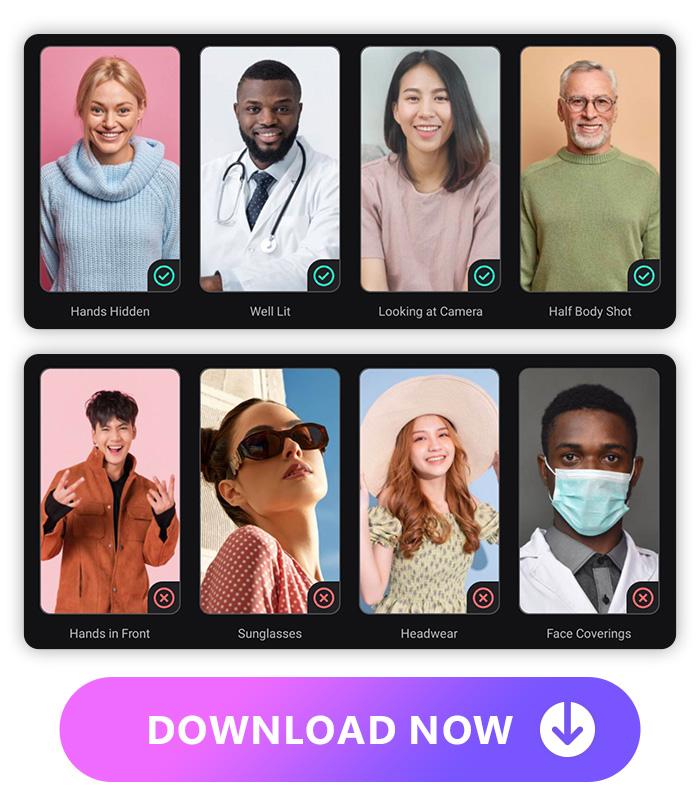
Once you decide on the outfit theme, pick the photo you want to use as inspiration. Some photos work better for AI than others, so try to pick out an image that prominently displays your child as the main subject. There should be clear lighting, and your kid should be looking at the camera to achieve the best result.
AI can have trouble with recognizing and generating hands, so look for an image where their hands are hidden behind their back, crossed into their arms, or tucked into pockets. Avoid pictures that hide their face with sunglasses, hats, or other distracting accessories.
Step 4: See How Adorable Your Kid Is!
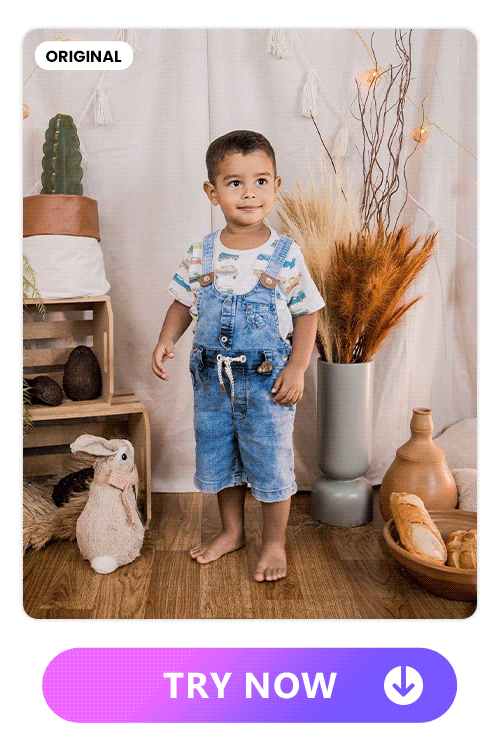
Once you pick out the right photo, you can simply let the AI outfit generator do its work. Check out the final product, or play with other outfit filters until you find one you like. You can use the photo as inspiration, set the picture as your phone background, or save it for later.
Try on Adorable Accessories to Perfectly Match Kids' Outfits
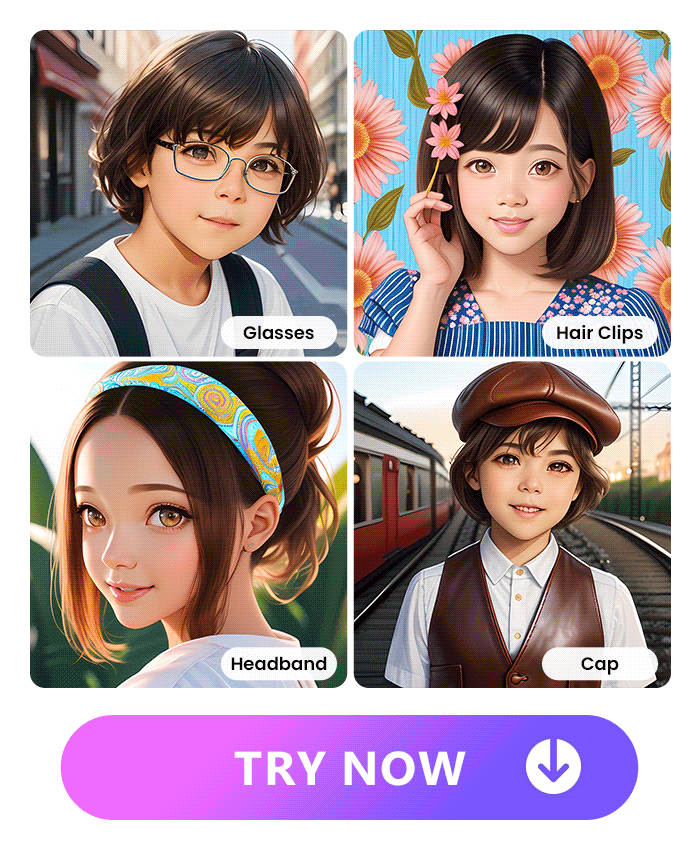
MyEdit allows you to generate all kinds of coordinated, themed outfits. Once you have their main outfit figured out, experiment with accessories to liven up their look. Add on hats, headbands, hair clips, bags, and belts to turn a basic look into a matching ensemble. Using the ‘AI Avatar’ tool, you can create a custom avatar of your kid that you can dress up with all kinds of accessories.
Explore Parent-Child Matching Outfits – Give it a Try!
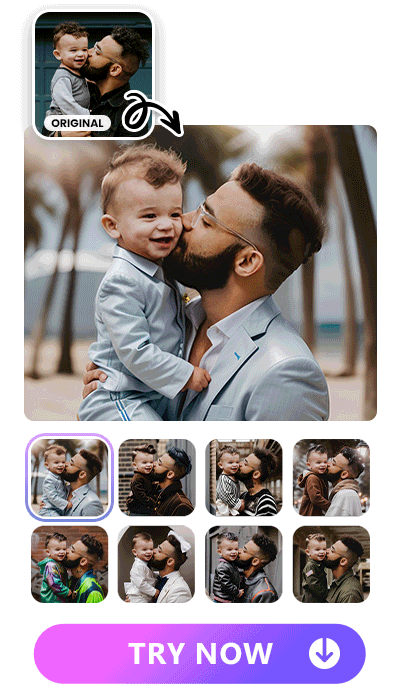
Want to generate matching looks for the whole family? Use a photo of both you and your child to create fashionable parent-child looks. You can get inspiration for your next family outing or holiday photo. Use the same photo guidelines as you would for a photo of just your kid, and pick out a picture with clear lighting and a direct view of both faces.
Discover MyEdit: An Abundance of Kids Outfits Await You
MyEdit is a fun tool for providing outfit ideas for your kids. Pick out specific textiles, garments, or choose a general theme and let AI do the rest of the work. MyEdit provides you with an impressive range of trendy styles and unique accessories, so you’ll never run out of inspiration. Next time you want to switch up your kiddo’s wardrobe, MyEdit can instantly generate plenty of different looks.
Learn More About AI Outfit Usages
- The Best Random Outfit Generator to Virtually Try On Outfits in 2025
- How to Find Your Clothing Styles Without Buying New Clothes
FAQs About Kids Outfits
Are you curious about how to get the most out of your AI outfit generator? Review some of these common questions to learn more.
When picking out AI outfits for your kids, think about what type of clothes they’d love to wear in real life. Pick out attractive color palettes, practical clothes, and themed outfits. Browse through different options until you find a stylish aesthetic that’s also practical for kids to play in.
MyEdit has a simple interface that lets you envision different kids’ outfits with just a few clicks. Its AI editor provides you with plenty of styles to choose from. Then, you can customize the outfits with accessories that fit in with your kid’s personal taste.
With MyEdit’s outfit generator, you can create outfits for any occasion. Dress up your kids in formal wear, casual looks for the beach, or even specific textiles like leather or tweed. Both little boys and little girls can have a limitless wardrobe with coordinated AI outfits. Anytime you need to dress your kids up in new outfits, simply scroll through the AI editor until you find the perfect prompt.
You can create outfits for both kids and parents using MyEdit. By uploading a picture of you and your child together, you can both rock the same look. Pick out an AI style that looks great for both you and your child, then let the AI app do the rest.
Once you’ve seen how your child looks in their virtual outfit, you can save it as inspiration for real-life outfits. The MyEdit app lets you save your finished creations to your device so you can easily access them later. Then, you can pull them out next time you take your kids shopping. These inspirational images can help you envision what garments go together, helping you come up with any style of outfit without complex try-ons in the store.




![10 Best Apps to Create AI Girl Images [2025]](https://dl-file.cyberlink.com/web/content/b2937/Thumbnail.jpg)
![Promeo - The Best Invitation Maker for Every Occasion [iOS & Android]](https://dl-file.cyberlink.com/web/content/b2004/Thumbnail.jpg)