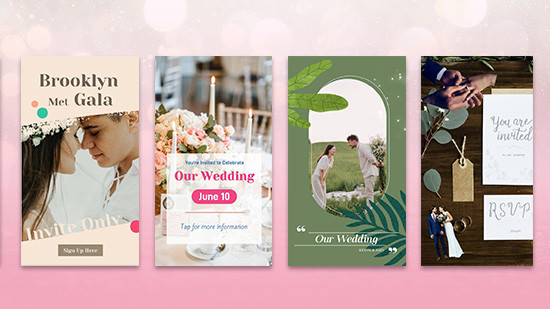The Best Dune Art Generator that Lead You to Paradise


Dune’s worldbuilding and landscapes create an iconic setting that stands out, even in Sci-Fi. In Dune 2, released Feb. 28, we see Paul Atreides (played by Timothee Chalamet) return and ally with the Fremen in their resistance to avenge his family. The film grossed over $82 million at opening and has since brought in more than $150 million. If you want to join the Dune craze, keep reading to see how AI art can make you feel like a character in the film!
- The Best AI Art Generator for Dune Lovers
- Learn More Features to Become a Dune Character
- FAQs About Dune Style Art Generator
The Best AI Art Generator for Dune Lovers
MyEdit transports you to Arrakis, the desert planet where Dune takes place. It has several art styles that work perfectly to create a realistic portrait of you with a unique dystopian look. With text-to-image and film-like styles, you can generate your own Dune aesthetic from scratch. The app also has tools to replace your facial features and change your background to make the effect look even more real. Here’s how you can mimic the Dune 2 style using an AI image.
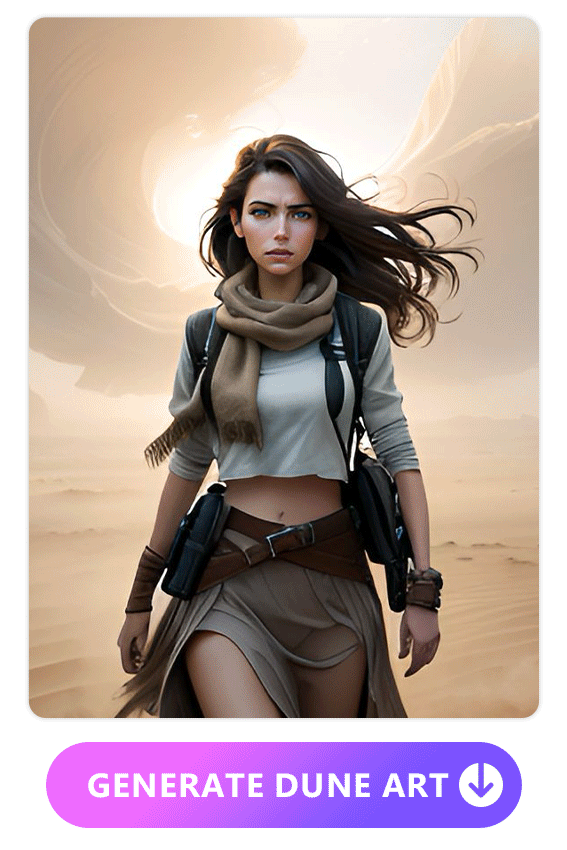
1. Download MyEdit – The Ultimate AI Photo App
MyEdit is free to download for iOS and Android users, so you can create your Dune scene on any device. The app has some of the most advanced free AI tools you’ll find to help you create images that match the Dune 2 vibe. AI Replace creates detailed, customized portraits to add blue eyes, and AI Background can generate a desert background to complete the effect when you combine its features.
2. Tap Text to Image and Type the Text Prompt
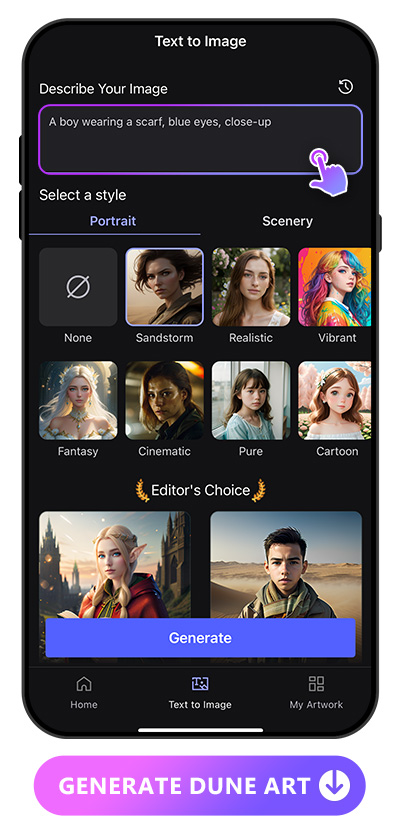
Choose the Text-to-Image feature in the app, and you’ll see a text box where you can write what you want MyEdit to create for you. You can use up to 500 characters to describe the Dune style you want MyEdit to create. If you’re not sure what to write, the AI art generator app can help you out with default prompts for elements like:
- Composition
- Image quality
- Lighting and shadow
- Artistic style
The Editor’s Choice section also gives you sandstorms of inspiration if you’re uncertain where to start. With it, you can see different types of prompts and their results before you refine your description.
If you know you want to exclude certain design features, you can also tell MyEdit to do that. That way, you only get the results you want.
💡Suggested text prompts:
- barren desert landscapes of Arrakis, vast expanses of sand dunes stretching endlessly under a scorching sun.
- towering rock formations and the occasional presence of giant sandworms
- Fremen, the mystical spice melange
3. Choose From Sandstorm or Cinematic Style
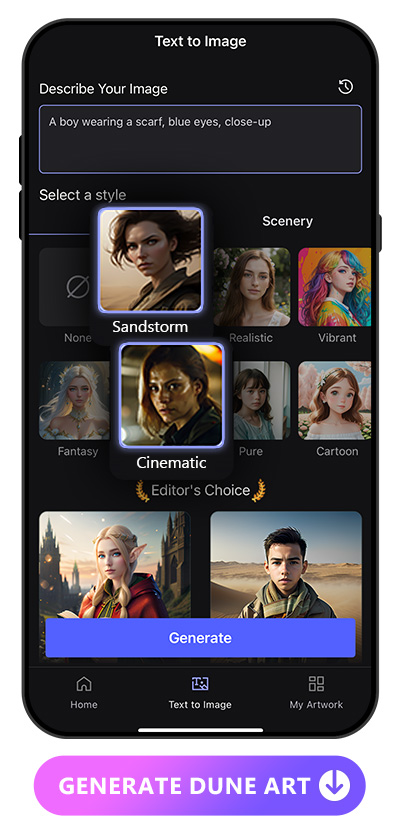
MyEdit has a few different AI art styles that go with the Dune theme, but the Sandstorm and Cinematic styles capture it best. Sandstorm provides the desert appeal with high dunes, rock formations, and open sky. Cinematic gives you that dramatic flair for which Dune 2 is known.
Or, you don’t have to choose any style at all! If you want to create more freely, use your text prompt alone to generate your Dune image and include all the details you want so MyEdit can match your vision.
4. Export the Dune Art and Share
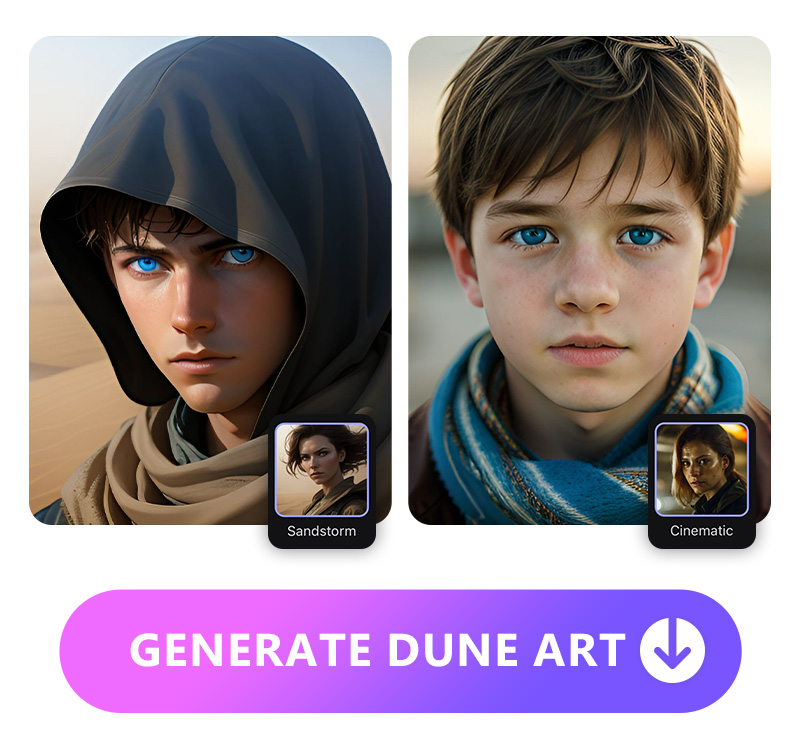
When you’re done, tap the save button and download your new AI art to your album. MyEdit also lets you share directly to Instagram, Facebook, and other social media platforms by tapping their icons on the save screen. Show off your new look in honor of Dune 2 instantly!
Learn More Features to Become a Dune Character
MyEdit has even more AI-powered tools that let you tailor the photos you upload to make you feel like you’re in the movie. Here’s how you can use your original photos — including your favorite selfies — to turn yourself into a Dune character.
- AI Replace to Get Dune Blue Eyes
- AI Background to Be in Dune in No Time
- AI Cartoon to Become One of the Fremen Warriors
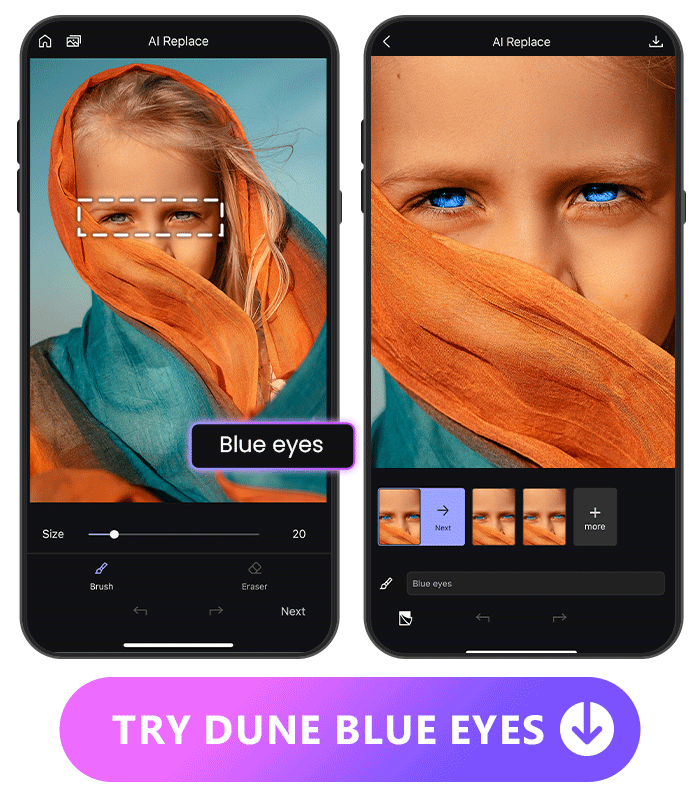
With the AI Replace tool, you can get the Eyes of Ibad, the blue eyes Dune characters get from exposure to spice in the film. Just brush over the area you want to change — in this case, your irises — and describe how you want them to look. Then, MyEdit will replace your eye color with the signature blue-in-blue!
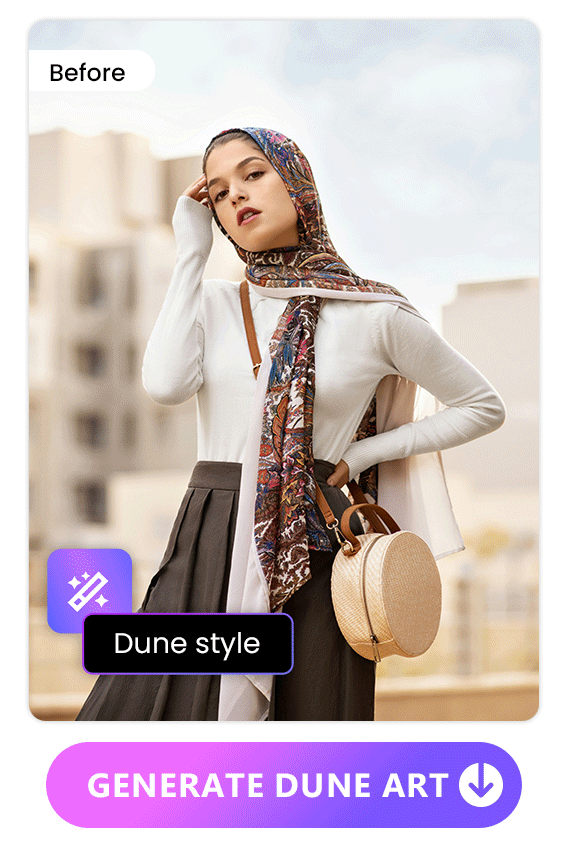
MyEdit’s AI Background also gives you lots of styles to explore, including realistic and decorative ones that set the mood for your Dune landscape. You can even decide whether to include people around you to mimic a scene with Paul Atreides and the Fremen. If you don’t find one you like, tailor a new one to your imagined Dune aesthetic using text prompts.
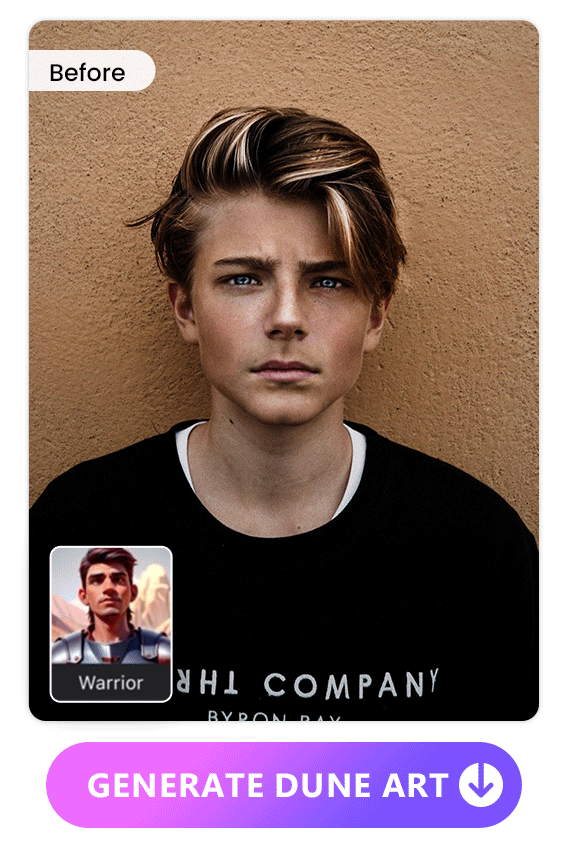
The AI Cartoon feature can generate just about any fictional style you want, including artistic Dune looks. Use the Warrior style to swap your real-life photo with an image of you in the signature stillsuits worn on Arrakis.
FAQs About Dune Style Art Generator
You can use several different features on your images to replicate the Dune 2 vibe, including:
- Text-to-Image
- AI Replace
- AI Background
- AI Cartoon
Create a complete Dune scene with a single prompt describing what elements you want to see.
Give yourself the blue eyes of Ibad by brushing over your eyes in a photo and describing what you want to change.
Change your background to create an intense desert landscape that matches the Dune aesthetic.
Choose the Warrior style to protect yourself against the harsh elements of Dune and complete your sci-fi ensemble.
Here are a few prompts to try when you want to generate art that feels like the Dune 2 movie:
- Realistic desert paintings in a Dune style with a person in a stillsuit in front
- Fantasy desert town with detailed buildings and landscape
- Close-up of a person with blue eyes wearing sci-fi desert clothing
- Dune-style desert planet with a giant sandworm with many teeth surrounded by dust clouds
- Group of people wearing dark, futuristic clothing in a dystopian desert
If you need a little extra help creating your prompts or figuring out what style you want to use for your images, the Editor’s Choice option can give you even more suggestions.
In Dune, blue eyes mean that the person has consumed a lot of melange, a spice made by sandworms. Over time, their eyes will turn “blue-in-blue,” and the Fremen in the film call them the eyes of Ibad.
With MyEdit, you can try any movie style with a text prompt. Describe the style you want to see in as much detail as possible, with 500 characters or less. Then, watch what MyEdit creates for you!