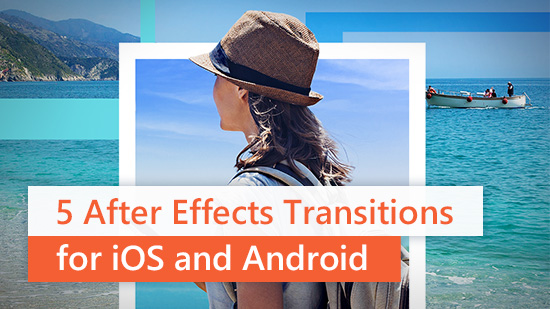10 Best Bing Image Creator Alternatives to Try in 2025

When you want to bring your vision to life faster than the time it takes to draw or paint it yourself, AI image generators can do it on the spot. You can use the images for character concepts, marketing mascots, and profile pictures on any social media platform. As AI has become more popular over the last few years, tons of apps and AI image generators have popped up, including Bing Image Creator. We’ll show you our top 10 alternatives to Bing so you can create your AI art with the styles and features you want.
- What Is Bing Image Creator?
- The Limitations of Bing Image Creator
- Snapshot of the Top 3 Bing Image Creator Alternatives
- 10 Best Alternatives to Bing Image Creator
- How to Generate AI Images With MyEdit
- FAQs About Bing Image Creator Alternatives
- Download MyEdit — The Best Bing Image Creator Alternative
What Is Bing Image Creator?
The Microsoft Bing Image Creator is an AI image generation platform that lets you put in a text or photo prompt to create a new image without downloading anything. It works with Microsoft platforms and can generate everything from Disney-style posters to hyper-realistic portraits.
The Limitations of Bing Image Creator
Bing Image Creator has limited art styles, so you may not get all the options you want. It has some issues with text in images, too, which may affect the quality of the image.
Snapshot of the Top 3 Bing Image Creator Alternatives
1. MyEdit

MyEdit’s text to image tool lets you create new images from text prompts and drawings in several styles. Create multiple images at once for free on both iOS and Android.
2. PhotoDirector

PhotoDirector lets you generate unlimited images, and it has preset prompts to help you get started. You can also edit your generated images!
3. Dream by WOMBO
WOMBO Dream generates one image at a time, but you can create as many as you want for free. It works especially well if you want abstract AI art.
10 Best Alternatives to Bing Image Creator
It’s time to check out what other AI image generators can do when you want more than what Bing Image Creator offers. Here are the 10 best alternatives that we believe offer the same quality or even better.
- MyEdit — The Best Overall AI Image Creator
- PhotoDirector
- WOMBO Dream
- DALL-E 3
- Midjourney
- Dream Studio
- ImageFX by Google
- Craiyon
- StarryAI
- Fotor
1. MyEdit - The Best Overall AI Image Creator
Available: iOS/Android
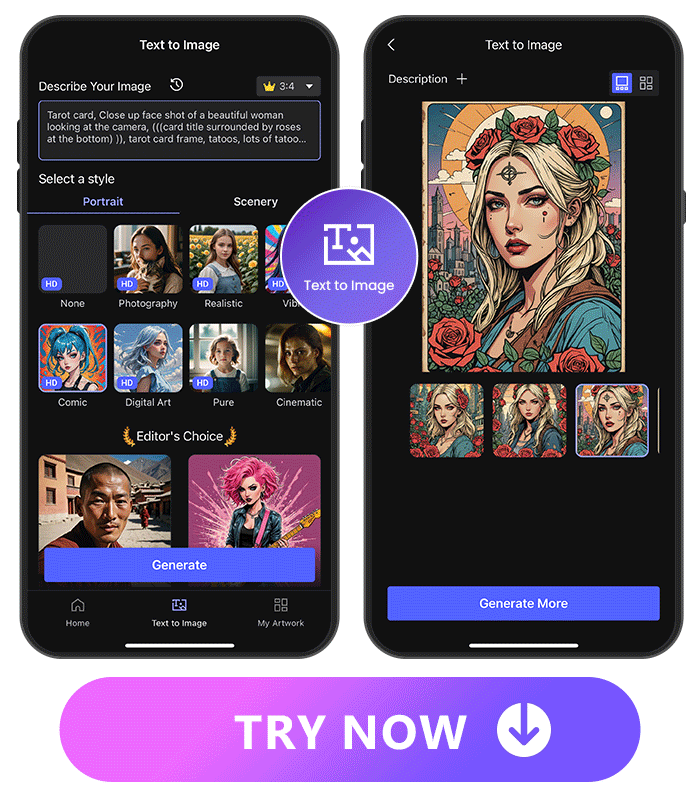
Key Features:
- Preset prompt hints and art styles
- Multiple image generations each time
- Free unlimited image generations
- Comprehensive AI tools
MyEdit’s Text to Image feature lets you put in your own prompts or use preset ones to go with the art styles you choose. You can generate multiple images with each prompt for free, and the app has plenty of other AI tools to explore.
Learn More About Text to Image:
- Best Sexy AI Art Generator to Create the Sexiest AI Art Anytime
- MyEdit: Best App to Generate AI Women
- 10 Best AI Image Generator Apps to Convert Text to Images
- The Best Dune Art Generator to Lead You to Paradise
- How to Craft Disney Style Princesses With 10 Disney AI Generator Apps
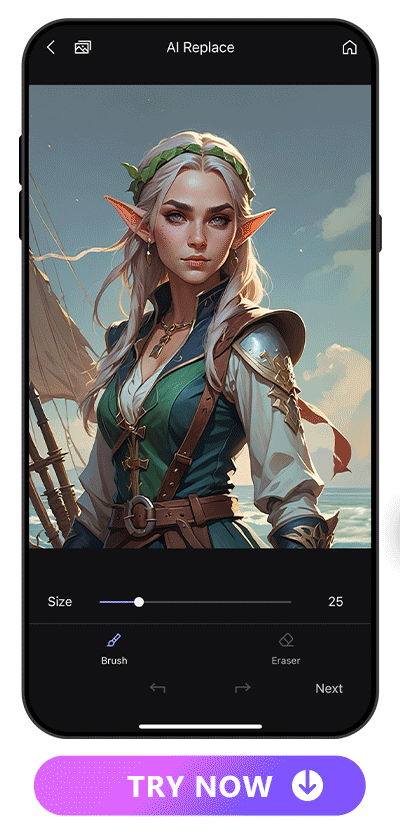
With the AI Replace tool, you can edit your generated image and put in new objects with text prompts. Change the item you’re holding, add wall decorations, or apply fun visual effects by typing in what you want. Plus, change your background with the AI Background tool, try on different fashion trends with AI Outfit, and turn your doodles into AI art with the Draw to Image feature!
Learn More About AI Replace:
- MyEdit: The Best Photoshop Alternative App for Generative Fill
2. PhotoDirector
Available: iOS/Android
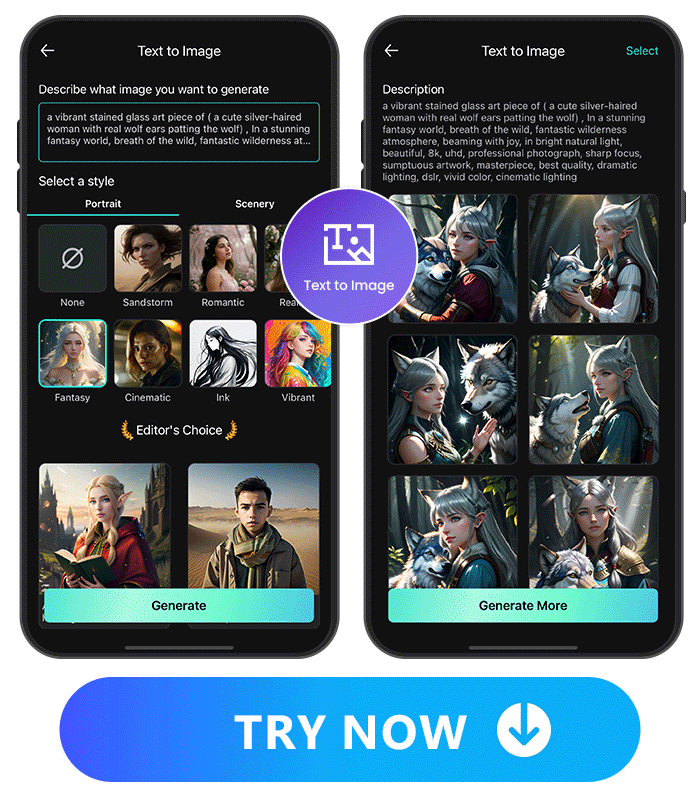
Key features:
- Customization options for editing generated images
- Preset prompt hints and art styles
- Free unlimited image generations
PhotoDirector’s Text to Image feature gives you preset prompts to work with as you generate your images, or you can create your own. With plenty of customization tools, you can refine what the app creates to fit your imagination.
3. WOMBO Dream
Available: iOS/Android/Website
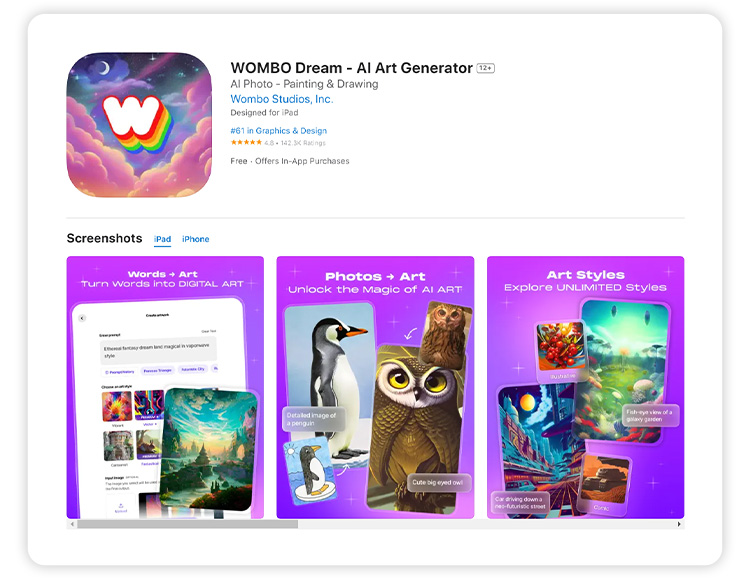
Key features:
- Unlimited single-image generations with text-to-image
- Abstract art styles
- Personalization options after image generations
WOMBO Dream’s Text-to-Image feature only generates one image at a time, but you can still get multiple results with the same text prompt. Its abstract and surreal art styles make it perfect for getting inspiration. You can even use its background replacement and other AI tools to edit what it gives you.
4. DALL-E 3
Available: Website
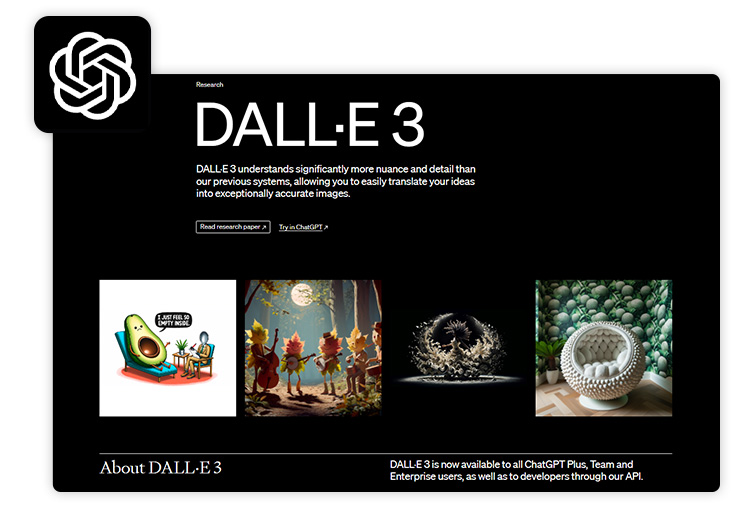
Key features:
- Built into ChatGPT
- Understands context and intent of prompts
- Integrates with Bing
When you prompt DALL-E 3 through ChatGPT, you get detailed images in the context you imagined just like Bing image creator. The app is somewhat limited in terms of image sizes and customization. While it’s easy to use, it also comes at a steeper price than other AI image generators.
5. Midjourney
Available: Website
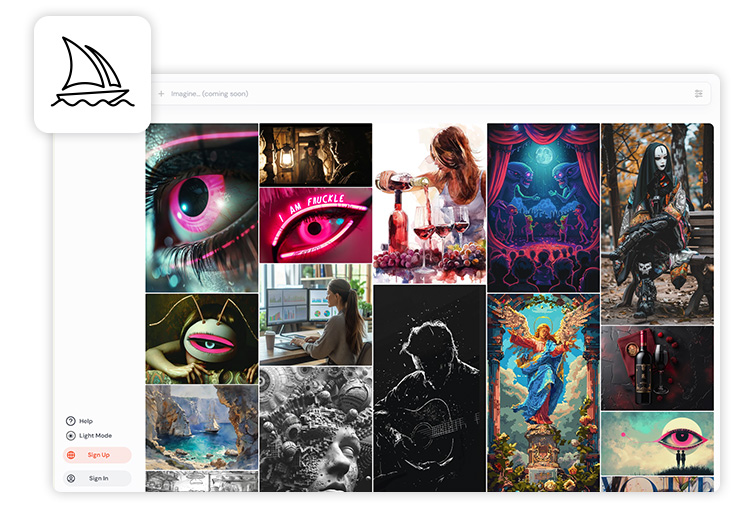
Key features:
- Creative options for sizing and resolution
- Text-to-image generations in realistic and abstract styles
- Other AI editing tools to refine your images
Unlike Bing Image Creator, Midjourney gives you lots of freedom in choosing your image size, ratio, and resolution, so it’s ready for whatever you want to use it for. Plus, you can use other AI features, like outpainting, background removal, and object extraction to edit your image.
6. Dream Studio
Available: Website

Key features:
- Photorealistic and illustration art styles
- Inpainting and outpainting tools
- Advanced image editing tools
Dream Studio generates images that imitate photography, as well as artistic cartoons. You can expand or narrow the image area with outpainting and inpainting tools or try the platform’s other editing features. It lets you layer images, upgrade your resolution, and use the canvas to edit pictures as a Bing Image Creator alternative.
7. ImageFX
Available: Website

Key features:
- Text-to-image tools create photorealistic images
- Access through Google Labs
- Ability to regenerate and refine images by altering prompts
ImageFX works directly with Google Search Labs, so there’s limited access in certain areas. It works with simple prompts, which you can edit and change in the sidebar until you get the look you want. It even gives you prompt options in dropdowns to refine your text prompts.
8. Craiyon
Available: Website

Key features:
- Negative words to adjust what appears in images
- Options for style and composition
- Creative and realistic images
Craiyon lets you create images as drawings, digital paintings, and realistic images with control over composition and other attributes. Like Bing Image Creator, you can use negative words to decide what appears less in your image, like certain colors or objects.
9. StarryAI
Available: iOS/Android/Website
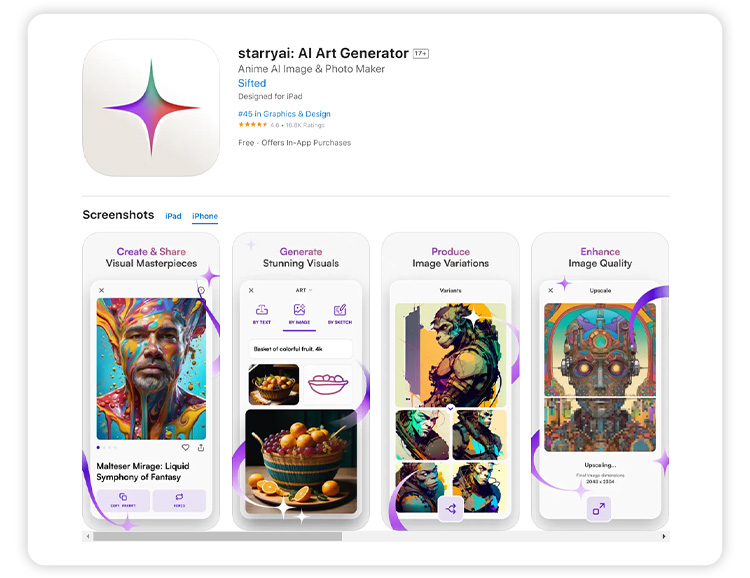
Key features:
- Up to 5 image generations daily
- Customizable models
- Versatile uses for your images
StarryAI’s customizability lets you change your art model, aspect ratio, and style to generate up to 5 images every day. After that, you have to choose one of its packages, which may put the platform out of reach for some people.
10. Fotor
Available: iOS /Android /Website

Key features:
- Text-to-image tool for digital avatars
- Several artistic style collections
- Complete image editing tools
Fotor is an image editing tool similar to Bing Image Creator, but it comes with some text-to-image AI generation features. It works best if you want fantasy, illustration, or cyberpunk art, and it creates elaborate scenes from the prompts you put in. Once you’re done, you can make changes with its complete editing tools.
How to Generate AI Images With MyEdit
1. Download “MyEdit” and Tap “Text to Image”
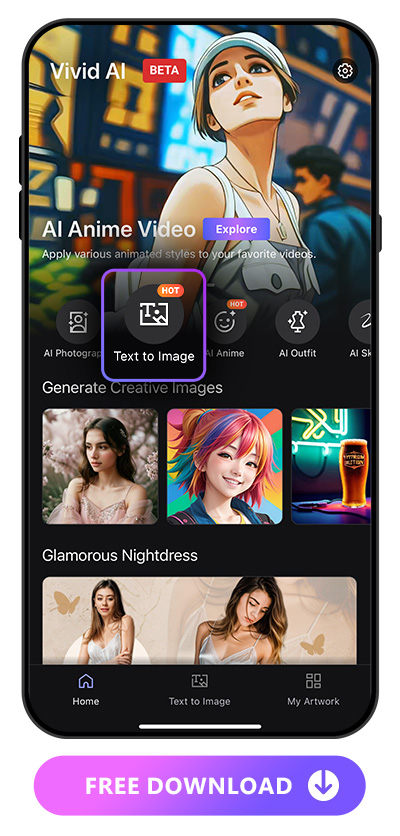
You can get MyEdit for iOS or Android to access all its styles and AI tools. Then open it and choose the Text-to-Image feature from the main screen.
2. Enter Your Prompt and Select a Style
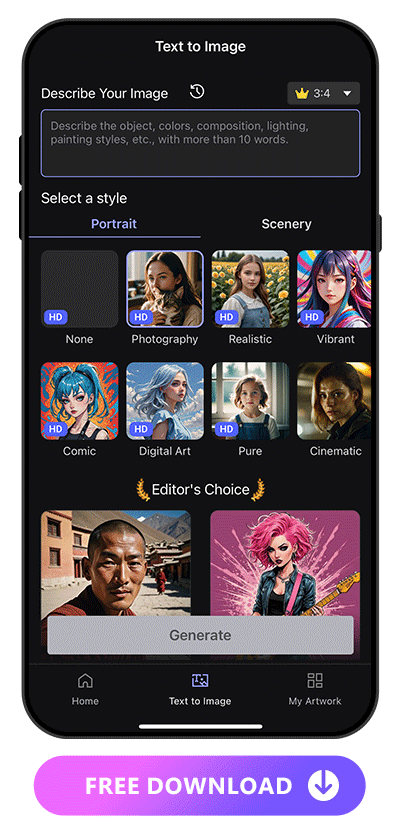
Type a prompt into the box with any details or features you want to see in your generated image. Then, choose from different realistic and cartoon styles. Tap Continue, and MyEdit will create your new image.
3. View Results and Modify
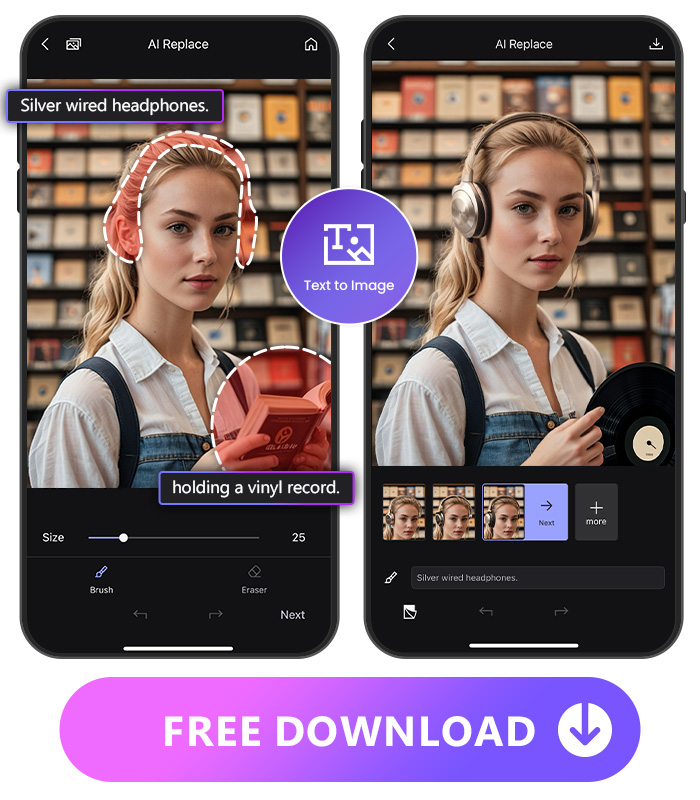
After MyEdit generates your new image, you can edit it with the AI Replace tool. Brush over the area where you want the new object or edits to appear. Then, type in what you want in that space, and MyEdit will add it.
4. Download and Share!
Tap the save button to download your AI image and use it on social media, in promo materials, or just send it to friends for fun. You can even share it right from MyEdit when you choose the platform you want to send it to!
FAQs About Bing Image Creator Alternatives
While not all of the Bing alternative AI image creators on our list are free, these tools are:
MyEdit has tons of AI tools with preset prompts and art styles that generate realistic and illustrated images. You get multiple results each time you put in a prompt, and you can generate as many images as you want for free.
Your AI prompts should include the subject of your image, the style, and any other important details. You can include what the subject is doing or wearing, the tone of the image, or where they are to give the AI an idea of the aesthetic you want. You can also include art-style descriptions like anime or Van Gogh so the AI can create them for you.
If you need some inspiration, you can check MyEdit’s “Editor’s Choice” section for prompts of different artwork.
Here’s how you can generate AI images with MyEdit:
- Download the app and go to the Text to Image feature.
- Type in your prompt and choose your style.
- Use the AI Replace tool to edit your results.
- Download your image!
Download MyEdit — The Best Bing Image Creator Alternative
MyEdit’s Text to Image feature offers the perfect free alternative to Bing Image Creator. It’s free for iOS and Android, and you can get several images with one prompt. Edit them with the AI Replace tool, or save them and go back to try another art style. Download the app to push the boundaries of your creativity!