10 Aesthetic Collage Ideas and Templates on iPhone and Android


Your aesthetic defines you — punk, K-Pop, vintage, retro, cute, feminine, classic — you name it. Aesthetic collages are constant, keep the same colors, and stick to the same theme. This type of content can take a lot of thought and process for someone to do every day. But you can easily create your aesthetic photo collages on your phone with PhotoDirector and these ten ideas.
- Get Classic With a Gridded Collage Look
- Create a Handmade Vibe With Paper Tear Aesthetic Collage
- Adjust Your Tone With a Pink Aesthetic Collage
- Get Your Craft on With Scrapbook Collage
- Polaroid Aesthetic Collage For Vintage Photo Buff
- Wall Aesthetic Collage Style With Shadow Collage Templates
- Apply Love Aesthetic Collage to Express Your Affection
- Recall Travel Memories with Travel Collage Templates
- Become a Movie Star Simply By Using Films Aesthetic Collage
- Add Cuteness to Photos with Handwritten Aesthetic Collage
1. Get Classic With a Gridded Collage Look

Perfect for: Instagram Stories, Before & After Photos, and Recap Posts.
On PhotoDirector, you can choose from one to six different photos within one frame. All of these options are in the "Classic" collage collection. Edit the background color to match your aesthetic and theme with simple style.
2. Create a Handmade Vibe With Paper Tear Aesthetic Collage
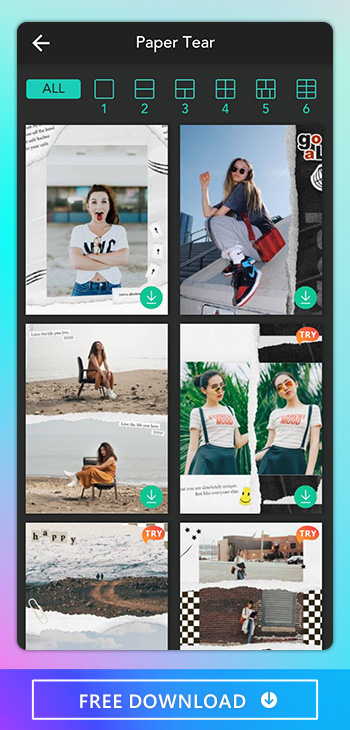
Perfect for: Instagram Stories, Lifestyle Posts, and Memory or "On This Day" Posts.
The paper tear collage style is perfect for retro and vintage aesthetics. You can easily find it in the collage section under the "Paper Tear" collection. Choose from the options, from holiday-related to abstract-looking pieces. Add anywhere from one to four or more photos to this collage.
3. Adjust Your Tone With a Pink Aesthetic Collage

Perfect for: Room Tours, Design & Decoration, and Pink Day Stories.
For a feminine, girly, and trendy aesthetic, this aesthetic picture collage template has it all. It's perfect for showing a room tour since you can select different pictures with this color or show some design and decoration. Head to PhotoDirector's collage section and choose the "Handwritten" collection. The template will add animated stickers and text to help you create cute Instagram collage photos.
4. Get Your Craft on With Scrapbook Collage
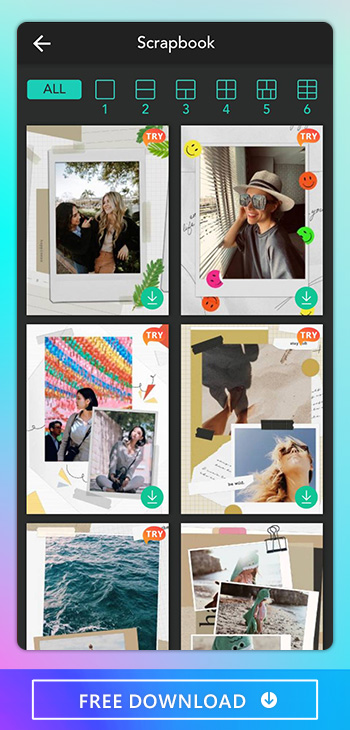
Perfect for: Digital Memory-Keeping, Before & After Photos, and Brighter Photos.
Save your best moments, travels, and special dates on your Instagram with these cute aesthetic collages using the scrapbook technique. This collage template is ideal for before-and-after pictures and those bright colors that we can't ever get enough of.
5. Polaroid Aesthetic Collage For Vintage Photo Buff

Perfect for: Hipster Aesthetics, Polaroid Lovers, and Vintage Aesthetics.
Channel your inner hipster with this cute aesthetic photo collage template. This fantastic template gives all the good features of a Polaroid picture without actually having to invest hundreds in the camera. Made for vintage or retro aesthetics, just snap some pics and click on the "Polaroid" icon on the Collage section in PhotoDirector to get started.
6. Wall Aesthetic Collage Style With Shadow Collage Templates
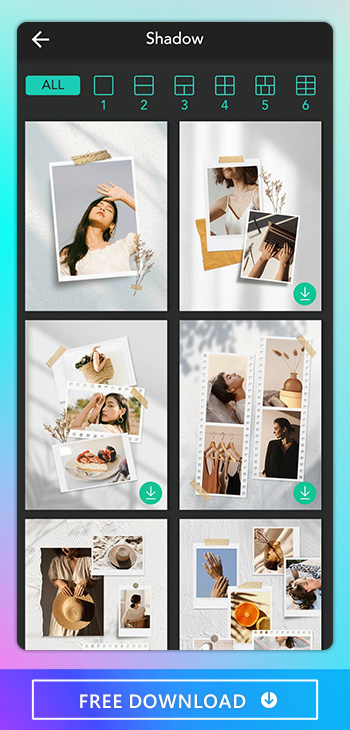
Perfect for: Couples, Lifestyle Photos, and Clean Aesthetics.
Believe it or not, sometimes less is more, even on social media. The wall aesthetic is the template created for aesthetic lovers who want to show their passion for their partner or hobby. You can also include any lifestyle shot, like your latest stroll on the beach.
7. Apply Love Aesthetic Collage to Express Your Affection
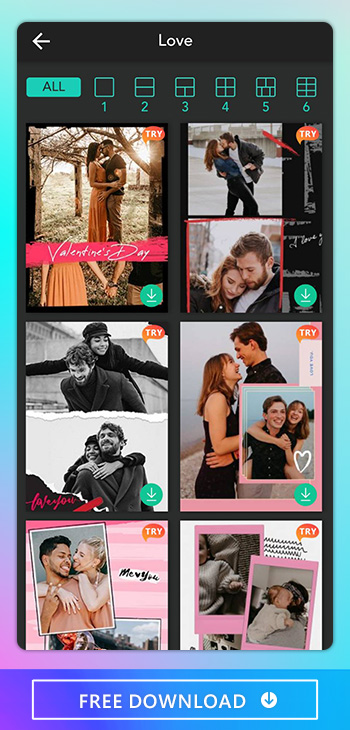
Perfect for: Couples, Lovers, Wedding Invitation Cards, and Valentine's Posts.
This template allows you to show how much you love your partner, and you can use it as a save the date or even a Valentine's Day post. The “Love” collage template with hearts and kisses sticker decorations can help you express your feelings without words.
8. Recall Travel Memories with Travel Collage Templates
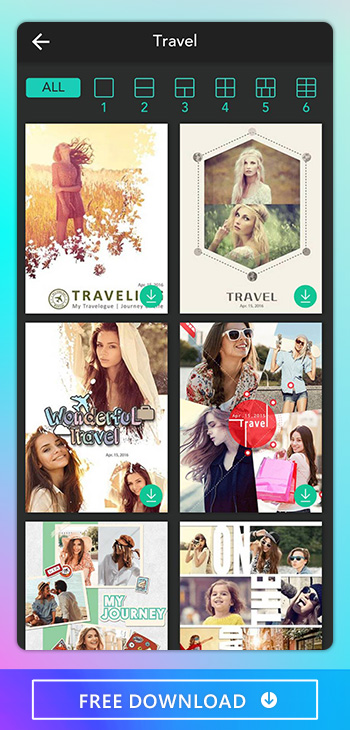
Perfect for: Bloggers, Parents with Children, and Travel Memories Posts.
Are you planning to surprise your best friend with a trip? This template allows you to capture the best of your travels. Head to the "Travel" collection on PhotoDirector and create your new travel aesthetic.
9. Become a Movie Star Simply By Using Films Aesthetic Collage
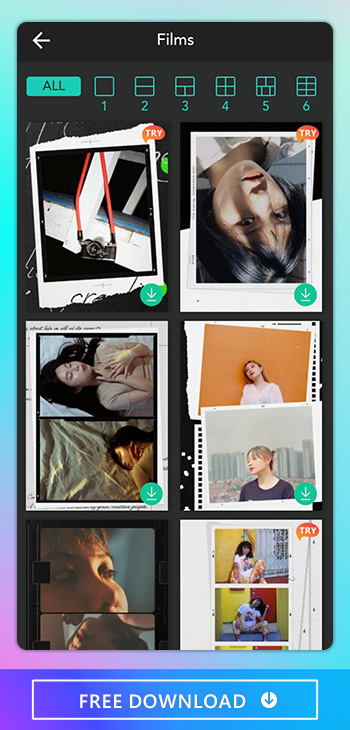
Perfect for: Instagrammers, Influencers, Hipsters, and Images with Filters.
Calling everyone who loves an ol' gold film! This one will make your Instagram friends want to have a film night with you. The "Films" templates on PhotoDirector are the best aesthetic option for movie lovers who want to have their 15 minutes of fame.
10. Add Cuteness to Photos with Handwritten Aesthetic Collage
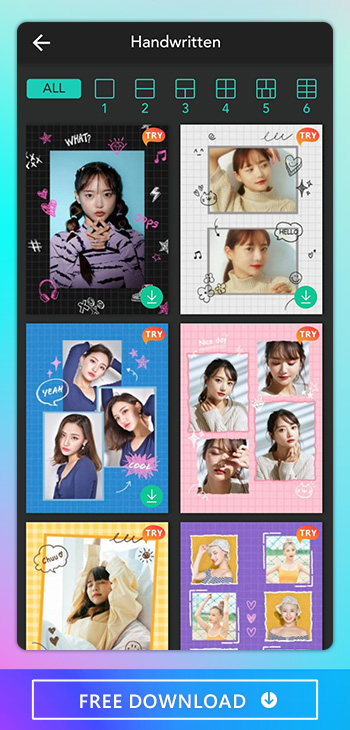
Perfect for: K-Pop Lovers, Asian-Inspired Aesthetics, High-School Scribble Posts.
K-Pop influence is real, and these cute Instagram collage ideas perfectly channel that aesthetic. This collage template is perfect for anyone that loves BLACKPINK or BTS! With colorful frames and cute stickers, you can now elevate your social media aesthetic with this template. Find it under the "Handwritten" collection in PhotoDirector.
Common FAQ of Aesthetic Collage Ideas and Templates
You can easily access hundreds of free photo collages with photo editing apps like PhotoDirector. PhotoDirector gives you plenty of photo collage templates to help you get creative, and is available on iOS and Android.

PhotoDirector
Available for iOS and Android, PhotoDirector is a photo editing app that lets you create aesthetic collages in seconds using dozens of collage templates and effects. When you want to collect your favorite photos in one place, PhotoDirector can help you without a doubt.

YouCam Perfect
Available on both iOS and Android, YouCam Perfect is a selfie editing app that lets you edit selfies and create aesthetic collages using cute templates and edit with beauty features.

PickMonkey
Available for iOS and Android, PickMonkey is a collage editing app that lets you create collages in seconds using cute templates and a few editing tools.
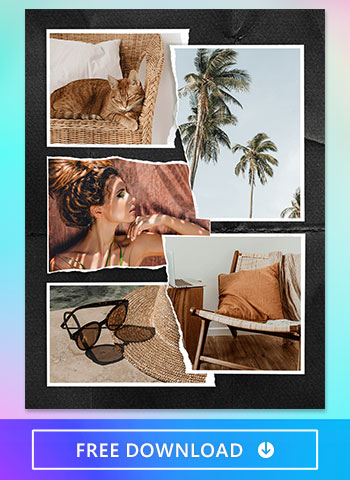
Transforming your lonely photos into stunning digital scrapbook pages can be easy with the best aesthetic photo collage app, PhotoDirector.
Here are steps on how to make a collage on an iPhone:
- Download the Best Free Collage Maker—PhotoDirector
- Select a Template for You Photo Collage
- Zoom or Resize Your Photo for the Collage
- Save & Share Your Aesthetic Photo Collage




