PhotoDirector: The Ultimate Collage Maker


Are you looking to combine multiple photos into a cohesive composition but worried about the design skills required? Many individuals face challenges when it comes to designing collages, as they must consider factors such as layout, color schemes, and more. However, with PhotoDirector, all of these concerns are addressed.
In this article, we will explore how PhotoDirector simplifies the process of creating impressive collages without the need for extensive design expertise. Let's dive in and unlock the potential of this incredible photo collage app!
- PhotoDirector: The Best Free Photo Collage Maker App
- How To Make A Collage With Photo Collage Maker
- 3 Tips To Make Perfect Collage With Collage Maker
- FAQs about Collage Makers
PhotoDirector: The Best Free Photo Collage Maker App
PhotoDirector is the ultimate solution for creating impressive and captivating photo collages effortlessly. As the best free photo collage maker app available, it offers a wide range of features and functionalities that make photo collages a breeze.

Endless Collage Style
PhotoDirector offers a vast array of styles that will suit your every creative need. Whether you're looking for something trendy, seasonal, or unique, PhotoDirector has the ideal collage style waiting for you. Here are some of the most popular collage styles on PhotoDirector:
- Handwritten
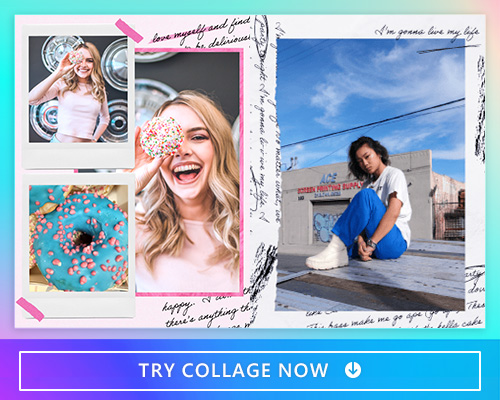
- Paper Tear
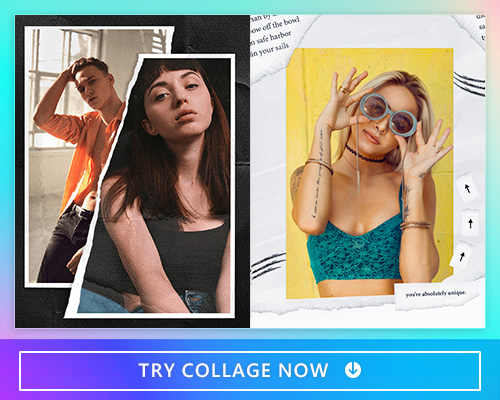
- Minimalist
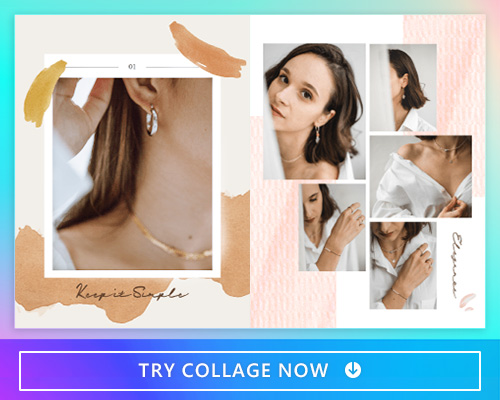
- Retro

- Polaroid

These are just a few examples of the endless collage styles available on PhotoDirector. The photo collage app offers a wide range of additional styles, each with its own unique charm and appeal.
Various Format To Meet Any Requirement

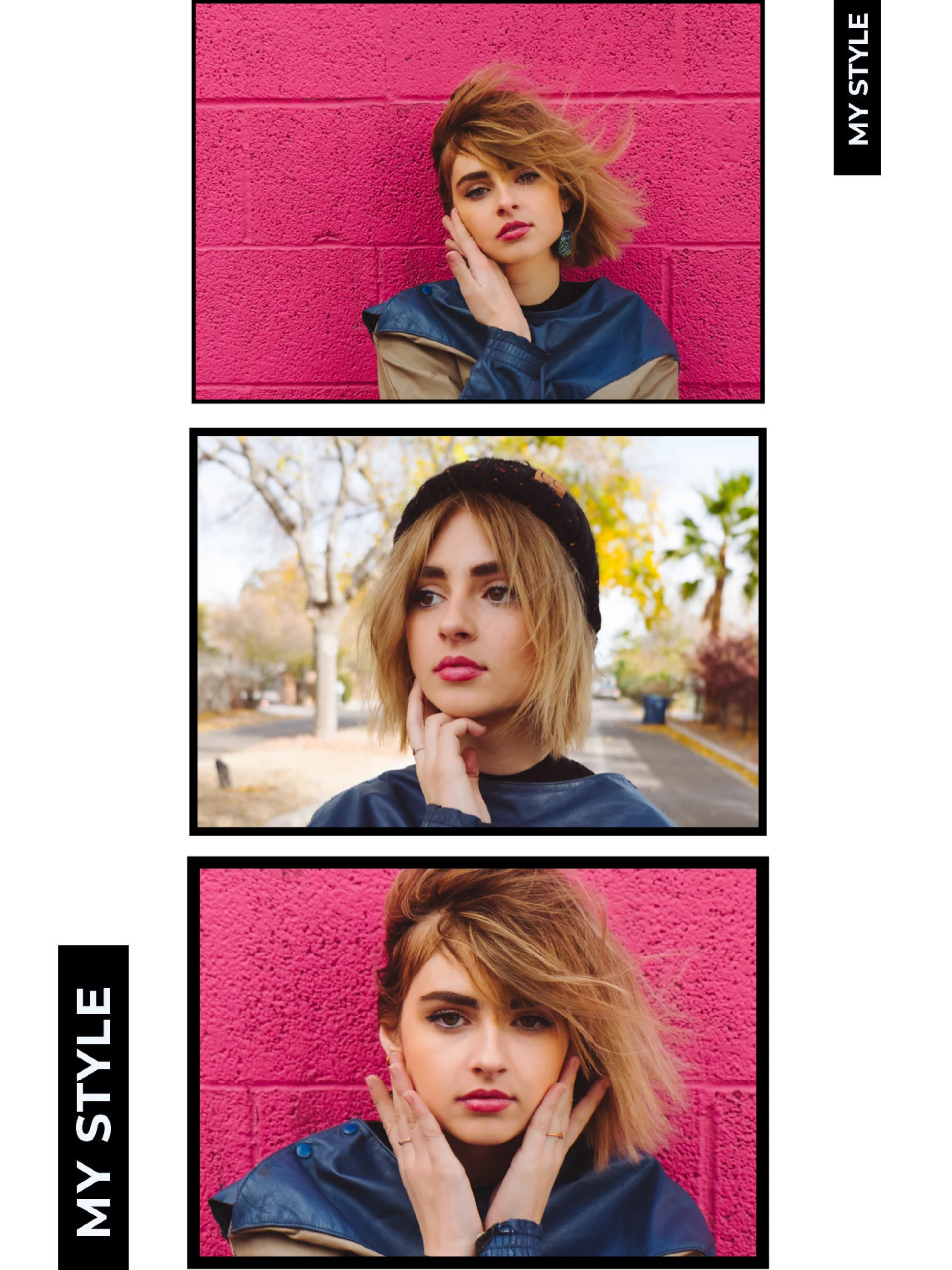
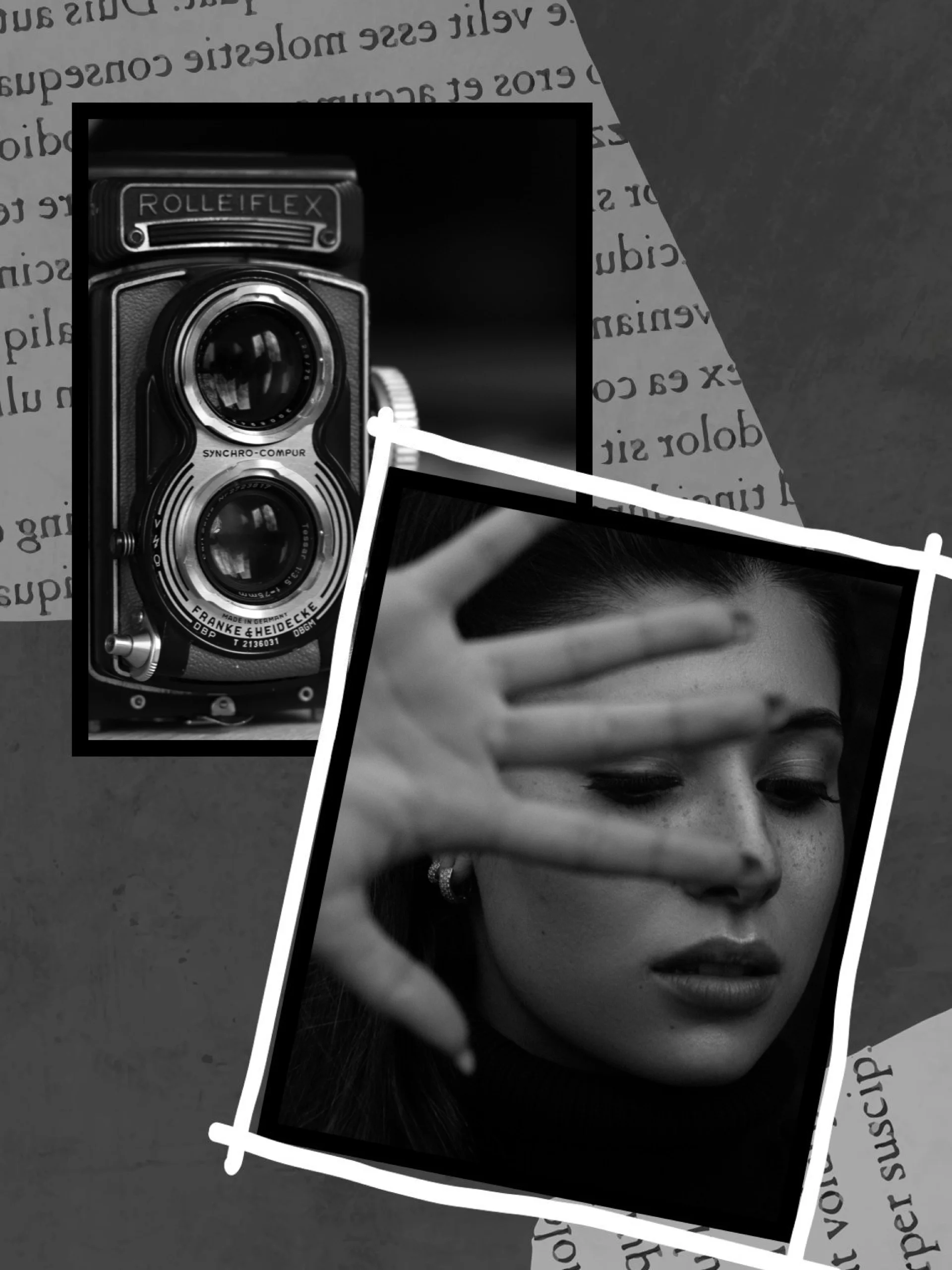
PhotoDirector understands that every collage project is unique, and it offers a wide range of formats to meet your specific requirements. Whether you're looking to create a simple one-picture collage or a more complex arrangement with multiple photos, PhotoDirector has you covered.
Freely Adjust Photo Even Using Collage

PhotoDirector not only offers powerful collage-making capabilities but also allows you to freely adjust your photos even when they are part of a collage. You have complete control over editing and enhancing your photos, including adjusting the exposure, contrast, and saturation, as well as adding filters.
Learn More about Photo Collages:
- 10 Best FREE Photo Collage Makers To Combine Photos on iPhone & Android
- The Best Way To Make a Collage
- Try Out These 5 FREE Polaroid Template Apps
How To Make A Collage With Photo Collage Maker
Creating a stunning collage with a free collage maker like PhotoDirector is quick and easy. Follow these five simple steps:
1. Download PhotoDirector: The Best Free Collage Maker

To begin, download PhotoDirector, the best free collage maker app available for iOS and Android. PhotoDirector offers powerful features and a user-friendly interface, making it the perfect tool for creating beautiful collages.
2. Choose Your Ideal Collage Style
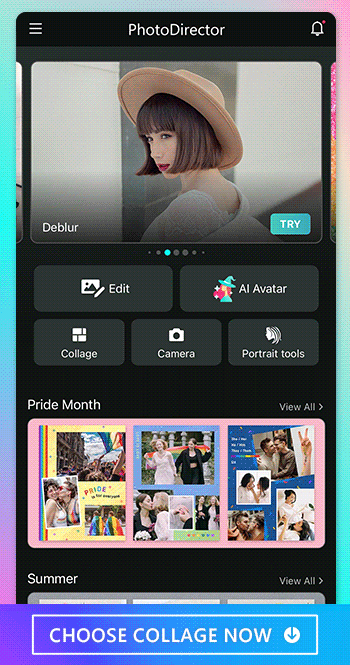
After launching PhotoDirector, tap on the "collage" option. Here, you will find a wide selection of collage styles to choose from. Each style offers unique designs and layouts. Simply swipe horizontally to explore different options and find the perfect style that suits your creative vision.
3. Select Photos
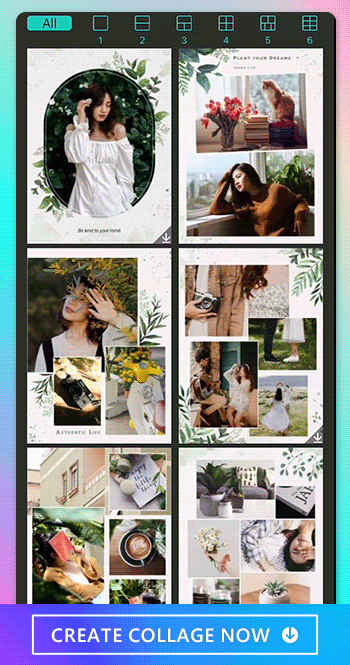
Next, select the photos you want to include in your collage. PhotoDirector allows you to choose up to 6 photos from your gallery.
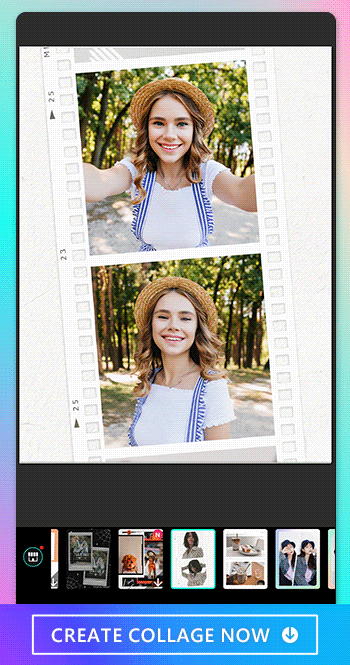
You can easily change the template or layout even after selecting the photos, ensuring you have complete flexibility in creating the perfect collage.
4. Add Filter or Adjust Photo in Detail
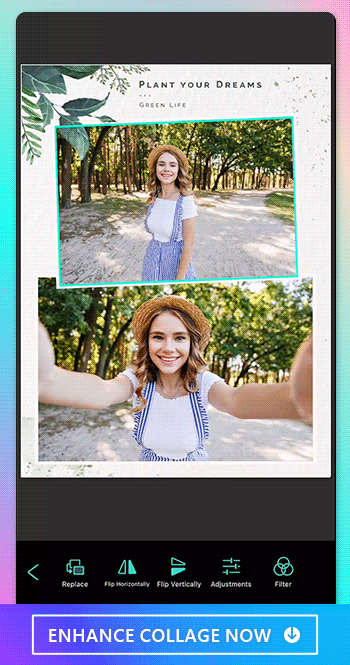
Once you have selected your photos, it's time to add your personal touch. Tap on each photo within the collage and explore the various editing options available. PhotoDirector enables you to add filters, apply adjustments, and fine-tune the appearance of each photo. You can enhance colors, adjust brightness and contrast, and even replace photos if desired.
5. Share Your Collage!
Congratulations! You have successfully created a stunning photo collage. Now it's time to save your collage to your device's gallery and effortlessly share it with friends and family through social media platforms or messaging apps.

3 Tips To Make Perfect Collage With Collage Maker
Creating a visually stunning collage requires attention to detail and thoughtful composition. Here are three essential tips to help you make the perfect collage using a collage maker:
- Choose a Cohesive Theme or Concept: Selecting a cohesive theme or concept for your collage is essential for creating a unified and visually appealing composition. Whether it's based on a specific color palette, a memorable event, or a particular subject, having a central theme helps tie all the elements together.
- Maintain Consistency: Consistency is key to ensuring a polished and professional-looking collage. Pay attention to factors such as image quality, color tones, and style. Ensure that all the photos you include in the collage have similar resolutions and quality to avoid any visual inconsistencies. Additionally, if you choose to use filters or effects, apply them consistently to all the photos to create a harmonious visual style.
- Achieve Balance and Visual Flow: Creating balance and visual flow in your collage is essential for an aesthetically pleasing composition. Consider the arrangement and placement of photos and other design elements. Experiment with symmetrical or asymmetrical layouts to create visual interest.
By following these three tips, you'll be well on your way to creating a perfect collage using a collage maker.
Learn More about Photo Collages:
- 10 Aesthetic Collage Ideas and Templates on iPhone and Android
- 5 Great Mood Board Examples To Inspire Your Designs
- How To Use Collages To Make Aesthetic Christmas Wallpaper with the Best Photo Editing App
FAQs about Collage Makers
PhotoDirector is the best free collage maker app, offering endless collage styles, various formats to meet any requirement, and the freedom to freely adjust photos even within the collage. With its impressive range of features and functionalities, PhotoDirector simplifies the process of creating captivating photo collages.
Yes, PhotoDirector is a free collage maker app that allows you to create stunning collages without any cost. Most of the collage-making features and functionalities are available for free, providing you with the freedom to unleash your creativity without any financial burden. Start creating impressive collages with PhotoDirector today, without spending a dime!
The best part is that you can easily customize the degree of reshaping by dragging the sliders, ensuring a natural and flattering outcome.
You have a wide range of collage styles to choose from in photo collage apps. Take PhotoDirector for example. Whether you prefer grid layouts, trendy designs, or seasonal themes, this photo collage app offers an extensive selection to cater to your preferences.
Here are some popular collage styles:
- Handwritten
- Paper Tear
- Minimalist
- Retro
- Polaroid
Of course, these are just a few examples of the endless collage styles available on PhotoDirector. You can download PhotoDirector to explore and find the most suitable collage style for you.
Creating a collage with a photo collage maker like PhotoDirector is quick and easy. Follow these steps:
- Download the best free collage maker – PhotoDirector
- Choose your ideal collage style
- Select photos for your collage
- Add filters or adjust photos
- Share your collage with others
With PhotoDirector's user-friendly interface and powerful features, you can create stunning collages and share them effortlessly.
Absolutely! When using a collage maker like PhotoDirector, you have the option to not only add filters to your photos but also make various adjustments to exposure, saturation, and more. This allows you to enhance the appearance of your photos and customize them to your liking, ensuring that your collage looks even more stunning and visually appealing.





