How to Swap Faces on Apps & Online: Try These 10 Best Tools!

Ever wondered what you'd look like with your best friend's face? Or how you'd look as a celebrity? With a face swap app or online tool, you can easily swap faces in photos and videos for fun and creative edits!
Some tools use AI-powered face swap technology, making the results look seamless and realistic, while others offer simple cut-and-replace tools for more manual adjustments. Whether you're looking for an AI face swapper or a quick and easy free face swap tools, this guide covers the best options available.
Let's dive into the 10 best face swap apps and online tools you can try today!
- What Is Face Swap?
- Top 10 Best Face Swap Tools (App & Online)
- PhotoDirector - Best for AI-Powered Face Swaps
- MyEdit - Best for Online Face Swaps
- YouCam Perfect - Best for Smart Face Swaps
- AI Face Swap - Best for Quick & Funny Face Swaps
- Reface - Best for AI Video Face Swaps
- Magic Hour - Best for Photos & Videos
- Multi-Face Blender - Best for Mixing Facial Features
- Remaker AI - Best for Batch Face Swaps
- Snapchat - Best for Instant Face Swaps
- Pixlr - Best for Swapping Multiple Faces in a Photo
- How to Put Your Face on Another Picture Using an App
- How do I Use an Online Photo Face Changer
- How do I Change a Face Using Software
- Creative Ways to Swap Faces with Free Face Swap Apps
- Conclusion: Start Your Face Swapping Journey Today!
- FAQs About Face Swap
What Is Face Swap?

Face swapping is a popular photo editing effect that lets you replace one face with another. It can be used for fun social media posts, memes, or even more realistic transformations.
Some apps use AI face swap technology, which detects facial features and replaces them automatically for a smooth and realistic look. Others let you manually cut and swap faces for custom edits.
Whether you want a funny face swap, a celebrity reface, or a free face swapper for quick edits, there's an app that fits your needs!
Top 10 Best Face Swap Tools (App & Online)
Looking for a free face changer tool that delivers great results? Here are the best ones to try.
| Name | Best For | Platforms | AI-Powered? | Free Version? | Key Features |
|---|---|---|---|---|---|
| PhotoDirector | AI-powered face swaps | iOS, Android, Windows, Mac | Yes | Yes | AI Face Swap, AI Cutout, Manual Editing |
| MyEdit | Online AI face swaps | Web | Yes | Yes | Seamless blending, auto face detection |
| YouCam Perfect | Smart face swaps with manual control | iOS, Android | Yes | Yes | Smart Brush, manual face cutout |
| AI Face Swap | Quick & funny face swaps | Web | Yes | Yes | Meme-style edits, smart adaptation |
| Reface | Face swapping in videos & GIFs | iOS, Android | Yes | Yes (Limited) | AI video face swap, deepfake tech |
| MagicHour | Professional photo & video swaps | Web | Yes | Yes | Celebrity stock, cinematic output |
| Multi-Face Blender | Mixing multiple facial features | Android | No | Yes | Combine facial elements, mix-and-match editing |
| Remaker AI | Batch face swaps | Web | Yes | Yes | Swap multiple faces in group shots |
| Snapchat | Instant AR-based face swaps | iOS, Android, Windows | No (AR only) | Yes | Real-time face swap lens |
| Pixlr | Template-based swaps | Web, iOS, Android | Yes | Yes | Face swap templates, quick edits |
1. PhotoDirector - Best for Free AI Face Swap Tools
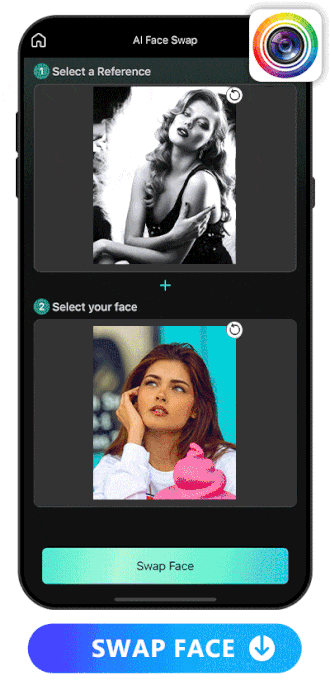
Available: iOS / Android / Windows / Mac
Key Features:
- AI-powered face swaps for realistic edits
- AI Cut Out tool for custom swaps
- Free version available
PhotoDirector is one of the best AI face swap apps, using advanced AI to create seamless, realistic swaps. You can swap faces with friends, celebrities, or even historical figures in just a few taps.
Its AI Cut Out tool also lets you manually edit and refine the swap for better accuracy. If you're looking for a free AI face swapper, this is a great choice.
2. MyEdit - Best for Online Face Swaps

Available: Web
Key Feature:
- Instant automatic face swaps
- Swap faces in real time
MyEdit is an online photo editing platform equipped with an AI face swap tool. Unlike older face-swapping apps that rely on clunky cutouts or sticker-like overlays, MyEdit uses deep learning to blend facial features seamlessly into the target image-preserving lighting, skin tone, and even subtle facial expressions.
3. YouCam Perfect - Best for Smart Face Swaps

Available: Web, iOS, Android
Key Feature:
- Smart face detection for easy swaps
- Manual cut-and-replace options
YouCam Perfect has always been a go-to app for beauty filters and creative photo edits. Its AI Face Swap feature, however, is more than just a selfie enhancer. By using advanced AI facial recognition, the app can detect and map facial features with impressive precision.
4. AI Face Swap - Best for Quick & Funny Face Swaps
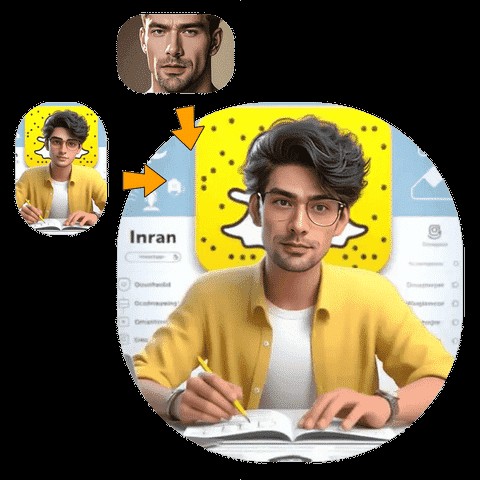
Available: Web
Key feature:
- Generating amusing memes quickly
- Realistic face-swapping effects
AI Face Swap is a browser-based app that lets you upload a photo of your face and instantly place it onto another image. Powered by AI, the platform smartly adapts your facial structure and skin tone to the lighting and angle of the target photo.
5. Reface - Best for AI Video Face Swaps

Available: iOS, Android
Key Feature:
- AI-powered face swaps in videos & GIFs
- One of the most popular reface apps
Reface uses advanced AI technology to swap faces in videos and GIFs. It's one of the best AI-powered face swap apps for creating realistic deepfake-style transformations.
6. Magic Hour - Best for Photos & Videos

Available: Web
Key feature:
- Built-in celebrity stock images
- Free face swap for photos and videos
MagicHour's AI Face Swap delivers professional-grade results that look like something out of a movie trailer. Whether you're swapping faces for fun or creating content, this web-based tool feels like it belongs in a production studio.
7. Multi-Face Blender - Best for Mixing Facial Features
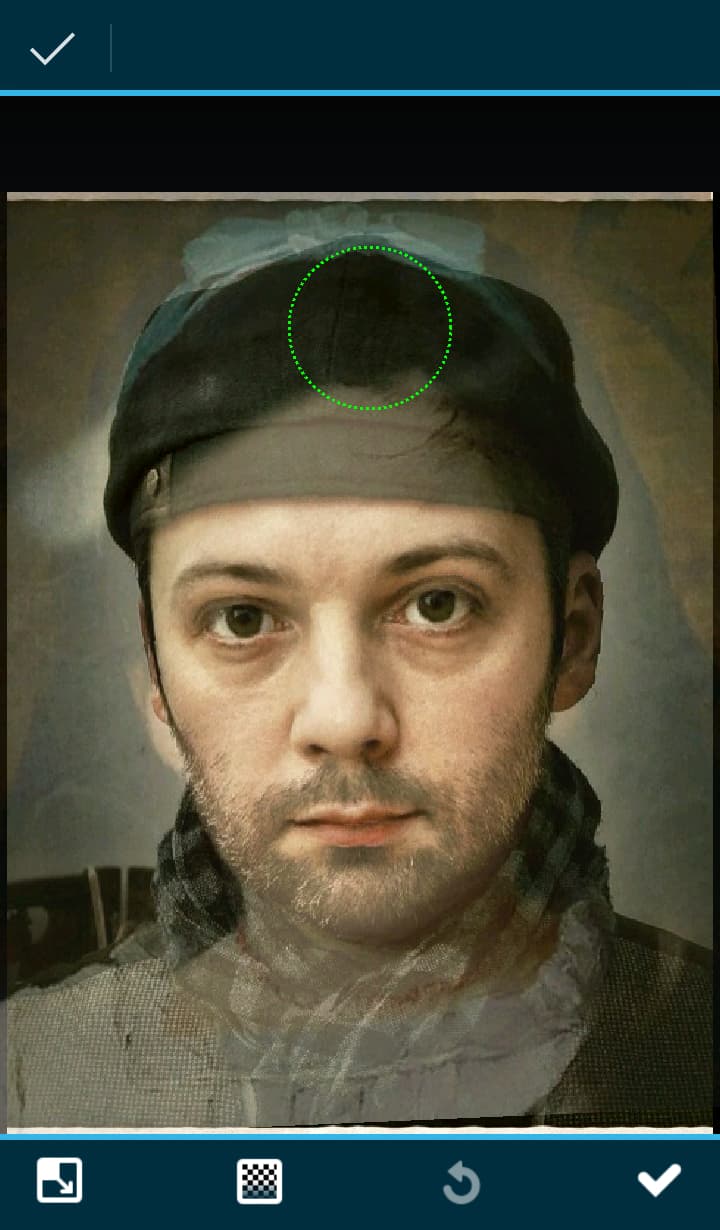
Available: Android
Key feature:
- Blend different facial features
- Fun for mix-and-match transformations
Multi-Face Blender doesn't do traditional face swaps, but it allows you to combine different facial features to create a completely new look. If you've ever wondered what you'd look like with your pet's nose or a celebrity's eyes, this app makes it possible!
8. Remaker AI - Best for Batch Face Swaps
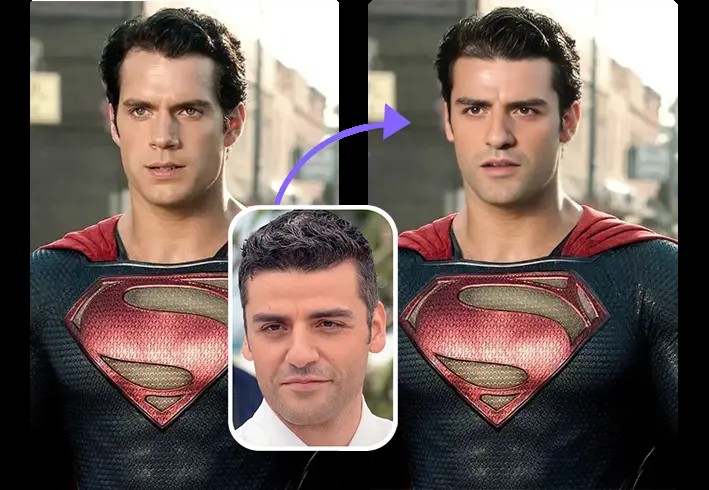
Available: Web
Key Feature:
- Generate face swap images in batches
- Swap multiple faces in group shots
Remaker is a browser-based AI tool that allows you to swap faces in photos for free, with no app downloads or logins required. It detects facial features from multiple photos, aligns them with the target image, and generates a new version that blends seamlessly.
9. Snapchat - Best for Instant Face Swaps
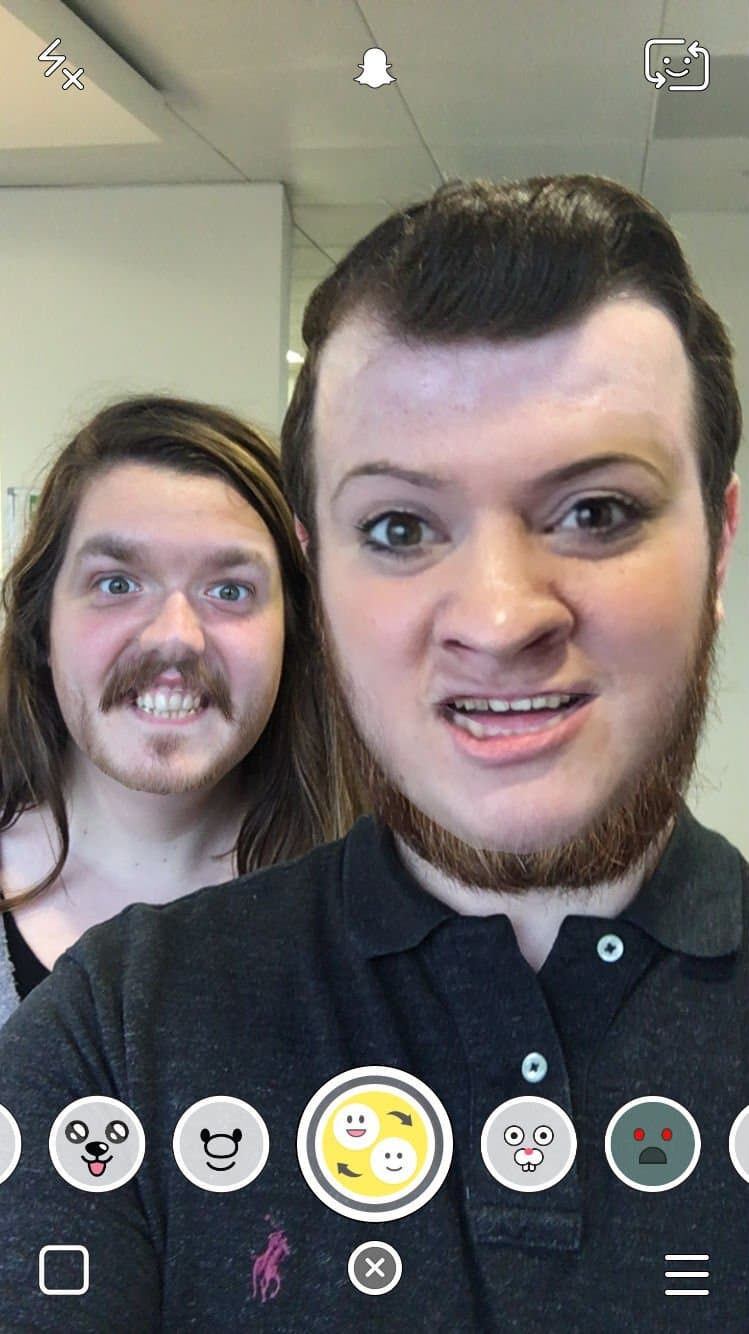
Available: iOS, Android
Key Feature:
- Real-time face swap filter
- No editing required
Snapchat's Face Swap Lens lets you swap faces with friends, pets, or even objects instantly using AR filters. It's fun and easy but doesn't offer AI-generated face swaps.
10. Pixlr - Face Swapper with Templates

Available: Web, iOS, Android
Key feature:
- Built-in templates with diverse scenarios
Pixlr AI Face Swap is a fast, free, and surprisingly reliable solution for who want to explore the fun side of AI image editing. It's not built for deepfake-level precision, but for casual creations, reaction images, or light content projects, it more than delivers.
How to Put Your Face on Another Picture Using an App
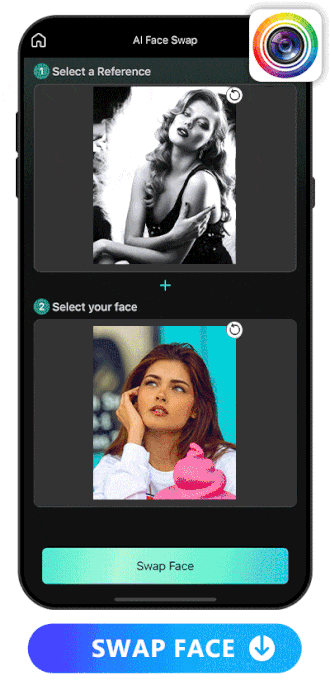
Want to try a free face swap app right now? Here's how you can use PhotoDirector to swap faces in just a few taps.
Follow these simple steps:
- Download PhotoDirector on iOS or Android.
- Open the app and select AI Face Swap.
- Choose a photo from your gallery or use one of the app's built-in images.
- Select a face and tap Swap Face.
- Save and share your AI-generated face swap!
It's that easy!
How do I Use an Online Photo Face Changer
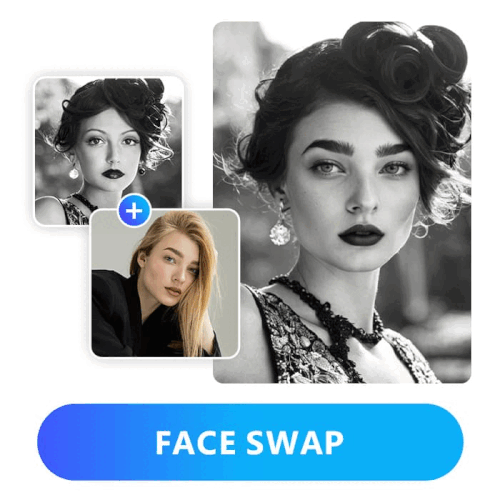
If you'd rather not download an app, you can use MyEdit, a free online face swapper that works directly in your browser.
How to Face Swap Online with MyEdit:
- Go to the MyEdit website.
- Upload your photo.
- Choose a face to swap with.
- Click Swap Face and let the AI process the image.
- Download your face swap photo for free!
Note: MyEdit requires 2 credits to generate a face swap. However, you can earn 3 bonus credits per day, which are valid for 1 month, making it easy to keep experimenting with face swaps regularly.
MyEdit is perfect for anyone looking for a free face swapper online that delivers professional results. With MyEdit, you can achieve professional-looking face swaps directly from your browser-no downloads required!
How do I Change a Face Using Software

If you're looking for powerful photo software with a dedicated AI Face Swap feature, we highly recommend PhotoDirector. Available for free on Windows and Mac, this program makes face swapping in photos seamless and easy. Follow this quick tutorial to get started:
Steps to Swap Faces Using PhotoDirector:
- Open the PhotoDirector launcher and click on Edit.

- Navigate to the GenAI Studio tab and select the Face Swap feature.
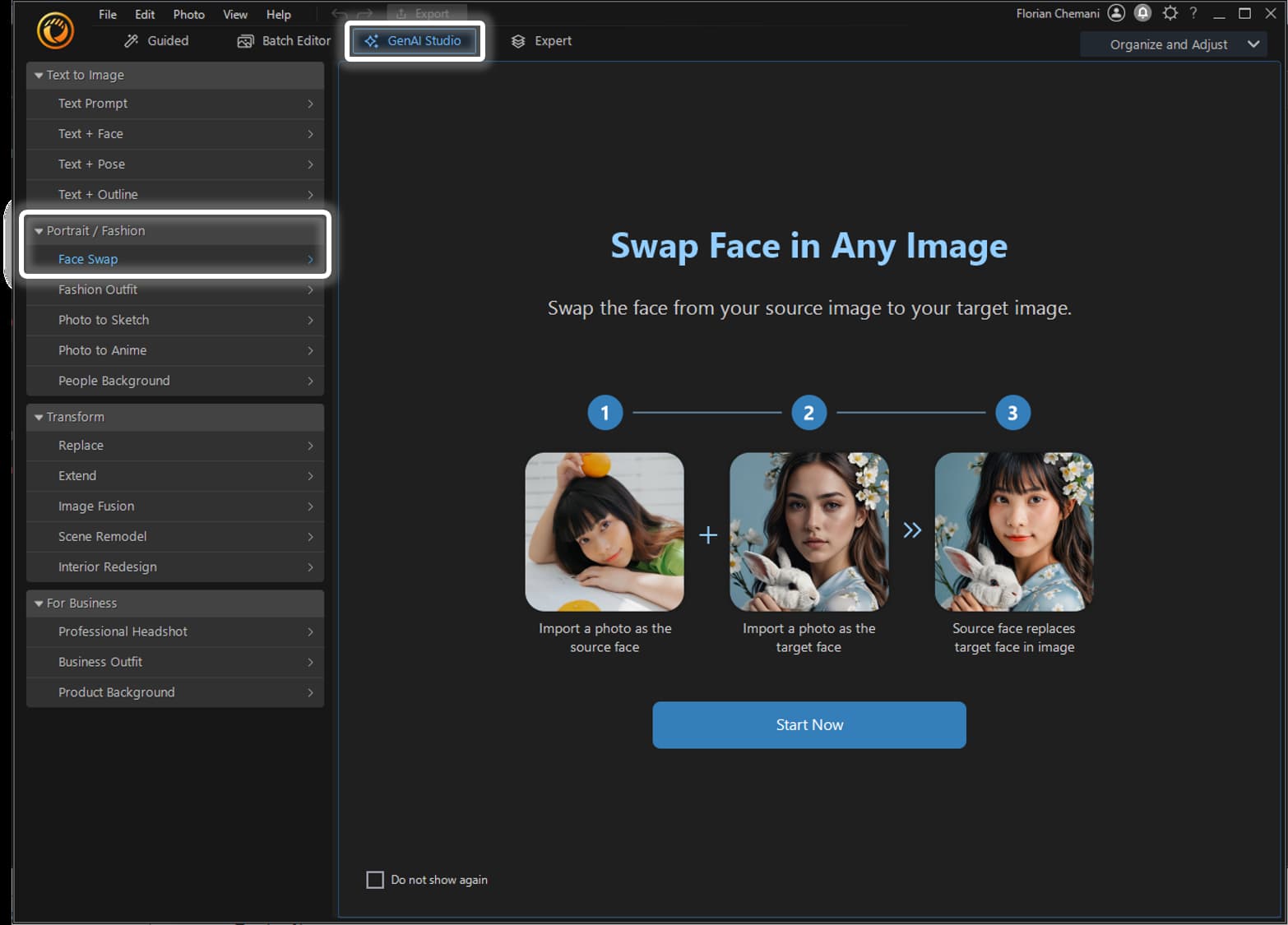
- Import your photo. Choose an AI Face Swap template from the left side, or upload your own photo where you'd like to add a new face. Once ready, click Generate to create the face swap.
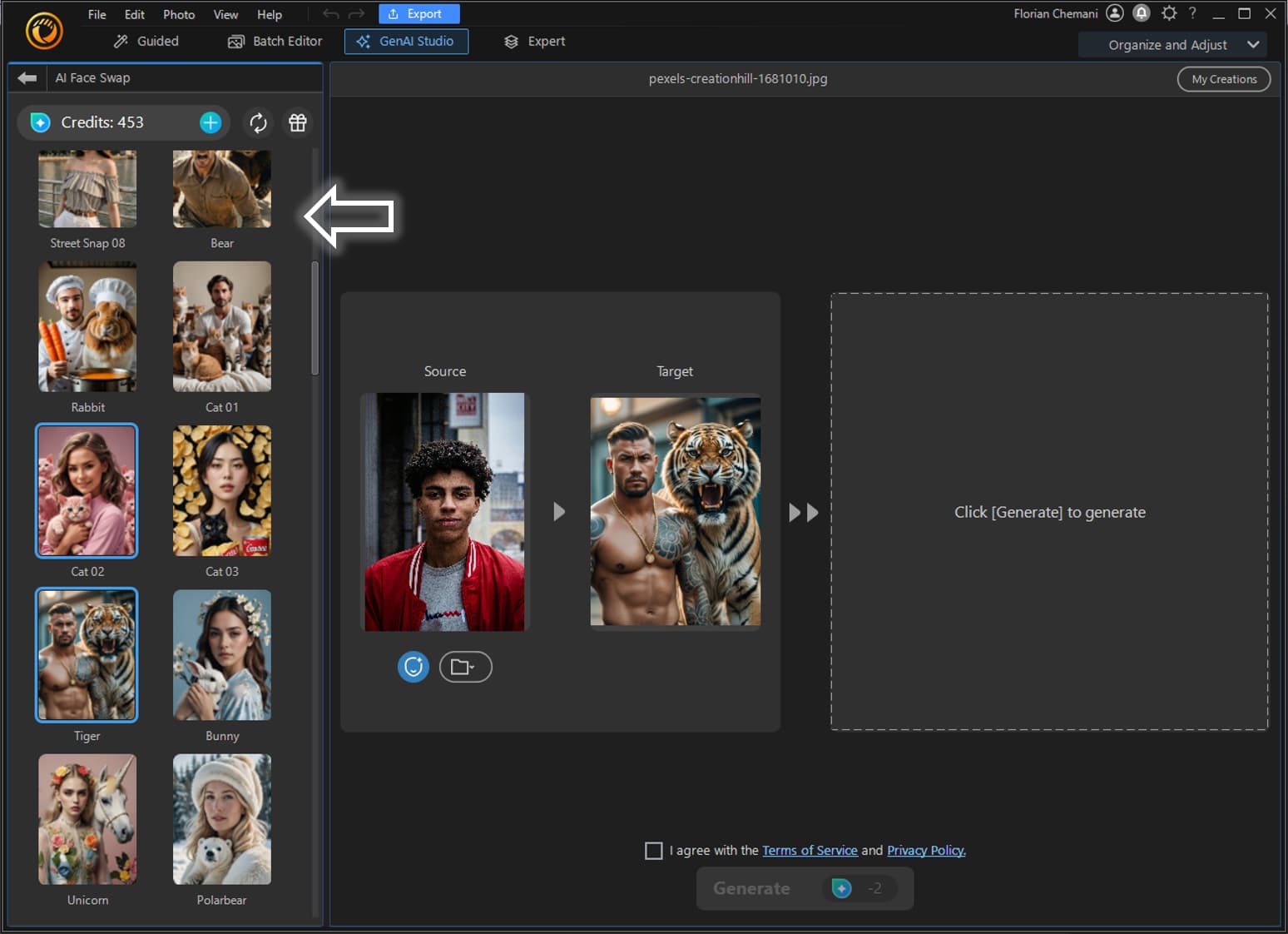
- Review the result. When satisfied, save your edited picture by clicking the Export button at the top of the interface.
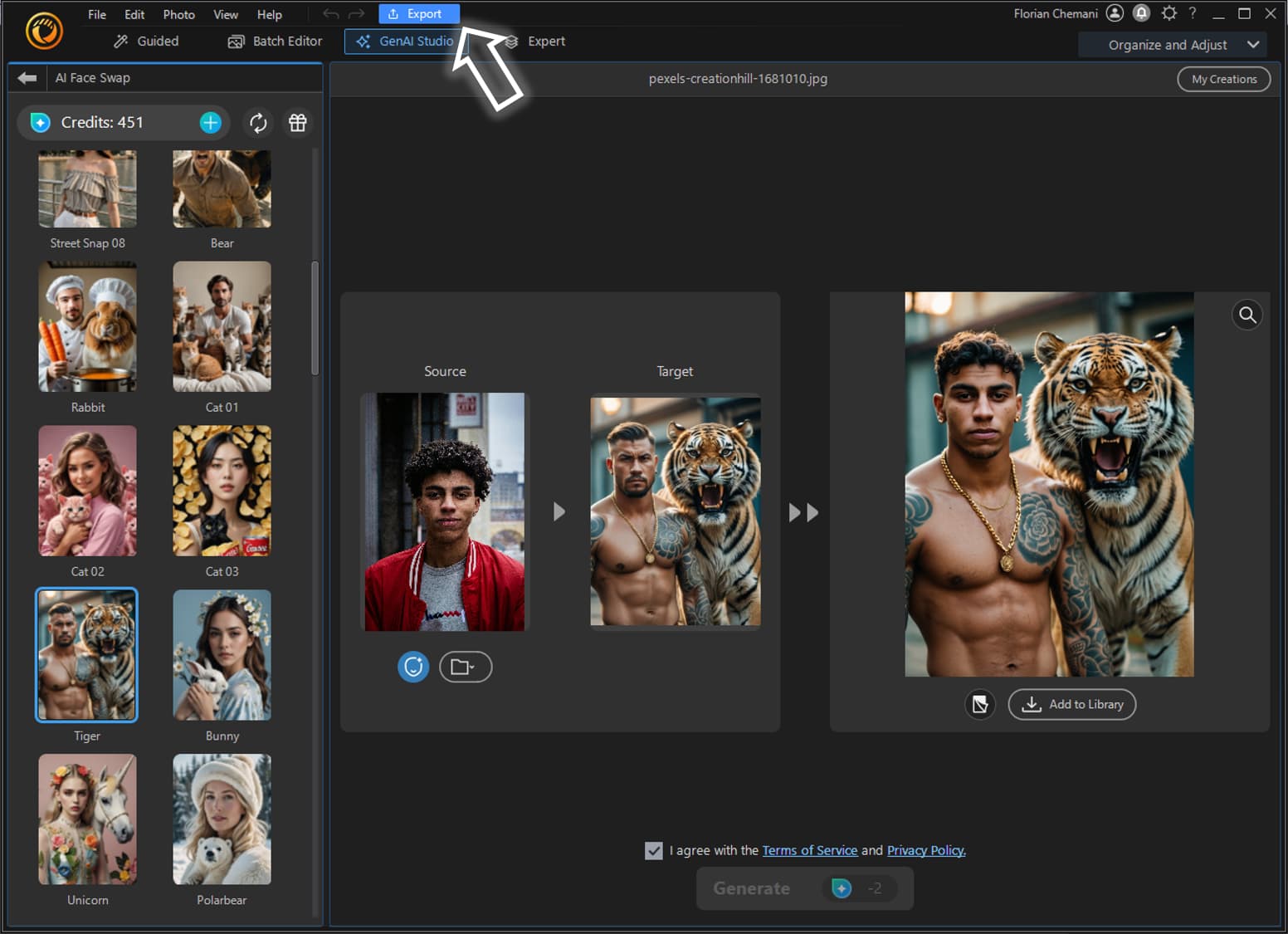
With these simple steps, PhotoDirector makes professional-quality face swaps accessible to everyone for free on desktop platforms!
Creative Ways to Swap Faces with Free Face Swap Tools
PhotoDirector and other face changer give you endless possibilities to get creative with your photo edits. These face swap ideas are perfect for surprising your audience, making them laugh, and inspiring them to try face-swapping themselves:
1. Celebrity Face Swap Ideas with AI Tools
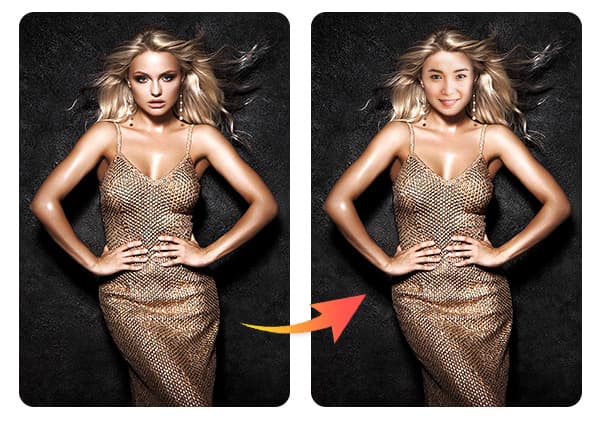
Step into the spotlight by swapping your face with your favorite celebrity. Whether you dream of walking the red carpet, performing on a concert stage, or seeing yourself as your latest celebrity crush, face swap apps like PhotoDirector make it easy. Use the AI Cutout feature to place your face on a famous one and create your very own star-studded moment!
2. Family Face Swap Tips for Fun Memories

Turn your family photos into hilarious memories by swapping faces with your kids, siblings, or parents. Take your most recent family photo and give everyone a new face for a fun, mix-and-match twist. Then share it on social media and see if your friends can figure out whose face is whose!
3. Friend Face Swap for Social Media Fun

Ever wondered what you'd look like with your best friend's face? Now you can find out! Use your last selfie together to swap faces and see if you can pull off your bestie's look. Share your creation online for a laugh and challenge your friends to do the same.
Legal Disclaimer:
Use AI tools responsibly. Do not edit, modify, or share images of others without their explicit consent. Unauthorized use may violate privacy, publicity, or other legal rights. Users are responsible for securing proper permissions.
Conclusion: Start Your Face Swapping Journey Today!
Face swap apps are a fun way to transform your photos, whether you're using AI face swap technology for realistic results or simple cut-and-replace tools for lighthearted edits.
Want to try an AI-powered face swap? Download PhotoDirector for free and start creating amazing edits today!
▼ Download PhotoDirector
▼ Try MyEdit's "AI Face Swap"
FAQs about Face Swap
- Download PhotoDirector
- Open the app and select AI Face Swap
- Choose a photo from your gallery or use one of the app's built-in images
- Select a face and tap Swap Face
- Save and share your AI-generated face swap
- Go to the MyEdit
- Open the app and select AI Face Swap
- Upload your photo
- Choose a face to swap with
- Click Swap Face and let the AI process the image
- Download your face swap photo for free
The best free AI face swap app is PhotoDirector. It offers AI-powered face swapping, an AI Cutout tool, and is available on iOS, Android, Windows, and Mac. Other great options include Reface, YouCam Perfect, and Snapchat.
The best free AI face swap tool for online use is MyEdit . With MyEdit, you can upload an image, select a reference face, and let the AI seamlessly swap faces without downloading any software. It's a quick and easy way to create face swap edits directly in your browser.
Most AI face swap apps are safe, but it's best to use reputable apps like PhotoDirector, YouCam Perfect, and Snapchat. Be cautious with apps that require excessive permissions or store your personal data.
Yes! You can use PhotoDirector on Windows and Mac for AI-powered face swaps. Simply upload your photo, select the Face Swap feature, and let the AI handle the rest.





