5 Best Photo Apps in 2025
With frequent photo sharing on social media nowadays, there's a rise in excellent photo editing apps that can turn selfies, landscapes, and food photos into professional-looking shots. However, editing each photo individually can be time-consuming, and it's easy to lose track of edited and unedited photos in your phone's album. In this article, we'll introduce camera apps that offer quick picture filter selection while taking photos, saving editing time and ensuring smooth sharing on social media. Discover tips on choosing camera apps and composition techniques to enhance your photography skills.
- 7 Things To Consider When Choosing a Photo App
- 5 Recommended Popular Photo Apps
- How To Shoot Like a Pro with a Camera app
- Let's Take a Picture with the Photo App!
- 3 Must Know Features of Photo Apps
- Download PhotoDirector: The All-In-One Photo App
7 Things To Consider When Choosing a Photo App
1. How Many Filters Are There?
When you can choose photo filters during the shooting stage, the colors and atmosphere of your photos can undergo a complete transformation, resulting in high-quality images that don't require additional editing.
For photographing people, using a filter that makes the skin look bright and flawless is ideal. When capturing food, filters that enhance the appetizing colors are recommended. If you prefer a soft and dreamy look, using filters with a whitish tone or strong pink tint works best!
That's why it's convenient to have various types of filters available within a camera app. Each app's filters have their own characteristics and strengths, so it might be a good idea to switch between apps depending on the subject you're photographing.
Learn More about Photo Filters:
- Discover the Best Photo Filters To Spice Up Your Images Easily! iPhone & Android
- 10 Best Photo Apps for Photo Filters (2023)
- PhotoDirector: The Best Photo Filter App To Perfect Your Pictures with Endless Photo Filters!
2. Does It Have a Stylish Frame?
In addition to filters, also having a variety of stylish photo frames in an app can make taking photos more enjoyable. It would be great to have different types of frames available, such as simple, chic, or vibrant and cute ones.
Learn More about Photo Frames
- 8 Best Photo Frame Apps for iPhone & Android (2023)
- Try Out These 5 FREE Polaroid Template Apps
3. Can I Adjust the Aspect Ratio of My Photos?
The aspect ratio is different depending on the social media platform – this includes YouTube, Instagram, Twitter, etc. Have you ever taken a picture with a good composition in mind, but when you shared it, the top, bottom, left, and right were cut off, and the balance of the picture was lost, or important parts were cut off?
By adjusting and selecting the aspect ratio to crop images according to the social media platform you want to share on, you can avoid such concerns. It might be a good idea to pay attention to these details as well.
Learn More about Adjusting Photos:
- 10 Best Free Image Cropping Apps To Resize Photos for Instagram
- How To Crop a Picture on iPhone & Android (2022)
4. Can I Share It On Social Media Smoothly?
For those who want to instantly share current events, this is also an important point to consider. Instagram Stories and Twitter, for example, are characterized by sharing raw emotions in the moment. Therefore, it's beneficial to be able to share photos quickly. When choosing a camera app, it is recommended to check if it has features that facilitate smooth sharing to social media platforms.
5. Do the Features Match the Scene I Want To Shoot?
As mentioned in the above section, choosing a photo app with various filters that cater to your needs is important. Similarly, if you want to capture emotive photos, using an app with a wide range of vintage or faded filters can enhance the appeal of your subject. Consider your own preferences and lifestyle, and choose an app that has filters capable of highlighting the attractiveness of the subjects you frequently photograph.
6. Can I Adjust the Intensity?
When using a photo app that allows you to apply beauty or face slimming filters during the shooting stage, it's important to consider whether you can adjust the settings to match your facial features. Even if you can achieve a slim face, if the proportions look unnatural, it can disrupt the balance and take away from cuteness or beauty.
Choosing an app that allows you to adjust the intensity of the filters is recommended, as it gives you control over the application level.
Different apps have varying limitations on video duration and whether filters can be applied for free. So, if you also want to enjoy shooting videos along with photos, it's a good idea to know the presence and performance of the photo app's video capabilities.
5 Recommended Popular Photo Apps
1. PhotoDirector — Best for Filters and Frames

PhotoDirector is a versatile photo editing app, combining diverse picture filters and photo frames. It offers filters for landscapes, food, and portraits, enhancing skin and brightness. With various retro and fairy-like filters, you can choose according to your desired style. Additionally, stylish frames are available for adding a personal touch.
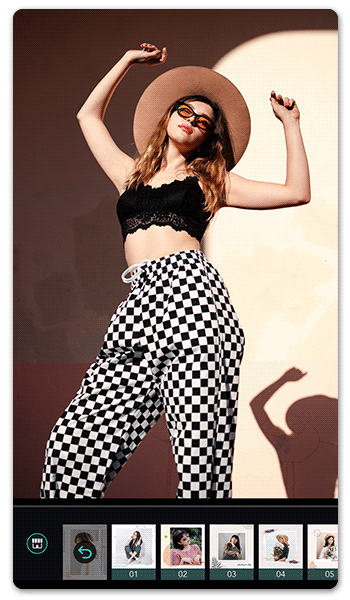
Moreover, PhotoDirector provides convenient features for instant sky transformations, captivating images of sunsets, stars, and rainbows. You can select the aspect ratio for seamless sharing on social media. Effortlessly capture stylish photos and enjoy your camera experience.
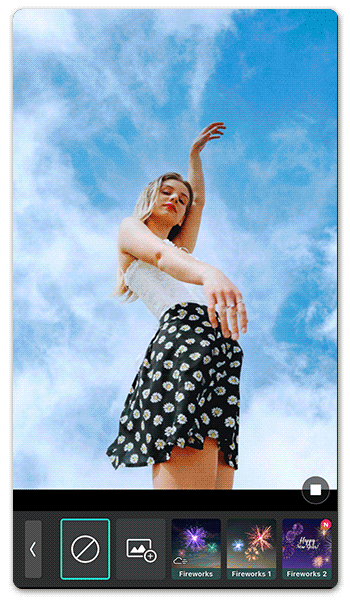
Install PhotoDirector for free from the button below and explore its capabilities.

2. Ulike — Best for Portrait Photography
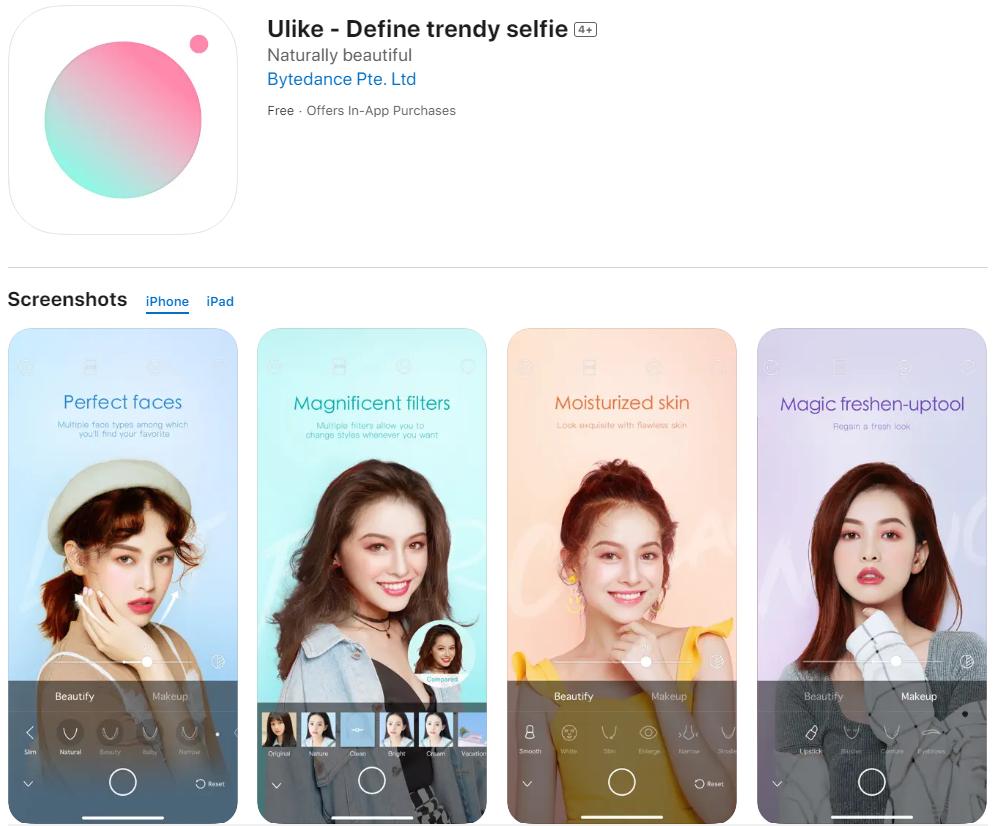
Ulike is a feature-rich app known for its extensive range of filters, especially suited for portrait photography. It lets you pre-set your preferred beauty settings, allowing you to capture your ideal look with customized contours, features, and skin tone during shooting. For selfie enthusiasts, Ulike eliminates the need for individual photo editing by offering built-in beauty adjustments for a cute and polished appearance straight from the capture.
The photo app also includes a free 10-second video recording with filters and beauty features, ensuring consistency across photos and videos. Additionally, the "POSE" feature provides stylish posing examples to elevate your photography experience.
3. Foodie — Making Food Look Delicious
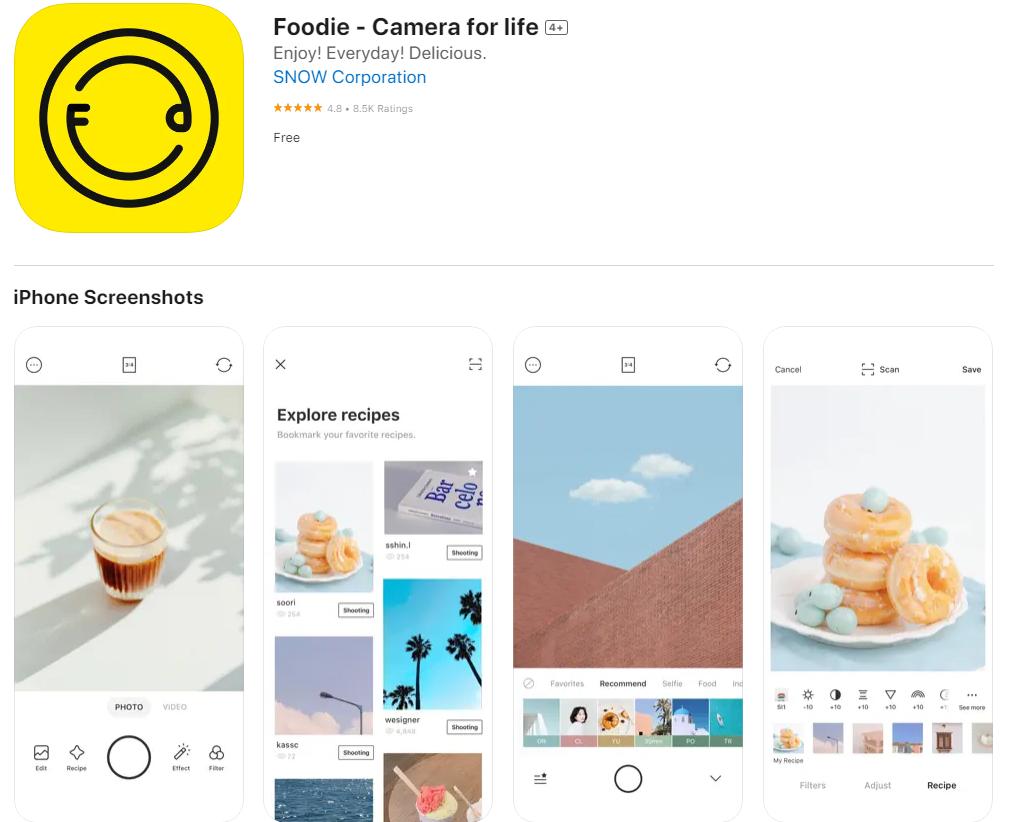
As the name suggests, Foodie is a photo app designed to capture food in a deliciously appealing way. It offers specialized filters for food photography, but it doesn't stop there. By adjusting filters based on subjects like people, landscapes, or indoors, you can capture stunning photos that look professionally color-enhanced right from the moment of shooting. Additionally, it includes features for portrait photography such as beauty effects, slimming faces, enlarging eyes, and refining noses. You can even apply beauty effects to videos, resulting in naturally cute footage.
4. SODA — Best for Soft and Bright Filters
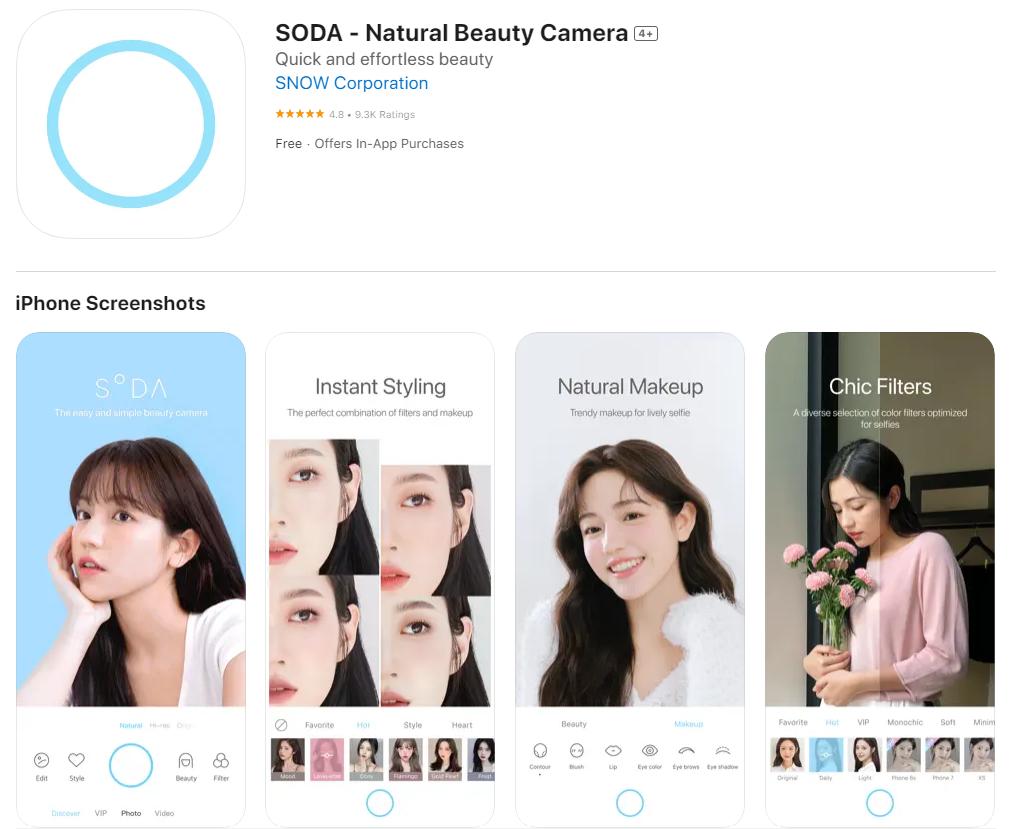
SODA offers a wide range of filters, but compared to other apps, it has a softer and brighter overall aesthetic with minimal color transformation. Like other photo apps, you can preset beauty effects for capturing photos with your desired facial appearance. However, what sets it apart is its AI feature that analyzes and suggests recommended facial contours. While you can manually adjust to your preference, it's interesting to try out the AI's recommended contours for an objective viewpoint.
Moreover, SODA allows relatively longer video recording of up to 15 minutes, with beauty effects applied, making it a great choice for those who want to capture both photos and videos, looking cute and stylish from the moment they're taken.
5. SNOW — Best for Filters Specialized for Selfies
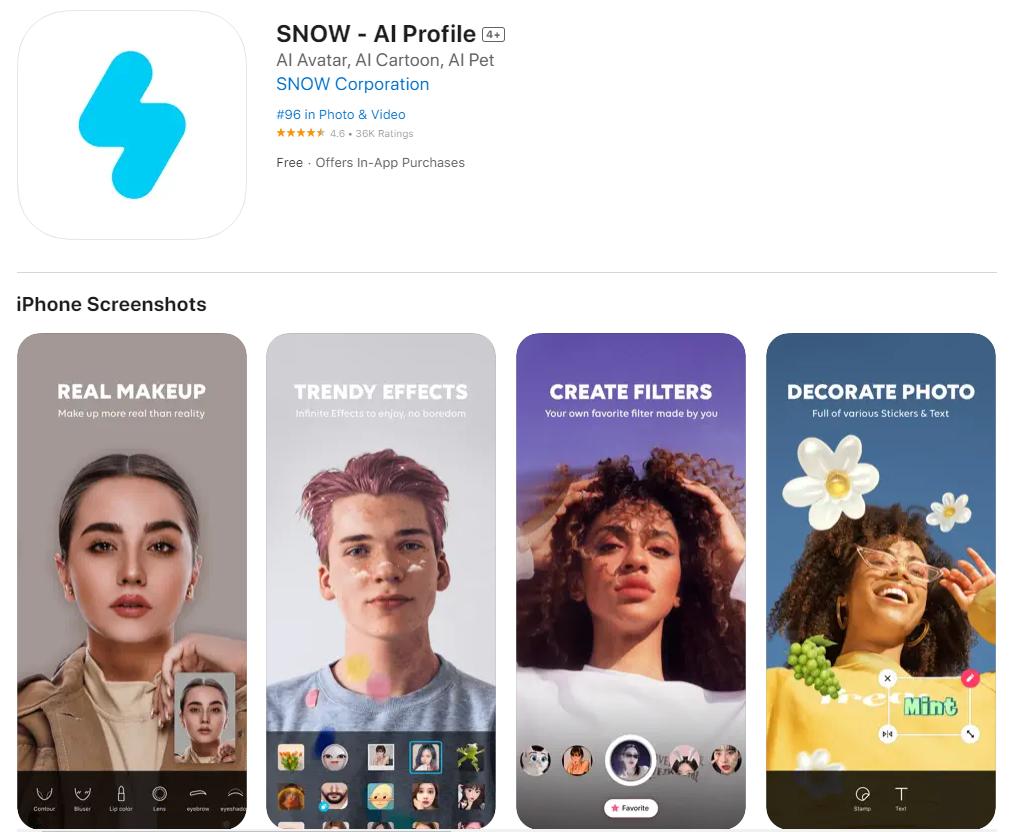
SNOW is a camera app packed with filters that are specialized for selfies and can also create an emotional and retro look for landscapes and other subjects. It's perfect for those who want to capture stunning photos of both people and scenery. You can also finely adjust makeup and facial contours. Beauty effects can be applied to videos as well, and you can record videos for up to 5 minutes.
How To Shoot Like a Pro with a Camera App-Two Composition Techniques
Once you've chosen your camera app, let's take a look at one of the most important concepts — composition. Here we introduce two easy composition techniques. Give them a try!
1. The Rule of Thirds

Divide your desired shooting area into equal thirds horizontally and vertically. Place your main subject at one of the four intersecting points, slightly off-center from the center of the frame. This creates a more dynamic and visually pleasing composition.

When capturing landscapes, such as the sea or the sky, also consider dividing the frame into thirds. Allocate approximately one-third of the frame to the sky and two-thirds to the sea, or vice versa, to achieve a well-balanced and harmonious image.

By following these composition guidelines, you can create stylish and professional-looking photographs. Even without overthinking, simply keeping these principles in mind can elevate the quality of your photos. So, the next time you take a picture, give it a try and see the difference it makes!
2. Diagonal Composition

In addition to the rule of thirds, try positioning the items diagonally along a diagonal line in the frame. This creates depth and balance in the photo. Moreover, when photographing food, avoid shooting from directly above or straight on. Instead, try shooting from a slightly elevated angle. This perspective adds interest and dimension to the image.
Let's Take a Picture with the Photo App!
Let's actually shoot using the mobile version of PhotoDirector introduced in the recommended apps. If you are interested, download it for free at the App Store or Google Play Store and let’s take a picture together.
1. Open the App and Tap Camera
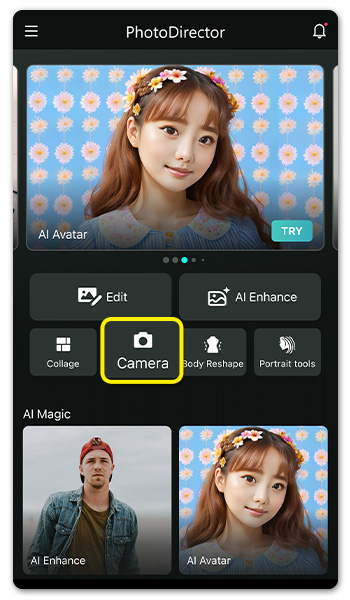
2. Choose your photo aspect ratio
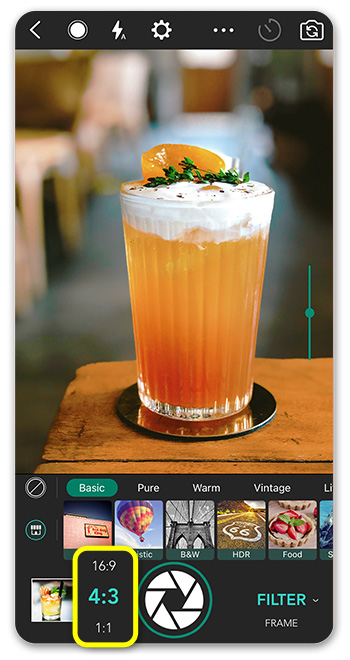
Before considering composition, it's important to choose the aspect ratio based on the social media platform you'll be sharing the photo on, or whatever your personal preference is.
3. Choose a Filter or Frame
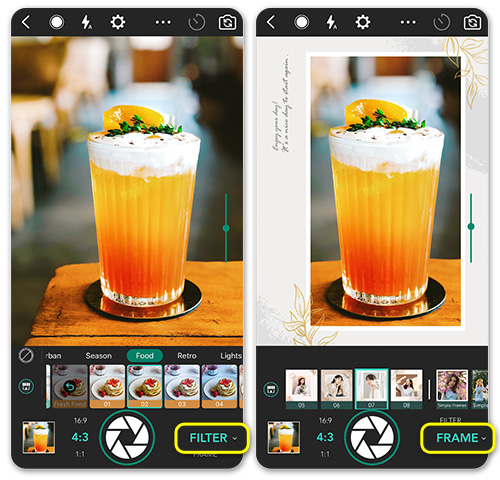
At the bottom right corner, you can select filters and frames to apply to your photo. The filters are categorized and further divided into different color tones, so while capturing the subject, try selecting the filter that makes it look most captivating. Also, adding frames allows you to express your preferred aesthetic, whether it's a cute or chic vibe. If you're interested, give it a try. You can adjust the intensity of filters and frames by scrolling up or down the toolbar on the right.
4. Save to Album or Share It
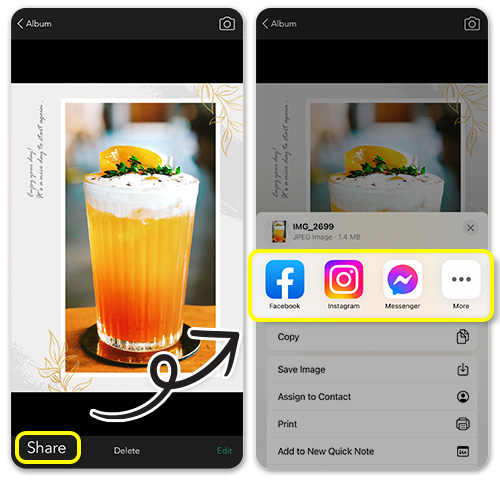
Once you take a photo, it will be automatically saved in your smartphone's album. To share it on social media, simply tap on the Share button at the bottom left and choose the desired social media platform. This makes the process from capturing to saving and sharing smooth and stress-free, allowing you to take plenty of stylish photos with ease.
3 Must Know Features of Camera Apps
1. Remove Unwanted Objects from Photos
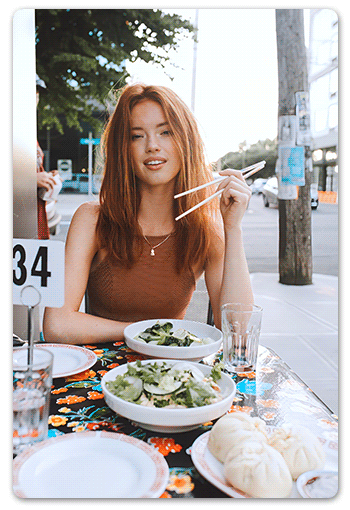
PhotoDirector is a camera app that is equipped with the latest AI technology. With this feature, you can easily remove unwanted people or objects that appear in your photos. Simply trace over them as if using an eraser, and the AI will automatically fill in the surrounding background, seamlessly removing the unwanted elements. This allows you to achieve natural-looking results with ease.
Learn More about Removing Objects from Photos:
- How To Remove People from Pictures for Free in 2023
- Object Removal Made Easy: Using the Best App To Remove Objects from Photos Seamlessly
- 10 Magic Eraser Alternative Apps
2. Sky Replacement
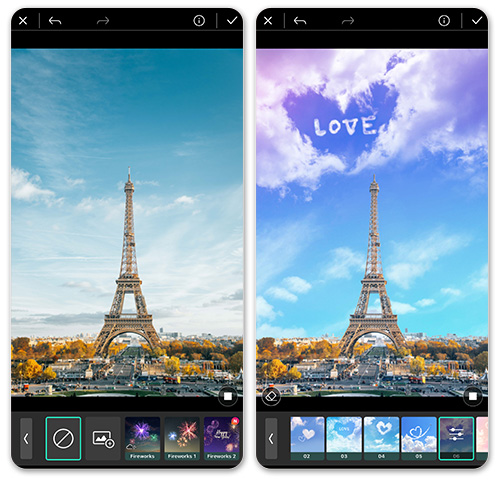
Have you ever taken a great photo but felt disappointed because the sky was cloudy or the weather wasn't ideal for your wedding or travel shots? With PhotoDirector, you can easily replace the sky using templates, achieving a natural-looking result. The templates include clear blue skies, starry nights with a beautiful moon, skies with fireworks, and stunning sunrise or sunset skies, among others.
You can also adjust the position of clouds, the moon, and stars to seamlessly blend with your original photo. This allows you to create high-quality sky replacements. Moreover, there are even animated templates that can be saved as GIFs or videos.
3. Background Removal and Changing
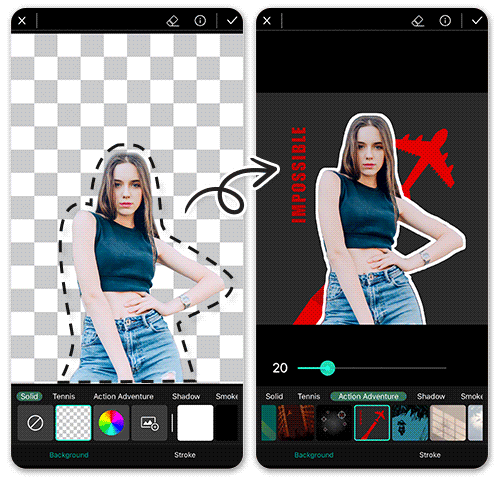
It may sound challenging to composite photos, but PhotoDirector makes it incredibly easy to achieve seamless and beautiful results. It especially excels at background removal and changing. Its AI technology automatically detects and extracts the subject with remarkable accuracy. Additionally, it adjusts the color and brightness of the original image to match the background, reducing the unnatural impression often associated with composites. With these features, you can effortlessly create well-blended and natural-looking composite images.
Learn More about Removing Backgrounds:
- 10 Best Background Remover Apps To Remove Backgrounds from Images for Free
- How To Remove Backgrounds from Pictures for Free | PhotoDirector
Download PhotoDirector: The Best All-In-One Photo App
You can download PhotoDirector for free by clicking on the button above. By utilizing its filters and frames, you can capture stylish photos and easily share them, making your camera life even more enjoyable. Don't miss out on the opportunity to enhance your photography experience. Download PhotoDirector and start exploring its features today!



![7 Best Alternatives to OpenShot Video Editor in 2025 [Windows, Mac]](https://dl-file.cyberlink.com/web/content/b1601/Thumbnail.jpg)

![How to Create an HDR Photo [Windows, Mac]](https://dl-file.cyberlink.com/web/content/b1606/Thumbnail.jpg)