How to Apply Concealer in Photo with the Best Face Editing App in 2025

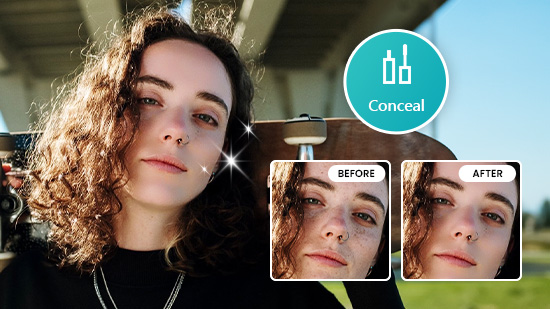
Everybody wants to take the best selfie, but sometimes capturing a photo you love is hard. Instead of spending time in the mirror with expensive makeup products, AI photo editors can apply a concealer for you.
With the help of evolved technology, photo editing apps can recognize your facial structure and help you look picture-perfect in seconds. In this article, we will discuss the best photo and video facial retouching apps so you can achieve that perfect selfie.
- What Is Concealer?
- PhotoDirector — The Best Face Editing App To Apply Concealer
- How To Put on Concealer in One Click
- How To Apply Concealer in Video
- Perfect Your Selfie With Other Retouch Tools
- FAQs About How To Apply Concealer in Photos
- Download PhotoDirector — The Best Face Editing App To Apply Concealer
What Is Concealer?
Concealer is a cosmetic product that offers coverage for target areas on your skin. It helps fade fine lines, discoloration, and dark spots so you see a smooth surface instead.Concealers come in various forms, including liquid, cream, stick, and pencil, and they are available in a range of shades to match different skin tones.
PhotoDirector — The Best Face Editing App To Apply Concealer

PhotoDirector is the best face editing app on the market to apply concealer. This free app lets you snap a photo and add various retouching effects with the click of a button.
You can cover blemishes, dark circles, and uneven skin tone, all while adjusting the level of coverage to your liking. Are you going for a matte goddess? Do you want a more natural glow? With PhotoDirector, you can pick and choose your style for each image.
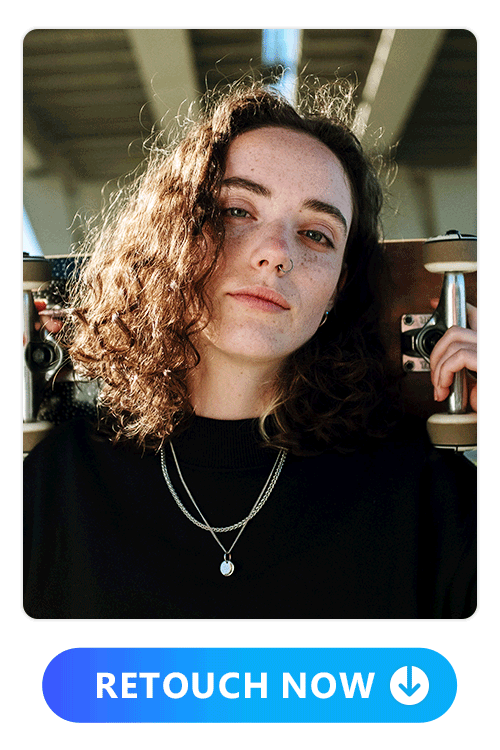
It doesn’t stop at concealers, though. You can also remove blemishes and get rid of wrinkles to your liking. It is especially helpful if you need to post a picture on a deadline, but pesky pimples are in the way. You can easily use PhotoDirector to remove the breakouts, adjusting the correction to ensure your skin looks natural.
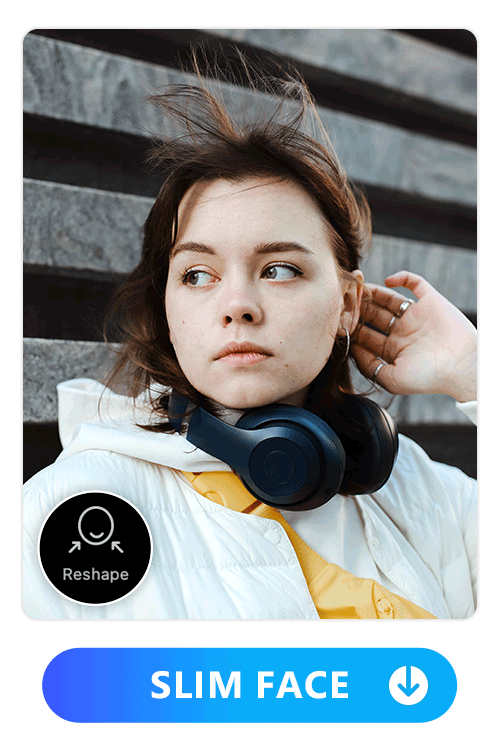
Another in-app tool users love is the ability to slim your face and reshape specific features to increase your confidence. If you want more definition in your jawline and the appearance of a slimmer nose, the AI feature can help you do it quickly and easily. The versatility of PhotoDirector is what makes it so popular for face editing and other picture enhancements, including background enhancement, sharpening, and turning your images into art.
Learn More About PhotoDirector’s Portrait Tools:
- How To Remove Blemishes with the Best Photo Editing App
- How To Get Rid of Wrinkles from Photos with the Best Face Wrinkle Remover
- How to Get Rid of Bags Under Eyes Immediately
- Slim Down Your Face Without Losing Weight With These Apps
How To Put on Concealer in One Click
If you’re searching for how to apply concealer in one click, PhotoDirector makes it easy. Download the app, tap the “Portrait Tools” section, begin concealing unwanted marks, and choose the level of coverage you desire. This could range from a very natural smoothing to utterly flawless skin. The choice is up to you. For a more in-depth tutorial, follow these steps.
1. Download PhotoDirector and Tap “Portrait Tools”
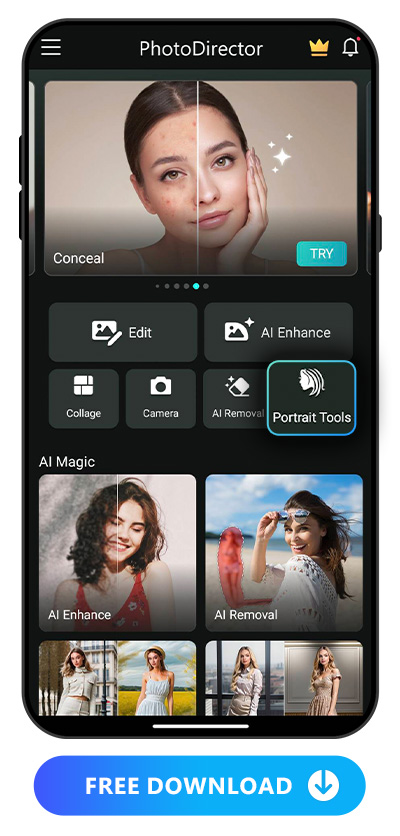
Head over to App Store or Google Play and install PhotoDirector. Open the app when ready and navigate to the “Portrait Tools” section. You’ll also find sections to sharpen your photos, remove unwanted background objects, and turn your images into realistic art. “Portrait Tools” is where the retouching magic happens, though.
2. Find “Conceal” in the Toolbar

You’ll see many editing options in your handy toolbar, including blemish and wrinkle removal, face reshaping, and more. Right now, click on the “Conceal” feature.
3. Adjust the Intensity

Depending on your style, there are different levels of coverage. You can smooth every part of your face for a matte finish or go with a more natural adjustment, only covering certain discolorations and dark spots.
4. Save Edit
When you’re happy with the retouching and ready to move on, click save, and the app will permanently apply all effects. Then, you can edit other parts of your image or save your new flawless skin to your camera roll.
How To Apply Concealer in Video

Sometimes, a picture isn’t worth a thousand words. When you have to post a video but still have blemishes or marks you want removed, another complex AI video editor called Vivid Glam can help. With this app, you can apply several effects, including reshaping, smoothing, and enlarging your eyes for a more captivating look.
To put on concealer on a video, do the following:
- Download Vivid Glam from App Store
- Import your video
- Click the skin smooth tool
- Adjust the coverage to your liking
With the help of AI, the app will recognize your facial features and apply the concealer to look natural. It’s almost as if you had put on the makeup minus the thirty minutes of work.
Perfect Your Selfie With Other Retouch Tools
- Slim Face
- Download the PhotoDirector app
- Open it up and tap the “Portrait Tools” option
- Navigate to a toolbar with a wide selection of enhancement effects; scroll until you see the reshaping option
- Choose to slim your face, adjust your jawline, or enhance specific facial features
- Click the slimming option and use the scrollbar to adjust the level of intensity
- Save your edits
- Whiten Teeth
- Open PhotoDirector on Android or iPhone
- Navigate to the “Portrait Tools” section of the app
- Upload your photo
- Scroll through the retouching toolbar until you find the “Teeth Whiten” tool
- Apply the whitening effect to your teeth
- Use the slider to adjust your level of retouching and save
- Remove Blemishes and Wrinkles
- Download PhotoDirector and tap the “Portrait Tools”
- Upload your photo
- Use the toolbar to navigate the “Wrinkle” or “Blemish” options
- Apply the effect and use the scrollbar to choose your level of intensity
- Share the photo, export to your camera roll, or explore other editing options
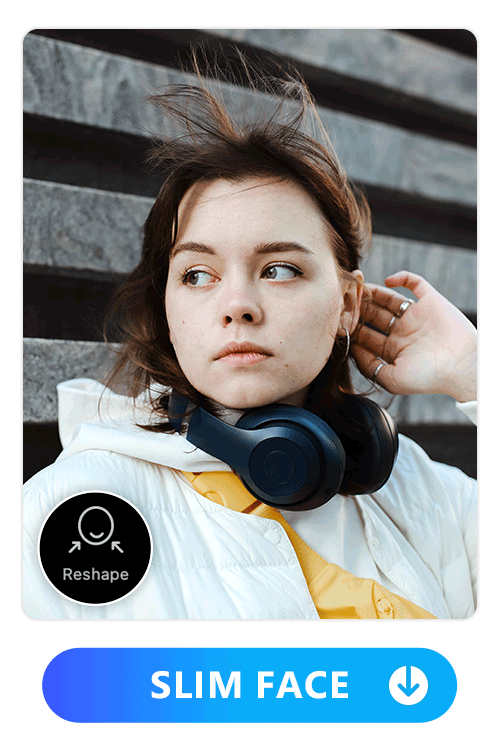
The first app we mentioned, PhotoDirector, has a complex feature that allows you to slim your face. The toolbar offers a variety of options, including redefining your jawline, removing your double chin, and enhancing aspects like your eyes and lips. While other methods for slimming are available, PhotoDirector offers a convenient stepping stone while you work out in the gym or perfect your diet.
To slim your face in just a few steps, do the following:
When you’re happy with the results, you can share it on your social media, export it to your camera roll, or continue editing to get the perfect picture.
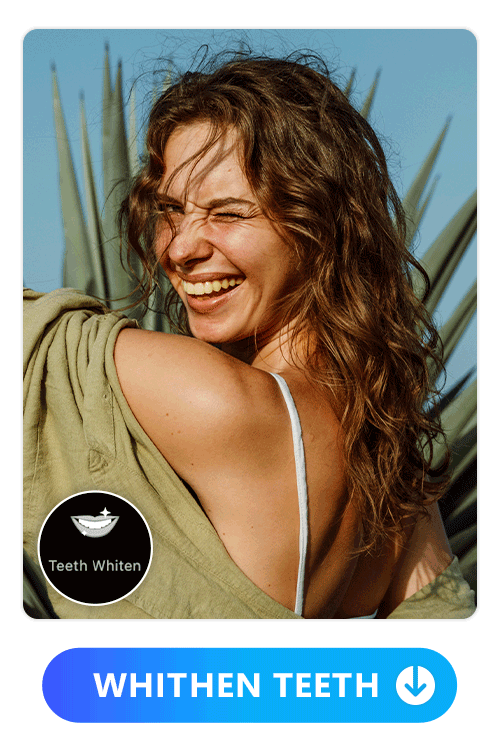
Everybody wants that perfect smile, and the whiten teeth feature of PhotoDirector can make it a reality. Teeth whitening procedures at the dentist or a cosmetic office are incredibly pricey, and some people don’t have the time or money to do them. Luckily, PhotoDirector makes it quick and easy.
To brighten your pearly whites fast for free, follow these steps:
Now, you can share the photo, export it, or continue editing other aspects.
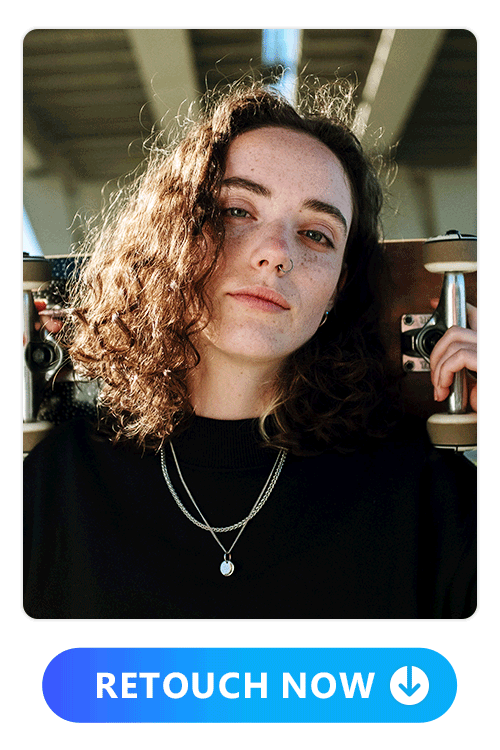
As we mentioned, you can also use PhotoDirector to remove blemishes and wrinkles. This allows you to post that perfect picture even if fine lines and annoying breakouts are trying to get in the way. You can reverse some effects of wrinkles or fine lines with a retinol cream, but again, this method is costly and not immediate. That’s where AI comes in to get the job done right away.
To erase your blemishes and wrinkles quickly, follow these steps:
Regaining your confidence without spending thousands of dollars has never been easier.
FAQs About How To Apply Concealer in Photos
Yes, you can. With the advancement of AI technology of PhotoDirector, machine learning actually helps apps scan your facial structure and apply concealer seamlessly. It’s so natural that nobody will know you used an app. AI also helps you remove blemishes, erase wrinkles, and whiten teeth.
Yes, apps like PhotoDirector and Vivid Glam help you cover imperfections seamlessly. For selfies, PhotoDirector is your best option. You choose from a wide range of tools, like reshaping facial features, removing unwanted blemishes, and whitening your teeth.
For a video, you can use Vivid Glam to make your face smooth and perfect without applying any physical makeup products. The skin smooth features let you choose the level of intensity from light to full coverage, and other excellent tools include video face slimming, nose adjustment, and eye enhancement.
If you’re searching for a fast, free way to apply concealer to your photo, PhotoDirector is an excellent option.
You can follow these steps to smooth your skin:
- Download the PhotoDirector app and tap “Portrait Tools”
- Upload your favorite picture
- Scroll through the toolbar until you find the conceal option
- Apply the effect and allow PhotoDirector to scan your features automatically
- Choose the level of coverage with the scrollbar
- Save your edit and share the photo, export it, or continue editing other aspects
This app makes it super easy to cover any imperfections and show your smooth, flawless face to the world.
With AI, the possibilities are endless for face retouching. You can put on concealer in photos and videos with the most trending AI video editor-Vivid Glam. Here’s the steps to follow-
- Tap “Skin Smooth” from the main menu
- Choose the video from your album or record with the built-in camera of Vivid Glam
- Adjust the smoothen level from low to high
- Make other adjustment or choose to save the video
Download PhotoDirector — The Best Face Editing App To Apply Concealer

If you’re searching for a perfect selfie, PhotoDirector is the best beauty camera app to apply concealer and make your face flawless. It’s also a great option for slimming facial features, enhancing your teeth or eyes, and removing all wrinkles or blemishes. The range of tools doesn’t stop at facial retouching. You can use it to remove unwanted objects from photos, add completely new backgrounds to your photos, or even turn your image into realistic art with generative AI. The app is easy to navigate, full of versatile tools, and free to use. So, if you are ready to take your selfie game to the next level, head over to the app store and download PhotoDirector today.





