Contour Makeup Tips: Easiest Way to Contour Your Face and Nose
Contour makeup plays a crucial role in the overall makeup process, but there are times when you might struggle with its application or find the results not as evident in photos.
In this article, we'll introduce PhotoDirector, hailed as the premier contour makeup app, and guide you on applying various contour styles to your photos. Whether you're a novice or a seasoned makeup enthusiast, discover how PhotoDirector can elevate your contouring game and ensure your features shine in every photograph.
- PhotoDirector: The Best App to Contour Your Face & Nose
- What is Contour Makeup?
- Contour Makeup Tips
- How to Contour Face and Nose with PhotoDirector?
- PhotoDirector: Beyond the Contour Makeup Tool, More Portrait Features await
- FAQ About Contour Makeup For Face & Nose
PhotoDirector: The Best App to Contour Your Face & Nose
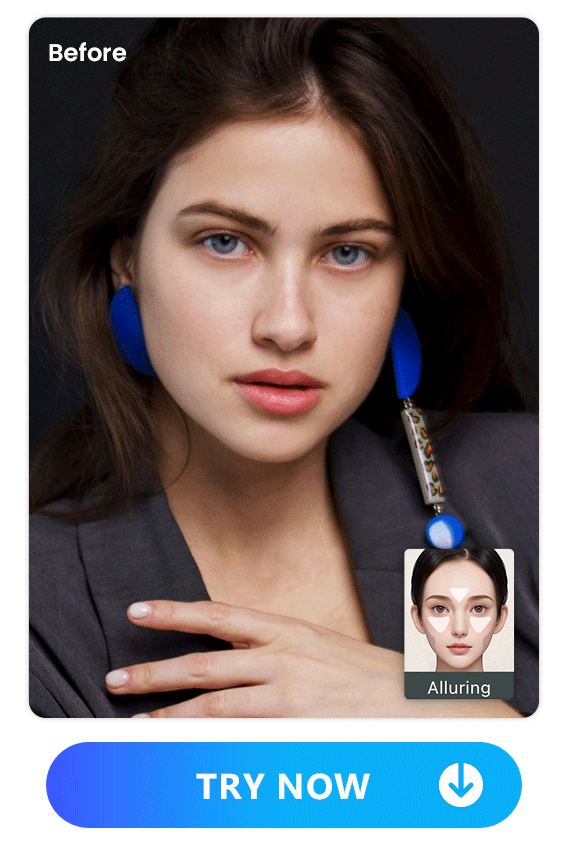
PhotoDirector stands out as a comprehensive free photo editing app, providing a myriad of AI features and makeup tools. Notably, it excels as the ultimate solution for seamless contour makeup, offering various contour styles to meet any requirement. With a simple tap, PhotoDirector empowers you to effortlessly enhance your face and nose, achieving a flawless and well-defined look that is sure to captivate everyone.
What is Contour Makeup?
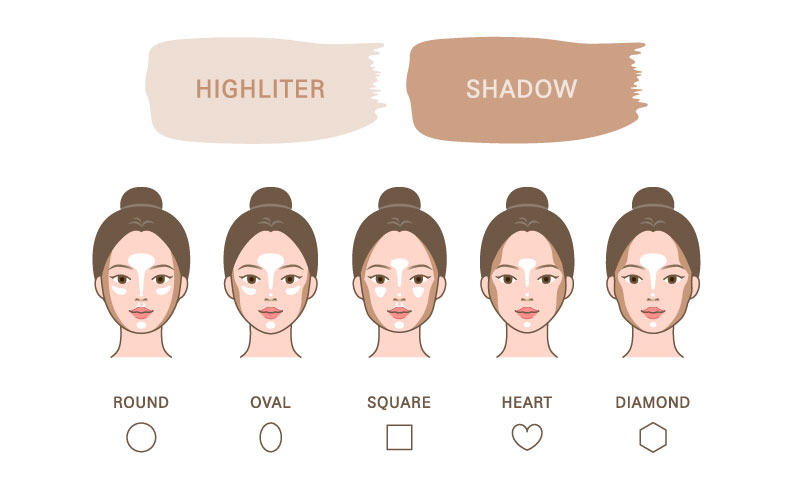
Contour makeup is a cosmetic technique that revolves around using different shades of makeup, both light and dark, to sculpt and enhance facial features. Generally, contour makeup focuses on sculpting the face and nose. The advantages of this technique are substantial – ranging from accentuating cheekbones to shaping a more refined nose, contour makeup introduces depth and dimension to your facial appearance.
Contour Makeup Tips
Mastering contour makeup requires understanding your face shape and employing the right techniques. Here are the instructions for different face shapes:
Contour for Every Face Shape
Contour For Round Face
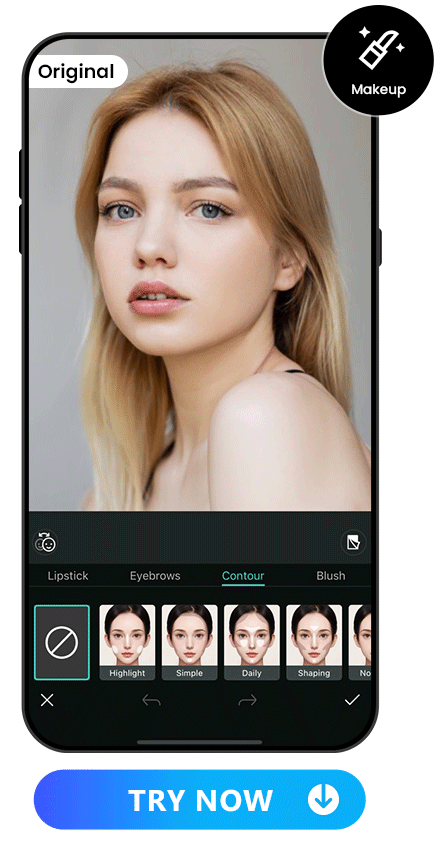
If you have a round face, accentuating your features can be achieved by contouring the sides of your forehead, beneath your cheekbones, and along your jawline. PhotoDirector's “daily” contour style caters specifically to round faces, ensuring a natural and flattering result.
Contour For Oval Face
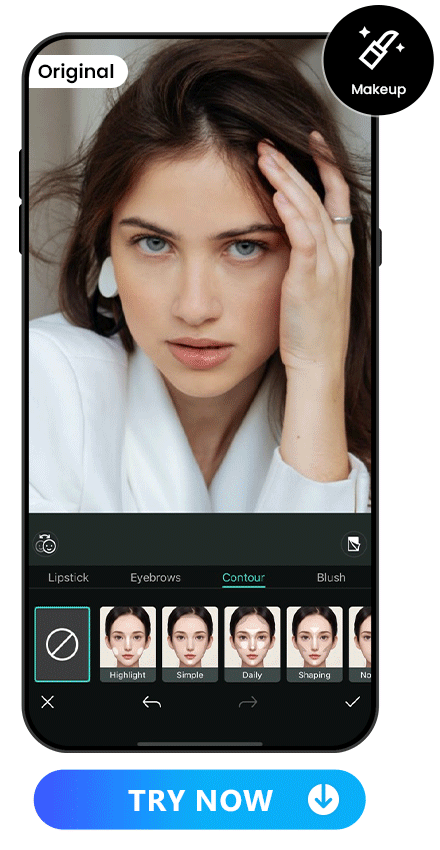
Oval faces are versatile, but a well-executed contour can highlight your best features. Apply contour along the outer edges of your forehead, under your cheekbones, and along your jawline for a polished look. Try PhotoDirector’s “charm” contour style; it's suitable for oval faces.
Contour For Square Faces
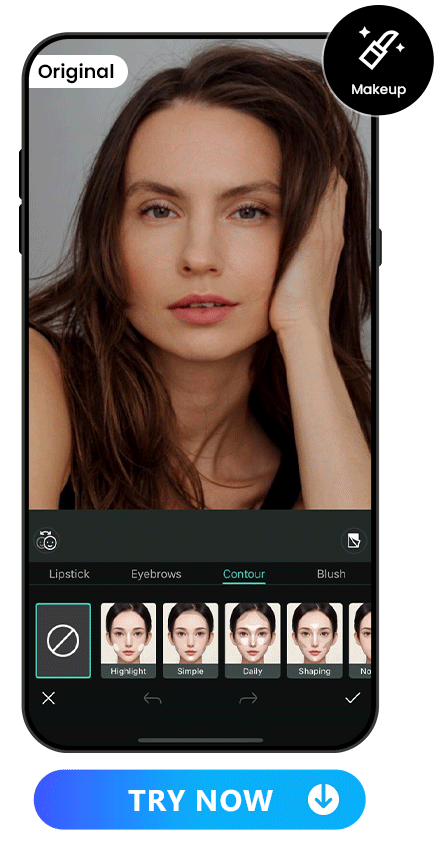
For those with square faces, contouring focuses on softening the angles. Apply contour along the hairline, beneath cheekbones, and along the jawline. PhotoDirector's “exquisite” contour styles ensure a harmonious balance for square-faced individuals.
Contour For Heart Faces
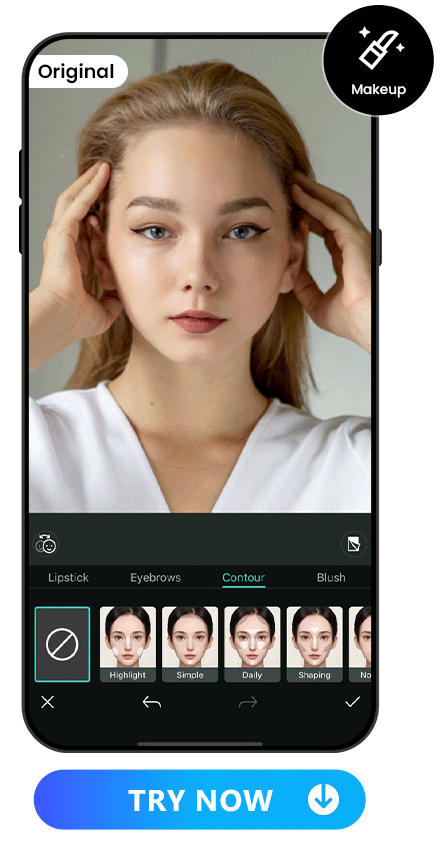
A heart-shaped face, reminiscent of a love heart, features a broader forehead and a pointed chin. When contouring this face shape, highlight the cheeks and shade the forehead for a sculpted look. For a more defined face, experiment with PhotoDirector's "daily" contour style.
Contour For Diamond Faces
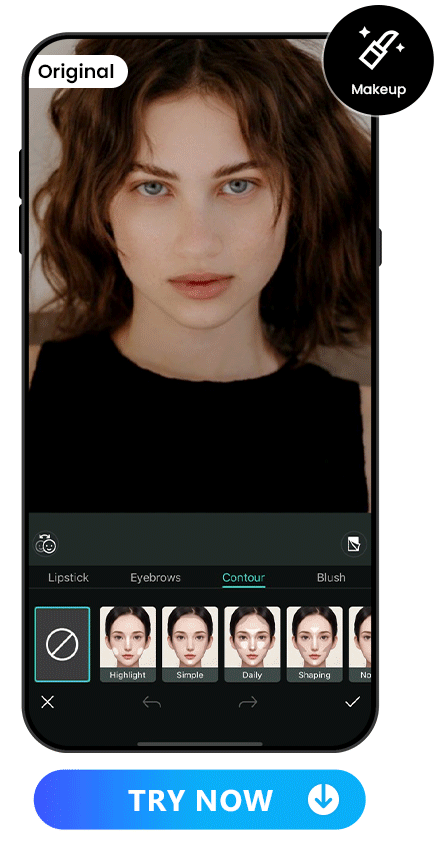
Diamond-shaped faces, characterized by a pointed chin, prominent cheekbones, and a larger forehead, have an elongated appearance. When contouring this face shape, concentrate on the forehead and cheekbones to create the illusion of a shorter forehead and a more slender face. PhotoDirector's “elegant” contour style caters specifically to diamond faces.
Natural Contouring for Noses
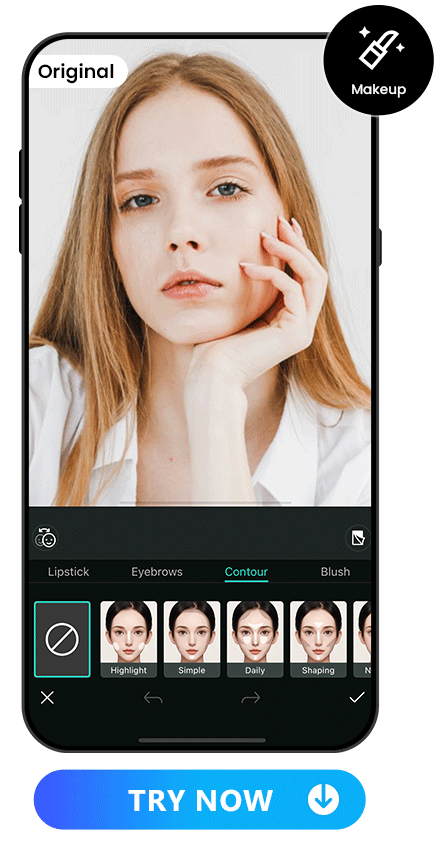
- Makeup Before Contour
- Choosing the Correct Shades
- Contour: Opt for a matte bronzer or cool-toned powder 1-2 shades deeper than your foundation. Avoid anything too orange or shimmery.
- Highlight:Choose a luminous concealer or highlighter 1-2 shades lighter than your foundation. Shimmery options work well here!
Start by applying your basic makeup, then move on to contouring. Use primer, foundation, and concealer, ensuring everything is well-blended before proceeding with contouring. This enhances the visibility of contour lines that might not show up as much under your foundation otherwise.
How to Contour Face and Nose with PhotoDirector?
1. Download PhotoDirector - Easily Contour Your Face and Nose
PhotoDirector understands how challenging contour makeup can be for beginners, and even after attempting it, the results may not be obvious in photos. Now, download PhotoDirector for free on iOS and Android. With just a tap, PhotoDirector enables you to effortlessly refine your face and nose, creating a captivating and polished appearance that everyone will notice.
2. Upload a Photo and Select "Contour"
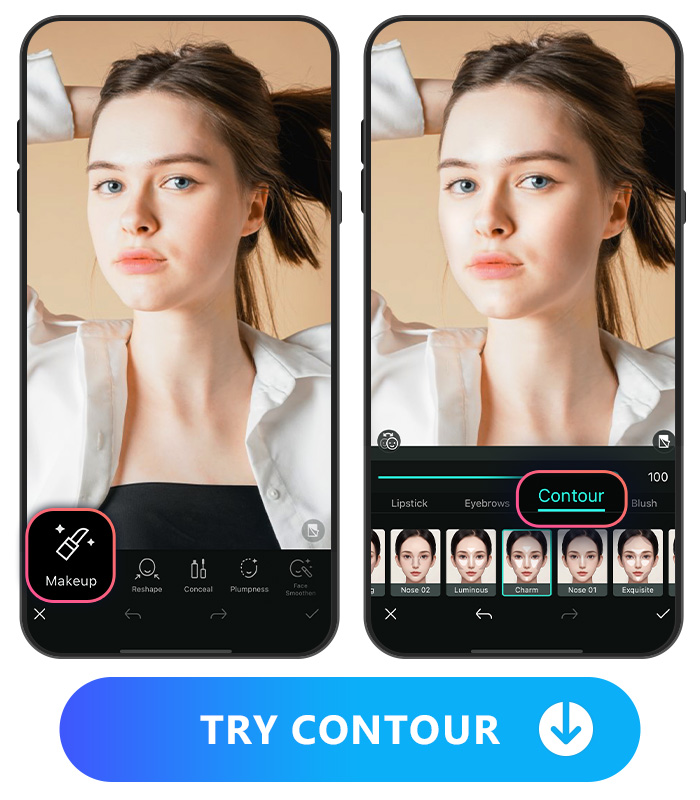
For a better and more natural result, we suggest choosing a clear, front-facing photo without obstructions and uploading it to PhotoDirector. Then, select the "makeup" option and tap "contour" to initiate the contouring process.
3. Choose the Contour Makeup Style and Simply Tap
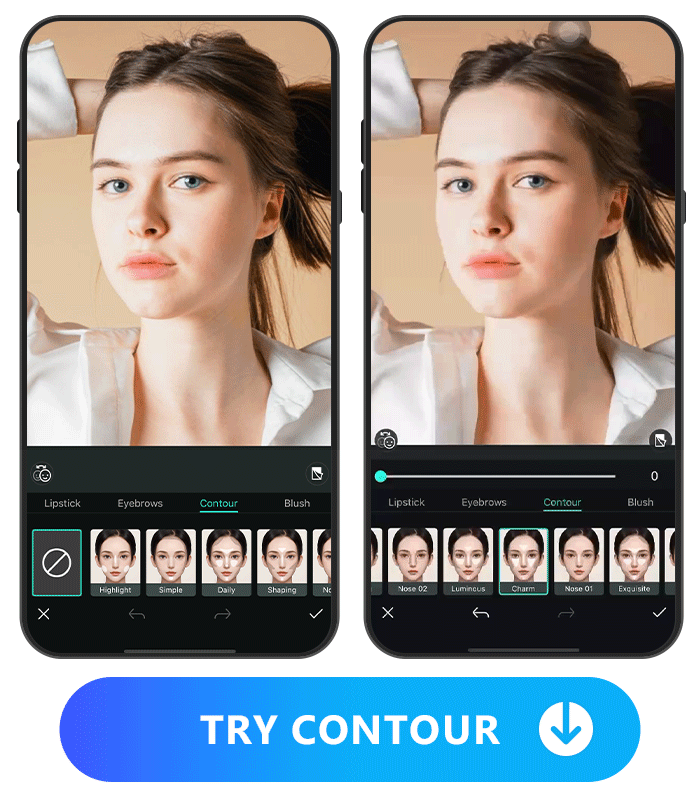
PhotoDirector offers a variety of contour styles, including natural ones suitable for everyday makeup or bolder options for a more dramatic effect. If you simply want to highlight or contour specific areas like the nose, PhotoDirector also provides contour styles tailored for specific facial regions – there's something for everyone.
If you're unsure about the contour effect you want, you can experiment with different styles with just one tap. What's even better is that you can adjust the contour's intensity to match your preferences, ensuring a personalized and natural result.
4. Achieve a More Defined Face!
With PhotoDirector, achieving a more defined face is effortless. Share your contoured photos on social media to showcase your beauty right away!
PhotoDirector: Beyond the Contour Makeup Tool, More Portrait Features await
In addition to its exceptional contour makeup tool, PhotoDirector boasts a range of comprehensive makeup and portrait features to elevate your selfies.
- Comprehensive Makeup Tools
- How to Choose Best Lipstick Color with the Best Lipstick Try On App
- How to Find the Perfect Eyebrow Shape to Suit Your Face
- Powerful Portrait Tools
- How to Apply Concealer in Photo with the Best Face Editing App in 2025
- Slim Down Your Face Without Losing Weight With These Apps
- 10 Best Free Blemish Remover Apps for Perfect Photo Retouching
- 12 Best Apps to Whiten Teeth for iPhone & Android in 2025
- 9 Best Apps to Get Rid of Bags Under Eyes
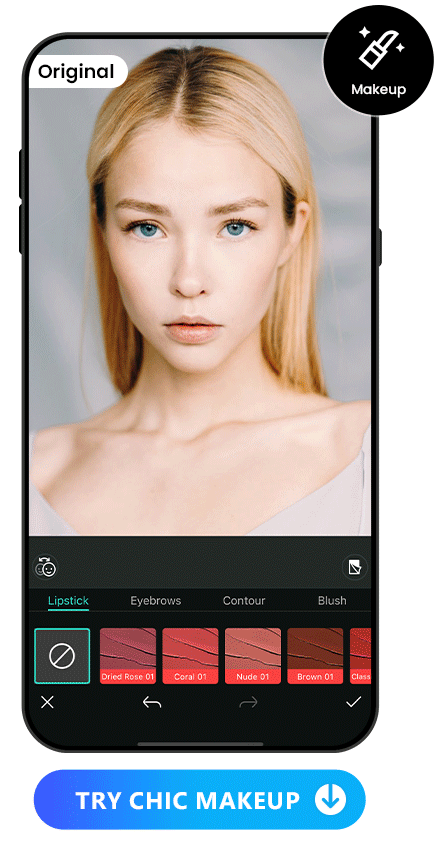
PhotoDirector offers more than just contouring. Explore additional makeup tools like lipstick, eyebrow shape enhancement, and blush to complete your look. Whether it's any makeup function, PhotoDirector provides a variety of colors and styles for you to choose from. Its precise facial recognition technology also ensures a natural makeup effect.
More Readings About Makeup Tools:
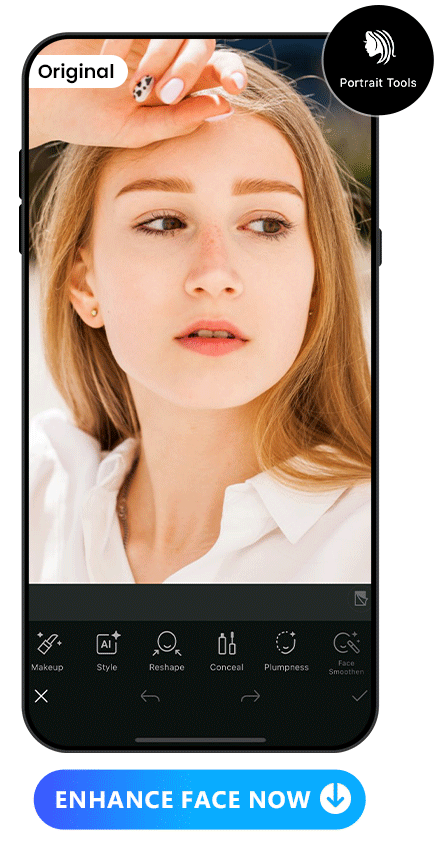
Enhance your selfies with PhotoDirector's powerful portrait tools. Reshape your face and make eyes bigger, smooth your skin, adjust skin tone and more for a picture-perfect result that goes beyond traditional makeup applications.
Learn More About PhotoDirector’s Portrait Tools:
FAQ About Contour Makeup For Face & Nose
Contour makeup enhances your facial features by adding depth and dimension. It accentuates your cheekbones, defines your jawline, and refines your nose, creating a more polished and sculpted appearance.
For round faces, focus on contouring the sides of your forehead, beneath your cheekbones, and along your jawline. PhotoDirector provides numerous specialized contour styles tailored for round faces, ensuring a natural and flattering result.
To discover more contouring styles suitable for different face shapes, refer to this part.
Selecting the right contour style depends on your face shape and the desired look. For instance, if you have a round face, you can try the “daily” contour style in PhotoDirector. Additionally, if you wish to appear more sculpted in photos, there are more dramatic makeup effects waiting for you. Experimenting with different styles is easy in PhotoDirector; you just need to tap the style, and it will apply to your photo within a second.
PhotoDirector is the best makeup app for contouring the face and nose. With precise face detection, abundant contour styles, and the flexibility to adjust intensity, PhotoDirector stands out as the go-to choice for flawless contour makeup.
Yes, PhotoDirector goes beyond contouring, offering a plethora of makeup and portrait tools. From lipstick and eyebrow shape to blush and powerful portrait features, PhotoDirector is a comprehensive beauty makeup app.
If you want to read more details about other makeup tools, please check this part.



![5 Best Free Time Lapse Apps in 2025 [iOS & Android]](https://dl-file.cyberlink.com/web/content/b821/Thumbnail.jpg)

