Create Stunning Yard Signs with PhotoDirector | Easy Steps!


Yard signs are far from obsolete and they can still bring in customers, clients, and curious people. With a yard sign, you can show off your design skills and catch the eye with text and images that start a conversation. With PhotoDirector, you can create custom lawn signs that people notice with beginner-friendly design tools. Keep reading to learn how!
- Introduction of Yard Signs
- Benefits of Yard Signs for Businesses
- Tips for Designing an Eye-Catching Yard Sign
- PhotoDirector—Best Free App to Make a Yard Sign
- How to Design a Sign for Your Yard with PhotoDirector
- Examples of Effective Yard Sign Designs
- FAQs About Yard Signs
Introduction of Yard Signs
A yard sign is a kind of advertising using a small sign that you put on the lawn near your home or business. Depending on the purpose, you can put it near the street so people driving and walking by can see it, or place it closer to your house.
Usually, you put out a yard sign to advertise something, like a home for sale, open house, or job opening. Many companies get them printed, but you can design and put together your own for anything you want to let people know about.
Benefits of Yard Signs for Businesses
When you’re selling something, yard signs are an underrated form of marketing. They target people in your local area and are a more cost-effective option than many online ad campaigns. When you target in-person customers and visitors with a yard sign, you complement your online marketing efforts. They can also boost the reach you already have, giving you visibility with anyone who passes by.
Tips for Designing an Eye-Catching Yard Sign
When you create your yard sign, a few things will instantly draw in people. Use these tips to get attention and make a balanced, visually appealing sign:
Keep it simple
Use contrasting colors
Include a call to action
Clutter can confuse your audience, so use a solid color background. Use as little text as possible for your message, and focus on highlighting essential information.
Complementary colors that also contrast help catch the eye. You should also ensure your sign is readable, even from a distance. Many people will be driving by without much time to read much text.
A call to action (CTA) tells people what to do after they’ve read your lawn sign. A CTA should only be a few words, like “Call Now” or “Open House Today!” Make sure you place them in a visible part of your sign and make the text big enough to see from far away.
PhotoDirector—Best Free App to Make a Yard Sign
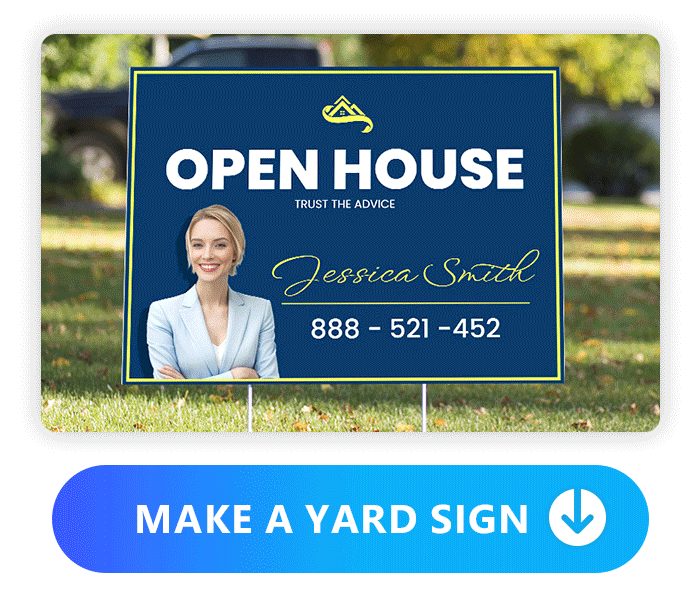
PhotoDirector offers a free option to design your own yard sign on iOS or Android. The app is easy to use and provides stock images to get you started with a bright, attention-grabbing background. With the text tools and font options, you can write a slogan that makes people want to check out your offer!
How to Design a Sign for Your Yard with PhotoDirector
With PhotoDirector’s design tools, you don’t need experience to create a professional-looking yard sign. Follow these steps to get started:
1. Download PhotoDirector – The Best Yard Sign Creator
PhotoDirector is a free photo editor and graphic design app that can help you make a yard sign for any sale or occasion. You can find it in the App Store or on Google Play, giving you instant access to its many features.
2. Import a Background Image
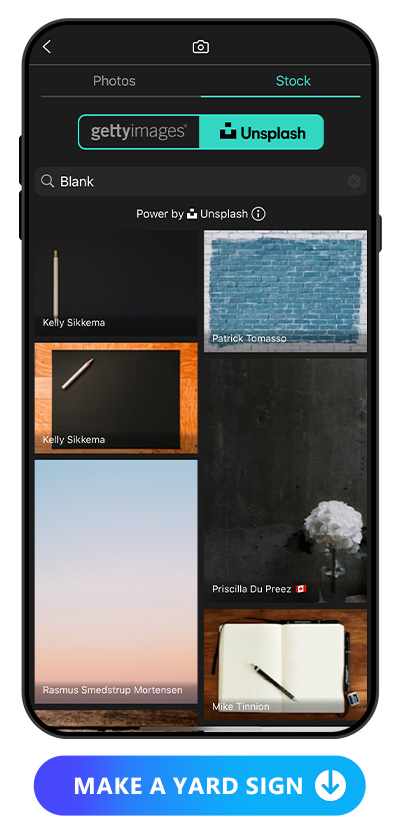
Tap Edit on the main screen and upload the background image for your yard sign. If you don’t have one yet, PhotoDirector has a stock library to find a background that matches your sale, event, or brand. Stick with a clean, simple background without any busy patterns or prints. If you’re unsure what color to use, you can always stick with white.
3. Add Image to the Yard Sign
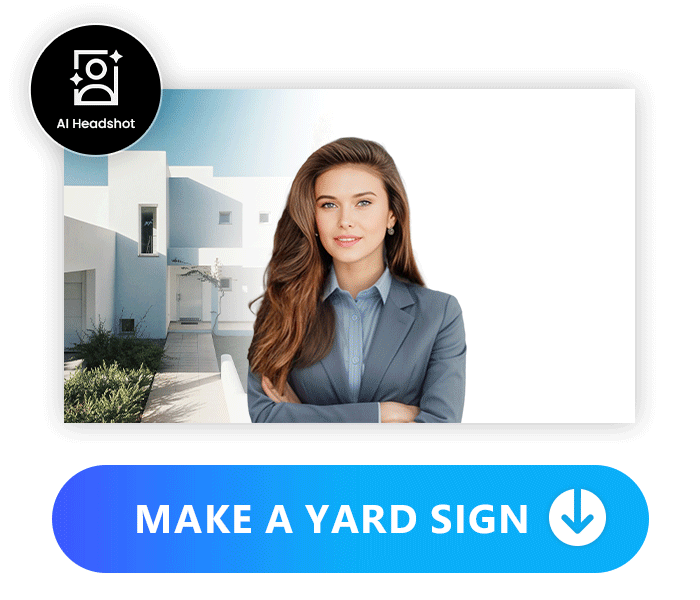
The image on your yard sign should tell the audience about the event or industry you’re in. For example, you can add your real estate agent’s photo or create an AI headshot for the sign. Or you could add a simple house picture to show you’re selling your home. Whatever you add, make sure it connects with the sign's purpose.
Learn More About AI Headshots:
- 3 Best AI Apps to Create Real Estate Headshots
- See How To Add a Picture to a Picture Easily and Overlay Images with PhotoDirector!
4. Add Text to the Yard Sign

The text for your yard signs should be big and bold, so everyone sees it. This ensures people can read it at a glance and understand the message instantly.
Use PhotoDirector’s text tools with a huge collection of fonts, sizes, colors, and even speech bubbles to spread your message. It’s a good idea to use simple fonts for your signs. Align them, leave enough white space, and put the most important message front and center.
Learn More About Adding Text to a Photo:
- How to Add Text to Photos on iPhone & Android
- 10 Best Apps To Add Text to Photos
- How To Add a Speech Bubble to Photos
5. Save the Custom Yard Sign

Now, it’s time to download your yard sign and print it out! While you can’t print it directly from PhotoDirector, you can take it to a professional or print it yourself to put on your lawn. You can also share your signs online on relevant platforms and forums to get more attention!
Examples of Effective Yard Sign Designs
Successful yard signs usually share certain design elements. You can experiment with them, but here are a few that bring together simplicity, contrasting colors, and a strong call to action:
Bold colors and fonts
Eye-catching graphics or images
Clear and concise messaging

Using bold yellow lettering on a black background with a font that strikes the reader makes it more likely to draw people in.

Your visuals should direct the reader's eye to your sign and send a clear and concise message.

You want to convey your message as quickly as possible. Consider what your audience needs to know, like the type of event or a phone number to call, and make it easy for them to understand.
FAQs About Yard Signs
A yard sign is a marketing tool used by businesses that target your local area with in-person advertising. Using strategic design, a yard sign can catch your audience’s attention and lead them to take your desired action.
A yard sign can help when selling a home, holding an open house, advertising a new business, or looking for employees. Some people even use them to advertise for local events, like craft fairs or festivals.
Yard signs haven’t gone out of style, and they’re a unique way to get attention from potential buyers. Your audience might even pay more attention to offline marketing, leading them to support small and local businesses.
A yard sign should keep the message and design simple. Use bold and contrasting colors to draw attention and include a CTA that tells the reader what to do next. Adding a graphic or image that relates to your message is also powerful. Just ensure the message is clear and easy to understand so potential buyers want to take the next step.
With an app like PhotoDirector, you can make a yard sign by following these steps:
- Download PhotoDirector and go to Edit.
- Upload your background image or choose a stock background.
- Add a relevant image to your sign.
- Add text to your sign with a readable, simple font.
- Save your yard sign, print it out, or share it online!
When creating your yard sign, avoid these common problems that may turn your audience away and keep your sign from drawing in customers:
- Making your sign too busy
- Using fancy fonts that put style over readability.
- Making your yard sign too small.
PhotoDirector comes out ahead as the best app for designing your lawn sign. It’s free, easy to use, and available for iOS and Android devices. The app has plenty of stock images for your background or picture to get your audience’s attention. Plus, its text tools give you plenty of options for making your sign unique while sticking to the basics of a good yard sign.





