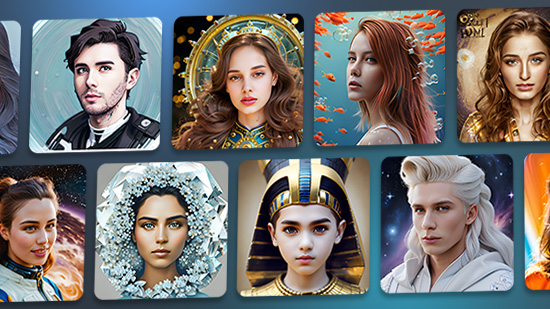Promeo: Best Free Poster Maker with Creative Poster Design Templates


When you’re holding an event or advertising your brand, creating a poster can attract a lot of attention. As a quick way to offer information, posters make an impression on your audience. With a poster maker like Promeo, you can get poster ideas and stretch your creative muscles by making your next poster with the app.
- Examples of Creative Poster Designs Made with Promeo
- Features of the Best Poster Maker: Promeo
- Why Use Promeo To Make Posters
- How To Make a Poster with Promeo
- Download Promeo: The Best Custom Poster Maker
- Poster Maker FAQs
Examples of Creative Poster Designs Made with Promeo
You can make your own poster from scratch with a free poster maker, but if you need a place to start, Promeo has lots of fun poster design templates and ideas. With these templates, you can create your poster in minutes for any occasion. Get started with Promeo poster templates, including:
- Seasonal
- Event
- Food
- Sport
- Real Estate
- Fashion
- Travel


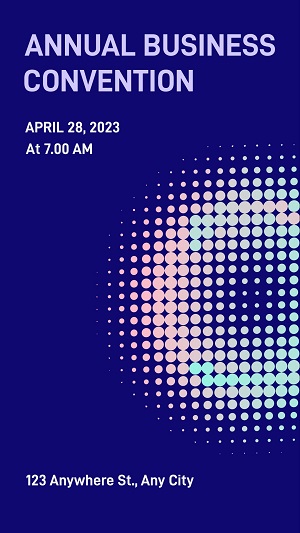


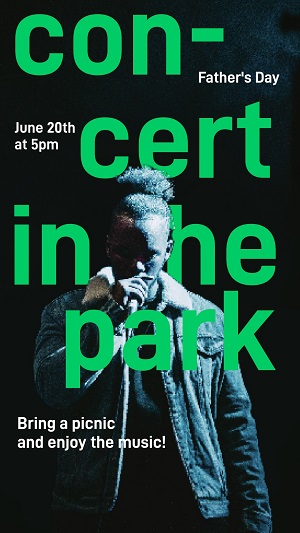


These templates make creating your new poster even quicker while still giving you all the freedom to make it uniquely yours. You can customize each poster template to your event, class, or brand to catch the eye of everyone who sees it!
Features of the Best Poster Maker: Promeo
Promeo gives you a variety of tools to customize every poster to your needs. Even among its templates, each one has different layouts and multiple features you can use to add decorations, text, and more.
This custom poster maker app’s cutout tool and image library also let you choose which parts of your photos to add to your posters and give you a huge selection of stock images to explore. Here’s how to use Promeo’s features to create the best posters!
Wide Range of Poster Design Templates
Magic Cutout Tool
High-Quality Image Library
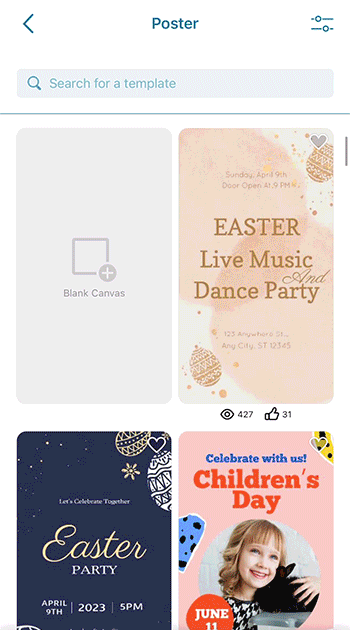
As the best free poster maker, Promeo comes with over 20,000 poster design templates to suit every need. The app offers several templates in every collection so you always have plenty of options, even when you need multiple posters for the same event. You can choose from 100 fonts when you add your text!
With different layouts, you can get creative with the look of your poster and customize each template with cutouts, stock images, stickers, text, and more. Each template gives your poster a professional-looking design, and you can use these templates to make a stunning poster, even if you’re a beginner.
To explore Promeo’s poster templates, go to Templates and choose Poster to find the collection that matches the purpose of your poster!
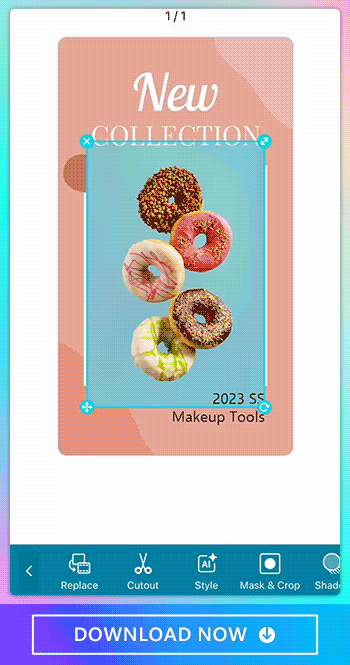
Promeo’s AI-powered cutout tool automatically selects the object or person you want to cut out of your photo. You can also select the area manually, and Promeo’s AI technology will fill in the rest of the area within the object to help you remove it with precision. Once you cut out your subject, you can move it to your poster template and work your design magic with the poster maker app!

Promeo’s stock image library has millions of images from iStock, Pixabay, and Unsplash you can use in your poster designs. You can find images for every theme, from animals to music to technology, making Promeo the perfect poster maker to find photos and art to make your poster stand out.
Each is royalty-free, and you can use many of them for free with your poster templates, though the app also has premium images for even more options. Combine these images with stickers, music, and animations for an even more exciting and eye-catching poster!
Why Use Promeo To Make Posters
Promeo is easy to use, and it doesn’t require any design skill to use and make a poster that looks amazing. You can make your poster anywhere, anytime with this custom poster maker app, giving you convenience along with its many design options.
With so many templates at your fingertips, you can make your poster quickly, too. Plus, the app comes with lots of tools to help you customize your poster, like the magic cutout tool, which makes adding cutout images to your posters simple.
Learn More About Poster Maker Apps:
- Top 5 Free Poster Maker Apps with Thousands of Templates: Create Posters with One Click! (2023)
How To Make a Poster with Promeo
Promeo makes creating posters faster and less complicated than using advanced graphic design software or other poster makers, so anyone can use it and discover new ways to create a stunning poster. Follow these steps to start making yours!
1. Download the Best Free Poster Maker: Promeo
Find Promeo and download the poster maker for free in the App Store and Google Play Store. The app has plenty of photo editing features to explore, and while it has thousands of poster templates, it has templates for other purposes, too.
2. Choose “Poster” From Design
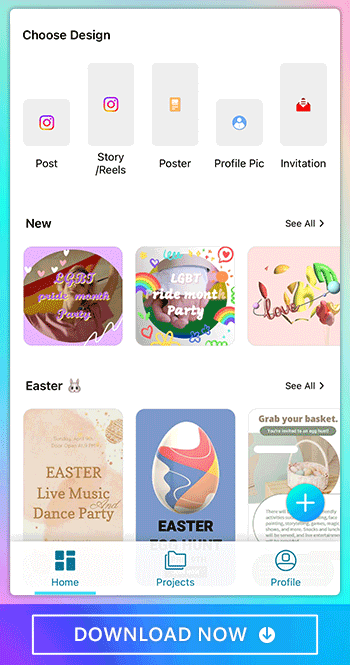
From the app’s main menu, choose Poster Design to start exploring Promeo’s many template collections. Aside from posters, discover templates for Reels, invitations, profile pictures, and any project you can imagine with this free poster maker. The templates are sized to fit your social media, so you can choose different ones for your Story or a post without your image getting cut off.
3. Search the Poster Template by Keywords or Filter

To find the ideal template, you can search by typing keywords into the toolbar or filter out your template results by tapping the icon in the upper right corner of the app. There, you can check off the categories you want to include in your results and tap Apply to see only the results from those collections.
4. Customize the Poster
Promeo offers a lot of tools to help you turn your poster into a work of art! With it, you can:
- Change your text color
- Adjust your poster’s color layout
- Replace the images in your poster template
- Use the cutout tool to add images from your own photos or from Promeo’s stock image library

With millions of stock images, 100+ fonts, and tons of colors to choose from, you have endless options to combine and create a poster you can’t wait to share! You can add text borders and other effects to spice up your posters and upgrade them even further.
5. Save & Share the Poster
After you finish creating your poster, Promeo gives you the option to download it to your photo gallery or share it directly from the free poster maker app. Whether you plan to print your poster later or show it off on social media, the app lets you do both. Just tap the save button and select where you want to send your new poster!
Download Promeo: The Best Custom Poster Maker

Promeo is available for free to download on iOS and Android. This poster maker app makes it easier than ever to make posters for your events with templates you can customize with features like text, color layout changes, a cutout tool, and royalty-free stock images. With Promeo, you can create your poster anywhere, and you don’t need any advanced design skills to do it!
Poster Maker FAQs
When you make a poster, you should include some basic information for your audience. The information will vary, depending on the message you want to convey, but in general, you’ll want to include:
- Product images
- Prices
- Time
- Location
A well-designed poster shows a clear message and balanced graphic design. There’s a lot of flexibility when it comes to how to achieve these elements, but the poster should have a natural flow to draw the viewer’s eye where you want it to go.
The message should be concise, so people can get as much information as possible at a glance. Avoid having too many images to prevent visual clutter in your design. A poster maker app can provide various poster templates to help you create a standout poster.
A poster maker is an app that lets you create posters using templates and other design features. It makes creating posters convenient with customization features like text, stock images, cutout tools, color changes, and other effects.
No, you don’t need design skills because with Promeo – the best free poster maker – all you need to do is select the template you want to use and start adding your customization features. The app makes everything simple for beginners and anyone who doesn’t have the design skills needed for more advanced design software.
A poster maker app like Promeo saves you time and lets you create a custom poster quickly using templates you can adjust as much as you want. You can make a poster anytime and anywhere with convenient tools in the palm of your hand.
Promeo has templates for any theme or occasion. You can find templates for events, sports, fashion, real estate, and more. Along with poster templates, Promeo lets you create designs for social media and invitations as an all-in-one poster maker.
Yes! You don’t have to use Promeo’s poster templates if you already have an idea in mind. To do it, tap the blank canvas to start making your poster from scratch. Once you’re done with your design, you can share it to Promeo so other users can enjoy your template!
Promeo is the best free poster maker app because it provides thousands of templates to make creating posters easier for everyone. It offers a wide range of customization features that let you turn any template into a unique design, even if you don’t have design skills. Plus, you can make your poster wherever you want with design tools on your phone!