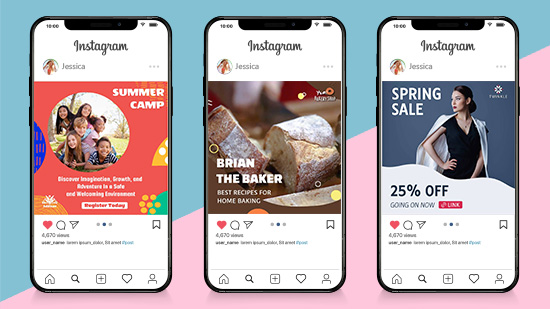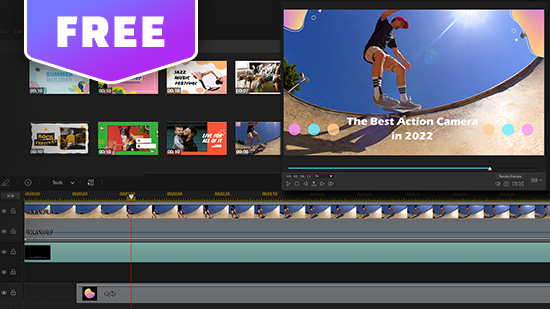PowerDirector — The Best AI Voice Generator App to Transfer Text to Speech

Ever wished you could effortlessly bring AI to the forefront of your video projects, allowing it to seamlessly narrate or portray characters with just a few keystrokes? With technology advancements, this dream is now a reality. In this article, we'll unveil a game-changer: PowerDirector, a leading AI voice generator that makes transforming your scripts into dynamic video narration a breeze. Curious to know more? Let's delve into the simple steps and boundless possibilities.
- What Is an AI Voice Generator?
- Why Do We Need an AI Voice Generator?
- PowerDirector — The Best AI Voice Generator for iPhone & Android
- How to Convert Text to AI Voice With PowerDirector
- Try the Voice Changer to Add Fun to Your Video
- FAQs about AI Voice
- Download PowerDirector — The Best AI Voice Generator for iPhone & Android
What Is an AI Voice Generator?
An AI voice generator refers to a technology that uses artificial intelligence (AI) to create or mimic human-like speech. It typically leverages techniques such as text-to-speech (TTS) synthesis to convert written text into spoken words. Advanced models use deep learning and neural network architectures to produce more natural and expressive voices. Some AI voice generators even allow users to customize the characteristics of the generated voice, such as pitch, tone, and speed.
Why Do We Need an AI Voice Generator?
- Efficiency in Content Creation — AI voice generators can quickly convert text into spoken audio, streamlining the process of creating voiceovers for videos, podcasts, and other multimedia content.
- Multilingual Support — AI voice generators can produce voice output in multiple languages, facilitating localization and making content accessible to diverse audiences globally.
- Customization and Flexibility — AI voice generators often offer options to customize voice characteristics such as tone, pitch, and speed, allowing users to tailor the voice output to suit specific project requirements or preferences.
- Consistency in Voice Branding — Organizations and brands can maintain consistent voice branding across various platforms and content types by utilizing AI voice generators to produce uniform voiceovers and audio messages.
PowerDirector — The Best AI Voice Generator for iPhone & Android
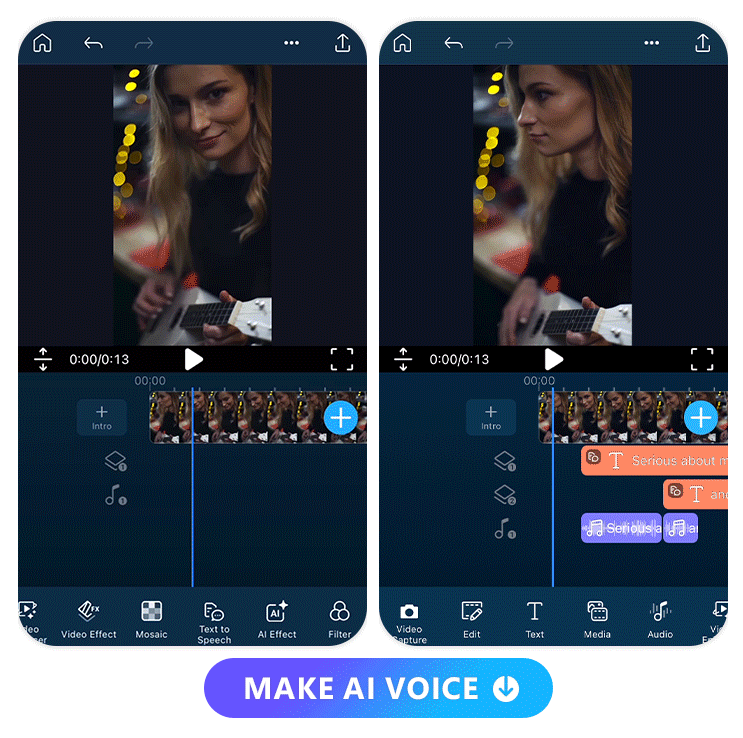
PowerDirector is an AI video editor, providing AI features like Background Removal, Video Cartoonizer, and AI Video Enhancer. One of the most appreciated ones is the text to speech feature, which is a feature that very few video editing apps have. It has an intuitive user interface and provides professional results. Below are some strengths of PowerDirector’s AI Voice Generator:
- Supports 8 languages, including English, Chinese, French, and Spanish
- Provides multiple voices to choose from
- Able to adjust the volume, speed, and even pitch of the voice
- Provides versatile tools to edit the text after creating the AI voice
- The UI design is intuitive
How to Convert Text to AI Voice With PowerDirector
With the following simple steps, you can generate AI voice easily with PowerDirector:
- Download PowerDirector and Import Video
- Tap “Text to Speech” and Type the Caption
- Select a Language and Voice
- Make Some Adjustments
- Save Edits
1. Download PowerDirector and Import Video
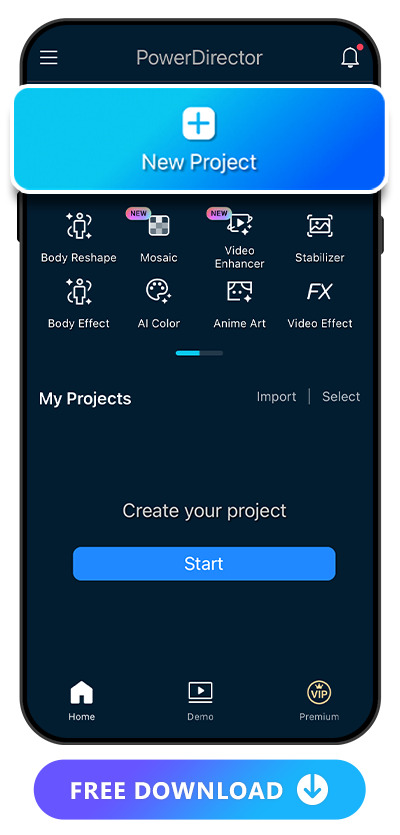
PowerDirector is one of the very few video editing apps that offer an AI voice generator, allowing you to easily create voice on your mobile phone. It's available for both iOS and Android users, just download the app and Tap “New Project” to import your video.
2. Tap “Text to Speech” and Type the Caption
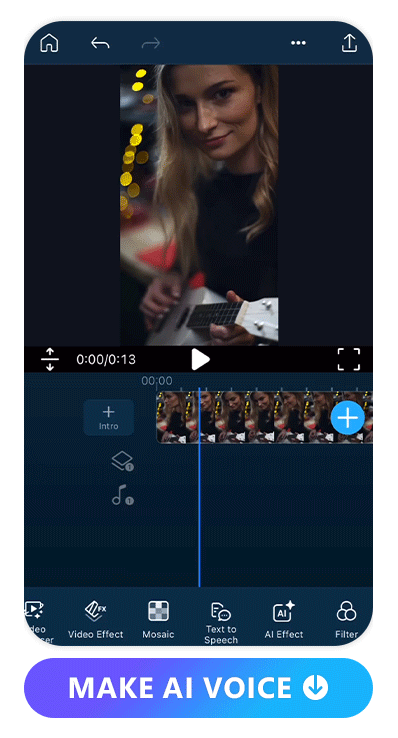
After importing video, you can first drag the blue bar to the time point you want to add voice, and find “Text to Speech” feature in the toolbar, tap it to type your captions.
3. Select a Language and Voice
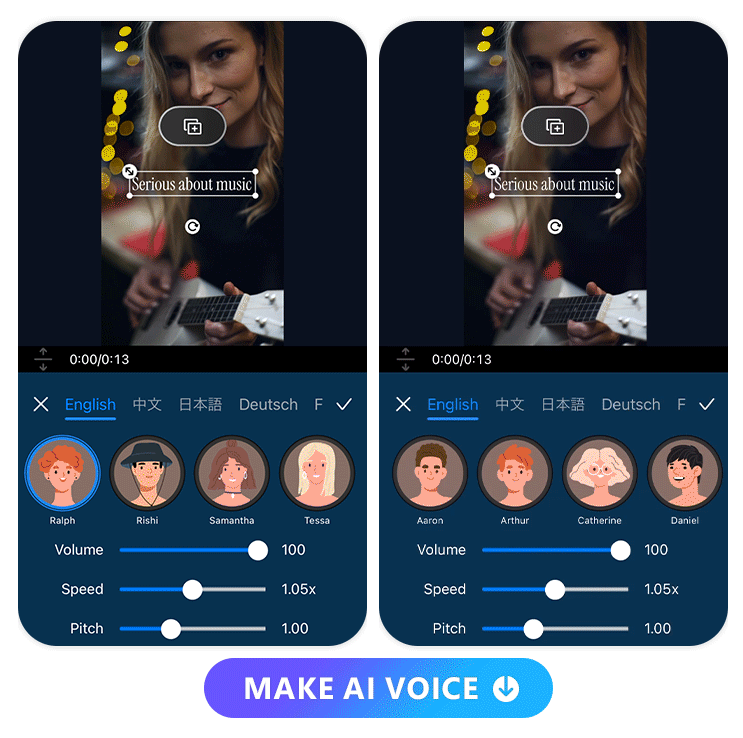
Now you can choose languages and voices. There are most choices on the voice for English content, which is 18 types. There is also an “English Novelty” section, providing special voices like bubble, Zarvox, Cellos, Boing, etc.
4. Make Some Adjustments
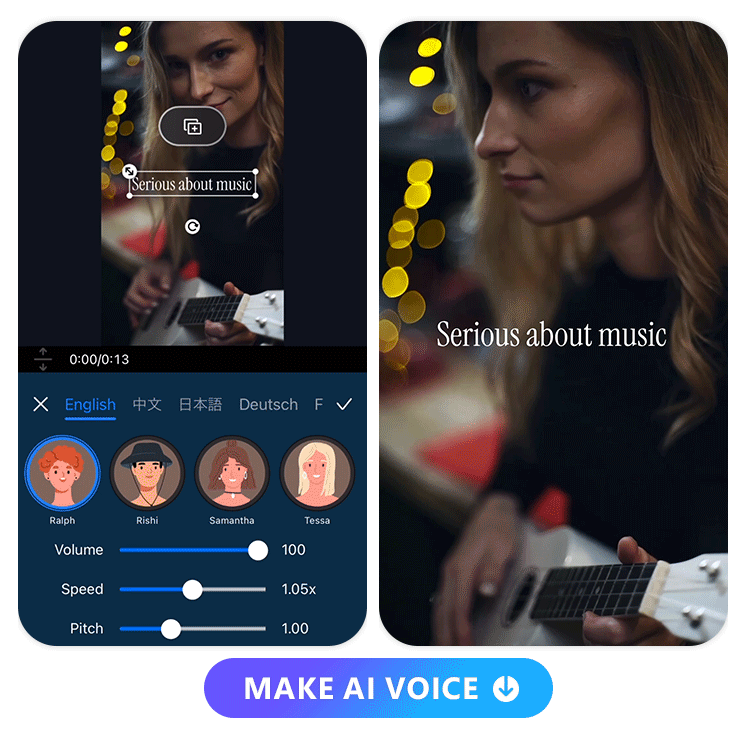
After selecting your preferred language and voice, adjust the volume, speed, and pitch using the slider. Click the checkmark to incorporate both the text and voice, granting access to additional editing features. These include modifying fonts, adding text animations, switching voices, or refining the voice track by reducing noise.
5. Save Edits
If you are satisfied with the AI voice, you can explore other useful tools provided by PowerDirector to level up your video, or you can directly export the video by tapping the export icon on the top right of the screen.
Explore More Audio Tools of PowerDirector:
- How to Change Voice For Fun on iPhone & Android
- How to Transcribe Audio to Text For Free on iPhone
- 4 Steps to Remove Audio from Video on iPhone & Android [2025]
- How to Remove Background Noise From Video on iPhone & Android
- How To Choose the Perfect Sound Effects with a Video Editing App
Try the Voice Changer to Add Fun to Your Video
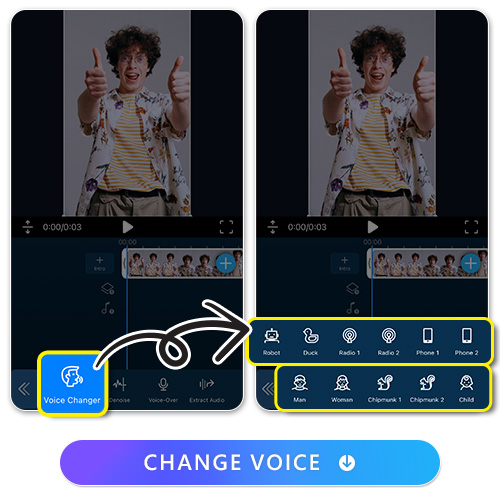
Another popular AI voice feature of PowerDirector is the voice changer tool. It offers diverse voice adjustments to transform your sound, from altering gender, chipmunks, radio, to robotic tones, effortlessly. Below are the steps to change voice of the video:
- Open PowerDirector and Tap “New Project”
- Import Your Video
- Go to the Audio Tool Section and Choose “Voice Changer”
- Select the Voice Profile
- Save Edit
Learn More about Voice Change for Video:
- How to Change Voice For Fun on iPhone & Android
- 6 Best Free Voice Changer Apps for iPhone & Android
FAQs about AI Voice
Yes, you can create an AI voice with AI voice generator websites or apps. These AI voice generators utilize advanced technologies like deep learning to convert text into natural-sounding speech, offering customization options to tailor the voice to your preferences or specific applications.
The technique behind AI voice generators typically involves deep learning and neural network architectures. These systems are trained on vast amounts of voice data to understand and mimic human speech patterns. Text-to-speech algorithms convert written text into phonetic representations, which are then synthesized into natural-sounding audio using generated voice models.
Indeed, tools such as PowerDirector, Text to Speech!, and Speech Air enable text-to-speech conversion. However, Speech Air is primarily for reading books or texts, not video editing. PowerDirector stands out as one of the rare video editing apps offering AI voice capabilities. Thus, always clarify your intent when seeking AI voice solutions.
We recommended PowerDirector as the best AI voice generator for video editing, one reason is that few apps provides this feature, but PowerDirector boasts many other strengths, which is listed below:
- Support 8 languages, from English, Chinese, French, to Spanish
- Provides multiple voices to choose
- Able to adjust the volume, speed, and even pitch of the voice
- Provides versatile tools to edit the text after creating the AI voice
- The UI design is intuitive
With the following simple steps, you can generate AI voice easily with PowerDirector:
Download PowerDirector — The Best AI Voice Generator for iPhone & Android

PowerDirector emerges as a premier AI voice generator app, revolutionizing the video editing landscape. With its advanced capabilities, PowerDirector allows users to seamlessly integrate AI-generated voices, enhancing narration and character dialogues. This innovative feature streamlines the editing process, enabling creators to produce professional-quality videos with captivating voiceovers effortlessly. Download the app to try the magic and other amazing video editing tools.
Explore Other Video Editing Tools of PowerDirector:
- 8 Best AI Animation Generator to Turn Video into Animation
- How to Create Video from Photos with the Best Slideshow Maker App
- PowerDirector - Discover Best Effects To Apply on TikTok Dance Videos
- 10 Best Video Quality Enhancers for iPhone & Android in 2025
- How to Make a Video Slow Motion on iPhone