The 5 best AI voice generators in 2025

In today’s fast-paced world of content creation, a high-quality voiceover can make all the difference in captivating your audience and delivering your message effectively.
Whether you're a content creator, filmmaker, or business professional, the right voiceover transforms your videos into polished, professional productions.
But creating exceptional voiceovers doesn’t have to mean expensive recording equipment or hiring a voice actor.
In this article, we’ll introduce you to the best AI voiceover apps that make generating professional-grade voiceovers effortless.
- What Is a Voiceover Generator?
- Best AI Voiceover Generator Apps
- How to Generate Voice
- FAQs About AI Voiceover Generator
What Is a Voiceover Generator?
A voiceover generator is a software tool or application that uses advanced technologies, particularly artificial intelligence (AI) and machine learning, to produce synthesized voice recordings. These tools can transform written text into spoken words, creating voiceovers that sound natural and lifelike. Voiceover generators are commonly used in various industries and applications, such as video production, e-learning, accessibility services, and more.
Here's a brief overview of how voiceover generators work:
- Text Input: Users input the desired text or script into the voiceover generator.
- Voice Selection: Users can often choose from a variety of voice options, including different accents, languages, and tones.
- Processing: The voiceover generator processes the text using AI algorithms to generate a voice recording that closely mimics human speech patterns, intonations, and nuances.
- Output: The generated voiceover is then available for download or integration into the desired platform or application.
The 5 Best Free AI Voiceover Generator Apps in 2025
- PowerDirector (Android/iOS)
- Voice Changer - AI Effects (iOS)
- AI Voice Generator (Android/iOS)
- AI Voicer (iOS)
- AI Voice Generator Video Maker (iOS)
1. PowerDirector
Available: iOS/ Android
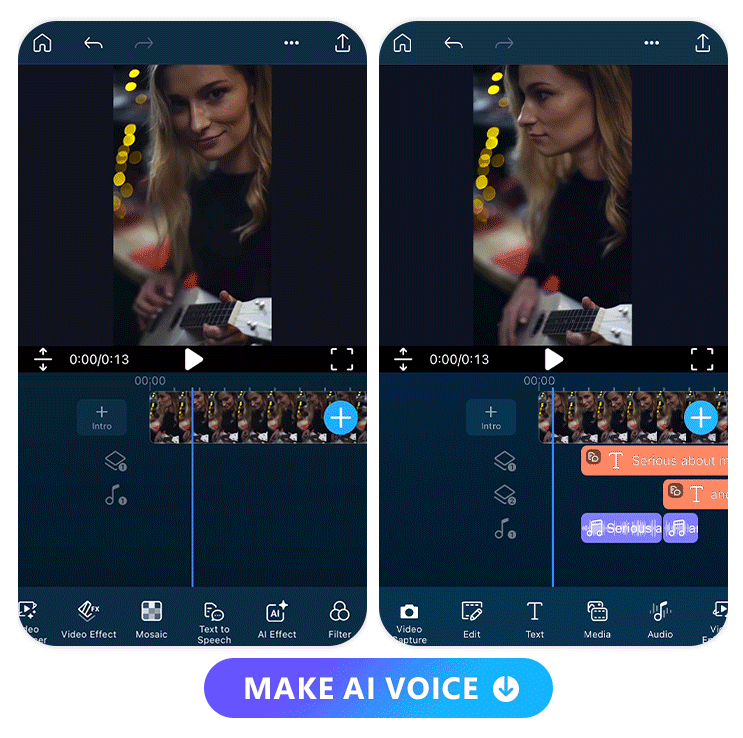
PowerDirector stands out as the premier voiceover generator app, offering a multilingual experience with support for 8 languages: English, Chinese, Japanese, German, French, Spanish, Italian, and Korean. English users can revel in the unique "English Novelty" voice option, adding a touch of novelty to their projects.
The app's versatility shines through with the ability to select different genders and voice tones for each supported language, ensuring a personalized touch.
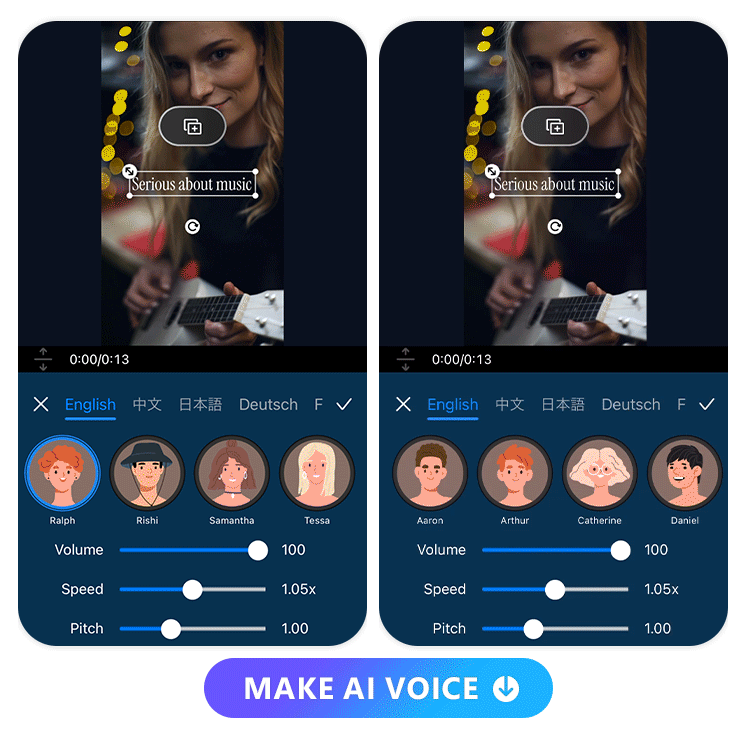
Users can fine-tune their audio with the freedom to adjust volume, speed, and pitch to perfection. PowerDirector not only delivers linguistic diversity but also empowers users to craft voiceovers that resonate seamlessly with their creative vision.
Besides being an amazing voiceover generator app, PowerDirector stands out as the premier video editor, seamlessly blending creativity with cutting-edge technology.
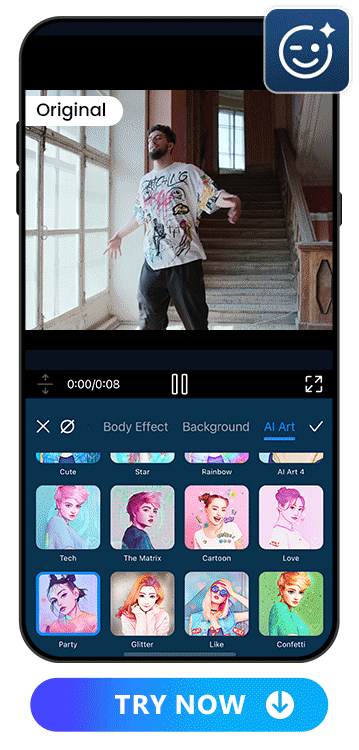
With 25 body effects and 20 background effects, it transforms videos into captivating visual stories. The unique ability to morph videos into six anime styles immerses users in a world where they can effortlessly morph into manga characters or whimsical elves in mere seconds.
Beyond its creative prowess, PowerDirector is a powerhouse of AI capabilities, offering video enhancements that upscale video quality, eradicate video background noise, and enable online voice modulation to robot or chipmunk tones. Its automatic face blurring feature adds a layer of privacy, solidifying PowerDirector's status as an all-encompassing, innovative video editing tool.
Download the app for free from App Store or Google Play to effortlessly generate voiceover for your video!
2. Voice Changer - AI Effects
Available: iOS

Voice AI App is a cutting-edge voiceover generator that elevates your audio experience to unprecedented heights! You can immerse yourself in the realm of advanced artificial intelligence technology, where your text metamorphoses into captivating voices. It also revels in endless amusement with an array of celebrity voices, from Morgan Freeman's gravitas to Beyoncé's charisma. Users can feel free to unleash the AI Joke feature for personalized pranks, effortlessly sharing laughter as audio or video files.
More than a mere voice changer, Celeb Voice AI lets you embody iconic personalities like Tom Cruise for creativity and humor. Join us now and embark on a journey of parodies, pranks, and limitless joy with the transformative power of AI Voice Changer!
3. AI Voice Generator
Available: iOS/ Android
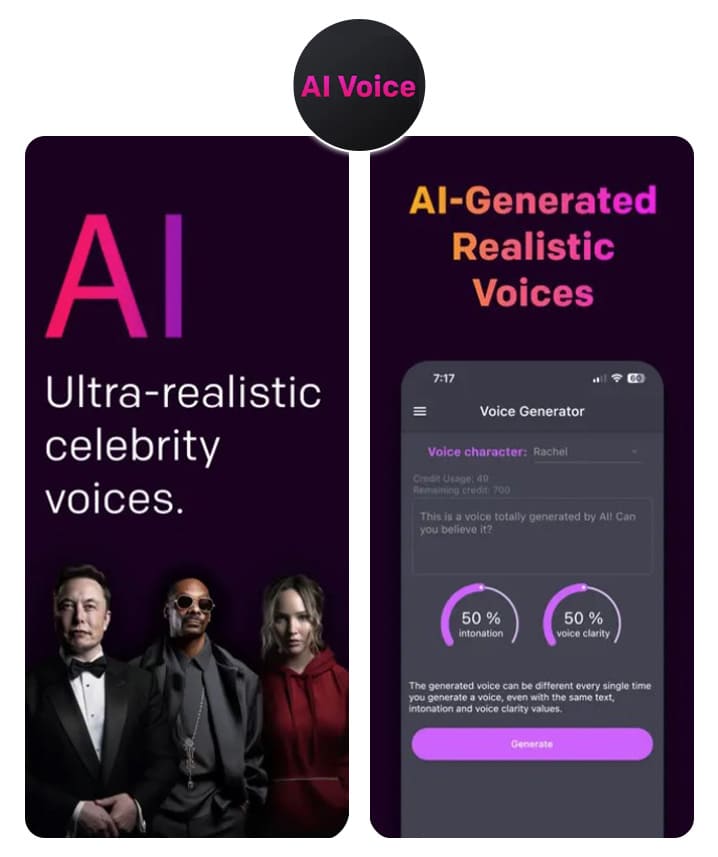
AI Voice Generator is a revolutionary AI voiceover generator app that can effortlessly transform your text into natural-sounding voice overs for your projects or creative endeavors. You can choose from a diverse selection of neutral male and female voices, or explore our extensive celebrity and generic voice options. Not satisfied with the voice? Try to clone your own voice or add a touch of star power to your content.
If you are concerned about ethical usage, the terms of AI Voice Generator’s service ensure responsible and harm-free application of the captivating voices created by their state-of-the-art AI Voice Generator.
4. AI Voicer
Available: iOS
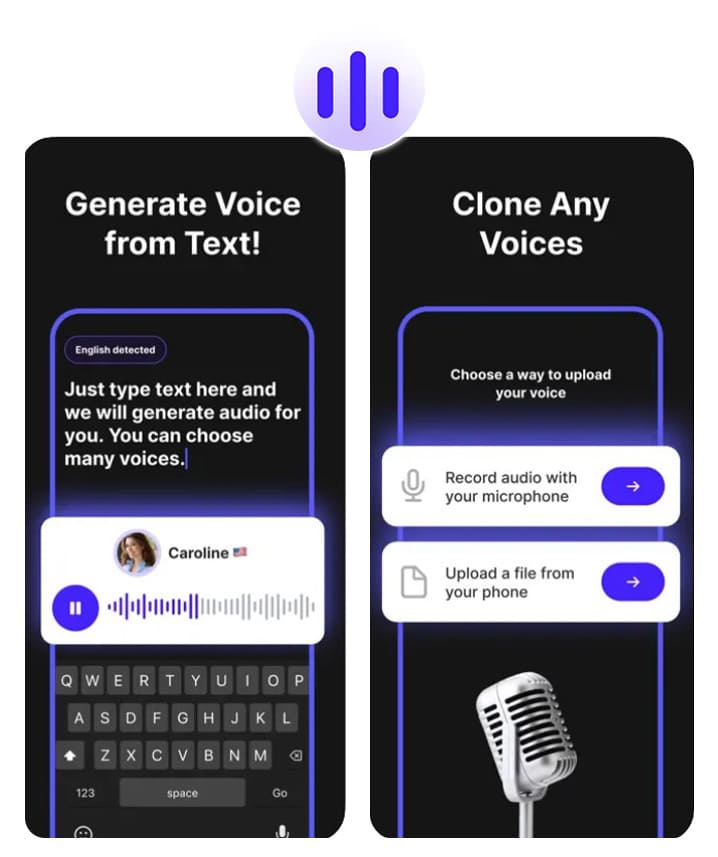
AI Voicer is the groundbreaking voiceover generator that's revolutionizing communication. Dive into the future of voice overs with their cutting-edge Voice Cloning technology, seamlessly replicating your unique sound.
Experience Text2Speech Magic as written words metamorphose into compelling spoken narratives with unparalleled clarity and emotion. The future of voice technology awaits – embark on a journey of text-to-speech mastery, voice cloning, dictation, and more with AI Voicer. With AI Voicer, your words can transcend boundaries and redefine the landscape of TTS and voiceovers!
5. AI Voice Generator Video Maker
Available: iOS
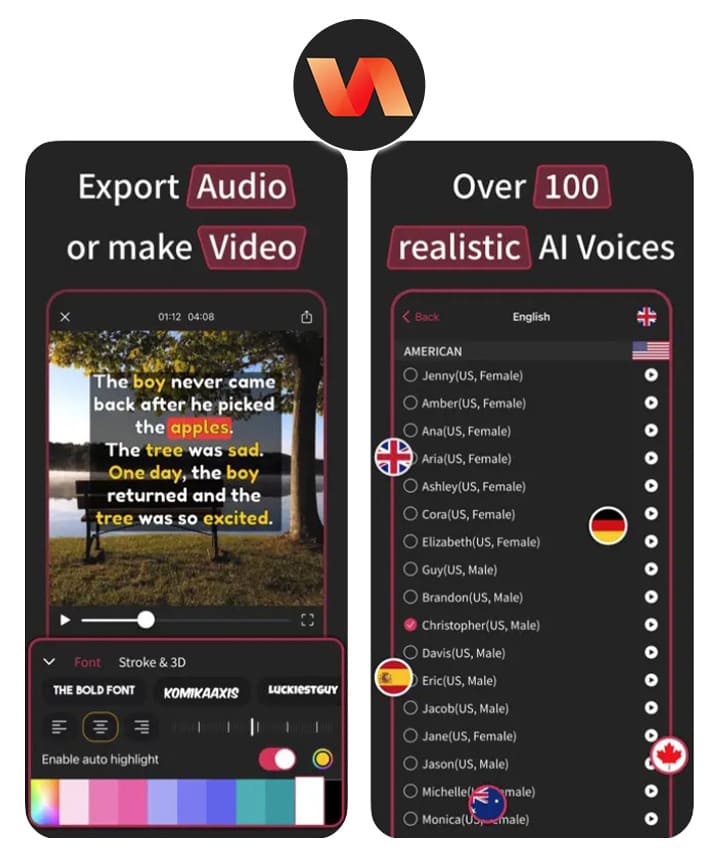
AI Voice Generator Video Maker is an instant text-to-voice and video transformation app. This AI voiceover generator can elevate your messages as cutting-edge artificial intelligence models bring over 60 human-like voices in multiple languages to life. It crafts captivating audiovisual experiences effortlessly with customizable text styles, word-level animations, and dynamic keyword highlights.
What’s more, with this voiceover generator, you can export high-resolution videos at up to 60 FPS for personal or commercial projects. Whether you're a storyteller or content creator, this voiceover generator app seamlessly integrates AI voice generation and text to video creation, ensuring your words resonate authentically in every frame.
How to Generate Voice From Text With the Voiceover Generator
Follow these quick steps to generate a voiceover with PowerDirector app:
- Step 1 : Download PowerDirector and Import Video
- Step 2 : Tap “Text to Speech” and Type the Text
- Step 3 : Select a Language and Voice
- Step 4 : Make Some Adjustments
- Step 5 : Save Edits
- Download PowerDirector and Import Video
- Tap “Text to Speech” and Type the Text
- Select a Language and Voice
- Make Some Adjustments
- Save Edits
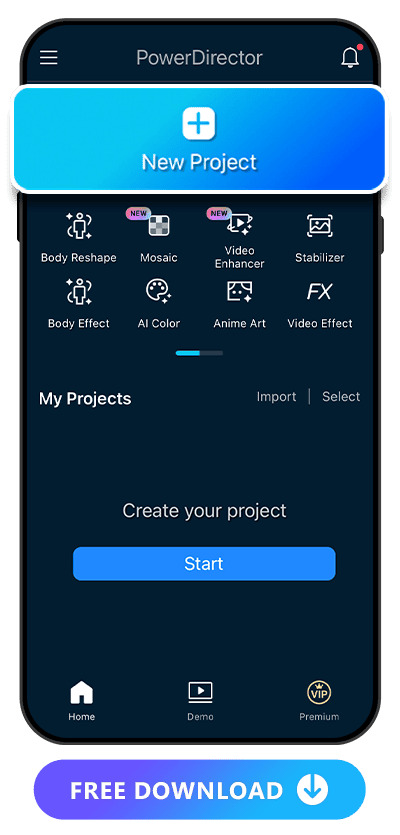
PowerDirector stands out among the limited options for video editing apps that provide an AI voiceover generator feature. This enables convenient voice creation directly on your mobile phone. The app is accessible to both iOS and Android users; simply download the application and tap on "New Project" to import your video.
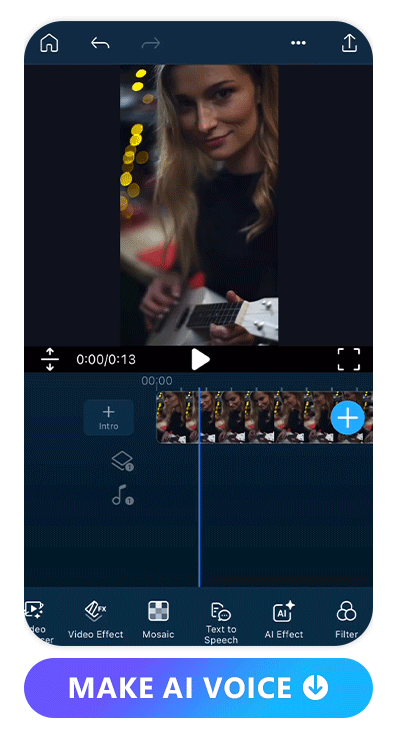
Once you've imported the video, you can drag the blue bar to the desired time point for adding voice. Locate the "Text to Speech" feature in the toolbar and tap on it to input your text.
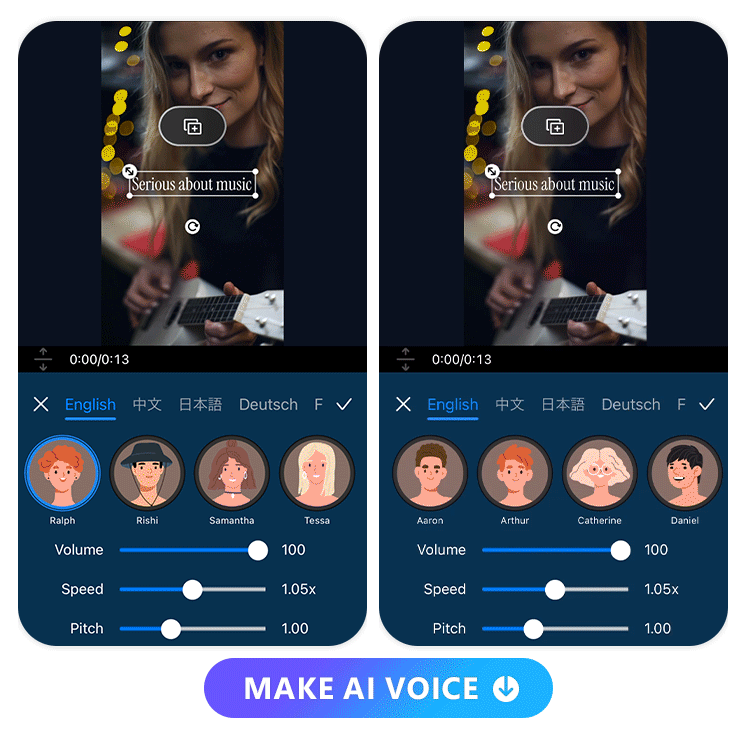
PowerDirector supports 8 languages, including English, Chinese, Japanese, German, French, Spanish, Italian, and Korean, which ensures a global reach for your creative endeavors.
English users, in particular, can indulge in the exclusive "English Novelty" voice option, injecting a distinctive flair and novelty into their audio narratives. This unique feature allows for a refreshing and engaging touch, making your projects stand out in the realm of audiovisual storytelling.
But that's not all. You can choose between female and male voices, each available in different tones and accents. This customization adds a layer of versatility, enabling you to tailor the voiceover precisely to your project's requirements. Whether you're aiming for a professional, friendly, or authoritative tone, PowerDirector empowers you with the voiceover generator tool to bring your vision to life.
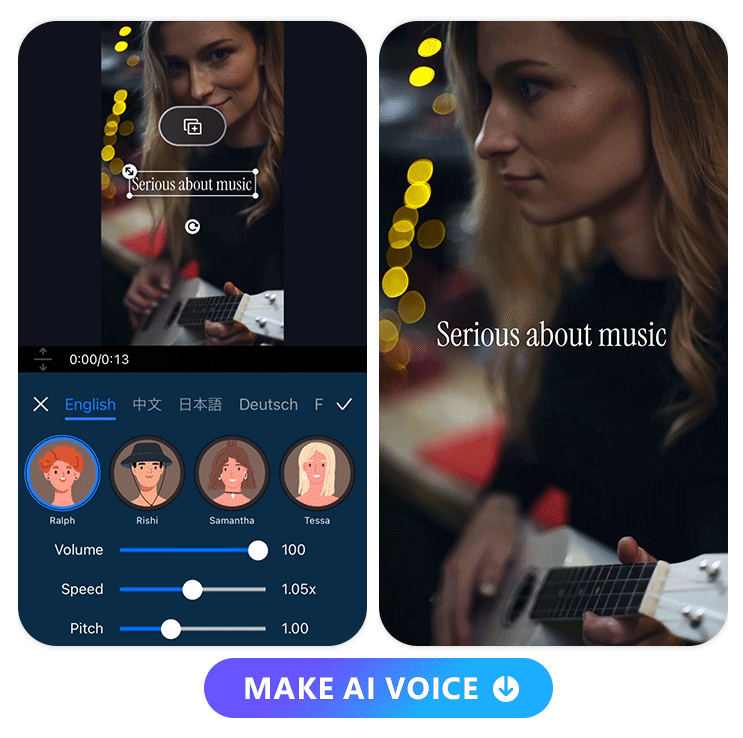
Once you've chosen your desired language and voice, fine-tune the volume, speed, and pitch with the slider. Click the checkmark to seamlessly integrate the text and voice, unlocking a range of enhanced editing features. This encompasses font adjustments, the inclusion of text animations, the ability to switch voices, and the refinement of the voice track by minimizing background noise.
If you find the AI voice over satisfactory, delve into additional tools offered by PowerDirector to enhance your video further. It is a gateway to creating captivating and immersive video content that resonates with audiences worldwide. Alternatively, you can promptly export the video by selecting the export icon located at the top right corner of the screen.
Download the Ultimate AI Voiceover Generator
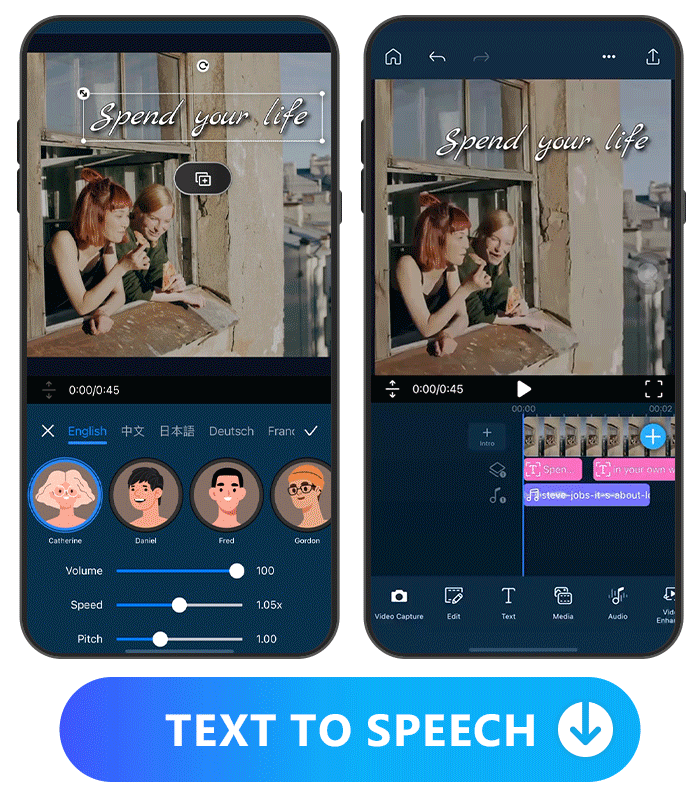
Elevate your audio storytelling with PowerDirector, the unrivaled voiceover generator app. Boasting support for 8 languages, PowerDirector transcends linguistic barriers. Its unique feature allows users to customize voiceovers further by selecting different genders and voice tones for each supported language, ensuring a tailor-made touch. Dive into a world of precision with the freedom to finely adjust volume, speed, and pitch, sculpting your narrative with unparalleled control.
In the realm of voiceover creation, PowerDirector emerges as the quintessential choice, delivering a harmonious blend of linguistic diversity and meticulous customization.
FAQs About AI Voiceover Generator
Yes, AI can generate human-like voices through Text-to-Speech (TTS) technology, converting written text into spoken words using deep learning and neural networks. This enables realistic voice synthesis for applications like virtual assistants, audiobooks, and voiceovers, as the technology mimics the nuances of natural speech based on extensive human voice datasets.
AI-generated voices are created through Text-to-Speech (TTS) technology. Deep learning and neural networks analyze and mimic human speech patterns by training on large datasets of diverse voices. These models learn the nuances of intonation, pitch, and rhythm, enabling the synthesis of natural-sounding, human-like voices from written text.
AI can simulate voices, but it's typically trained on specific datasets and may not precisely replicate any individual's voice. Some advanced systems can mimic certain characteristics, but generating an exact replica of someone's voice requires extensive training data from that specific person, which raises ethical and privacy concerns. Current AI voiceover generators like PowerDirector tend to produce general human-like voices rather than precise imitations.
There are many voiceover generators on the market and we recommend the following 5 apps:
Among all the voiceover generators, we recommend PowerDirector most because it stands out for supporting 8 languages, offering options for different genders and voices, and providing flexibility in adjusting volume, speed, and pitch. Additionally, it serves as an all-in-one video editor, enhancing its versatility for various creative needs.
The easiest way to generate a voiceover with AI for video is to use PowerDirector. Its user-friendly interface, support for 8 languages, and quick voice generation make it a convenient choice, taking only a few seconds to produce the desired voiceover.





