9 Best Apps to Remove a Person from Photos on iPhone & Android
Whether you're a professional photographer or just shooting for fun, it's easy for unwanted people or objects to sneak their way into your frame.
Luckily, a few great apps available on both Android and iOS can remove a person from photos or eliminate unwanted content in just a few seconds. In this article, we will introduce you to the best people remover apps and show you how to delete unwanted passerby from photos easily.
- 9 Best Apps to Remove a Person from Photos on iPhone & Android
- How to Choose the Best App to Remove a Person from a Photo
- How to Remove a Person from Photos on iPhone & Android for Free
- 4 Best Ideas To Remove People from Photos
- Download the Best Free App to Delete a Person From Pictures
- FAQ Regarding Apps to Remove a Person from a Photo
9 Best Apps to Remove a Person from Photos on iPhone & Android
- PhotoDirector
- YouCam Perfect
- TouchRetouch
- Snapseed
- PhotoRetouch-Object Removal
- PhotoRetouch : Remove Objects
- Remove Objects
- Lightleap
- Object Removal - Retouch Tunes
1.PhotoDirector - Best Choice Overall To Remove People from Photos
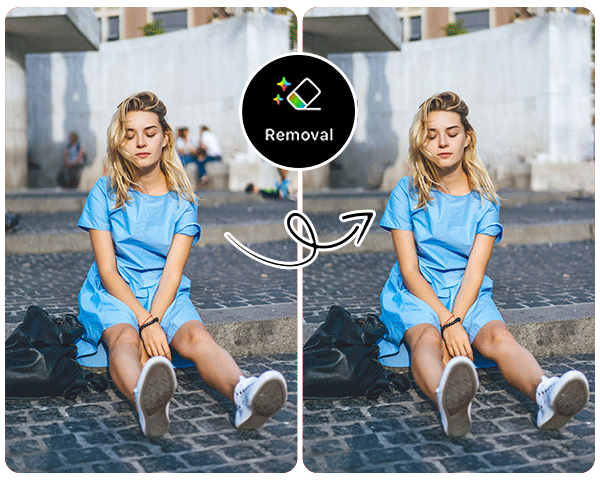

Platforms: Android, iOS
Key Features:
- Includes a wide range of photo editing tools and photo animation effects
- Advanced layer editing options to create complex, multi-layered images
- AI-powered tools to remove people from photos
- Access to templates and stock images
- New content updated monthly
There's nothing worse than going through your vacation camera roll only to find a litany of tourists and photo bombers. Thankfully, you can easily remove the crowd from your photos using the AI powered Removal tool in PhotoDirector. The app allows you to zoom in and adjust the brush size for greater precision for the removal area, and AI analyze the background for a clean removal.
PhotoDirector is more than an app used to an unwanted person from your photos. It offers a wide selection of editing features, including animated decorations, background replacement, overlays, and light effects.
With so many features at your fingertips, there are tons of creative ways to retouch your photos. Beside removing a person from a photo, you can blur them out with Blur effects to create an artistic touch to the picture.

Try the free PhotoDirector app available on both iOS & Android now!

2. YouCam Perfect - Best for Beauty Touch-ups

Platforms: Android, iOS
Key Features:
- Compatible with YouCam Makeup and YouCam Video
- Includes a range of beautification tools to whiten teeth, remove blemishes, reshape faces, etc
- Easily remove people from photos
- Photos can be saved to the app’s cloud backup, allowing you to access images across multiple devices
- Allows you to layer multiple images, stickers, and text
YouCam Perfect is a camera and photo editing app that offers a wide selection of photo effects, camera filters, collage options, stickers, frames, and animated effects.
You can erase unwanted background objects or remove people from photos with the intelligent object removal tool. You'll get a clear, polished picture in mere seconds. In addition, when you upgrade to YouCam Perfect Premium, you'll receive unlimited access to 1000+ exclusive features and be able to save your photos in HD.
YouCam Perfect is not only a solid option for a robust photo editing app, but it's also easy to learn and fun to use as well.
3. TouchRetouch - Best for Removing Objects Quickly
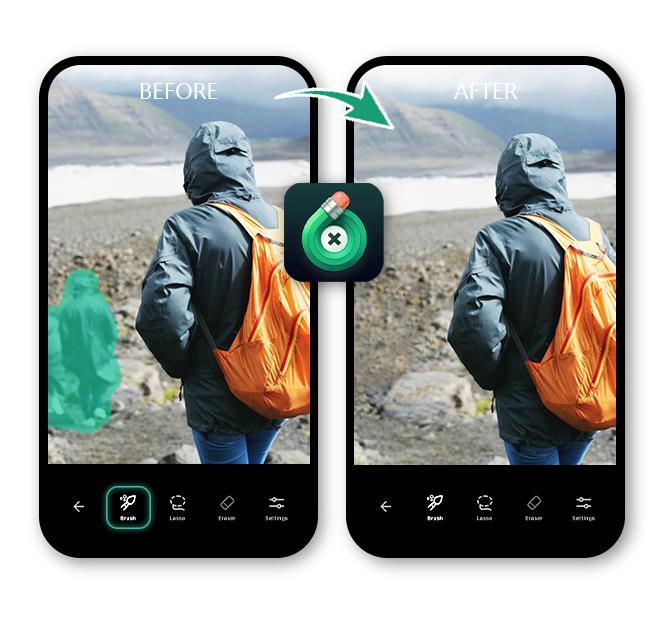
Platforms: Android, iOS
Key Features:
- Able to remove complicated objects such as power lines and mesh
- Eliminates objects like street signs, trash cans, stop lights, and people
- Includes a Quick Repair feature to remove micro imperfections
TouchRetouch is an editing app that focuses solely on object removal, including blemishes, wrinkles, and text, and is best for quickly removing multiple objects in the same photo.
To erase a power line from your photo, you can select from either the Brush tool or the Lasso tool. This will only mark a portion of the line, and the app will remove the rest on its own. So there's no need to be precise or spend a lot of time highlighting the objects or people that need to be removed.
Of the apps to remove a person from photos, this one definitely stands out because it can remove content quickly, perfect for when you're in a hurry. But since it doesn't offer any other editing tools, it's a great addition to a more comprehensive app like PhotoDirector.
4. Snapseed - Best for Advanced Customizations

Platforms: Android, iOS
Key Features:
- Includes classic editing tools such as crop, straighten, and sharpen, as well as filters, frames, text, and vignettes
- Able to make very fine adjustments and customize most of the features that are offered
- Allows you to undo or adjust a specific edit at any time in the process
Snapseed is a free photo editing app created by Google and available on Android and iOS. It includes a range of editing tools such as color tuning and blur effects, but its strength is the amount of preset and customizable filters that can be added to any photo. It even allows you to create your own filters from scratch.
The app does include a Healing tool. However, it's best used for minor imperfections, such as distant objects in the background, rather than to remove people from photos.
This app is excellent for more advanced photo editors who want greater control over their finished product, but it's not nearly as user-friendly as PhotoDirector.
5. PhotoRetouch-Object Removal - Best for Quick Edits
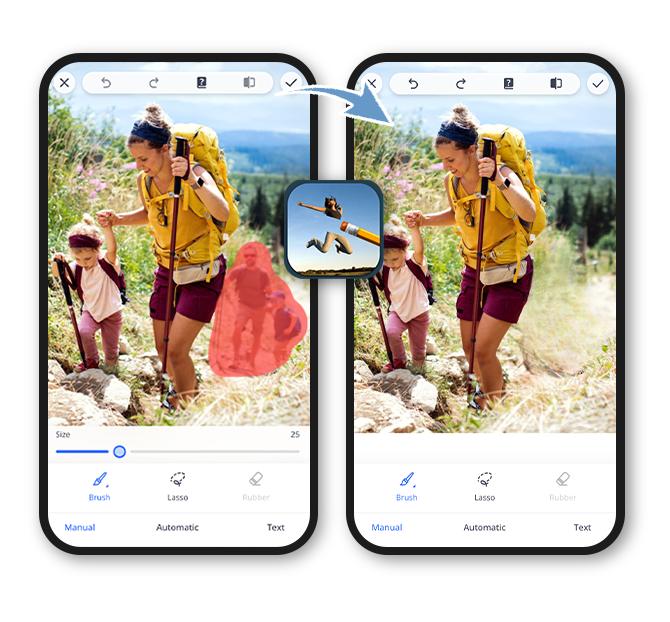
Platforms: iOS, Android
Key Features:
- Includes extensive beautifying tools and a beauty camera
- Offers basic video editing tools as well, such as cropping, filters, and speed adjustments
- Includes clone stamps to get rid of blemishes
This app as the name implies mainly focuses on the removal of objects or tools to remove people from photos. Besides this feature, the app also offers quite unique skin and body editing features such as lengthening your legs or adding muscles and expanding certain parts of your body.
However, the UI is not as user-friendly as other apps on this list, as the feature names tend to be cut off, making it hard to read what each icon stands for. Another downside is that the object removal feature doesn’t automatically recognize people or objects in the photo. So to remove a person from photos, you have to manually use a brush tool to select the object you want to remove.
PhotoRetouch-Object Removal is an app most suitable for people who want a combination of features such as object removal and beautifying tools to create their own perfect photo.
6. PhotoRetouch : Remove Objects - Best for Beginners

Platforms: iOS
Key Features:
- Simple UI with most essential features listed at one glance
- Intelligent and Advanced options to remove people from photos
This app has a very simple UI with all the essential features listed as categories on the homepage. You can edit a video, remove watermarks on a photo, or remove a person from photos.
As for the removal tool, the app offers two options: Intelligent and Advanced. The difference between both is that with the intelligent feature, you use a block instead of a brush to select the area you want to remove. Our recommendation is to use the Advanced option to remove people from photos.
The app is very simple, and so is the removal feature. Don’t expect very accurate results, as the removed object can leave behind obvious traces. So when you remove a person from photos there might be some traces of him or her left behind. Something else that might be disturbing is the frequent video ads that interrupt editing at awkward times.
7. Remove Objects - Best for Simple Photos
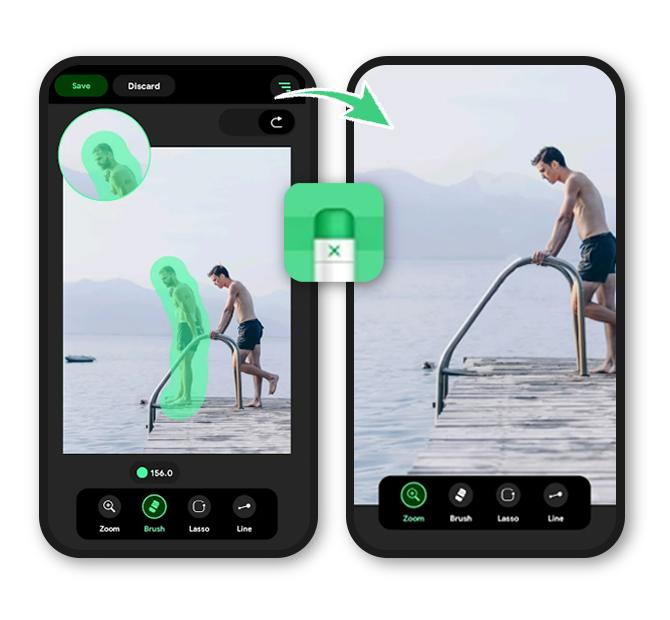
Platforms: iOS
Key Features:
- Barebones app that only includes a feature to eliminate objects or remove people from photos
- Simple interface and easy to use
This is a straightforward app with a minimalist interface. There are no fancy bells or whistles. The app only offers a bare-bones feature to remove people from photos, which is ideal if that’s all you need.
The app links seamlessly with your phone’s Photo app and photo albums. The eraser function is easy to use and works similarly to others on this list. However, the removal feature might leave traces when you remove a person from photos if there is clutter in your photos.
This app gets the job done if you have a very simple photo and want to remove an object or person. But for more precise edits, other apps in this list with more robust A.I. might be a better choice.
8. Lightleap - Best for Photo Retouching
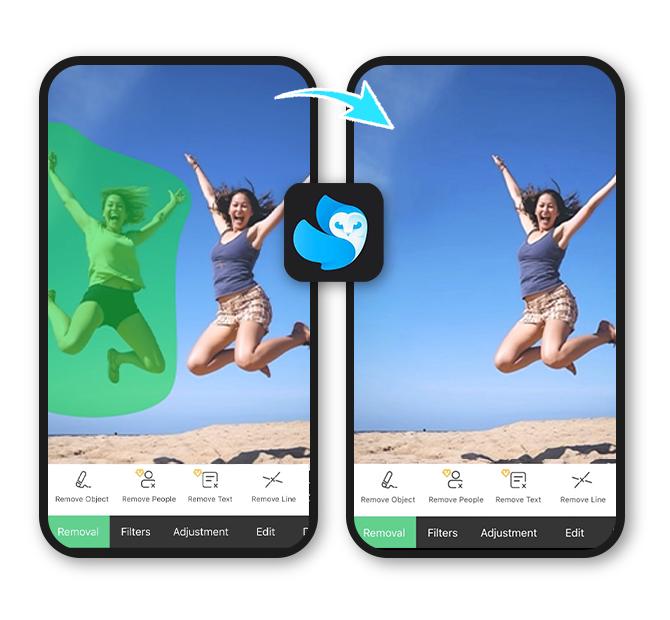
Platforms: iOS, Android
Key Features:
- Simple how-to tutorials for learning best practices of features
- Visually pleasing user interface
Lightleap is a multi-purpose photo editing app. It features photo filters to change the mood of your photos, A.I. photo effects like sky replacement, and tools to eliminate objects or remove people from photos.
The “Heal” tool to get rid of objects or remove a person from photos also works as a photo retouch tool. It allows you to select and erase people and things in your background or foreground and smooth over bumps, blemishes, or other unwanted photo irregularities.
Once you open the “Heal” tool, the app guides you through all the “do’s and don’ts” related to object or people removal. So if you’re not confident in your abilities, the app acts as an excellent guide to walking you through the process.
Like most multi-purpose photo editing apps, Lightleap has free and premium versions to unlock all the features. While its features are good quality including its tools to remove people from photos, it lacks the total amount of features required to make it a truly comprehensive photo editing app.
9. Object Removal - Retouch Tunes - Best for Advanced Removal

Platforms: iOS
Key Features:
- Extensive tools and features to get rid of objects and text or to remove people from photos
- Basic photo editing features are included
Object Removal - Retouch Tunes comes with a simple UI and tools to eliminate objects or remove people from photos. It also offers basic photo editing tools such as cutout, collage, and beautifying features.
The app categorizes its removal tool into four sections: Remove Object, People, Text, or Line. It works with 2 different AI algorithms. As for the results, objects in front of simple backgrounds are removed easily and without almost any trace. However, if the person or object stands in front of a more complicated building or background, the tool to remove people from photos won’t be as accurate and will leave the background obviously duplicated.
The app is free to use for 7 days after downloading. However, users must first subscribe to enjoy the trial period.
How to Choose the Best App to Remove a Person from a Photo
Photo editing methods to remove people from photos might sound tedious. But luckily nowadays a lot of apps provide a one- or two-click solution to remove a person from photos. If you are lucky, the photo editing tool in your phone might have already provided you with a “magic eraser” tool that lets you quickly remove people in photos. However, these integrated tools usually lack the accuracy that other specialized apps have.
That’s where our list of the best apps to remove people from photos comes into play! We took some of the load off your shoulders when it comes to choosing and categorizing the apps in our list, so it’s easier for you to find the one that best suits your needs and what kind of objects you want to remove.
How Do We Test the Best Apps to Remove People From Photos
Besides looking for apps that support features to remove people from photos, we also look at the tool's accuracy and the community rating on the App Store and Google Play Store.
Other items that we review are:
- Mobile-friendly interface
- Easy-to-use features
- Precise control for further edits and adjustments
Additionally, we also check if the apps have basic photo editing features and unique editing features that set them apart from the competition. So, read on to find out which app is the best to remove people from photos.
How to Remove a Person from Photos on iPhone & Android for Free
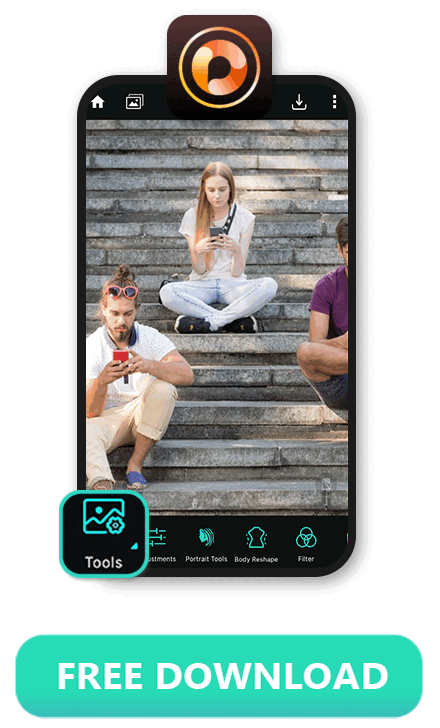
Removing people from photos couldn’t be easier with PhotoDirector, the best AI removal app.
If you’re ready to get started, here’s how to do it:
- Download the Best App to Remove People from Photos - PhotoDirector
- Tap “Edit” and Choose the Photo for Removal
- Go to “Tools” and Tap “Removal” to Remove the Person with AI
- Tap the "Remove" Button to Remove People from Photos
The app is available for free on iPhone or Android. So head over to the App Store or the Google Play Store to download it instantly. It’s the best free app to remove a person from photos.
With the brush tool, you can freely brush the area of your photo that you want to remove. You can refine the removal area with “Eraser” to achieve a precise result.

4 Best Ideas To Remove People from Photos
Say Goodbye to Your Ex

Do you have a photo with an ex-partner or a friend who you no longer want to be part of your memories? No problem, PhotoDirector can help! With PhotoDirector, the best photo editing app available to remove a person from photos, this process becomes effortless and seamless. PhotoDirector offers a wide range of powerful tools specifically designed to remove unwanted objects and people from your photos, ensuring a pristine and distraction-free image.
Get Rid of Photobombers in a Second
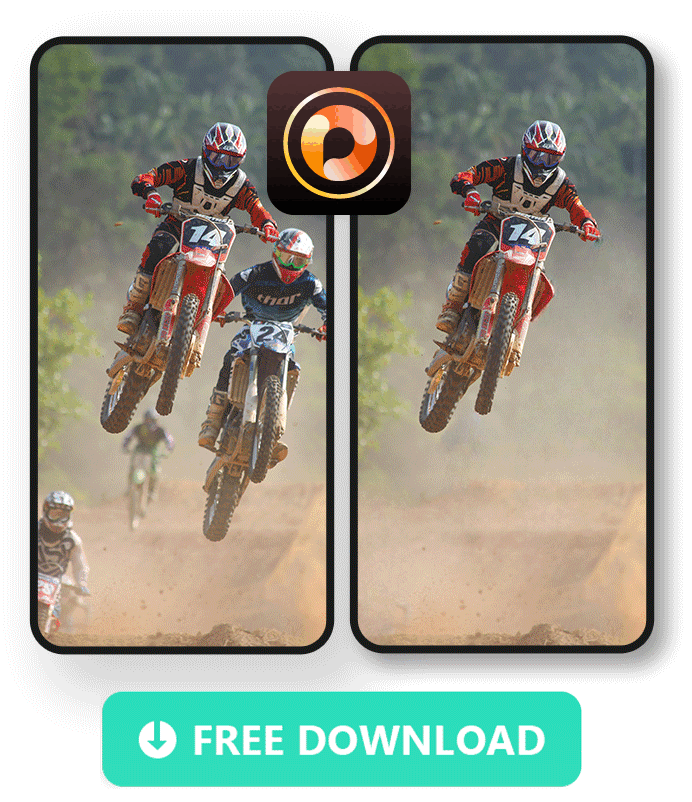
When someone unexpectedly enters your shot and photobombs it, it might ruin an otherwise perfect moment. Removing a photobomber from a cherished photo can significantly enhance its overall quality and preserve the intended focus of the moment. When it comes to removing unwanted people from your pictures, PhotoDirector stands out as the ultimate photo editing app. With its comprehensive array of powerful editing tools, PhotoDirector empowers users to effortlessly erase photobombers and create visually stunning images.
Be the Spotlight at Special Moments
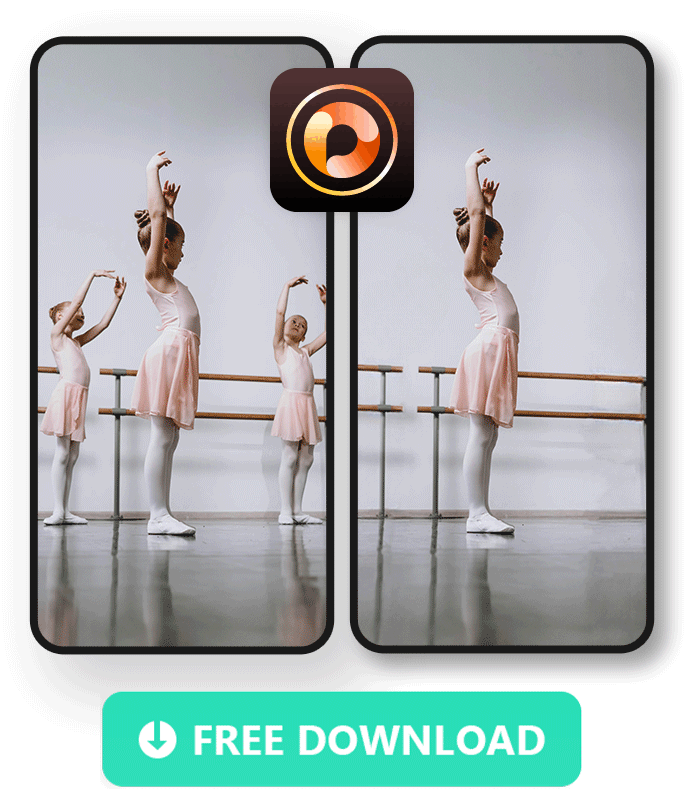
Capturing special moments like your baby girl's first ballet lesson is a cherished memory. However, sometimes the hustle and bustle of the occasion can clutter the scene, diverting attention away from the star of the show. That's where the magic of photo editing comes in. With the ability to remove people from a photo, you can ensure that your little ballerina takes center stage, basking in the spotlight of her momentous occasion.
Get an Artistic Photoshoot without Distractions
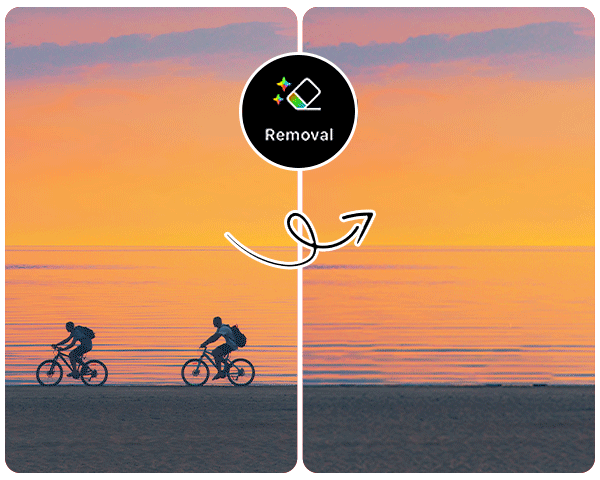
Transforming a photo into an artistic photoshoot often involves removing people to create a visually captivating and unique composition. PhotoDirector's precision and efficiency enable you to craft stunning visual narratives that evoke emotion and captivate viewers.
Download the Best Free App to Delete a Person From Pictures
There's nothing worse than having a photobomber ruin a perfect shot. Luckily, you can easily remove people from photos without needing to be an expert-level photo editor.
PhotoDirector is a powerful app that combines photo editing tools and AI features, all for free on Android and iOS. You can use it to remove people from photos and automatically replace the selected area, even against complex backgrounds.

FAQ Regarding Apps to Remove a Person from a Photo
Have you ever tried to capture a beautiful moment only to have it sabotaged by someone who photobombs or by other people doing something undesirable in the background?
In the past, there was no way to get around a photobombed photo. However, with AI-driven photo editing features like those in PhotoDirector, you can remove a person from photos easily in pictures that are photobombed or in pictures with something else off that you don’t notice right away.
PhotoDirector is the go-to photo editor app to remove a person from photos thanks to its powerful features and straightforward interface.
It’s easy to remove a person from photos using PhotoDirector. Once you download the app for free from the App Store or Google Play Store, tap “Edit,” choose a picture, and then tap “Tools.” Then, tap Removal and select the area to remove a person from the photo. You can then use the “Eraser” tool for any further touch ups so that the end result is perfect.
PhotoDirector is the best app to remove a person from photos due to its ease of use, intuitive UI, the precision and effectiveness of its AI tools, and the fact that it is completely free with absolutely no distracting ads. If you want to remove people from photos easily and quickly, PhotoDirector is the best option available.
MyEdit is without a doubt the best online tool to remove a person from a photo since it simplifies the process of editing anyone you want from the photo. Whether it's removing photobombers or eliminating unexpected crowds, MyEdit guarantees their disappearance without a trace. It's user-friendly, intuitive, and ideal for anyone seeking a seamless photo editing experience without sacrificing the final outcome.
The top ten features you should look for:
- Sharpness Settings
- Exposure Settings
- Blur Tool
- HDR
- Clone Tool
- Light Effects
- Overlays & Filters
- Animated Effects
- Portrait Tools
- Background Replacement
If you’re looking for an app that checks all of these boxes, we recommend PhotoDirector.




