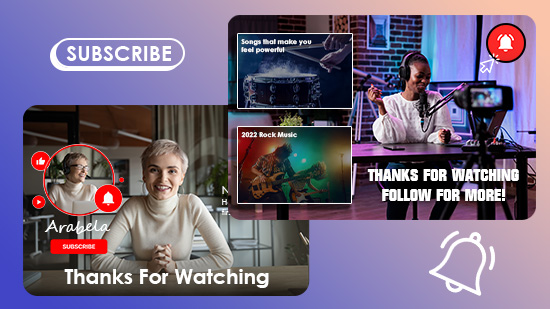8 Best Photo Frame Apps for iPhone & Android [2025]

Finding the perfect frame for a printed picture can improve its appearance and value. Framing your digital pictures can have the same effect—if you pick the right photo frame app. We searched, tried, and found the best free photo frame app available for download on the Google Play and Apple App Store.
- Snapshot of the Top 3 Free Photo Frame Apps
- Best Photo Frame Apps
- How to Add a Frame to your Photo
- Download the Best Photo Collage App for Free: PhotoDirector
Snapshot of the Top 3 Free Photo Frame Apps

1. PhotoDirector
PhotoDirector features the most comprehensive library of photo frames, stickers, and editing tools. Thanks to frequent updates, the frame library keeps growing. More Info >

2. YouCam Perfect
With 500+ frame designs and styles, you can always find ones that suit your photo in YouCam Perfect. It is an app that offers frame designs of all kinds. More Info >

3. InFrame
InFrame is an app with redesigned frames that can help you level up your Instagram game. More Info >
Best Photo Frame Apps
1. PhotoDirector
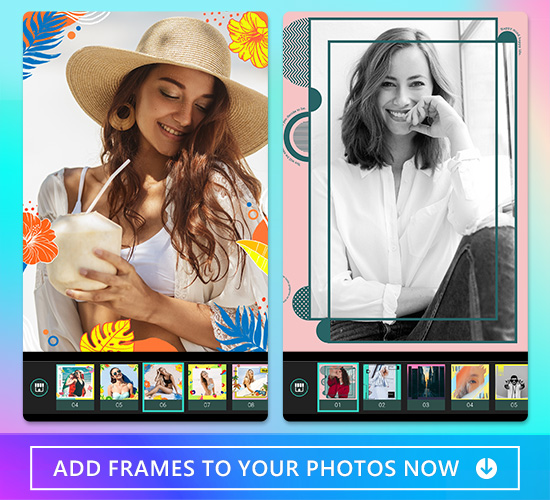
PhotoDirector comes loaded with over 400 templates for photos and collages. You'll always find a style to match your pictures with categories such as Classic, Foodie, and even seasonal favorites like Fall. Plus, new frames are always being added, so you'll never run out of options.
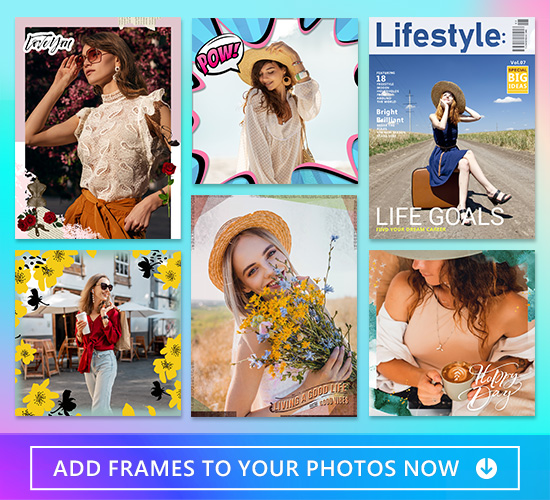
If you're looking for an app that can do more, PhotoDirector users love the vast range of effects and tools, such as Bokeh, Filters, and Light Rays. In just a few taps, AI features can remove unwanted objects or entirely replace the sky in your photos. Making this one of the most user-friendly picture frame apps on our list.
Key Features
- Hundreds of photo frames
- A free version is available
- Available for Android, iOS, macOS, and Windows devices
- Unlimited access to ready-made templates and effects
2. YouCam Perfect

When it comes to beauty camera apps with aesthetic photo frames, YouCam Perfect might be one of your top photo frame app options. You can always find a collage or frame no matter what your photo theme is.
To create a stunning collage in seconds, all you need to do is combine frames with YouCam Perfect’s other features such as shaping your face, whitening your teeth, or applying photo filters. Updating to the premium version allows you to access more frames, save photos in HD, and edit photos without ads.
Key Features
- 500+ frame designs
- Aesthetic frame collections
- Different frame styles including holiday, fashionable, and classic
- InstaFit tool for Instagram-ready frames
3. InFrame

InFrame may not be the most versatile photo editor, but it gets great scores as a photo frame app. The app comes with loads of photo frames, ensuring that you can find one that best complements your photograph. After selecting a photo frame, you can make adjustments and add photo effects.
One of our favorite InFrame frames is Color Style. It frames your photograph in a particular color, and you can choose your preferred shade from a color palette. You can also post your newly framed pictures directly on social media platforms.
Key Features
- Several in-built image filter effects
- 100+ photo frame layouts
- Various background, sticker, and font options
- Interesting collage layouts for combining up to nine photos
4. ImgLabs

ImgLabs is excellent for creating beautiful photo collages and is one of our list's most accessible picture framing apps. You can choose from several stylish photo frames and frame stickers, and it's available on Android and iOS devices.
In addition to framing and collage tools, ImgLabs provides over 20 image editing features for enhancing and styling your pictures. However, according to customer reviews, the iOS version has some feature advantages over the Android version.
Key Features
- Realistic photo stickers
- Background and blurring effects
- One-touch photo collage frame maker
- Easy to use color adjustment tools
5. Photo Grid

Photo Grid is a free photo frame app for iOS devices. It has several impressive collage layouts and beautiful frames, but the app's pièce de résistance is its makeup tool. With it, you don't have to redo your makeup and retake pictures. You can simply remove imperfections or dress up your look in your existing images.
You can also use Photo Grid to create montages of your beautifully framed photographs and add stickers and animated emoticons.
Key Features
- User-friendly interface
- Over 20,000 layouts
- Social media sharing
- Multiple photo editing options
6. PicsArt

Picsart is a photo editing app with several impressive features, including beautiful photo frames. This picture frame app is available for Android and iOS users and comes with themed frames like birthday, Christmas, travel, or New Year.
You have over a hundred photo frames to choose from. Other available tools on the app include collage layouts, stickers, borders, and other photo decorations.
Key Features
- Clipart library
- Drawing tools
- Easy-to-use templates and grids
- High-quality images
7. Photo Frame

Photo Frame is a photo frame app to help make your pictures pop. With beautiful frames and templates, you can freely choose from 500+ frames that are frequently updated.
Besides the frequent photo frame updates, Photo Frame is also an all-in-one photo editor that provides quite a few useful editing tools like cropping pictures and adding stickers to images.
Unfortunately, it’s only available on Android devices and users will need to tolerate ads appearing after editing each picture in the free version.
Key Features
- Combine up to 15 photos at a time
- 300+ layouts of photo frames
- Customized layout of photos
8. PicFrame

If you want to use both photos and videos in a collage, PicFrame is an excellent choice. With 100+ frames to choose, 77 of them are fully customizable to create exceedingly unique collages.
You can also use PicFrame as a cartoon creator for speech bubbles and comic stickers. To make your video collages even more creative, PicFrame lets you add your own music to video collages. In short, PicFrame is not just a photo frame app but also a multi-tool photo editor to explore and play with!
Key Features
- 77 adjustable frames
- 34 frames with fun angles
- Combine up to 11 photos or videos
How to Add a Frame to your Photo
Adding a frame to your pictures couldn’t be easier once you’ve found the right photo frame app. Quick and easy to use, we’ve picked PhotoDirector for our how-to guide.
Once you’ve downloaded the app on your mobile device, open PhotoDirector to get started.
- Select any picture from the gallery/camera roll or from one of the royalty-free stock libraries.
- Go to Frame and select either Frame or Scene.
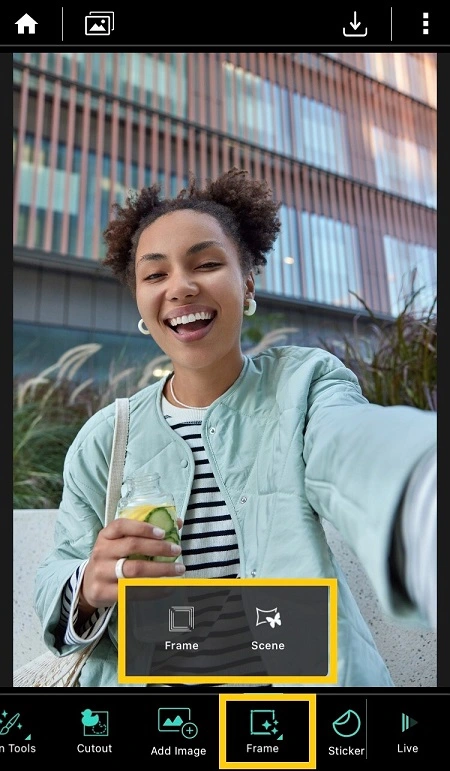
Frame gives you a wide selection of frame styles, while Scene lets you transport your image to different settings.
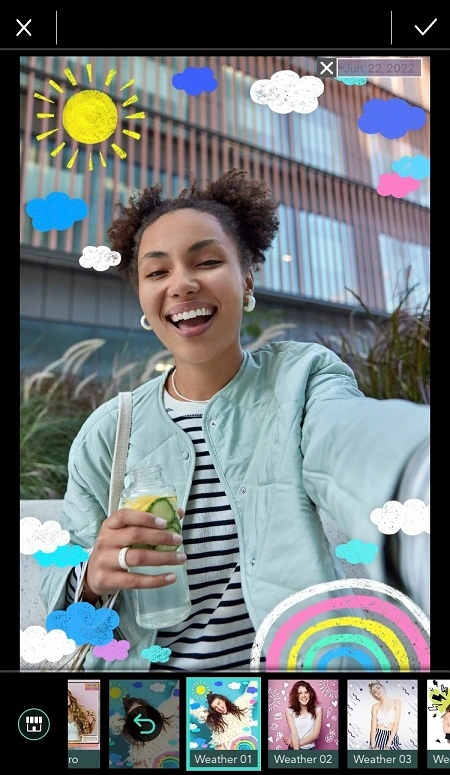
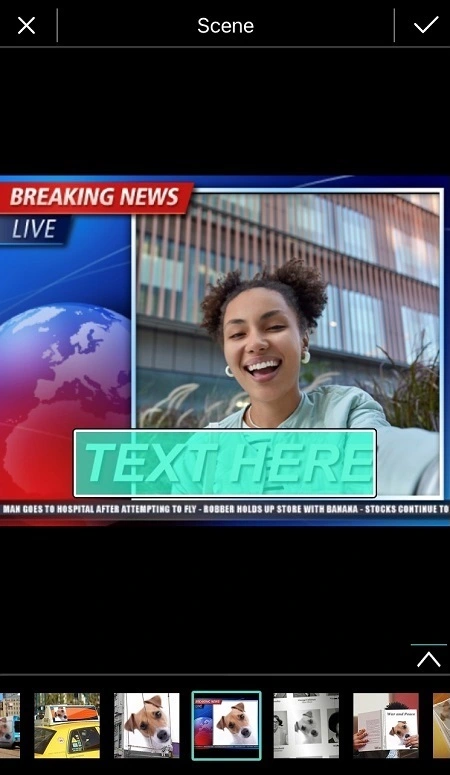
- Once you’re happy with your selection, you can save and share.
Download the Best Photo Collage App for Free: PhotoDirector
The best photo frame app for you will have the features you need to put the perfect finishing touches on your pictures. While several options are available, we recommend PhotoDirector. The app features the most comprehensive library of photo frames, stickers, and editing tools, and thanks to frequent updates, that library keeps growing.
PhotoDirector also has other tools that you can use to modify pictures and create eye-catching works of art, such as the ever-popularsparkle effect. Download PhotoDirector on your Android or iOS device today to start giving your photos the frames they deserve.