10 Best Photo Apps for Photo Filters [2025]
Whether you're a blogger, vlogger, content creator, or simply enjoy using social media to share your life with friends, the perfect lighting, color grading, and filters can transform your photos from ordinary to extraordinary.
Learning how to edit Instagram photos to capture a consistent look can take years of practice. But you want your photos to look great today, so we're going to let you in on social media's worst-kept secret and give you a rundown on the best photo filter apps on the market.
The best apps allow you to add styles or apply a quick fix for photos, automatically adjusting your images' color, lighting, and tint to capture your vision. For the best result, it's critical to find the right photo filter app to suit your needs.
Today, we'll be comparing our favorite photo filter apps. One of these is sure to fit your needs.
- Snapshot of the Top 3 Free Photo Filter Apps
- 10 Best Photo Filter Apps
- PhotoDirector
- Canva
- VSCO
- Adobe Lightroom
- Snapseed
- BeautyPlus
- AirBrush
- Lensa
- Video Filters Photo Editor・TON
- Photo Editor & Filters
- How To Apply Filters to a Photo on Mobile Phone
- Download the Best Photo Filter App-PhotoDirector for Free
- Photo Filter FAQ
Snapshot of the Top 3 Free Photo Filter Apps

1. PhotoDirector
This comprehensive photo editing app has over 400 high-quality photo filters and counting. From vintage to black-and-white styles, you can definitely find filters for photos that best serve your needs. More Info >

2. Canva
If you want to spice up your pictures, Canva can give you a hand! Choose from various fun and artsy filters for photos to perfect your design. More Info >
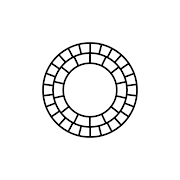
3. VSCO
VSCO is an app loved by a lot of Instagram users. It has dozens of customizable filters for photos for you to explore. More Info >
10 Best Photo Filter Apps
1. PhotoDirector

Platforms: iOS, Android
After downloading PhotoDirector for iPhone or Android, you'll quickly realize why the app is our top choice. With over 400 high-quality photo filters, PhotoDirector comes fully loaded with one of the widest selections of filters on our list. Better still, PhotoDirector receives regular content updates, with more filters added all the time.
One of the hardest parts of using photo filters is finding the right look for your photo, but this is where PhotoDirector excels.
Whether you're trying to re-create an old-fashioned, analog aesthetic with Lomo, or you want to achieve a slick metropolitan feel with Urban Ambience, sometimes the blend just isn't right. PhotoDirector's ability to overcome this hurdle is another reason it makes it onto our list of the best photo filter apps. With a range of customization tools, you can manually adjust the intensity of your filter by altering the contrast, color balance, brightness, and tones.
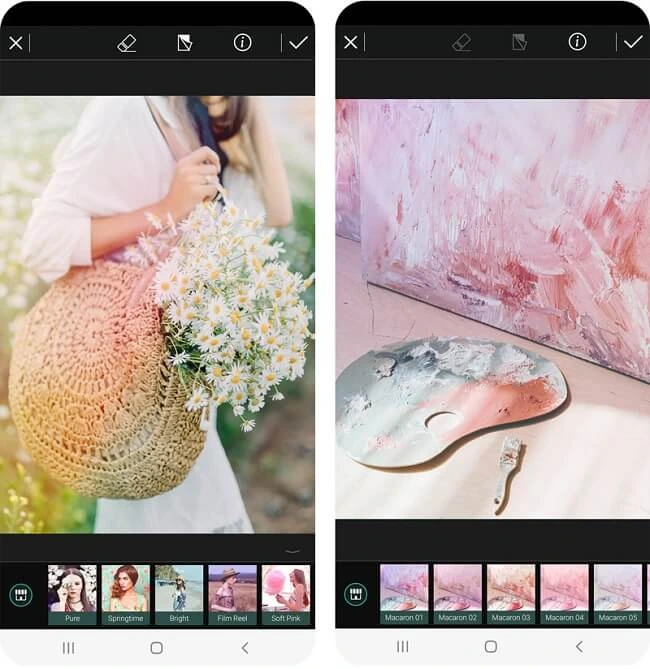
Even better, you can access filters with stylized elements embedded directly in the filter. Not only do photo filters such as Neon and Festive Shine create a beautiful aesthetic, but they also add a new dimension to your shots.
The app includes all the editing tools creators of different skill levels need to make stunning images. From bokeh lighting to advanced AI-powered functions like sky replacement and photo animation, PhotoDirector places limitless creativity in the palm of your hand.

Reasons to Recommend:
- Thousands of photo filters, collage templates, and stickers
- AI-powered sky replacement, object removal, and animation tools
- Advanced visual effects like dispersion and bokeh effect
- Beginner-friendly editing interface
2. Canva
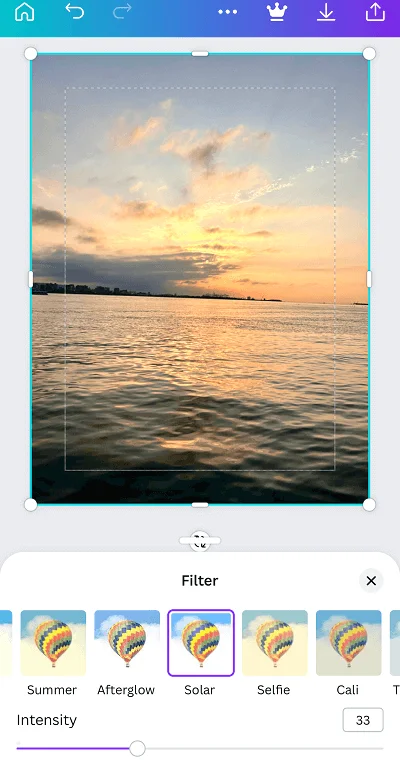
Platforms: iOS, Android
Canva comes with templates and lots of design elements. Users can access creative elements, including stickers, collages, and fonts.
The app also includes additional tools that make it easy to establish an aesthetic and create shareable content. However, Canva's premium platform lacks a wide range of photo editing tools and filters like those found in PhotoDirector's library.
Key Features:
- Free templates and design elements
- Beginner-friendly creative hub
3. VSCO

Platforms: iOS, Android
Instagram users worldwide love VSCO's simplified, user-friendly mobile editing app for a variety of reasons. The app includes all the essential editing tools to customize photos and a few advanced features. You can create and save custom filters to suit your taste, too.
Like Canva, VSCO's collection of free filters is limited compared to platforms like PhotoDirector. The app also comes with a learning curve that may confuse or frustrate beginners.
Key Features:
- Dozens of customizable filters and presets
- Beginner-friendly layout
4. Adobe Lightroom
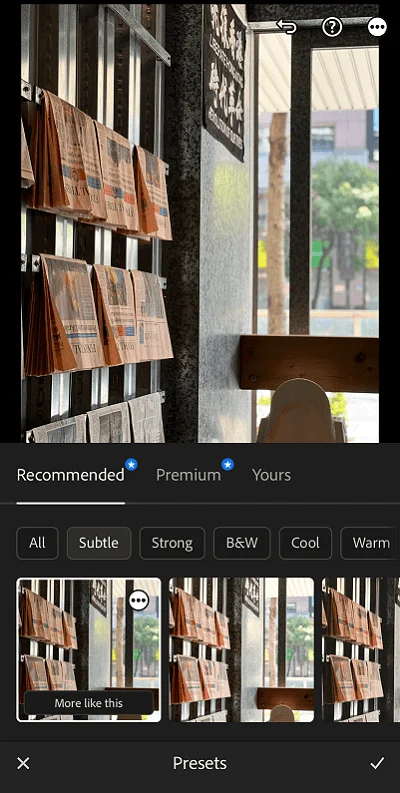
Platforms: iOS, Android
Adobe Lightroom has been known for color correction for years on Windows and Mac. The mobile version editing platform keeps that trend going. It has dozens of filters and editing tools that transform your images' colors quickly and easily.
If you want to make advanced edits, you may feel somewhat limited by Lightroom. Unlike PhotoDirector, the app focuses on basic adjustments rather than providing users with a full range of editing tools.
Key Features:
- Precision editing tools
- Simplified, intuitive interface
5. Snapseed

Platforms: iOS, Android
Snapseed's lightweight photo editing and filter app make it easy to alter photos on the go. It features a number of editing features, filters, presets, and auto-adjustment tools that take the hassle out of editing. Despite all Snapseed's tools, its Tune Image function may be the most impressive.
The feature fine-tunes photos with customizable scales that allow you to capture the perfect balance of warmth, light, and color. On the downside, Snapseed does present a moderate learning curve and lacks the guided modules found in PhotoDirector.
Key Features:
- Dozens of editing features, filters, and templates
- Intuitive editing and visual effect tools
6. BeautyPlus
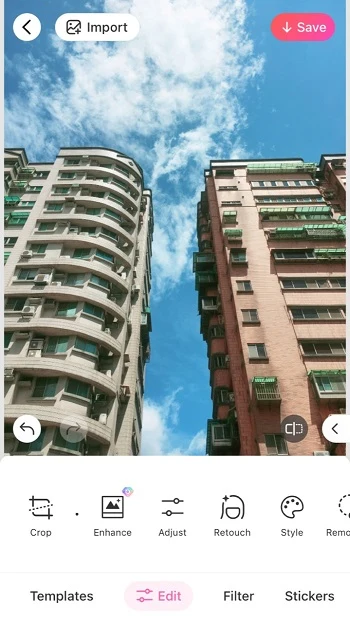
Platforms: iOS, Android
BeautyPlus is one of the most popular apps on both app stores. It has more than 270K reviews on the App Store and more than 4 million (!!) reviews on the Google Play Store.
It’s one of the “OG”s out there when it comes to beautifying apps. Since then, the developers have integrated more features outside of the beauty-verse, including templates, stickers, background patterns, and Cartoon filters to cap off the latest addition.
BeautyPlus dominates the selfie world. But while its other tools and filter effects may be advanced, there are not many of them.
If you are looking for an app that better focuses on ease of use and a variety of different aesthetic filters, we recommend PhotoDirector.
Key Features:
- Big variety of beautifying tools and filters
- Editing tips and tricks on its product page
7. AirBrush
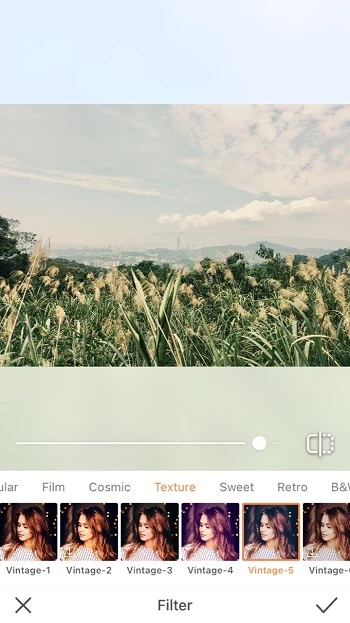
Platforms: iOS, Android
AirBrush’s focus is retouching your photos or selfies for a smooth and clean look.
AirBrush offers a variety of editing tools perfect for selfies, like makeup, face sculpting, hair dyes, and hair styles.
Besides manual retouching tools and different makeup looks, this app also comes with a library of different filter effects. However, most of those are more suitable for selfies. Filters for scenic shots or landscapes seem to be missing.
If you want to elevate your selfies quickly and easily, then try out Airbrush. But if you are looking for an app with more robust and advanced editing features, we recommend PhotoDirector.
Key Features:
- Touch up tools for makeup and different hairstyles
- Photo editing tips & tricks on its product page
8. Lensa
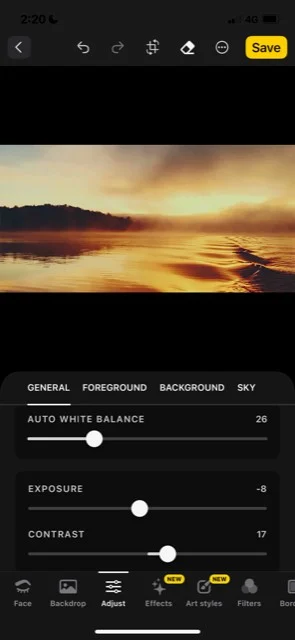
Platforms: iOS, Android
The app Lensa’s main focus is to perfect your selfies. Besides smoothing out your skin and removing wrinkles, Lensa also offers background removal, blur, and specific lens features to really make you the centerpiece of every shot. You can also decide to edit the background and foreground separately to make more unique adjustments to each part of the image.
Lensa also offers a range of filters and effects to not only enhance selfies but also landscape shots, food, and other types of photos. The app gives you basic controls over the intensity and exposure of effects, too.
Some might think that Lensa’s subscription is too pricy for the basic tools they offer. However, if you want to perfect your selfies, this could be the app for you.
Key Features:
- Option to batch edit photos
- Tools to improve eye bags, emphasize eyes, and thicken eyebrows
9. Video Filters Photo Editor・TON
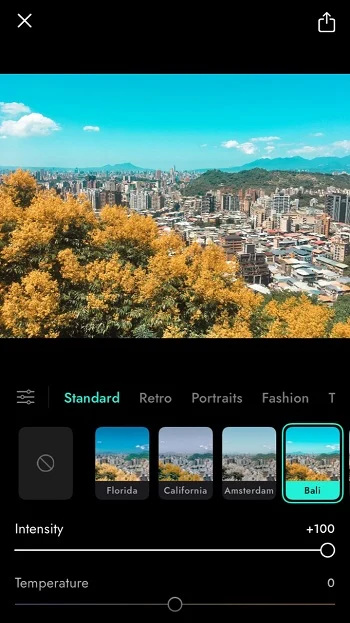
Platforms: iOS, Android
TON’s mission statement is to provide professional filters for your photos and videos to make your content stand out. Even though the app only offers filter effects, they do it right.
You don’t have to sign up to gain access to the app; however, the more unique and interesting filters are only available once you hit the subscribe button. Three different sliders offer further adjustments to the selected filter effect - exposure, intensity, and contrast. After you are done with your editing, you can share your content directly to Instagram.
If you are looking for a basic yet professional filter app, TON might be for you.
Key Features:
- Lots of interesting and unique photo and video filters
- Sliders for further adjustments such as intensity and contrast
10. Photo Editor & Filters
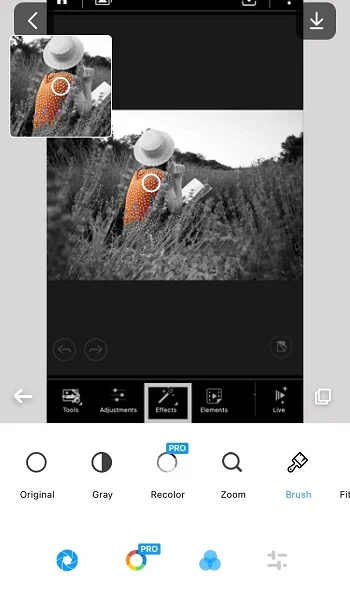
Platforms: iOS
The main features of this app are separated into 2 categories: Splash and Filter. Their splash feature lets you paint over the details for colors you want to keep and then leave the rest in a grey or black & white mode or any other filter you have selected.
Working with the brush might be a bit tricky at first because you can easily brush over things you didn’t intend to color splash in the first place. Luckily, you can adjust the brush size and the app also provides a magnifying window for you to easily see more details.
Photo Editors & Filters is a great app if you want to give your photos that little extra color pop while still maintaining an aesthetic feel.
Key Features:
- Several recolor and color splash options
- A whole variety of different mono-chromatic filters
How To Apply Filters to a Photo on Mobile Phone
It is easy to apply filters to photos with PhotoDirector. You only need to follow the following 3 steps.
- Download PhotoDirector for Free
The first step of using PhotoDirector to add filters to photos is to download PhotoDirector. It is available at the App Store and Google Play Store. Download it for free and enjoy a fascinating photo editing experience!
Download from the App Store for iOS and Android. - Tap “Edit” and Import the Photo
After launching the app, you will see many photo editing options such as “Edit”, “AI Avatar”, “Collage”, “Portrait Tools” or taking photos with the camera.
For full photo editing, please tap “Edit” and choose the photo you want to add a filter to from your album.
- Choose “Filter” from the Menu and Apply 500+ Filters
When you enter edit mode, you will see a toolbar. Scroll to the left to find “Filter”. There will be 500+ filters in 9 categories waiting for you to explore. You can drag the slider bar to adjust the filter effects.
Download the Best Photo Filter App PhotoDirector for Free
Whether you prefer changing the color of images or making quick edits with a preset, a filter can elevate any picture. That said, finding the best photo filter app isn't easy.
Only PhotoDirector combines limitless creativity with advanced editing tools and hundreds of filters. The PhotoDirector interface packs a powerful punch, and even beginners can dive right in.
You'll never feel limited by the app's editing tools. Expand your creative horizons with AI-powered Instagram filters and effects and intuitive tools that take the hassle out of editing.
Download PhotoDirector for iPhone or Android today and start creating the pro-level images you’ve always wanted.
Read More Filter Articles
- 7 Best Instagram Filters & Effects in 2025
- 5 Food Photography & Photo Editing Tips for Food Bloggers
- How to Turn Images to Black and White with an Aesthetic Style with iPhone and Android Phone
- 5 Best Travel Photo Editing Ideas to Impress Your Social Media Followers
Photo Filter FAQ
Photo filters act as a one-tap fix for many images. The software automatically applies a preset overlay to images that alter specific aspects, including:
- Color
- Lighting
- Exposure
- Saturation
- White balance
Have you ever wondered why everybody's photos on social media look so great while your latest snaps from the beach look so washed out and blah?
It's because everyone and their dog use filters to retouch their photos. None of these people are expert photographers, but they can create Insta-worthy images with the right filter. This is because filters instantly change your photo's overall look and feel with adjustments to lighting, color, saturation, and more.
Filters also have the bonus of being consistent. If you think of your photos as a collection, you want to ensure that the pictures you post fit within that collection. With a bit of time and effort, you can cultivate a theme for your online presence.
You're just a few taps away from the perfect post with the correct photo filter app.
Photo filters vary widely in style and function. Some photo editors use filters to subtly tweak images, while others use dramatic overlays featuring vivid colors or dramatic lighting. Examples of photo filters include:
- Vignette filters
- Grayscale overlays
- Polaroid filters
- Pastel filters
- Grunge filters
You can apply photo filters for free by downloading free filter apps like PhotoDirector, Canva, or VSCO.
PhotoDirector has various photo filter themes to make your face look perfect, like portrait, dewy skin, and white filter to name a few. These filters will smooth your skin and lighten up your face in one tap.
Our top choice is PhotoDirector. Because although Instagram is the pioneer of photo filters, there are limited choices in the app itself and you can’t adjust or control the intensity of filters.
PhotoDirector on the other hand has a huge amount of diverse and easy-to-use filters. It offers a range of different choices like Black & White and Vintage styles while also offering basic and advanced photo editing tools to further enhance your Instagram post. For example, in case of poor weather you can simply replace the sky. You can also remove unwanted objects in otherwise perfect shots with just one click.
Though there are many photo editing apps out there, PhotoDirector is the best filter app for both iOS and Android users because it provides 400+ high-quality photo filters and comes with other photo editing tools to remove blemishes, make photo collages, and replace photo backgrounds to perfect your photos effortlessly.




