Best Online Cartoon Generators in 2024
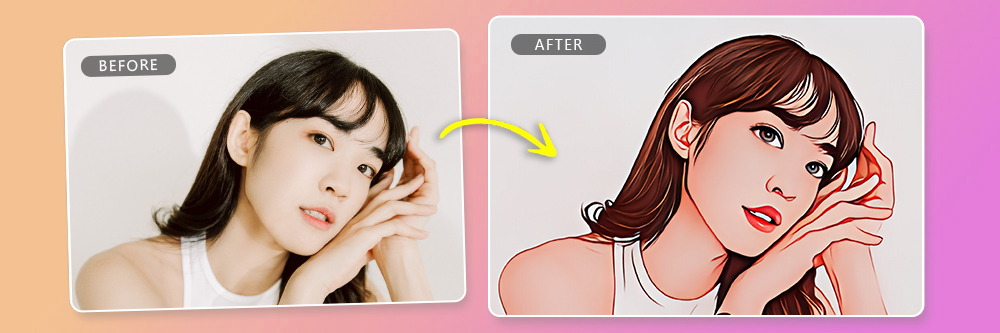
For creators, marketers, and social media enthusiasts, the ability to quickly produce eye-catching, engaging visuals is crucial. Yet not everyone has the time, resources, or skills to create custom graphics or illustrations from scratch. This leads to a common dilemma: how can you create unique, personalized cartoons without a graphic design or drawing background?
Online cartoon generators have emerged as powerful solutions to address this need. They enable users to effortlessly convert photos into cartoons, create illustrations, or create digital avatars with just a few clicks.
This article explores the best online cartoon generators, offering a comprehensive guide to tools that combine ease of use with high-quality results. From AI-driven platforms that transform selfies into stunning animations to web-based services offering many customizable templates, we'll help you navigate the options and ensure you find the perfect tool to unleash your creative potential and enhance your online presence.
- Snapshot of Our Top 3 Online Cartoon Generators
- Best Online Cartoon Generators - Ranked
- Online Cartoon Generators Comparison Chart
- How We Test the Online Cartoon Generators on This List
- How to Choose an Online Cartoon Generator
- What is the Best Online Cartoon Generator?
- Online Cartoon Generators FAQ
Snapshot of Our Top 3 Online Cartoon Yourself Tools

1. MyEdit - Best Overall Cartoon Generator
MyEdit shines as the premier online tool for those seeking to transform their photos into captivating cartoons. The website has AI-driven tools that cartoonize images and allow for comprehensive photo editing, including object removal and image resizing. MyEdit stands out for its ability to maintain the essence and uniqueness of the original photo, ensuring that every cartoonized image retains the individual's characteristics. Detailed Review >

2. Cartoon.Pho.to
Cartoon.Pho.to provides an easy and fun way to dive into photo cartoonization. Users can instantly see their photo transformed into a playful cartoon by simply uploading a portrait, adding a touch of whimsy to their digital persona. This platform is perfect for experimenting with cartoon effects and enjoying an enhanced photo experience. Detailed Review >

3. PhotoCartoon
PhotoCartoon offers a straightforward and free solution for converting photos into various artistic styles, including cartoons, paintings, and caricatures. Its user-friendly interface makes it accessible to everyone, encouraging creative experimentation with just a few clicks. PhotoCartoon is the ideal platform for users looking to explore the world of photo cartoonization without cost. Detailed Review >
Best Online Cartoon Generators - Ranked
1. MyEdit

Best For: Streamlined AI-Enhanced Cartoon Transformations
Key Features:
- AI-powered Editing Tools
- Features to Cartoonize Photos and Create Avatars
- Tools for Object Removal, Resizing, Cropping, Rotating
Cartoon Generation: 5/5
Price: Free
*Premium subscription available for $4/month
Check out these related topics for AI:
After comprehensive analysis and hands-on testing, MyEdit emerges as the top choice for individuals aiming to easily transform their photos into cartoons or sketches. Praised for its user-friendly interface, MyEdit caters to both novices and experienced editors. Its AI-driven functionalities simplify the editing journey and ensure that the output preserves the essence of the original photo. This makes MyEdit particularly appealing to social media aficionados, content creators, and digital artists looking to infuse their work with a distinct, creative flair.
MyEdit's core strength lies in its ability to efficiently convert photos into cartoons, leveraging advanced AI algorithms for seamless transitions. Beyond cartooning, MyEdit boasts a comprehensive set of editing tools, such as object removal and image adjustment capabilities, adding to its versatility. The platform's design is focused on enriching the creative workflow, allowing users to achieve desired results without delving into complex editing techniques.
MyEdit has consistently evolved, integrating the latest AI technology to refine its cartoonization processes and enhance overall user satisfaction. This commitment to innovation secures its position as the leading tool in our review, standing out for its straightforward operation and the superior quality of its cartoon effects. MyEdit's comprehensive editing features ensure it remains an essential resource across various editing requirements, establishing it as an invaluable asset in photo editing and transformation.

2. Cartoon.Pho.to

Best For: Complimentary Facial Morphing
Key Features:
- Innovative facial morphing feature
- An assortment of cartoon filter choices to fit various styles
Cartoon Generation: 4.8/5
Price: Free
Cartoon.Pho.to stands out among online tools for cartoon creation with its unique offering of facial morphing features, complemented by a range of cartoon filter options. Through our extensive evaluation, Cartoon.Pho.to has proven invaluable for those aiming to highlight and experiment with facial expressions within their cartoon imagery. It's particularly suited for artists and enthusiasts who delve into the subtleties of facial expressions, providing an engaging platform to explore and amplify caricature dynamics within their digital artwork.
Despite its focus on facial morphing, Cartoon.Pho.to maintain the user-friendly, accessible nature typical of browser-based applications. It allows users to effortlessly apply cartoon effects and utilize the facial morph function to either subtly enhance or significantly exaggerate characters' expressions, adding depth and fun to the cartooning process. While it shines in offering these specialized features, it's worth noting that the overall output quality might not align with the higher standards found in more sophisticated photo editing software. Nonetheless, as a free tool, Cartoon.Pho.to delivers a rare blend of functionalities, particularly excelling in areas usually accessible only behind a paywall.
Cartoon.Pho.to is the ideal choice for those searching for an easy-to-use, cost-free service for crafting cartoons with a strong focus on facial expressions. Although it may not rival the output quality of premium software, its straightforward interface and distinctive facial morphing capabilities present it as a solid option for hobbyists and first-time users interested in exploring the realms of cartoon and caricature creation without any financial commitment.
3. PhotoCartoon

Best For: Free-to-Use Cartoon Filters
Key Features:
- Direct, browser-based access with no download required
- Wide range of cartoon filters and frames for immediate effect application
Cartoon Generation: 4.6/5
Price: Free
PhotoCartoon is an exceptional choice for users seeking an uncomplicated and free method to cartoonize their photos. In our analysis, we were impressed by PhotoCartoon's focus on offering a seamless experience complemented by a diverse array of free filters and frames. It's an ideal platform for beginners or anyone looking for a quick way to transform images for social media posts or personal projects with minimal effort.
The platform demystifies the cartooning process by enabling users to effortlessly upload their images, select their preferred filter, and instantly see the transformation. Although PhotoCartoon prioritizes user-friendliness and straightforward cartoon conversions, it does so at the expense of broader editing functionalities in more complex photo editing software. This streamlined approach is perfect for individuals who value quick results and ease of use above extensive editing tools.
While PhotoCartoon's offerings may be more limited in scope compared to full-featured photo editors, its appeal lies in its no-cost, browser-based service that's easily accessible to all. The occasional ad presence is a small trade-off for the convenience and free access it provides. With its commitment to providing a selection of appealing filters and frames without fees, PhotoCartoon is highly recommended for casual users and those dipping their toes into cartoon effects for the first time.
4. Vance AI

Best For: Seamless AI-Powered Photo-to-Cartoon Conversions
Key Features:
- Advanced AI Toongineer Cartoonizer for quick image transformations
- Specific enhancement modes for capturing the beauty of female and male cartoons
- Secure processing with guaranteed data deletion after processing
Cartoon Generation: 4.5/5
Price: Free with options for premium enhancements
Vance AI distinguishes itself in the realm of digital creativity with its Toongineer Cartoonizer, a cutting-edge AI-driven tool for effortlessly transforming photographs into striking cartoons. Our evaluation highlights its remarkable efficiency in automating the cartoonization process, providing a swift and straightforward solution for users wishing to infuse their images with a whimsical or artistic essence. Vance AI democratizes the art of cartooning, making it readily accessible to users of all skill levels.
The Toongineer Cartoonizer is celebrated for its versatility, accepting various image formats and resolutions, thus alleviating concerns about file compatibility. Its commitment to user privacy is evident through automatically deleting uploaded cartoons after 24 hours, ensuring data safety and peace of mind for its users. The tool's ability to rapidly produce cartoons from various subjects, including selfies and pet photos, further enhances its appeal.
Vance AI leverages cutting-edge stable diffusion technology to provide distinct enhancement modes tailored to female and male cartoons. This innovative approach guarantees that each cartoon captures the essence of its subject with enhanced features like expressive eyes and detailed facial contours, making every piece uniquely engaging. Despite its sophisticated technology, Vance AI maintains an intuitive three-step conversion process, facilitating the easy creation of cartoons for everyone.
5. Colorcinch

Best For: Photo Editing and AI Cartoonization
Key Features:
- User-friendly interface complemented by smart AI editing tools
- Wide array of cartoonizer effects and filters for artistic transformations
- Expansive library of stock photos, graphics, and icons to enrich projects
- Versatile photo and text editing capabilities
- Available for both online and offline use, enhancing its accessibility
Cartoon Generation: 4.4/5
Price: Free with premium subscription options
Colorcinch stands as a beacon for those seeking an online platform that combines intuitive design with advanced AI-powered photo editing and cartoonization capabilities. Tailored for both beginners and seasoned editors, Colorcinch epitomizes the ideal blend of ease and sophistication in transforming photos into captivating artworks or cartoons with just a few clicks.
This platform demystifies the photo editing process, offering a straightforward yet powerful tool suite that caters to a wide array of creative needs. Whether online or offline, Colorcinch provides the flexibility to work seamlessly on any project, anytime, anywhere. Its versatility shines through adjustable cartoonizer effects and filters, enabling users to effortlessly convert their images into distinctive pieces of art that stand out.
Colorcinch distinguishes itself with a rich feature set that elevates the user experience. Beyond photo editing, it includes professional-grade tools such as background removal, freehand drawing, and detailed adjustments for clarity and exposure. Moreover, access to an extensive library containing over 4 million photos, graphics, and icons opens up endless possibilities for embellishing your creations.
Online Cartoon Generators Comparison Chart
| Software | Best For | Notable Feature | Price | Link |
|---|---|---|---|---|
| MyEdit | Seamless AI-Powered Cartoon Conversions | AI-Assisted Editing Tools, Cartoonize Photos | Free, with premium subscription options |
Try Now
Secure Link
|
| Cartoon.Pho.to | Free Facial Morphing | Facial morphing technology, Variety of cartoon filters | Free | Try |
| PhotoCartoon | Cartoon Filters | Free browser-based usage, Selection of cartoon filters and frames | Free | Try |
| Vance AI | AI-Powered Cartoon Transformation | Fast AI-powered cartoonization, Data safety guarantee | Free, with premium options | Try |
| Colorcinch | Photo Editing and AI Cartoonization | Smart AI editing, extensive library of effects, and stock images | Free, with premium subscriptions | Try |
MyEdit
Seamless AI-Powered Cartoon Conversions
-
Cartoon.Pho.to
Free Facial Morphing
-
PhotoCartoon
Cartoon Filters
-
Vance AI
AI-Powered Cartoon Transformation
-
Colorcinch
Photo Editing and AI Cartoonization
-
How We Test the Online Cartoon Generators on This List
When evaluating the online cartoon generators featured in our list, we employ a comprehensive and meticulous testing process to assess each tool's performance, usability, and output quality. We aim to provide a reliable and objective overview, helping you choose the best tool for your creative needs. Here's a look at how we test these online cartoon generators:
Ease of Use and Interface Design
We start by examining each cartoon generator's user interface to ensure it's intuitive and accessible for users of all experience levels. We consider the ease of navigation, the clarity of instructions, and the simplicity of executing basic functions like uploading photos, selecting effects, and saving the final product.
Range of Features and Customization Options
A key aspect of our evaluation involves exploring each cartoon generator's range of tools and features. We look at the variety of cartoon styles available, the degree of customization users can apply to their images, and any additional editing tools that enhance the platform's overall functionality.
Quality of Output
The quality of the cartoonized images is paramount in our assessment. We test the cartoon generators with various photos to evaluate how well they maintain the original's details, colors, and overall aesthetics. We also assess the resolution of the final output to ensure it meets standards for various uses, from web display to print.
Performance and Speed
Our testing process includes evaluating each tool's performance and speed. This involves measuring how quickly the platform processes images, especially when handling high-resolution files or complex effects. We also note any performance issues, such as lag or system crashes, that could hinder the user experience.
Support and Resources
Lastly, we consider the level of support and resources available to users. This includes evaluating the helpfulness of tutorials, FAQs, and customer support services. We also look at the community aspect, such as forums or galleries, where users can share tips and inspiration.
We aim to offer insightful and accurate recommendations for online cartoon generators by conducting thorough tests and evaluations based on these criteria. Our process ensures that the tools we endorse not only provide a fun and creative experience but also deliver high-quality results that meet our readers' diverse needs.
How to Choose an Online Cartoon Generator
Choosing the right online cartoon generator involves several key considerations to ensure the tool meets your creative needs and enhances your photo editing experience. Here’s a guide on what to look for when selecting an online cartoon generator, focusing on experience level, system requirements, and various tools and features.
Experience Level
Beginner-Friendly vs. Advanced Features:
- For Beginners: Look for a cartoon generator with an intuitive interface and straightforward functionality. Tools that offer one-click transformations or simple sliders for adjustments can make the experience more enjoyable and less overwhelming for those new to photo editing.
- For Advanced Users: If you have more experience, you might appreciate platforms with a wider range of customizable options, such as detailed control over effects, the ability to tweak specific parameters, and advanced editing capabilities beyond basic cartoonization.
Tools and Features
Range of Editing Capabilities:
- Cartoon Styles: A good cartoon generator should offer a variety of styles to choose from, whether you’re interested in classic cartoon looks, modern digital art, or specific styles like anime.
- Customization Options: The ability to adjust the intensity of the cartoon effect, change colors, and modify specific elements of the photo allows for greater personalization and creativity.
- Additional Editing Tools: In addition to cartoonization, consider whether the platform offers other editing tools, such as cropping, resizing, object removal, and background editing. These can be invaluable for creating a polished final image.
- Output Quality: Look for a generator that maintains high image quality in the final cartoonized version without significantly losing detail or clarity.
- Ease of Use vs. Control: Balance the desire for easy-to-use options with the need for control over the final output. A platform that offers both presets for quick edits and advanced settings for detailed customization can cater to a wide range of projects and preferences.
By considering these factors—experience level, system requirements, and the array of tools and features—you can select an online cartoon generator that matches your technical needs and inspires your creativity. Whether cartoonizing photos for social media, personal projects, or professional work, finding the right tool can make all the difference in bringing your visions to life with ease and flair.
What is the Best Online Cartoon Generator?
MyEdit emerges as the premier solution to these common issues, distinguishing itself as the best online cartoon generator available. It addresses users' core needs by providing a powerful and incredibly user-friendly platform. MyEdit excels in delivering AI-powered cartoon conversions that preserve the unique characteristics of each photo, ensuring that every transformation retains the essence of the original image. This is crucial for artists, social media enthusiasts, and anyone looking to add a personalized artistic touch to their visuals.
Try MyEdit now and discover why it is the best online cartoon generator on the market.
Online Cartoon Generators FAQ
1. Can I cartoonize a photo for free online?
Yes, with MyEdit , you can easily cartoonize your photos for free online. MyEdit offers a user-friendly interface and AI-powered tools that transform your images into cartoons without cost. For beginners or those on a budget, MyEdit is the perfect choice.
2. How does AI help in cartoonizing images?
AI dramatically simplifies the process of converting images into cartoons. MyEdit utilizes advanced AI algorithms to analyze your photo's details and apply cartoon effects that maintain the photo's original essence. This technology ensures high-quality, personalized cartoon transformations.
3. What file formats can I use with online cartoon generators?
MyEdit supports a wide range of image formats, making it easy to cartoonize almost any photo. Whether you're working with JPG, PNG, or other common formats, MyEdit ensures compatibility and convenience.
4. Can I customize the cartoon effect on my photos?
Absolutely! MyEdit allows for significant customization of the cartoon effect, giving you control over the final appearance of your image. Adjust settings and apply various filters to achieve the exact look you desire.
5. How can I ensure the best results when cartoonizing my photos?
For the best results, use MyEdit , high-resolution images, and clear photos with well-defined subjects. MyEdit's AI will do the rest, ensuring your cartoonized photos retain the quality and character of the original.










