How to Create an Anime Face in Photos [Windows, Mac]


Manga has always been a cult favorite, and there’s no denying the charm of anime characters and their determination, confidence, and unrelenting positive attitude. If you’re a fan of anime, you can immerse yourself entirely in this popular genre by creating an anime face in your photos and transforming them into cartoon-style images.
While you can find plenty of photo editing software and apps available that claim to offer anime manga effects, we’re going to teach you how to use one of the best – PhotoDirector – to create an anime version of yourself.
PhotoDirector 365, is a powerful AI-enabled software and professional editing suite with the latest RAW format support. Even if you’re a beginner with little or no photo editing experience, PhotoDirector makes it fast and simple to create an anime face in photos with its intuitive interface, guided editing tools, and one-click corrections.
We’ll tell you more about PhotoDirector in this post, including how you can use it to create an anime face and edit your pictures to look like manga cartoons or caricature-style images. Let’s get started!
- What is Anime Face?
- Best Software to Create Anime Face
- How to Create an Anime Face in Photos
- Different Anime and Cartoon Styles
- Download the Best Software to Create Anime Face for Free
- Anime Face FAQ
What is Anime Face?
Anime is a trendy style of art that you can find everywhere: online, on TV, on streaming services, etc. Some of the most famous anime characters and shows include Pokémon, Dragonball Z, and Sailor Moon. However, in case you’ve been living under a rock, anime is a colloquial expression that refers to a traditional Japanese style of animation, or anime, for short. You may also hear it called manga.
In Japan, anime can refer to any style of animation. However, in the Western world, anime refers to a particular cartoon style, usually featuring:
- anime characters with spiky hair
- female anime girls with big, beautiful doe eyes
- physically pleasing yet unrealistic figures
Anime and manga-style animation cartoons first date back over 100 years ago. The first known example of an anime cartoon was from 1917, entitled Namakura Gatana.
Since 1917, anime manga artists have pushed the boundaries of this art form, with seemingly endless genres and themes. If you’re a fan of anime, you’ve probably been curious about how you would look if you were an anime character. Fortunately, it’s easier than you might think.
Just download PhotoDirector, and with some help from its AI-powered, guided editing tool, you can create anime face photos in seconds. Plus, there are plenty of other unique cartoon styles you can choose from, so you have many options for experimenting with different effects, filters, design packs, and editing tools.
With background removal, color splash, light effects, and so much more to play with, you can enhance your selfies to look like professional anime photos with just a few clicks.
Best Software to Create Anime Face

PhotoDirector
If you’re looking for software to help you create anime face photos, PhotoDirector fits the bill perfectly. PhotoDirector is jam packed with the latest effects, tools, animations, and more, providing both novice and seasoned editors with a surprisingly extensive range of editing options. You can choose your favorite from several unique cartoon styles.
How to Create an Anime Face in Photos
Okay, now let’s get to the good part: how to create an anime face and manga-style picture using PhotoDirector. As we said, it’s fast, easy, and fun. Just follow these simple steps:
- Download and install PhotoDirector on your PC or Mac.
- Open PhotoDirector and select Full Mode.
- On the bottom left-hand side of the screen, under the Library tab, click on Import.
- A drop-down menu will appear. Click on Photos to open your computer’s file explorer.
- Once you’ve uploaded your selfie to the editing timeline, navigate to the header menu.
Click on the Guided tab. - The Guided tab will open an extensive toolbar on the left-hand side of the screen containing different editing options and tools. Look under the Photo Effects menu, then click on Style.
- The Style effect menu offers several different options you can use to cartoon your photos and create an anime face. PhotoDirector uses AI technology to analyze your picture and facial structure, transforming your face and the background into a manga-style cartoon.
- PhotoDirector has 12 different cartoon options to transform your photo into an anime face. Take your time experimenting and try every one until you find the perfect style.
- Next, use the same Guided tab to discover even more photo effects, animations, and editing tools you can use to enhance your image.
- Take your pictures further by adding some fantastic anime/manga and cartoon effects using the design packs available on PhotoDirector. Although there are dozens to choose from, we recommend using the Comic Express Layer Pack and the Japanese Text Sticker Pack to enhance your photos and give them an authentic anime touch.
- Click the Save/Export button to download your image. It’s now ready to share with friends, family, and social media!
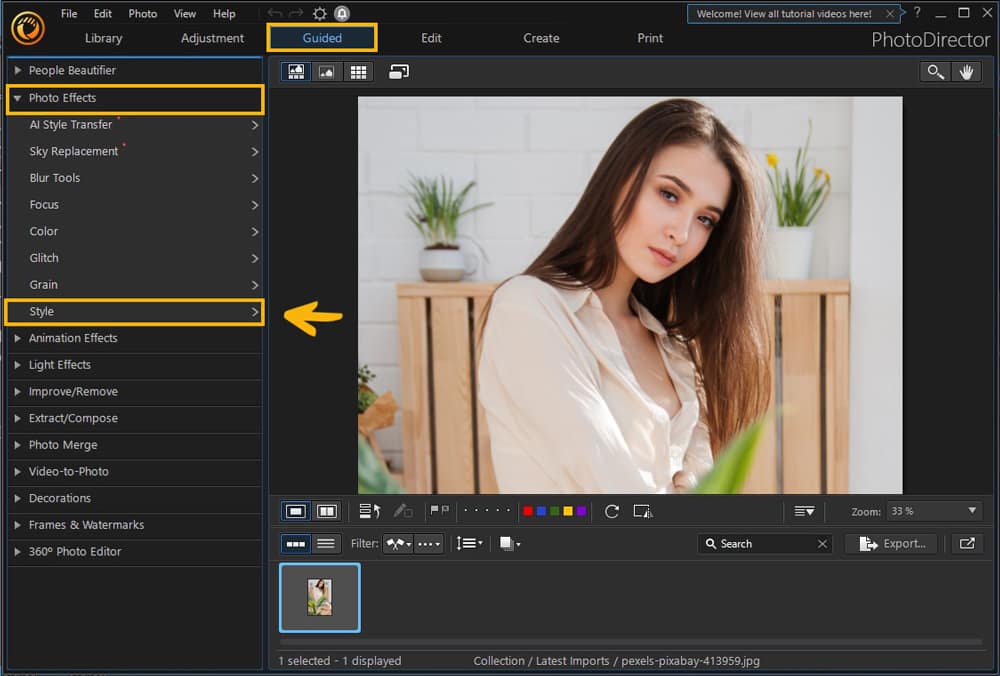
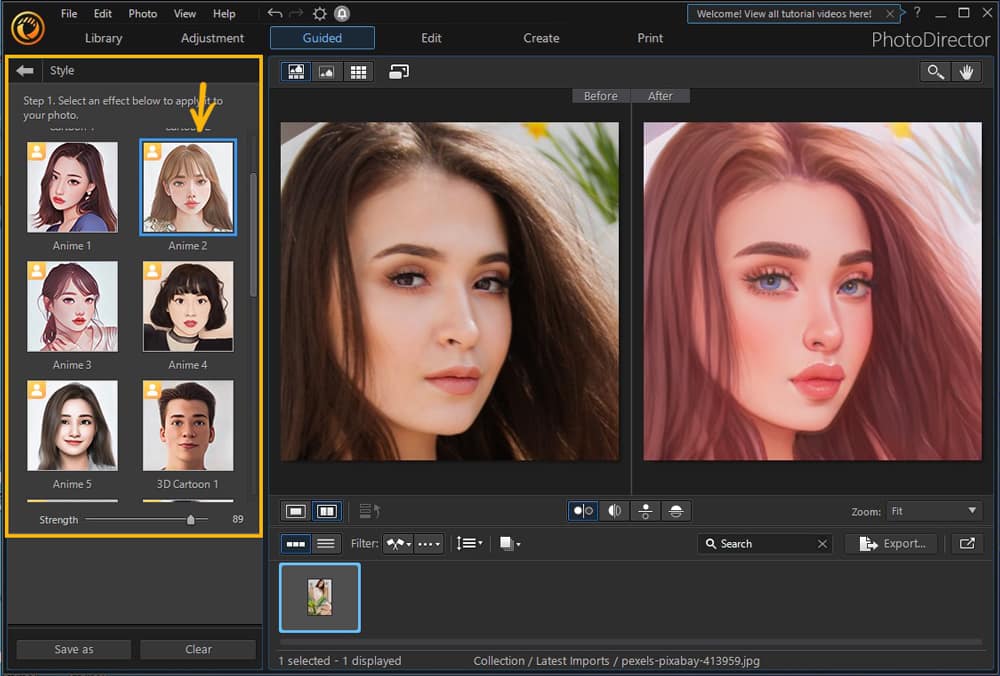
Different Anime and Cartoon Styles
Did you know there are several different styles of Japanese anime art? Unless you’re a diehard manga fan, you might miss the subtle differences between artists and their unique styles. We’ll tell you more about the different types right now, and we’ll also discuss which anime and cartoon styles you can use on PhotoDirector to transform your photos.
1. Kawaii Style
You may have heard the term Kawaii before, which means “cute” in Japanese. Kawaii-style manga usually focuses on beautiful and charming female anime characters, many of which wear provocative clothing and perfectly fit the description of “cute.” Picture anime girls with big, shiny eyes, tiny little noses and waists. Many of the themes within Kawaii anime focus on romance and love. You can easily use PhotoDirector to transform your selfies with a Kawaii-style anime face, which you can find under the “Styles” effect toolbar.
2. Realistic Style
Realistic-style manga is on the fringes of the anime genre, offering a unique aesthetic for the viewer. As the name suggests, realistic anime usually has a more natural, real-life look to its artistry, with relatable characters. If you love realism, then you’ll love this style of anime. In fact, it’s perfect for people who want to create the anime version of themselves but with an infusion of authenticity.
PhotoDirector has several different anime face effects that you can use to mimic the realistic style of manga cartoons. You can decide how far into the fantasy you want to go using your favorite selfies and the editing tools offered by this advanced photo editing software.
Tip: Another cool editing tool you can use in combination with the realistic-style anime face effects is background removal. You can transform yourself into an anime character, then leave the original background for a unique and eye-catching look.
3. Cartoon Style
The cartoon style of manga anime art is usually over the top. For example, people will have over-exaggerated features, three fingers instead of five, huge eyes, sometimes just a mouth and no nose, etc. You can see the cartoon style of anime most frequently in children’s shows, although plenty of adult-geared shows feature this aesthetic. Many of these characters are light, optimistic, full of happiness, and kind. It’s easy to see why this uplifting genre is so popular.
Cartoon anime is another style you can use to transform your photos on PhotoDirector. In addition to the many options under the “Styles” toolbar, you can also download design packs and templates that feature the same type of content. For example, the Comic Express Layer Pack has many different stickers and overlays that will enhance your photos and make them look like traditional cartoon anime.
4. MOE-Style
MOE-style anime is similar to Kawaii anime but caters to women rather than both genders. For example, MOE-style anime usually focuses on younger anime girls, romance, and relationships.
However, there’s a subtle difference: MOE takes on darker, more adult themes than Kawaii, and that’s reflected in the art style associated with MOE anime. Typically, the main character will be a woman, although MOE anime characters are often less cartoonish than the traditional anime style.
If you like Kawaii anime but want more of an adult look, MOE-style anime is a perfect choice.
Check out the many styles on PhotoDirector to transform your anime face into the MOE art style. Look for a style similar to Kawaii but with a touch more grit and realism.
5. Beautiful Style
Beautiful, fantasy-style anime always features a creative and visually appealing aesthetic. While beautiful-style anime features both boys and girls, the characters always have perfect features and beautiful faces and figures. This style is most popular among teenagers and often has a comedic storyline.
If you’re interested in creating beautiful anime-style pictures, PhotoDirector has the editing tools and effects you can use to transform your selfies into manga. Just scroll through the anime styles under the “Effects” toolbar, and you’ll quickly see several options that fit this genre perfectly.
Download the Best Software to Create Anime Face for Free
Whether you’re a diehard anime fan or just want to try out a cool new selfie trend on your social media pages, you can create cartoon-style photos with an anime face using PhotoDirector.
Once you finish creating your new manga-style photo, PhotoDirector has thousands of additional editing tools and effects you can use to enhance your pictures even further. It features AI-powered editing and retouching tools, template overlays and stickers, advanced layer editing, and so much more. Plus, you can get started for free!
Download PhotoDirector right now and create the anime version of yourself with just a few clicks.
Anime Face FAQ
Converting selfies and photos to anime is a popular social media trend, and it’s easier than you might think. You can create an anime face and cartoon background with just a few clicks using PhotoDirector. First, download PhotoDirector, upload your image, then open the “Guided” editor. Next, select “Effects” from the toolbar, then click on “Styles” to browse the different anime art styles. Select the one you want, and transform your image into an authentic anime photo!
Yes, you can use the PhotoDirector app to transform yourself into an anime character. Just download PhotoDirector from the App Store or Google Play, then use the “Styles” for creating an anime face. It’s so simple! Once you finish, download your photo and share it on all your social media pages.
You can “cartoon” pictures online using free photo editors, but some of them have limited features and obnoxious third-party advertisements. So instead, download PhotoDirector to your smartphone or computer. It’s got an anime tool you can use to transform your photos into a cartoon-style image in seconds. Then, check out the Comic Express design pack for more cartoon-style templates, effects, and stickers.
While plenty of advanced photo editing software on the web offers cartoon-style and anime effects, not all of them are free to use. Luckily, that’s not the case with PhotoDirector, which you can download for free on your computer or smartphone. Then, you can experiment with thousands of different editing tools, including cartoon and anime effects. It’s fun, simple, and only takes a few minutes!
Transforming selfies and other photos into anime cartoons is one of the most popular trends on social media right now. However, dozens of anime art styles exist within the genre, from traditional and realistic to Chibi and MOE. However, one of the most popular anime styles right now is Kawaii, which stands for “cute” in Japanese. Kawaii anime characters often have cute, charming faces, perky bodies, and those big shining eyes that are one of the defining features of manga.
You can pick from several unique styles on PhotoDirector to create an anime face photo.
The specific filter that transforms your regular pictures into anime depends on the type of editing software you’re using. Each software and style varies and produces a unique effect on your photos, making them look cartoonish. Experiment with different options until you find the perfect anime style for your pictures.
If you’ve ever wondered what you would look like as an anime character, wonder no more. You can quickly transform your selfies into anime-style images with cartoon effects using photo editing software like PhotoDirector.
To use an anime filter on your photos, start by downloading PhotoDirector. The advanced software has thousands of different tools and effects, including cartoon overlays, Japanese-style stickers, and anime face transformations. PhotoDirector makes it easy to transform your selfies with just a few clicks into a super-trendy anime-style image that’s ready to post on social media.
Anime has several different sub-styles within the entire genre, so the “best” one ultimately depends on your personal preference. Some people prefer the traditional anime style, others like realistic anime, and others prefer the beautiful fantasy-style of anime. However, one of the most popular anime styles right now is Kawaii.
To transform your real-life pictures into an anime face, just download PhotoDirector to your smartphone or computer. It’s fast, easy, and so much fun!





