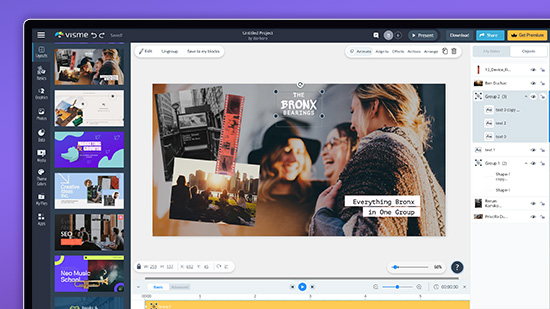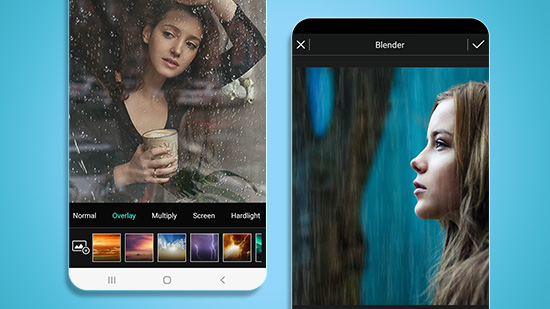3 Best Apps to Cartoon Yourself in a Snap [iPhone & Android]

More than likely, you spent countless hours watching cartoons as a child. The vivid colors and exhilarating adventures kept you immersed in the story, and the characters felt like friends. Like most kids, you probably wished you could join them in their animated world.
Unfortunately, you can’t escape your adult life and join your favorite cartoon character on their zany adventures! But you can transform your social media photos into fun cartoons.
You don’t even need to know how to edit photos like a pro to do so. You only need a free cartoon photo editor and a high-quality image. However, finding the best app to turn yourself into a cartoon isn’t easy.
To simplify your search, we created this guide to review the top three free apps to turn yourself into a cartoon.
- Best Apps to Turn Yourself Into a Cartoon
- How to Cartoon Yourself
- Using an App to Make Cartoons of Yourself
Best Apps to Turn Yourself Into a Cartoon
1. PhotoDirector

When it comes to photo effects and editing tools, no other app compares to CyberLink’s PhotoDirector. The all-in-one mobile photo editing software features a streamlined, user-friendly interface that takes the guesswork out of creation. With countless in-app tips and guided modules to speed up the process, even beginners can create works of art in minutes.
While PhotoDirector offers enough power-packed creative capabilities to take on any challenge, the app makes it easy to apply a cartoon filter over photos. Once you’ve found the perfect cartoon filter, you can use the app’s automatic Instafill features to resize your new profile picture before sharing it to Instagram or Facebook.
Key Features:
- Comprehensive suite of professional editing tools
- Simple style effect to convert photos to cartoon sketches
- Wide range of filters, templates, and decorations
Pros:
- Beginner-friendly interface with advanced tools
- Minimal learning curve
Cons:
- Some casual users may feel overwhelmed by the amount of professional editing tools
2. Cartoon Yourself
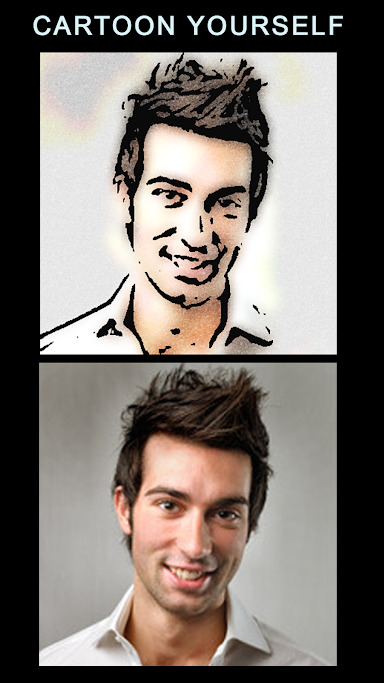
Cartoon Yourself provides users with an in-app camera and various filters, stickers, and decorations. Simply upload an image from your gallery or use the camera to snap a quick picture before browsing the 12 stylized photo filters.
Unlike many other free apps, Cartoon Yourself offers a few customizations for your photos, including line thickness and decorative stickers. Still, the app’s functionality and editing options fall short compared to a power-packed editing app like PhotoDirector.
Key Features:
- Small collection of cartoon effect filters to choose from
- Decorative stickers for added personalization
Pros:
- Simplified layout with no learning curve
- Beginner-friendly creative capabilities
Cons:
- Minimal editing options
3. Sketch Me! Sketch & Cartoon
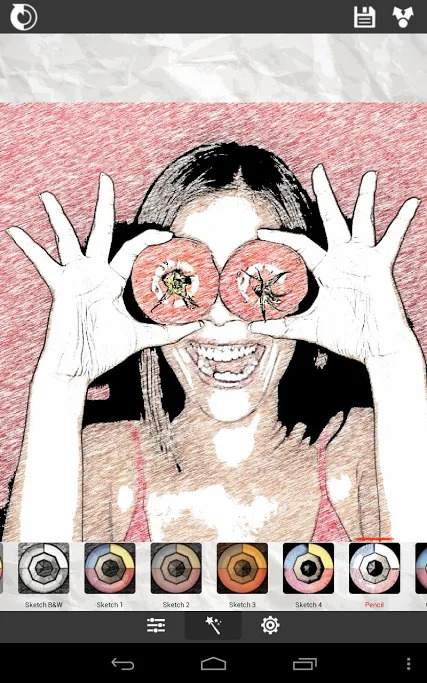
Though lightweight, the Sketch Me! caricature maker delivers what the name implies: fun, cartoon-like photographs perfect for sharing online. Thanks to its limited functionality and streamlined interface, you can upload, convert, and save your photo, video still, or screenshot in seconds.
Sketch Me! features close to two dozen cartoon, sketch, and drawing effects that you can apply to your photos. The app even offers some advanced customization techniques as well, such as line strength and color adjustments. However, the adjustments are minimal compared to PhotoDirector’s—and they don’t include any professional-quality tools.
Key Features:
- Wide variety of cartoon and drawing effects
- Beginner-friendly photo adjustment tools
Pros:
- Simple, easily mastered interface
- Fun selection of photo filters
Cons:
- No advanced editing tools
How to Cartoon Yourself

Ready to reveal the cartoon version of yourself? The PhotoDirector app makes it easy to upload, edit, and share your newest work of art in four simple steps:
1. Launch the “Style” editor.
Open your image in PhotoDirector and tap “Effects” to reveal PhotoDirector’s lineup of professional visual effects. Locate “Style,” then tap to open effect.
2. Choose your favorite style.
After launching the style tool’s window, you’ll immediately notice several different options to choose from. Toggle between styles to find the perfect cartoon effect for your photo.
3. Adjust your cartoon effect.
After applying a cartoon effect to your photo, use the draggable scale to adjust the filter’s intensity. For example, if you prefer a more subtle look, reduce the strength of the filter or use the eraser tool to reveal the original image in certain areas, such as your face or the background.
4. Add the final touch.
Navigate back to the main menu to make more adjustments or add other effects. Save your image and export directly to Facebook or Instagram using the app’s built-in social media sharing platform.
Using an App to Make Cartoons of Yourself
All too often, social media users choose the same filters, effects, and editing styles for their photos. Rather than opting for overused editing methods, you can recapture the excitement, adventure, and fun of your childhood days by converting your photos into a cartoon in seconds.
PhotoDirector’s editing tools and streamlined functionality combine for an unrivaled, all-in-one editing experience. Apply stylized filters, make minor adjustments, or learn advanced techniques like how to animate photos or apply dispersion to your images using the app’s guided modules. No matter what you want to create, even the most inexperienced users can craft stunning photos and professional-quality cartoons with a few taps of the finger.
Ready to get started? Download PhotoDirector for iPhone, Android, Windows or Mac to start creating.