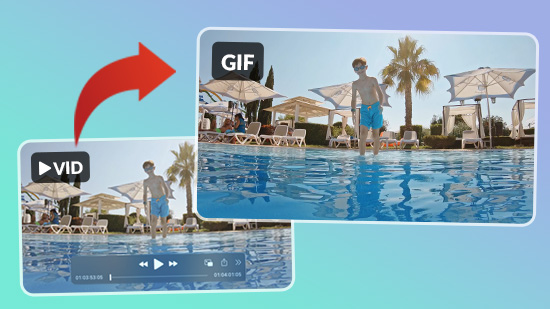3 Creative Projects You Can Do With Photo Overlays [iOS & Android]
![3 Creative Projects You Can Do With Photo Overlays [iOs & Android]](https://dl-asset.cyberlink.com/web/prog/learning-center/html/5363/PDR19-YouTube-198_Photo_Overlays/img/Creative-Projects-With-Photo-Overlays.jpg)
There’s a fantastic way to enhance your photography and really make it pop—photo overlays! The easiest method to create these unique pictures is using a photo overlay app. With the right editing tools, you can use overlays to create eye-catching pictures and then upload them to your social media.
If you don’t know how to overlay photos, you can quickly learn with an easy-to-use photo editor app. An overlay photo editor makes it a breeze to create and edit unique images and transform your pictures with different textures and design elements or with templates and stock images.
Below you will learn how to create imaginative compositions with breathtaking photorealistic effects.
How to Overlay Photos in Fun Ways: 3 Photo Overlay Creations
Here are three extraordinary photo overlay creations you can create in minutes. If you don’t have a photo editor, you can download PhotoDirector for free on your mobile device. We have included instructions and a video tutorial on how to use the app to create these amazing overlays.
Download PhotoDirector now to follow along.
1. Create a Surreal Sea Bed
One of our favorite photo overlay effects is creating a surreal sea bed. This overlay uses a picture of a person lying in bed under the blankets and transforms the blankets and bed into ocean waves and the beach using layers and blending.
To create your own sea bed in the PhotoDirector app upload your base photo and add a stock photo of ocean waves from the built-in stock library as the second layer.
Next, lower the opacity of the waves and erase any excess from the edges. Adjust the opacity back up to 100, then add another overlay using the beach image. Once you center the beach overlay, tap “Blending Mode” and then “Multiply” for the finishing touches.
You can also use “Adjustments” or “Overlays” to change the color of your image or tweak the details.
Now, you’re ready to show off your surreal sea bed creation!
2. Create a Zipper Effect
The next fun overlay creation on PhotoDirector is easy and uses blending to create a cool zipper-reveal photo effect. Start with two images and layer them. Next, take a zipper image and layer that in the correct position over top of your two base images. Then, select “Blending Mode” and then “Multiply.” Use the Eraser tool to eliminate any excess zipper parts in the image.
After you erase the excess, use the Opacity slider to change the translucence to your desired effect. Then, use the Eraser tool again to clean up the image. Now, you can add the lower zipper over top of the layers or add in other images and photo effects to transform your simple picture into something epic.
3. Create a Surreal Family Photo
You can also use PhotoDirector to create a surreal family generational photo, with your family members each holding a smaller framed picture of the next person.
First, you’ll need photos of every family member holding a large, blank picture frame. Start with the oldest person as the base layer and click “Add Image.” Select and position your next image in the empty frame.
Now, reduce the opacity with the slider, and use the Eraser tool to eliminate any excess. Then, put the opacity back at 100% and repeat the process with the following images of family members. It’s simple, fun, and so easy to do using PhotoDirector!
Get the Best Photo Overlay App
PhotoDirector is the best photo overlay app to use if you want to create fun, fantastical photos with amazing effects and unique overlays. Whether you want to practice your layering, create an awesome generational family photo, or even just have some fun with photo effects.
Download PhotoDirector today and start practicing your photo overlay skills to create some amazing photo effects.