8 Best AI Video Editing Software for Faster Edits in 2025

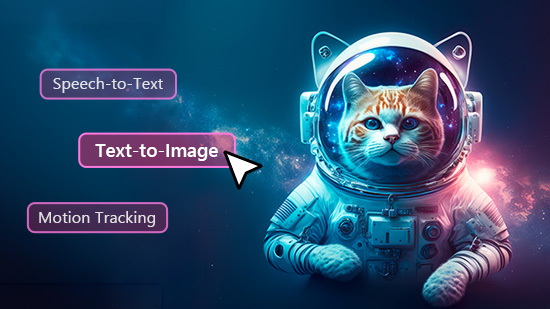
Welcome to our in-depth guide exploring the best AI video editing software.
In the world of video editing, artificial intelligence has emerged as a transformative force, revolutionizing the way content is crafted and enhancing the editing experience for professionals and enthusiasts alike. In this article, we're exploring the diverse landscape of cutting-edge AI-powered video editing solutions.
In the following sections, we will delve into a range of AI video editors, each with its own set of features, advantages, and considerations. Whether you're a beginner seeking intuitive tools or a seasoned editor looking for advanced functionalities, this guide is designed to help you navigate the landscape of AI video editing software with confidence.
- Snapshot of Our Top 3 AI Video Editing Software
- How to Choose an AI Video Editing Software
- How We Test AI Video Editing Software
- AI Video Editing Software Comparison Chart
- Best AI Video Editing Software - Ranked
- What is the Best AI Video Editing Software?
- AI Video Editing Software FAQ
Snapshot of Our Top 3 AI Video Editing Software

1. PowerDirector - Best AI Editing and Effects for All Skill Levels
PowerDirector stands out as a versatile AI video editor suitable for both beginners and experienced video creators. With its intuitive interface, traditional timeline editing, and a plethora of built-in AI effects and tools, PowerDirector makes video editing an enjoyable experience for users. Detailed Review >

2. Promeo - Best for Online Selling and Marketing
Promeo is an AI video editing software and AI background remover tool for creating TikToks, Reels, and video ads. It uses a mix of generative AI and royalty-free stock to create stunning designs for beginners with no prior experience. Detailed Review >
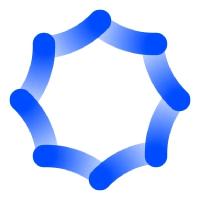
3. Synthesia - Best for AI Avatars and Voices
For those seeking to add a unique touch to their videos, Synthesia emerges as a frontrunner with its AI-driven avatars and voices. This innovative platform transforms text into engaging videos within minutes, accompanied by natural-sounding AI voices available in over 120 languages. Detailed Review >
How to Choose an AI Video Editing Software
Selecting the ideal AI video editing software involves a thoughtful evaluation of several key factors:
Features and Functionality: Consider the range of features the AI video editor offers, such as AI-powered effects, transitions, text-to-speech, and more. Ensure these align with your creative vision and project requirements.
Ease of Use: Prioritize user-friendly interfaces that simplify the video editing process. Look for intuitive controls, drag-and-drop functionality, and accessible tools that suit your skill level.
Customization Options: Determine if the AI video editor provides options to personalize videos through AI-generated avatars, voices, and templates. This can add a unique touch to your content.
Cost and Pricing: Compare pricing models, subscription plans, and free trial options to find an AI video editing software that fits within your budget while providing the desired features.
Community and Support: Research the AI video editor's user community, online tutorials, and customer support availability. A supportive community and accessible help resources can be invaluable.
Scalability: Consider whether the AI video editor can accommodate your evolving needs as your projects and skills grow. Scalability ensures a long-term investment.
Reviews and Feedback: Read reviews and testimonials from other users to gain insights into their experiences with the editor. This can provide a real-world perspective on its strengths and limitations.

How We Test AI Video Editing Software
Testing AI video editing software involves several key steps to ensure that the software is efficient, user-friendly, and produces high-quality results. Here's a comprehensive guide on how we test AI video editors:
Choose Relevant Test Videos: We select a diverse range of video clips to test each AI video editing software thoroughly. These include different video formats, resolutions, and content types. For generative AI, we use the same text prompts for each product.
Evaluate User Interface and Experience: We want to see if the AI video editor is easy to navigate, and if a new user can understand the workflow without extensive tutorials. We monitor CPU and GPU usage while testing the AI video editing software. We also check the speed and efficiency of each product, and make note of any glitches or bugs.
Test AI Features: How effectively and accurately does the AI perform tasks? Do generative AI results closely match the text prompt? Are there manual adjustments or editing features to fix any inaccuracies? Has the AI improved over time?
Output Quality: Does the AI video editing software maintain the original quality of videos or enhance it when exporting? Does it offer a variety of export and sharing options? Can we save videos in a size that’s optimal for our desired use?
AI Video Editing Software Comparison Chart
| Product | Best For | Notable Feature | Price | Link |
|---|---|---|---|---|
| PowerDirector | AI editing and effects for all skill levels | AI Object Detection for object removal and motion tracking | Free Premium: $4.58/month |
Free
|
| Promeo | Online selling and marketing | AI-generated templates from images or text prompts | Free Premium: $2.50/month |
Free
|
| Synthesia | AI avatars and voices | Create an AI actor that’s your digital twin | Free Starter: $22/month Creator: $67/month | Try Online |
| Pictory | Transforming blogs into videos | Text-to-Video generation | Starter:$19/month Professional:$39/month Teams:$99/month | Try Online |
| Adobe Premiere Pro | Professional video editors | Create a rough cut by transcribing videos and editing the text doc | $22.99/month | Download |
| Runway ML | Professionals who want to edit online | Video to Video AI generation | Free Standard: $12/month Pro: $28/month Unlimited: $76/month | Try Online |
| Wisecut | Highlight videos for social media | AI Highlight Detection | Free Starter: $10/month Professional: $29/month | Try Online |
| Raw Shorts | Generating animated videos | Spreadsheet to animated video conversion | Essential: $20/month Business: $30/month | Try Online |
Best AI Video Editing Software - Ranked
- PowerDirector for AI editing and effects at any skill level
- Promeo for online selling and marketing
- Synthesia for AI avatars and voices
- Pictory for blogs
- Adobe Premiere Pro for professional video editors
- Runway ML for professionals who prefer an online option
- Wisecut for highlight videos
- Raw Shorts for animated videos
Best AI editing and effects for all skill levels
PowerDirector
PowerDirector is an AI video editor that caters to a wide range of users, from beginners exploring video editing to more experienced creators seeking advanced tools. We selected PowerDirector as our top AI video editing software for its user-friendly interface, fast rendering speeds, comprehensive AI effects library, and ability to cater to both novice and seasoned editors.
When it comes to AI video effects, PowerDirector is second to none. This AI video editing software has mastered AI object detection, meaning you can accurately remove objects and pin graphics, effects, or text to moving subjects. Remove backgrounds with one click and transport your subjects to exotic locales. Use AI Sky Replacement to increase aesthetics or match the mood of your video. With AI Speech to Text, you can transcribe your script or add captions to videos with one click.
PowerDirector has trending generative AI tools to create images, art, and stickers from a text prompt. You’ll also find a large toolset of AI audio editing features, including an AI Voice Changer, AI Audio Denoise, AI Speech Enhancement, AI Wind Removal, and AI Dereverb. Alongside this massive selection of AI features, are basic and advanced timeline editing tools, color correction, transitions, and design features like animated titles, graphics, overlays, and stock media. Basically, it’s a post-production powerhouse for editing videos from start to finish.
Every time we review this AI video editing software, we are amazed at how quickly it adapts to the current trends, technology, and generative AI models of the video editing market. It is updated monthly with new creative design packs, tools, enhancements, and quality-of-life improvements. Most recently, this AI video editor added AI Auto Face Blur, AI Anime Video Effect, and an AI Audio Restoration Assistant, as well as improvements on various other features. At the start of 2025, it released an updated UI with quick links to popular tools. In short, we think PowerDirector stands out as a versatile AI video editor, offering a range of features that enhance the video editing process for users of all skill levels.
Pros
- Perfect for beginners and experienced editors, PowerDirector offers an intuitive platform for seamless video creation
- Benefit from a wide range of AI-powered effects and transitions that elevate your videos
- Ranked as the #1 video editor by PCMag.
Cons
- Some advanced features, like access to the built-in stock library, are exclusive to the premium subscription
Key Features:
- AI Generative tools for custom images and stickers
- AI Body Effects, AI Object Detection, and AI Motion Tracking pin visually stunning effects to your body's movement
- Remove background noise, wind, and reverb from audio with a single click
- Smart Background Tracks seamlessly adjust to fit the length of your footage
Compatibility: Windows, macOS
PCMag Rating: 5/5
AI-Powered Tools: 5/5
Price: Free
*Premium subscription available for $4.58/month
With its AI-powered effects, object tracking capabilities, and smart audio enhancements, PowerDirector empowers creators to craft engaging videos easily. Try it for free today with the link below.
Best for online selling and marketing
Promeo
Promeo is the best AI video editing software for anyone with an online store or business. It is an all-in-one AI creative studio that specializes in online selling and marketing. With video and image tools, you can create static social media posts, ads, and product mockups, or make animated posts and video ads. Powered by AI, Promeo allows users of any skill level to make professional-looking content with a few clicks.
Our testing revealed that anyone can create an ad in 3 easy steps with this AI video editing software. Select a video or graphic template, customize, and share. It’s that simple! With Promeo, you can automatically remove the background from product and model shots and replace it in a variety of ways. Generate studio-quality backgrounds with a text prompt, blur distracting backgrounds, replace them with a solid color, make them completely transparent, or use one of your own images.
Promeo’s template selection is equally versatile. Use an image or text prompt to generate a custom template, or choose from 27,619 (and counting!) professionally designed templates in dozens of easily searchable categories. Customize templates with your own images and use the AI-powered Image Enhancer and Object Remover to get them ad-ready. Or choose from millions of high-resolution stock images, videos, and background music tracks from world-renowned stock libraries. The possibilities are endless.
Promeo is one of the only AI video editing software to be updated daily. It is also incredibly affordable, with an entirely free version and a premium subscription that’s only $2.50 a month - about the price of half a cup of coffee! No matter your editing expertise, Promeo is the best AI video editor for creating social media ads in 2025.
Pros
- 3-step video ad creation
- Updated daily with new templates
- Batch editing to streamline your workflow
Cons
- Some tools require a monthly subscription
Key Features:
- Millions of high-res royalty-free images, videos, and background music trackss
- Powerful AI image enhancement
- Accurate background and object removal
- AI-generated templates and backgrounds
Compatibility: Windows
Google Play Rating: 4.6/5
AI-Powered Tools: 4.7/5
Price: Free
*Premium subscription available for $2.50/month
Bypass expensive photo shoots and time-intensive production and download Promeo for free today.
Best for AI avatars and voices
Synthesia
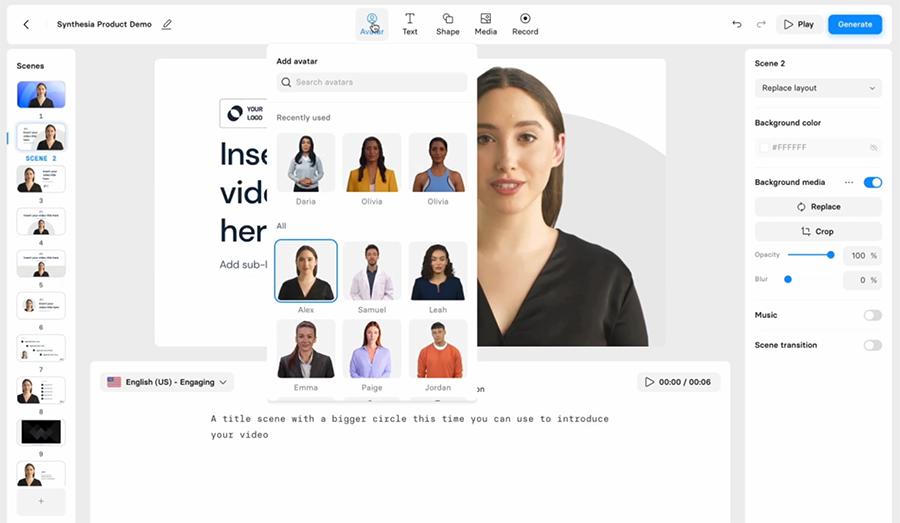
Synthesia is an AI video editor that caters to businesses, professionals, and creators seeking an accessible way to generate engaging video content. Synthesia's innovative use of AI avatars, multilingual voices, collaboration tools, and simplified editing is perfect for creating impactful marketing and training videos, without spending a dime on actors or VO artists.
With this AI video editing software, you can generate videos with a text prompt in minutes. Replace boring text and choose from 160+ AI avatars and AI voices in 130+ languages. If you need help coming up with the script, simply type in your premise and let the AI writer generate one for you. Synthesia has great collaboration tools, allowing you to prototype your videos and share them with team members for real-time feedback.
Synthesia stands out as an AI-driven platform that empowers users to effortlessly create engaging videos with the help of AI avatars and voices. Since we last visited the AI video editing software, it has added 20 AI avatars and 10 new languages, and those numbers are constantly rising. Though not as simple to pick up as our first 2 options, once you’ve become familiar with Synthesia’s interface, video creation becomes as simple as a few clicks. Synthesia’s biggest downside is its high price tag, but it offers a free version for up to 36 minutes of video a year. While the free version allows access to all the AI voices, only 6 AI avatars are available.
Pros
- A diverse library of over 160 AI avatars
- Multilingual AI Voices available in 130+ languages
- Enjoy a user-friendly editing experience akin to working with a slide deck, regardless of your expertise
Cons
- Slight learning curve for advanced features
- Expensive
Key Features:
- AI Video Generation transforms text into compelling videos
- Create your digital twin and clone your voice for a personalized AI avatar
- 200+ free video templates
Compatibility: Web browser
G2 Rating: 4.7/5
AI-Powered Tools: 4.5/5
Price: Free
*Premium subscriptions available for $22/month for Starter and $67/month for Creator
Best for blogs
Pictory
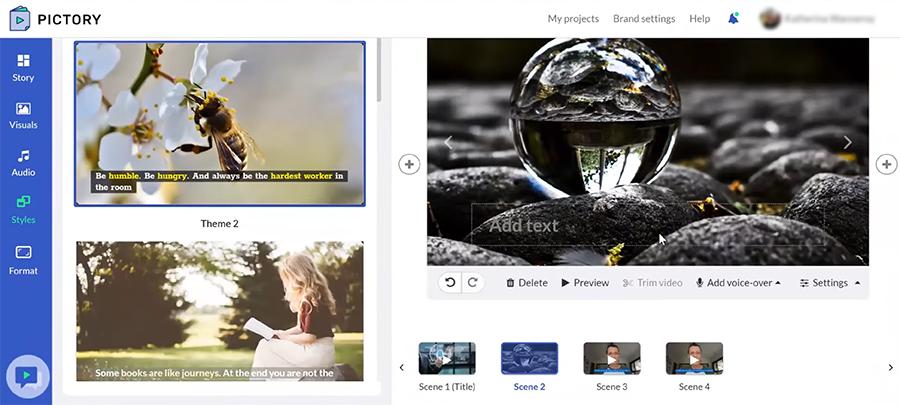
This AI video editing software is ideal for content creators, marketers, and teams aiming to transform text-based content into engaging videos for online platforms effortlessly. Pictory is most often used by blog writers to create short, captivating videos from their blog posts with one click. It incorporates realistic AI voices, music, and matching footage to create a visual representation of your blog for improved SEO - with no editing experience necessary.
Pictory automatically generates videos from a text prompt, a script, and an image. You can also create videos with AI video templates, over 12 million stock videos, and 10,000 music tracks. This AI video editing software can improve a video’s reach and watch time with automatic captions and subtitles, and small businesses can benefit from collaboration tools and brand kits.
Pictory's variety of aspect ratios, narration support, and extensive template library make it a top choice for AI text-to-video generation. In our last review, we found most users found Pictory’s selection of AI voices to be very limited, and many were disappointed to find they were only available in English. Now, Pictory offers 34 voices in 7 languages in the Starter plan, and 60 voices in 29 languages for the Professional and Teams plans. However, like Synthesia, we found the biggest downside was the high monthly fee, with the basic Starter plan costing the same as pro-level software. Our top choice, PowerDirector, costs roughly 4x less, and it is a fully-featured AI video editing software.
Pros
- Effortless Script-to-Video conversion
- Convert blog posts into engaging summary videos for improved SEO
- Extract and convert highlights from longer recordings for social media sharing
Cons
- AI visuals don’t always match the script
- All 3 price tiers are expensive
Key Features:
- AI video generation, including Text-to-Video, Script-to-Video, and an AI Music Video Generator
- Video transcription and AI-generated subtitles
- An extensive AI video template library
Compatibility: Web browser
GetApp Rating: 4.7/5
AI-Powered Tools: 4.5/5
Price: $19/month for Starter, $39/month for Professional, $99/month for Teams
Best for professional video editors
Adobe Premiere Pro
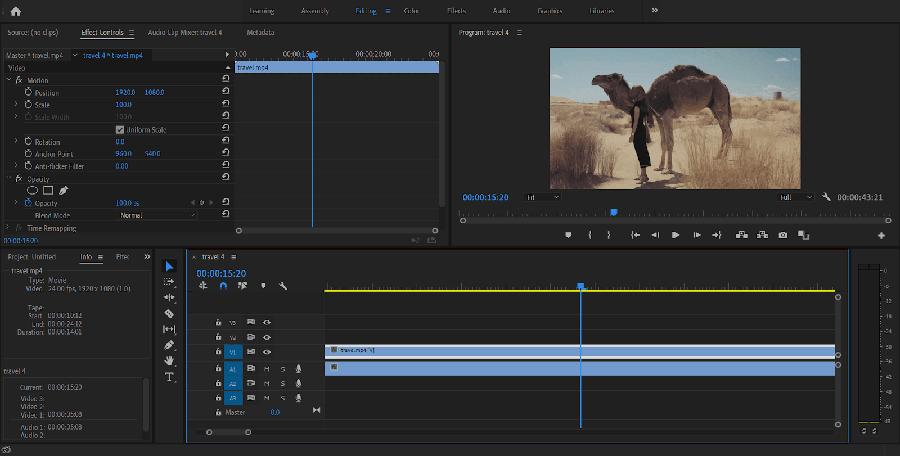
Adobe Premiere Pro is designed for professional editors, filmmakers, and content creators seeking advanced editing capabilities. We selected this AI video editing software for its industry-leading features, AI integration, and reputation among professionals.
This AI video editor has all the usual AI-powered tools, including Speech Enhancement, Speech to Text, and re-timing your soundtrack to match the video length. But its AI timeline editing features are where it really shines - adding unique ways to cut your editing time in half. One of these tools is Scene Edit Detection, which cuts longer videos back down into the original clips for re-editing. Morph Cut is another AI tool that automatically cleans up pauses and choppy cuts with a combination of face tracking and optical flow interpolation - making it look like one smooth take. And finally, there’s AI Text-Based Editing, which automatically generates a script from your video. As you edit the text doc, the video is updated on the timeline.
Adobe Premiere Pro remains a go-to choice for professional video editors, providing a robust suite of tools, AI integration, and collaborative features. When AI-powered one-click editing first came on the scene, we didn’t think this professional program would get on board, but it has - and with gusto. The program will be adding generative AI features later this year, including Generative Extend (which adds extra frames to make clips longer), Object Addition (for adding AI-generated elements to your footage in post), and Object Removal. Premiere Pro has a large AI toolkit, making complex edits easier. However, we still would not recommend it for beginners, casual editors, or quick video creation. In our updated list, we moved it below Pictory, which provides instant results. Adobe’s overall learning curve is steep, and the price is too high for anyone not getting paid to edit videos for a living.
Pros
- Enjoy a comprehensive suite of professional-grade editing features and AI-powered tools for precision and creativity
- Collaborate seamlessly with team members through cloud-based project sharing and version control
Cons
- Steep learning curve
- Resource intensive
- Expensive
Key Features:
- Auto Color and Color Match tools use AI for precise color correction
- Auto Reframe keeps your focal point visible as you change aspect ratios
- AI Audio Category Tagging automatically organizes sound clips by type
Compatibility: Windows, macOS
PCMag Rating: 4.5/5
AI-Powered Tools: 4.7/5
Price: $22.99/month
Best online tool for professionals
Runaway ML
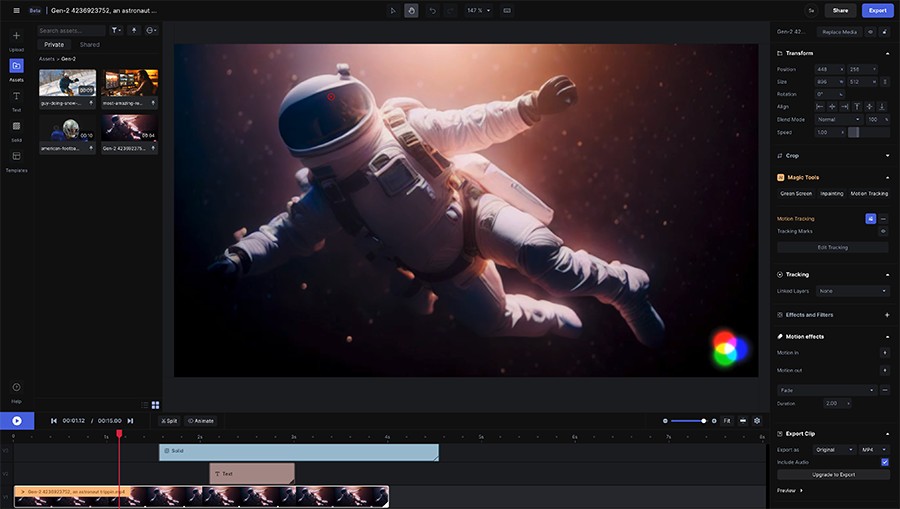
Runway ML's array of AI-powered solutions, real-time collaboration, and instant content creation capabilities make it a valuable tool for creators, teams, and professionals. It offers dozens of AI tools for ideating, generating, and editing videos and images. Because this AI video editor is also an AI research lab, it always delivers the newest AI technology and most accurate AI models.
Generate AI videos in 30+ styles using Text to Video or Video to Video. Easily add dialogue and VO with Text to Speech, Lip Sync and Custom Voices, automatically remove silences from videos and audio clips, and remove unwanted background noise. This AI video editing software can extract depth information from any video and adjust the depth of field. Like PowerDirector, it can automatically blur moving faces, and it can auto-split footage into clips like Adobe Premiere Pro.
Runway ML is an extensive AI video editor that empowers professionals to generate and edit video content using a suite of AI-driven solutions. While its many features might be complex for newcomers, its pricing plans offer scalability for individuals and teams alike. But Generative AI is still a relatively new technology, and it can be unpredictable. Because Runway ML only employs AI tools, you may find yourself uploading your generated content into a more comprehensive video editor such as PowerDirector for fine-tuning.
Pros
- Runway ML offers a wide range of over 30 AI-powered solutions
- Enjoy real-time collaboration features that enhance teamwork and streamline content creation
Cons
- The abundance of functionalities might be overwhelming for beginners.
- While powerful, Runway ML does not offer the functionality of a timeline-based editor
Key Features:
- Remove people and objects from videos
- Create 3D models from videos and generate 3D textures from text
- Color grade videos using text prompts
Compatibility: Web browser
Product Hunt Rating: 4.4/5
AI-Powered Tools: 4.7/5
Price: Free (up to 125 credits)
*Premium subscriptions available for $12/month for Standard, $28/month for Pro, and $76/month for Unlimited
Best highlight videos for social media
Wisecut
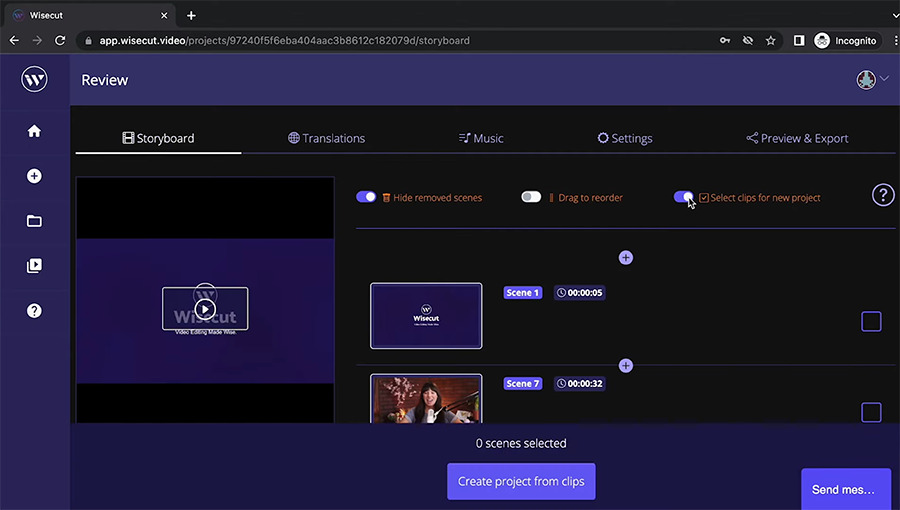
Wisecut is perfect for content creators and individuals looking to create highlight videos of long-form content. It’s great for teasing video podcasts and other talking-head videos on social-media. The AI video editor uses AI Highlight Detection to sift through your video and pull out viral clips, either 15, 30, 60, or 90 seconds long. You can edit the clips with no prior experience using the Storyboard-based video editor.
Add captions and translations, punch-in on faces, and cut out silences, all with one click. This AI video editing software will automatically pick a song, fit it to your video length, and perform audio ducking (lowering the music when there is dialogue). Other AI-powered tools include Studio Voice and background noise cancellation.
Wisecut streamlines the process of shortening talking head videos into social-media friendly clips. Its storyboard editing makes it an easy choice for beginners. Online user reviews have been steadily rising as the AI has caught up to the initial concept. Pictory can also produce highlight videos, but it is higher on our list because it includes more video editing features.
Pros
- Quick way to make social media clips of longform content for marketing
- Easy storyboard-based video editing
Cons
- Some tools are slow
- Only for videos under 2 minutes
Key Features:
- Facial Recognition for aspect ratio conversion
- Storyboard-based video editing that allows you to move around text or scenes
- Auto-Translations available in several languages
Compatibility: Web browser
Capterra Rating: 4.7/5
AI-Powered Tools: 4/5
Price: Free
*Premium subscriptions available for $10/month for Starter and $29/month for Professional
Best for generating animated videos
Raw Shorts

Raw Shorts' focus on animated video creation, text-to-video capabilities, and guided video creation process make it an excellent choice for beginners looking to produce high-quality animated content. This AI video editor allows you to upload a script or blog URL to transform into an animated video, with appropriate media assets and AI voice narration. The drag-and-drop timeline editor lets you make any necessary adjustments.
You can even make an animated video by uploading a spreadsheet. Raw Shorts adds animated charts that go beyond slide presentations and add visual interest to explainer and marketing videos. This AI video editing software also has a royalty-free media library with over 1 million videos, photos, icons, and animations.
Raw Shorts is an AI video editor designed to simplify the creation of animated videos. We like it best for its script-writing abilities (which are powered by ChatGPT), and for creating animated charts for presentations. It will not produce pro-level videos, and the editing tools are minimal. We took a deep-dive into Raw Shorts’ online presence, and noticed that it hasn’t received a review since 2020. The site also hasn’t updated its blog since 2019, and the “We’re Hiring” link on the welcome page is closed. We did notice, however, that the site claims to be working on a next-gen AI product, but there’s no information when that release might take place. For these reasons, we moved it below Wisecut, which is updated often.
Pros
- Easy animated video creation
- Over 1 million royalty-free stock assets
Cons
- Suffers from stability issues
- Has not been updated in years, and no news as to when the new release will happen
Key Features:
- Animated Charts to enhance data visualization
- Whiteboard animation maker for easy sketch animations
- Script generation with ChatGPT
Compatibility: Web browser
SaaSworthy Rating: 3/5
AI-Powered Tools: 3.5/5
Price: $20/month for Essential and $30/month for Business
What is the Best AI Video Editing Software?
We’ve examined the best AI video editing software in 2025 so you can find the perfect fit for your editing needs. While they all have different specialities, price ranges, and skill levels, we think PowerDirector is the best fit for the widest range of users.
Whether you're a beginner, a casual creator, or a professional seeking a cost-effective solution, PowerDirector is the best AI video editing software available today. With an intuitive interface, stunning AI visual effects, and dynamic AI-generation tools, PowerDirector empowers you to create compelling videos without the constraints.
Experience the power of AI-enhanced video editing today and download PowerDirector for free.
AI Video Editing Software FAQ
AI video editing software is a tool that utilizes artificial intelligence techniques to assist in various aspects of video editing. These AI video editors employ AI algorithms and generation to automate tasks like video enhancement, scene recognition, text-to-speech conversion, and more. By leveraging AI, these tools aim to streamline and simplify the video editing process, making it more accessible to a wider range of users.
Yes, there are many AI video editors available, and we think PowerDirector is the best.
AI video editors use AI technologies such as machine learning, computer vision, and natural language processing to automate tasks involved in video editing. They can assist in tasks like trimming, adding effects, generating subtitles, and even creating videos from text or other media assets.
Yes, there are AI video editors available for free. Some AI video editing software, like PowerDirector, offer free versions with AI-powered features that cater to beginners and casual creators. While these free versions may have limitations compared to their premium counterparts, they still provide access to AI-enhanced editing tools and effects.
Absolutely, you can create videos using AI-powered tools. Many AI video editors offer features that allow you to generate videos from text scripts, automatically apply effects, enhance audio, and more. These AI tools are designed to assist and streamline the video creation process, making it easier and more efficient for users to produce engaging content.
PowerDirector is the best AI video editing software for creating stunning wedding videos, whether you are a professional videographer, or are creating your first video. Make high-quality video collages and photo slideshows of the bride and groom set to their favorite song in just a few clicks. Or easily cut wedding footage into a keepsake for the happy couple. You can fix shaky hand-held footage, cut out long (or embarrassing) speeches, and white balance the bride’s dress to remove the blue tint. You can eliminate background noise and wind from outdoor ceremonies, add visual interest with transitions, titles, and stickers, and round it all out with stock images and music.


![How to Add Stickers to Photos on Your Phone [2025 Complete Guide]](https://dl-file.cyberlink.com/web/content/b1370/Thumbnail.jpg)
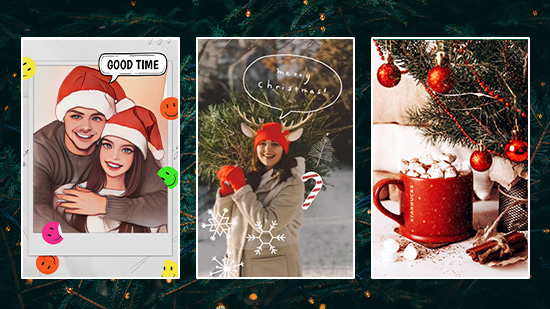
![7 Best Sexy AI Art Generators to Create Sexy AI Women [2025]](https://dl-file.cyberlink.com/web/content/b2948/Thumbnail.jpg)