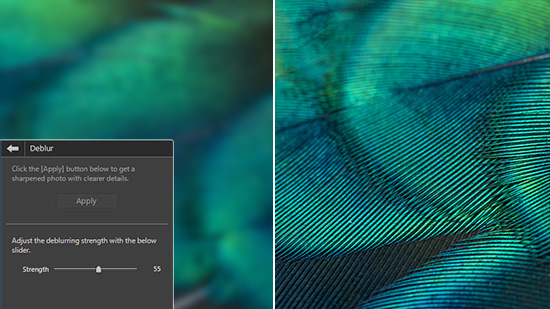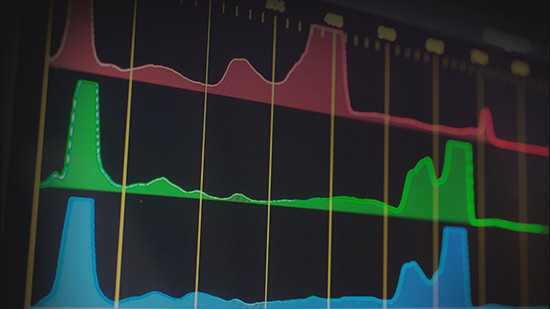The Best Visual Effects App for iPhone & Android [2024]

- Best Visual Special Effects Apps for Both Android and iPhone
- How to Add and Adjust Effects Using PowerDirector
- Your Story Comes Alive With the Best Special Effects App
Creating an exciting, effects filled video is not reserved for Hollywood bigwigs. Ever-evolving technology gives you the power to shoot quality visual effect videos right from your cellular device.
Celebrities like Selena Gomez have utilized their iPhones to shoot big-budget music videos. What sets a home movie apart from a visually stunning music video is the video editing software used in post-production. Apps such as PowerDirector offers a plethora of special effects video editing tools to elevate your project to the next level.
Whip out your Android or iPhone and add in that star system going supernova or a mermaid swimming across your screen today!
Best Visual Special Effects Apps for Both Android and iPhone
PowerDirector

Subscription for as low as $2.92/mo
PowerDirector creates cinematic clips with professional special effects. Quickly upload your work straight to YouTube or Facebook! PowerDirector’s editing tools update monthly, guaranteeing that you have the freshest-looking effects.
PowerDirector allows you to control the brightness, color, and saturation of your videos, stabilize shaky-cam footage, and export your project in 4k resolution. With a tap of your fingertips, you can combine pictures with videos in the same project. Trim or rotate the clip to fit your desired uploading platform!
PowerDirector has animated titles, a built-in voice changer, and a green screen editor that places your actors in any environment you can dream up.
If artsy projects are more your style, PowerDirector supplies the tools necessary to create spellbinding worlds. Make time pass in slow motion with the speed adjustment tool, create double exposure effects by overlaying videos, and add background music or sound effects to completely transport your audience into a new realm.
PowerDirector also offers in-app purchases as part of its premium subscription. With a premium subscription, you gain access to royalty-free stock media content for use in your videos. You also shed the ads, allowing you to work on your projects unhindered.
Become a one-person movie studio and edit on the go with the mobile video special effects app, PowerDirector. With its exceptional editing tools and unlimited updates on content packs, your future film is sure to wow your audience! Finding the best visual effects app for Android and iPhone users is simple with CyberLink.
Download PowerDirector for iOS or Android today and we will be waiting with popcorn in hand!
FXGuru
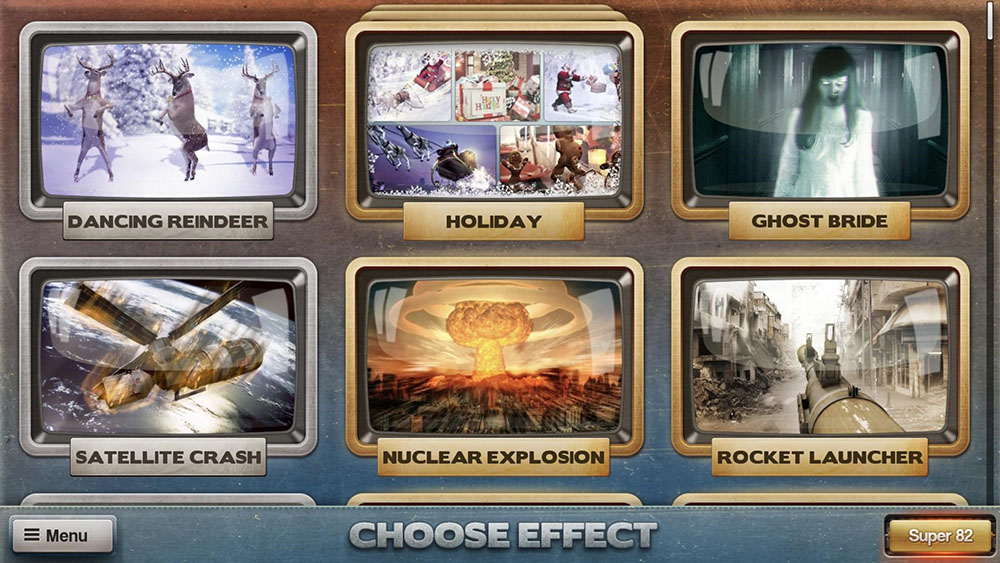
Free Download for iOS and Android
Effects packs from $4.99 each
FXGuru is one of the best apps specifically designed for special effects. It won’t satisfy a lot of your typical video editing needs but it will provide hours of fun video visual effects.,
FXGuru’s sole focus is genre-specific overlays. FXGuru uses the MotionMatch feature to adjust your effect overlays so they realistically move with the camera.
Are you a prankster looking to fool your friends with UFOs descending from the clouds? FXGuru has over 90 special effects for you to choose from. If you are a fantasy fanatic, you will love browsing through the ghosts, werewolves, dragons, and skeletons on offer.
If dystopian films are your creative cup of tea, FXGuru offers robot overlords taking over the future with flamethrowers, missiles, rockets, and drones. The remnants of humanity resemble zombies as they stumble through earthquakes, meteors, and floods.
VideoShow
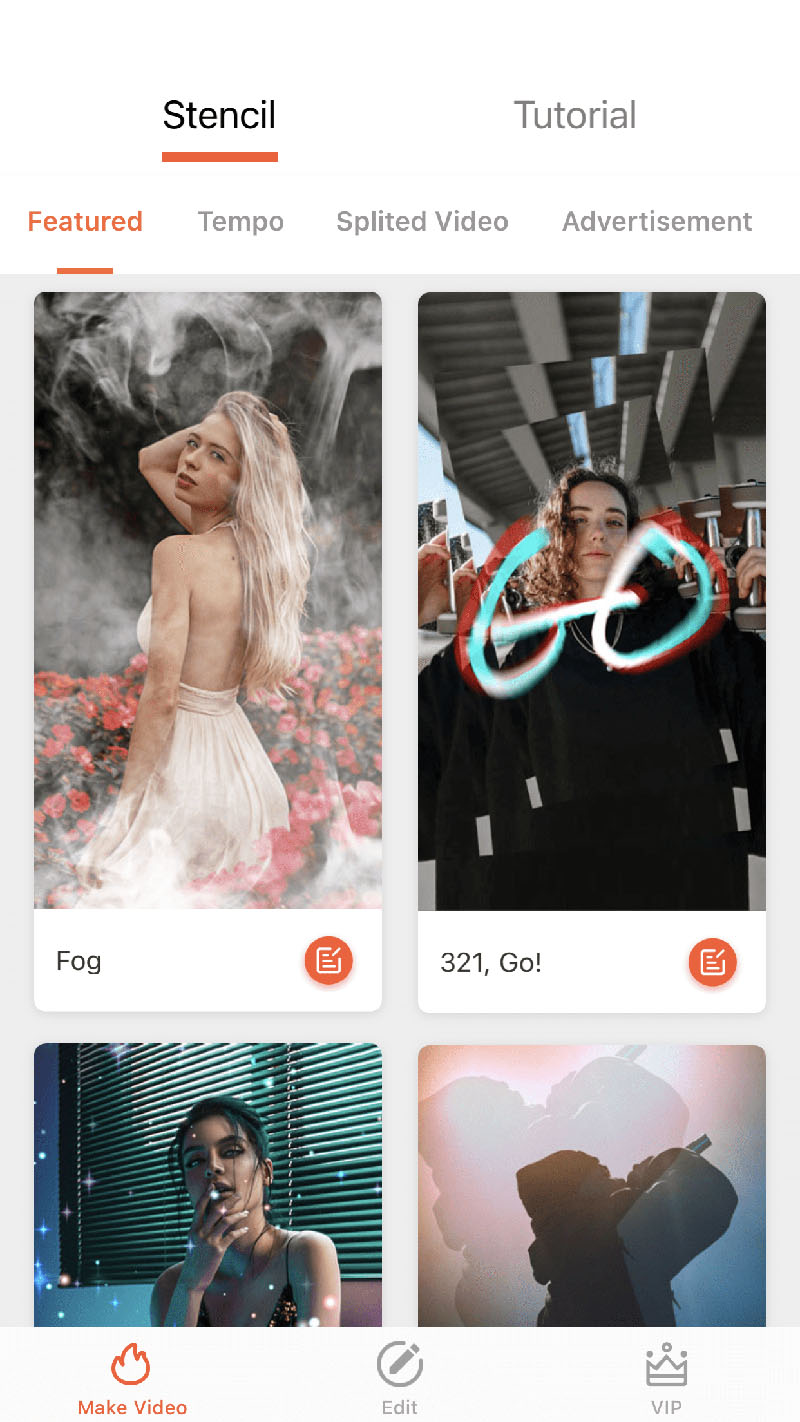
Free Download for iOS and Android
Subscription for $4.99/mo
Vloggers and TikTok comedians know VideoShow is one of the best apps for video effects. Vloggers love using the doodle tool to personalize thumbnail titles with their own handwriting.
Remember the “Draw My Life” trend? Influencers used a whiteboard or pencil to cartoon their life story for their audience. With VideoShow, you can draw your life directly on your video.
Any good vlogger knows that protecting people’s privacy is a must while filming. VideoShow offers a background blurring tool, keeping you the star of the show.
Comedians rave about VideoShow features such as the dramatic zoom in and zoom out, the ability to add a perfectly picked GIF, and the option to dub in sarcastic commentary. Ditch the pesky watermarks and opt in for scrolling subtitles by becoming a VIP today!
GlitchCam
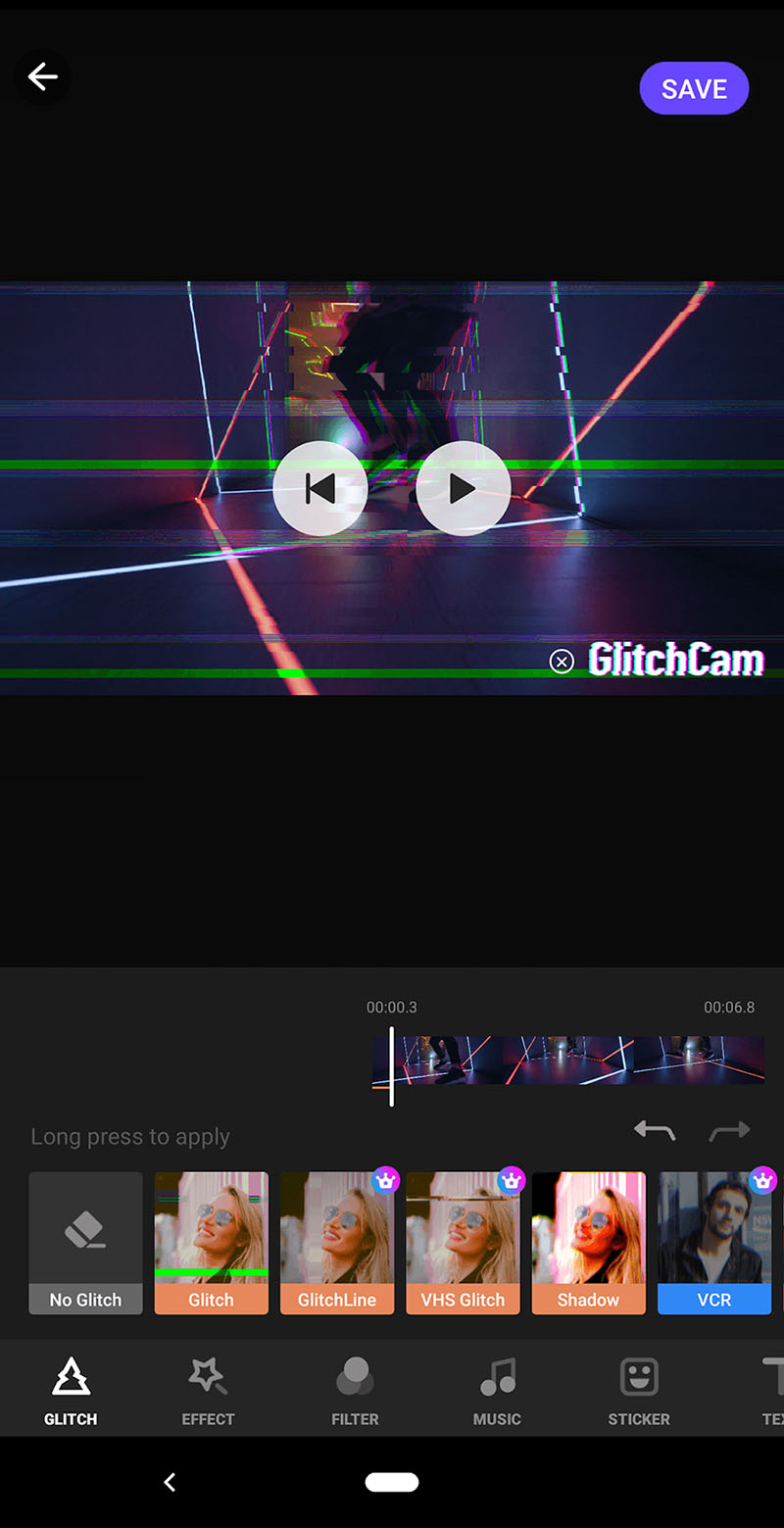
Free Download for Android
Subscription for $3.99/mo
If your particular aesthetic is a mixture of psychedelic distortion, Vaporwave style, and retro grainy snapshots, then GlitchCam is the perfect video editor for you! Glitch out of reality and into a dimension of your invention with 3D glitch effects. With over 50 different filters to choose from, your Instagram page will stand out from the sea of squares.
GlitchCam invites you to revel in your individualism and creativity with video effects to turn your videos into funhouse mirrors, trippy colorful wastelands, and static noise. Impress your followers with your artistry!
For vintage lovers, turn your phone into an old-fashioned camcorder by using the VHS tapes tool. Shoot videos as if you are living in a bygone era and watching old pixelated TV shows courtesy of a bunny-eared antenna. You can also compound these filters and effects for a truly unique masterpiece.
GlitchCam provides optimal user convenience. Effortlessly record videos and take pictures in-app, then seamlessly save or upload your creation to your social media channels.
Movie Booth FX Free

Free Download for Android
Pro Version for $3.99/mo
Are you an Android user interested in a video effects app that is geared toward action, sci-fi, and horror movie creators? Movie Booth FX Free applies special effects that are specifically suited for these genres. Get out and shoot your spy thriller, mummy resurrection, or otherwise explosive movie scene!
Film confidently, knowing that Movie Booth FX Free is capable of making your wildest creative scenarios come true. Movie Booth FX Free offers 32 effects at zero cost. Effects include dynamite detonations, missile attacks, drones, impressive flamethrowers, and sneaky snipers!
Once you have added your effects, share your video with your friends and family on Facebook or via email. Movie Booth FX Free also saves your projects to your SD card.
Movie Booth FX Free is an easy video and photo editing platform that is accessible for users of all skill levels. It does not matter if you are a beginner to content creation or a seasoned movie maker.
Action Movie FX

Free Download for iOS,
Effects packs from $0.99 each
Calling all members of the Jedi Council and Starfleet Command: Action Movie FX offers official Star Wars and Star Trek effects packs. Make your own canon with FX effects from the original trilogy, featuring Darth Vader. Or use FX effects from The Force Awakens and enjoy the sound design by Skywalker Sound.
Add effects like lens flares and your starship film that will have J. J. Abrams asking for your contact information. The stars are no longer the limit with Action Movie FX.
Highly rated on the Apple store and previously awarded the Apple App of the Year, Action Movie FX enriches your project with premiere effects. While filming, the app determines where your alien will burst out of a chest cavity or where an avalanche will come careening down the mountainside towards your hero. Arrange your scenes accordingly and forgo last-minute reshoots.
Videorama
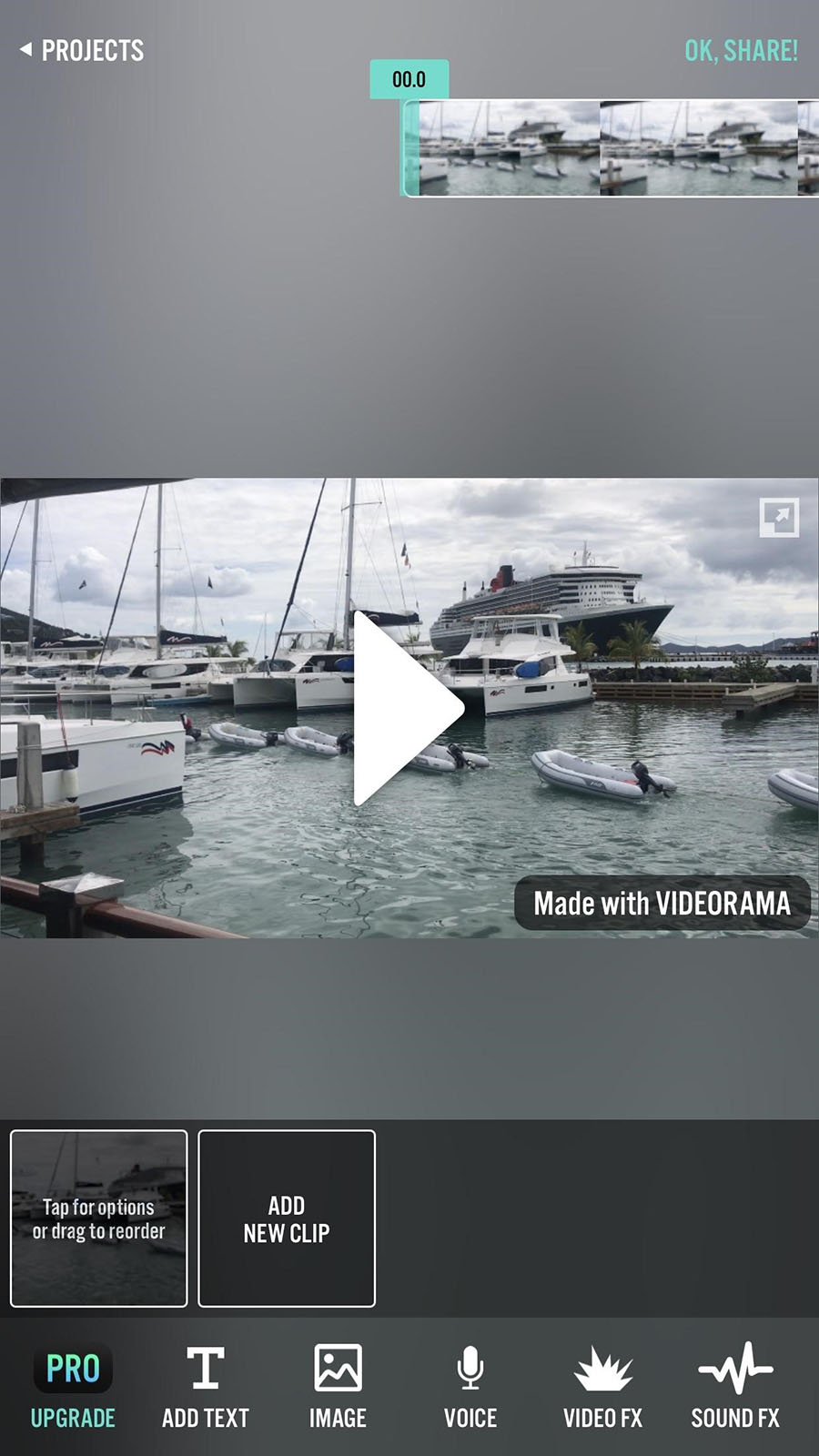
Free Download for iOS,
Subscription for $4.99/mo
Moviemakers with a focus on depicting war scenes or natural disasters find Videorama to be a tremendously useful tool. Adding special effects to videos and pictures on your iPhone is straightforward and uncomplicated with Videorama. Simply drop a grenade explosion or type your text captions directly on your videos.
No need to twiddle your thumbs waiting around for effects to load. Import video and apply effects in real-time with Videorama. Videorama allows you to trim and/ or split videos, apply saturated filters, adjust exposure, underscore scenes with app-incorporated tracks or import music from your iTunes library, and include voiceover narration. Videorama also offers free stock videos that you can legally mix with your content. Videorama can watermark your videos and pictures with your personal or company logo.
Export in full HD to YouTube, Facebook, or Instagram and let your audience learn a thing or two from your visually stimulating and uber-realistic videos.
How to Add and Adjust Effects Using PowerDirector
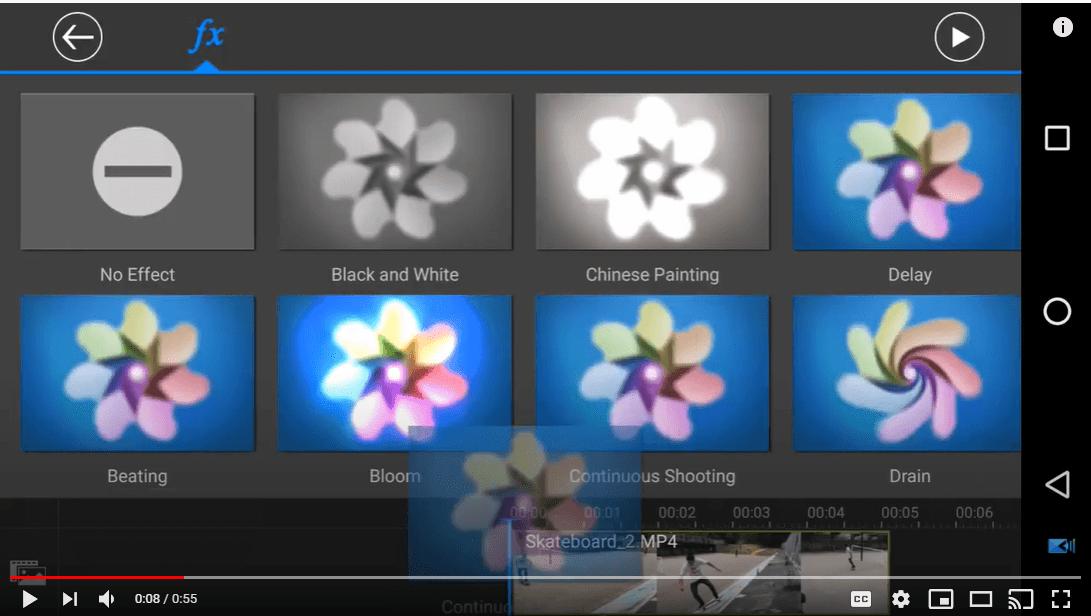
Step 1: Open the PowerDirector app and import your video into the timeline.
Step 2: Click on the FX symbol in the left-hand corner.
Step 3: Double-tap your intended effect. The effect will pop up in the upper left-hand corner of your video.
Step 4: Click on the effect in your video, then look at the left-hand corner of your app screen. Tap on the pencil icon to edit the effect, the FX symbol to add another effect, or the strike-out FX symbol to delete the effect.
Step 5: To edit your effect, click on the pencil icon. At the bottom of the page, you will see different editing options, depending on which effect you selected. Try using your cursor to drag sliders back and forth, producing varied results. Spend time playing with these options!
Step 6: Click on the play button on the right of the app screen to preview how the effect plays out in your video.
Step 7: Tap the pause button on the right side of your screen to stop the playback.
Step 8: After adjusting the effect, tap on the left-facing arrow in the left-hand corner of the app screen. Double-tap the arrow to return to the main page.
Step 9: Save your project by clicking on the floppy disc icon located in the bottom right-hand corner of your screen.
Your Story Comes Alive With the Best Special Effects App
Unlock your smartphone’s potential with special effects apps! Turn sidewalks into swirling galaxies and backyards into dreamscapes. Download the free version of PowerDirector and get started with the best special effects app for iPhone and Android users today!
Want to edit special effects videos on your computer or laptop? Check out these free video editors with effects.
Take your editing skills further. Read the ultimate guide to editing videos on iPhones and Android devices to help you bring imagination to reality.