Tattoo Design Apps: How to Add Tattoos to Photos for Free

Tattoos are a unique form of self-expression, and with the rise of technology, designing your perfect tattoo has never been easier.
Whether you're looking to experiment with different designs, visualize your tattoo before getting inked, or add a tattoo to your photos, there are plenty of free tools and apps to help bring your ideas to life.
Whether you're a first-timer or a seasoned tattoo enthusiast, this guide will help you make your vision a reality.
- How to Add a Tattoo to a Photo
- Best Free Tattoo Design Apps
- Tattoo Design Tips
- Tattoo Design App FAQ
How to Easily Add a Tattoo to a Photo
Quickly add tattoos to your photos with our free AI-powered tool. Explore a variety of tattoo designs and customize your look in just a few clicks.
- Step 1: Visit MyEdit's AI Replace feature.
- Step 2: Upload the image where you'd like to add a tattoo.
- Step 3: Brush over the area where you want the tattoo to appear.
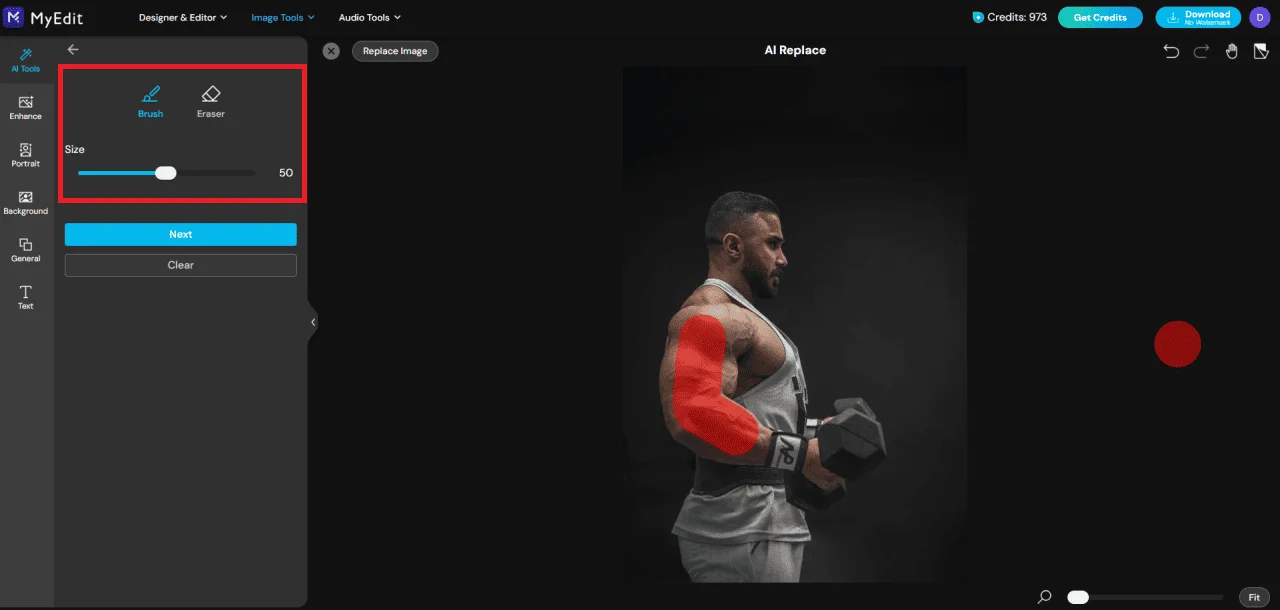
- Step 4: Provide a detailed description of your desired tattoo design.
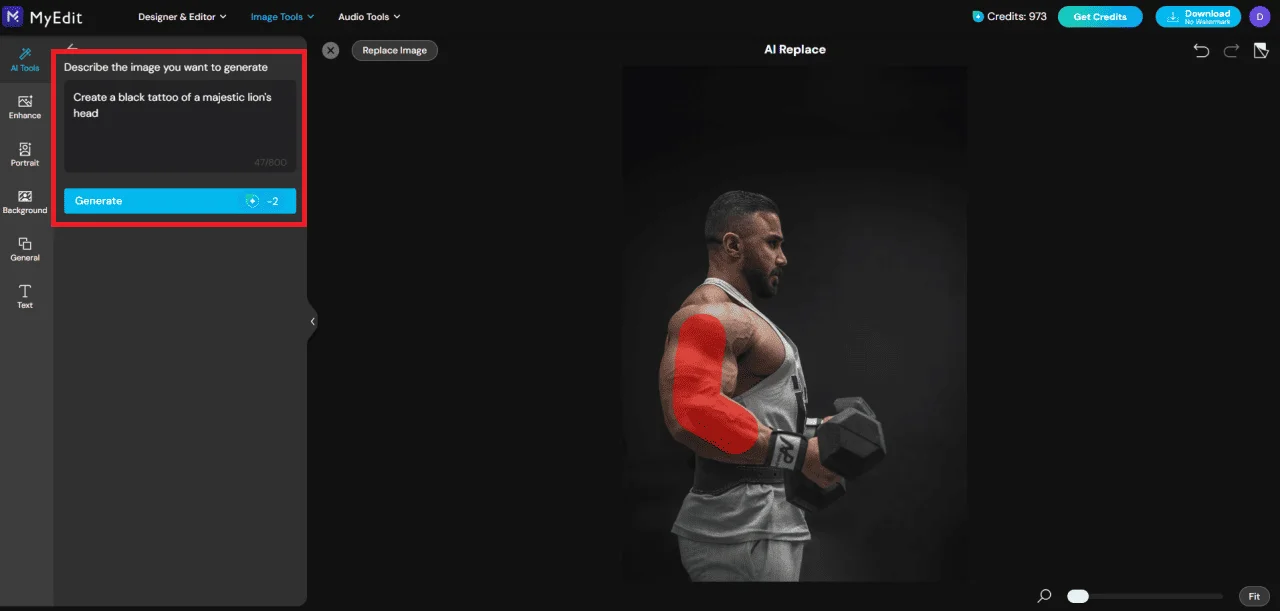
- Step 5: Generate your custom tattoo.
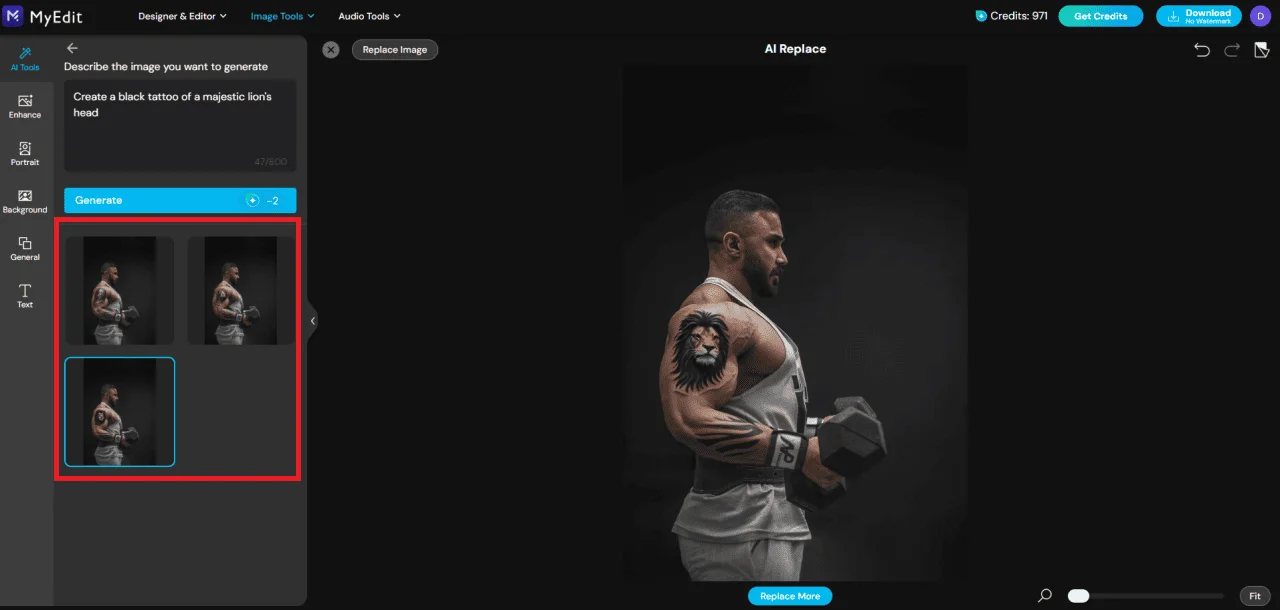
Top 6 Best Free Tattoo Design Apps in 2025
Discover the best free tattoo design apps that make creating and visualizing your perfect tattoo simple and fun.
- MyEdit (Web Browser)
- PhotoDirector App (iOS/Android)
- InkHunter (iOS)
- Tatship (Web Browser)
- Tattoo my Photo 2.0 (Android)
- PhotoLift (iOS/Android)
1. MyEdit
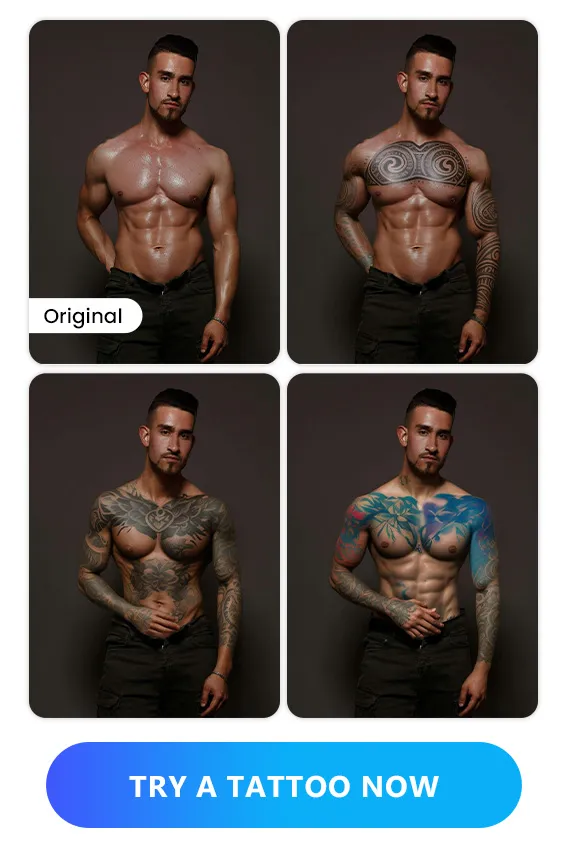
Available on: Web browser
MyEdit is an online platform that offers a range of AI-powered tools, allowing you to edit your photos directly in your browser, with no downloads required.
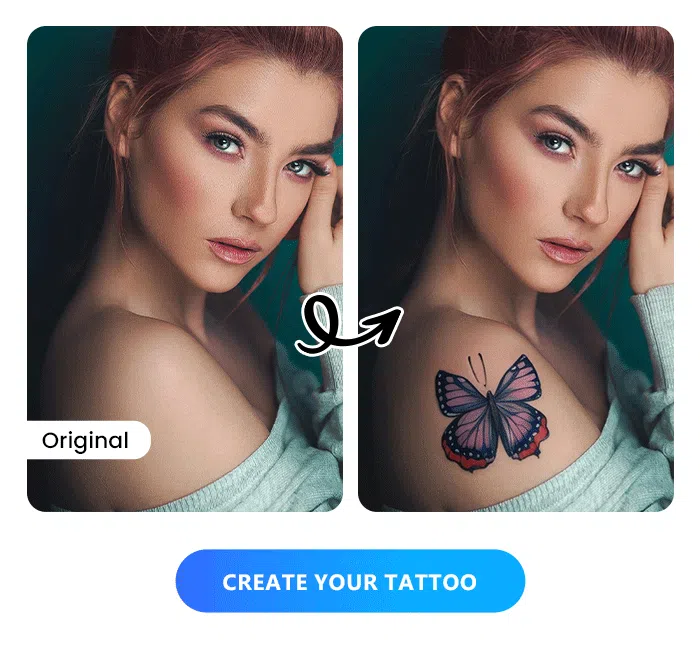
The AI Replace feature on MyEdit lets you effortlessly replace specific areas of your photo by simply brushing over them. All you need to do is use a text prompt to specify what you'd like in place of the selected area.
Whether you're customizing a tattoo design or making other changes, this intuitive tool allows for precise edits and personalized results with minimal effort.

The AI Face Swap feature on MyEdit lets you have fun by trying someone else's tattoo. Simply upload a photo of someone wearing the tattoo, swap their face with yours, and instantly see how the tattoo would look on you.
This fun, easy tool gives you a playful way to experiment with designs before making it your own.
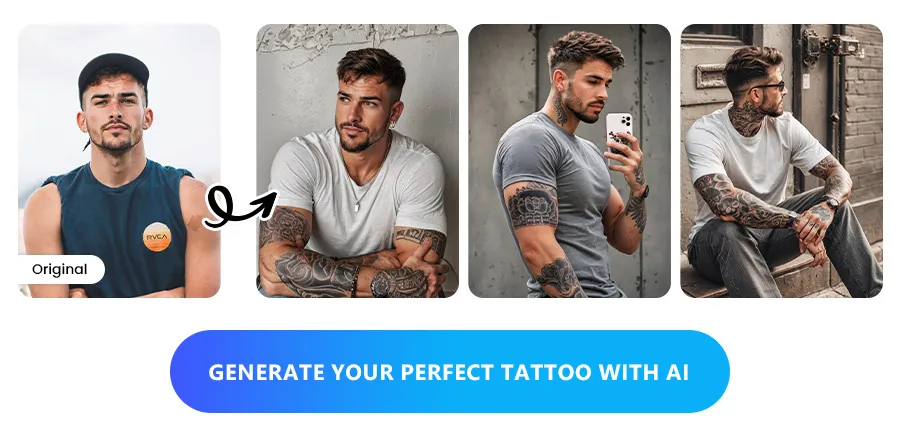
The AI Image Generator allows you to upload a reference photo and, using a text prompt with your chosen keywords, generate an image of that person with a customized tattoo.
This powerful tool lets you visualize how different tattoo designs will look on a specific face, giving you a personalized preview before committing to your own tattoo.
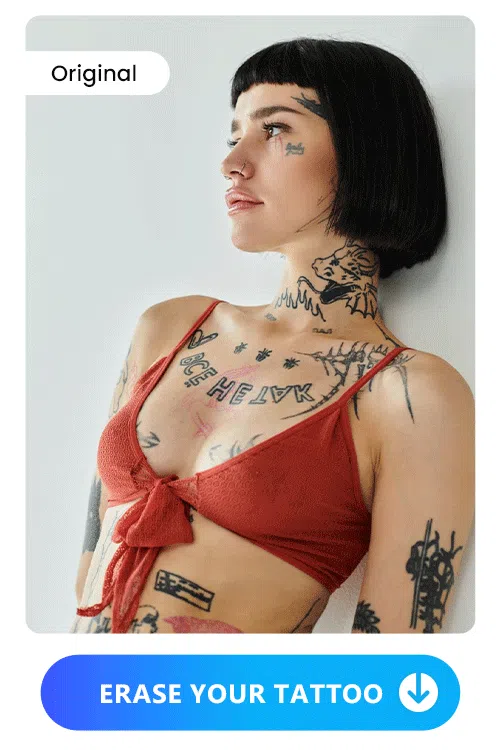
With MyEdit's AI Removal feature, you can easily remove an existing tattoo from your photo using the object removal tool. Simply brush over the tattooed area, and the tool will seamlessly erase it, replacing it with clean skin.
This feature is perfect for those who are considering tattoo removal, want to try different designs, or just wish to visualize what they would look like without their current ink.
Pros
- Accessible from any device, with no downloads required
- Customizable, realistic tattoo designs
- Multiple tools to experiment with designs
Cons
- Not always perfect for complex designs
2. PhotoDirector App
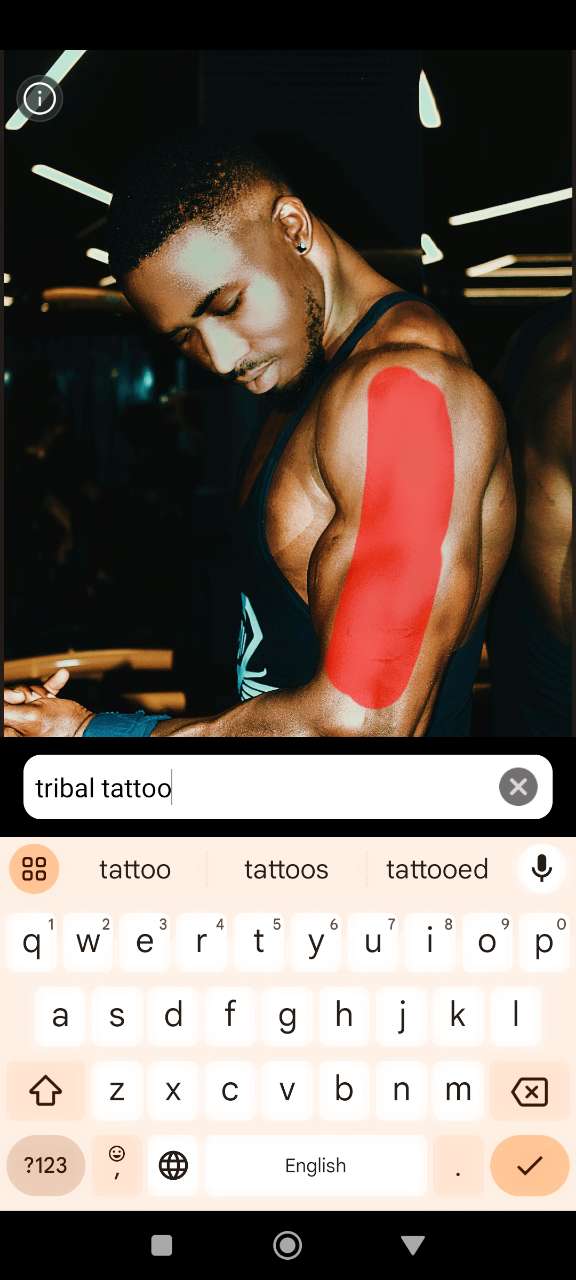
Available on: iOS and Android
The PhotoDirector app features an innovative generative AI tool that allows you to simulate custom tattoos directly on your photo. You can easily select an area to modify, input a description of your desired tattoo, and watch the app create a realistic design tailored to your vision.
Moreover, you can easily adjust colors, add stunning effects, and apply creative filters to transform your images. The app’s intuitive interface makes photo editing effortless, even for beginners.
With tools like background removal, object replacement, and sky enhancement, you can turn any photo into a work of art.
PhotoDirector also features AI-driven face detection, allowing you to enhance portraits with precision. You can even retouch skin, brighten eyes, and adjust facial features, all with a few simple taps.
Pros
- Realistic tattoo simulations with full customization
- Wide range of editing tools for photo enhancement
- User-friendly interface, suitable for all experience levels
Cons
- AI may struggle with highly detailed designs or textures

3. InkHunter

Available on: iOS
InkHunter is a popular tattoo app because it allows you to simulate various tattoo designs using Augmented Reality (AR).
You can choose from available templates, import existing images, or even draw your own tattoo to try out virtually.
Simply mark the area on your body where you want the tattoo by drawing reference lines, and the app will apply the desired design in a realistic, virtual way.
This app is especially great for simulating tattoos with names, intertwined letters, or other text designs that many other apps can't handle.
Pros
- Wide variety of realistic tattoo styles
- Augmented Reality try-on using your camera
- Direct sharing on social media
Cons
- Older app, not available on newer mobile devices
- Only available on iOS
- Limited creative tools and tattoo customization options
4. Tatship
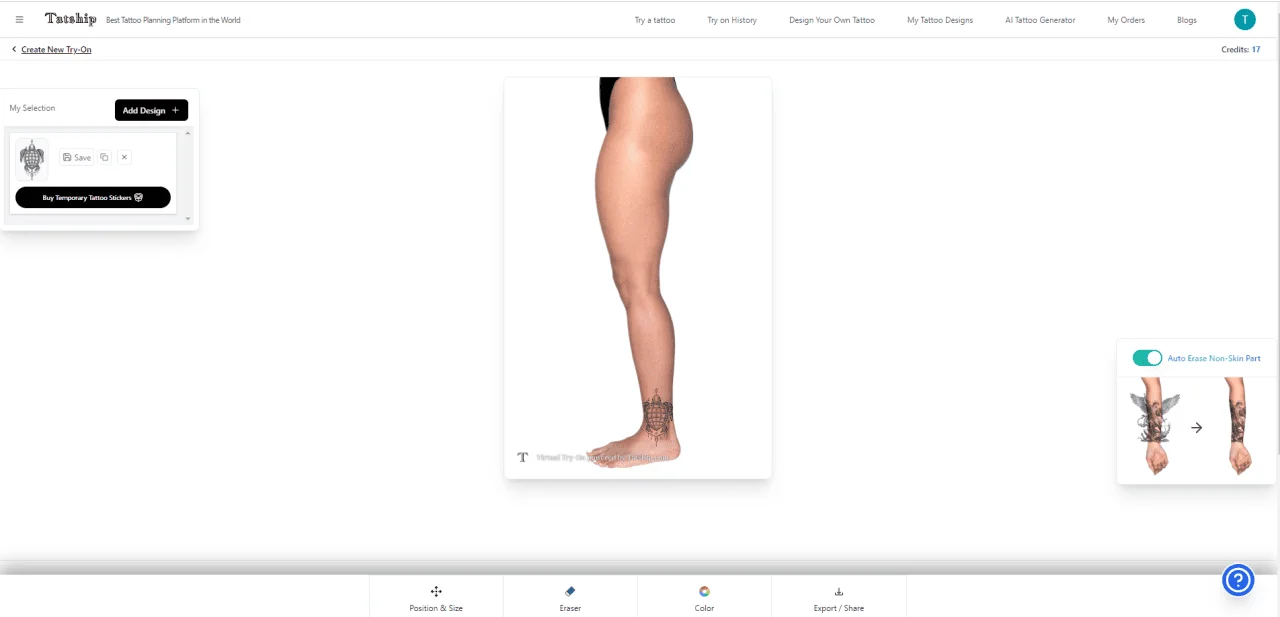
Available on: Web browser
Tatship is an online platform that allows you to experiment with virtual tattoos using your own photo.
You can upload a tattoo design you’ve created or commissioned, explore their library of existing tattoos, or even generate a new design with their AI tool. Once uploaded, you can adjust the placement and size of the tattoo on your body.
The platform also provides options to tweak tattoo color, transparency, and blending for a more realistic result.
Tatship is a practical choice for those looking to visualize tattoos before committing, but it’s best suited for basic experimentation rather than advanced design or customization.
Pros
- Accessible online with no downloads required
- Option to upload your own tattoo design
- Tools to enhance realism, like Auto-Erase Non-Skin Part
Cons
- Limited free trials
- Few creative or additional editing tools
- Final result includes a watermark
5. Tattoo my Photo 2.0
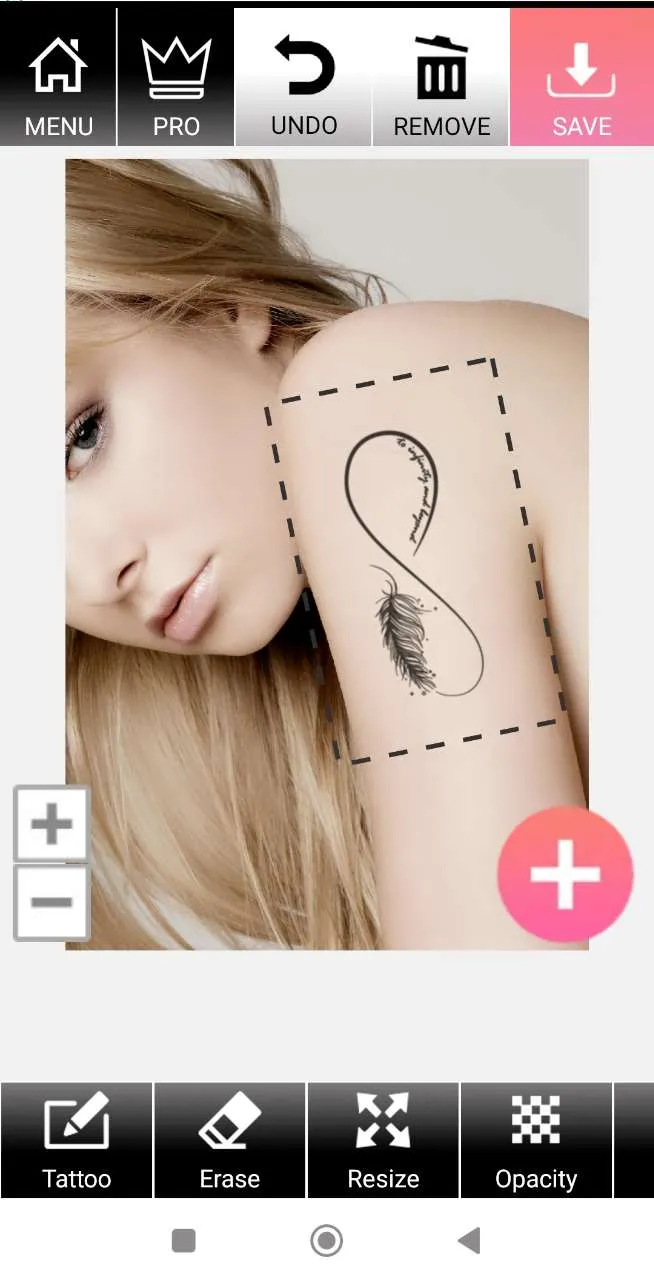
Available on: Android
Tattoo My Photo 2.0 is an Android app that lets you simulate tattoos on your photo using a variety of pre-designed templates.
The app boasts an impressive collection of tattoo designs in both black-and-white and color, including Dragon, Tribal, Animal, Demonic, Minimalist, Skull, and Love themes.
After selecting a design, you can resize and position it on your body. You can even add multiple tattoos to a single project for a comprehensive look.
Tattoo My Photo 2.0 is a great Android app for exploring tattoos, offering a variety of designs to try out quickly. However, its lack of customization options limits how personalized the tattoos can be.
Pros
- Two creation modes: simple and advanced
- Extensive selection of modern tattoo styles
- In-app tattoo ideas for inspiration
Cons
- Many premium designs are locked behind a paywall
- No customization options for tattoo designs
- Only available on Android
6. PhotoLift
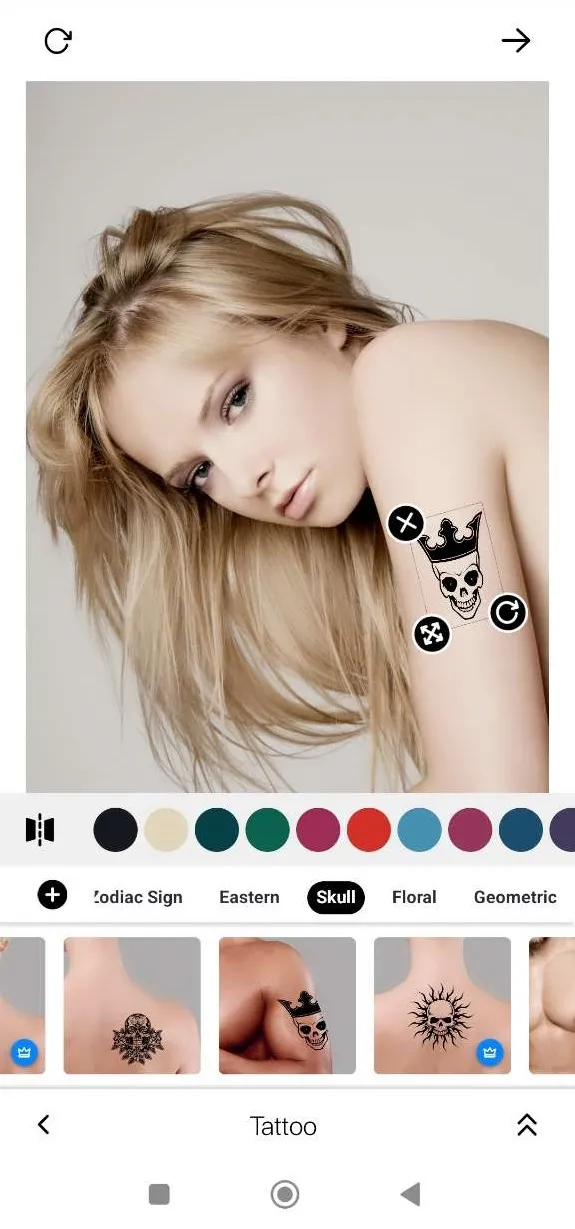
Available on: iOS and Android
PhotoLift is a mobile app that lets you modify various aspects of your body, from adding a beard and abs to tattoos and more.
For each of these modifications, the app provides templates that you can apply to your photo. Simply resize them to achieve a natural-looking result.
When it comes to tattoos, PhotoLift offers a wide selection of designs, including animal tattoos, zodiac signs, skulls, and floral art, giving you plenty of options to personalize your look.
Pros
- Virtual try-on for muscles, hairstyles, etc.
- Wide selection of tattoo designs and styles
- Option to change tattoo colors
Cons
- Many ads
- Most tattoo designs are premium
- Difficult to crop tattoos without distortion
Tips for Designing Your Perfect Tattoo
Designing the perfect tattoo is an exciting journey that combines personal expression with artistic creativity. Here are some helpful tips to guide you in creating a tattoo that’s unique and meaningful.
- Choose a Meaningful Design: A tattoo is a personal piece of art, so select a design that resonates with you. Whether it's a symbol, quote, or image, make sure it has personal significance.
- Consider Placement: Think carefully about where you want your tattoo. The location on your body can affect the design's size, shape, and visibility.
- Work with an Artist: Collaborate with a professional tattoo artist to refine your design. They can offer valuable insights on how to make your tattoo unique and ensure it will work well on your skin.
- Start with a Simple Design: If you're unsure, start with a smaller, simpler design. This can help you get a feel for the tattoo experience before committing to something larger.
- Research Tattoo Styles: Explore various tattoo styles such as traditional, minimalist, realistic, or abstract. Find one that fits your personality and the design you want.
- Think About Color: Decide whether you want a black-and-gray design or something more colorful. Keep in mind that certain colors may fade faster than others.
- Consider the Future: Remember, a tattoo is permanent. Make sure it’s something you’ll still love and appreciate years from now.
FAQ About Adding and Designing Tattoos
Yes, MyEdit offers a free platform to experiment with tattoo designs. You can try different tattoos and customize them.
You can design your own tattoo using MyEdit’s user-friendly tools. It allows you to experiment with various designs, make adjustments, and visualize how a tattoo would look on your body without needing to download any software.
Yes, MyEdit uses AI-powered tools like AI Replace, which lets you add a tattoo to your photo simply by brushing over the area you want to change and describing the tattoo design. It creates realistic tattoo previews based on your input, offering a fun and risk-free way to try out designs before committing.
- Step 1: Visit MyEdit's AI Replace feature.
- Step 2: Upload the image where you'd like to add a tattoo.
- Step 3: Brush over the area where you want the tattoo to appear.
- Step 4: Provide a detailed description of your desired tattoo design.
- Step 5: Generate your custom tattoo.





