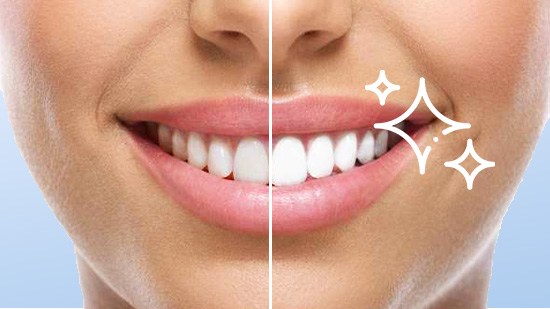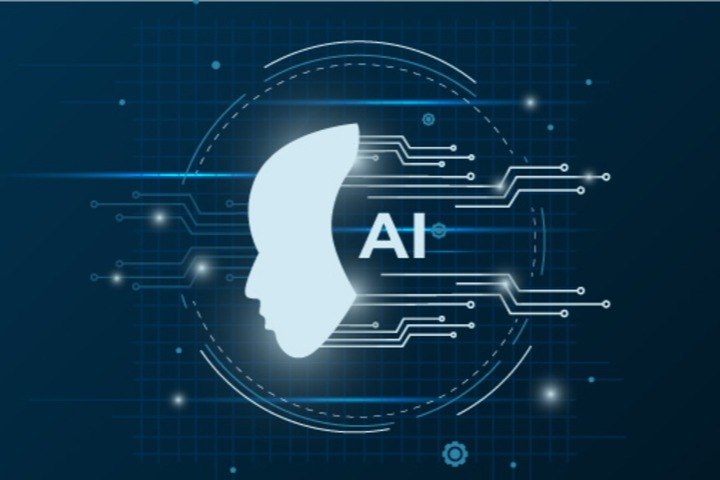Free Buzz Cut Filter Online - What Would I Look Like with Buzz Cut?

Ever wondered, “What would I look like with a buzz cut?” We've got you covered! In this article, we’ve rounded up the best buzz cut filters to help you visualize your new look. Read on to explore your next bold style instantly!

- Try Free AI Buzz Cut Filter Online
- How to Use a Free Online Buzz Cut Filter
- How to Know What I Would Look Like with a Buzz Cut Using an App
- Best Buzz Cut Ideas for Men
- How to Show Off Your Buzz Cut in Style
- FAQ about Buzz Cut Hairstyle Filter
Try Free AI Buzz Cut Filter Online
A buzz cut is a short, evenly trimmed hairstyle created with an electric razor. Originally favored by the military for its practicality and low maintenance, it has since become a popular choice for its clean, modern look.
For those wondering, "What would I look like with a buzz cut?" we’ll show you how to easily preview the look online—no downloads, no hassle. Keep reading to try it virtually before making the bold leap!

How to Use a Free Online Buzz Cut Filter

We recommend you to use a strong AI simulator like MyEdit. The online tool is equipped with various AI powered features for realistic simulation and creative visual transformations. Follow these simple steps to try on a buzz cut filter:
- Go to MyEdit website and select AI Hairstyle feature
-
Upload a portrait of yourself to apply the buzz cut filter
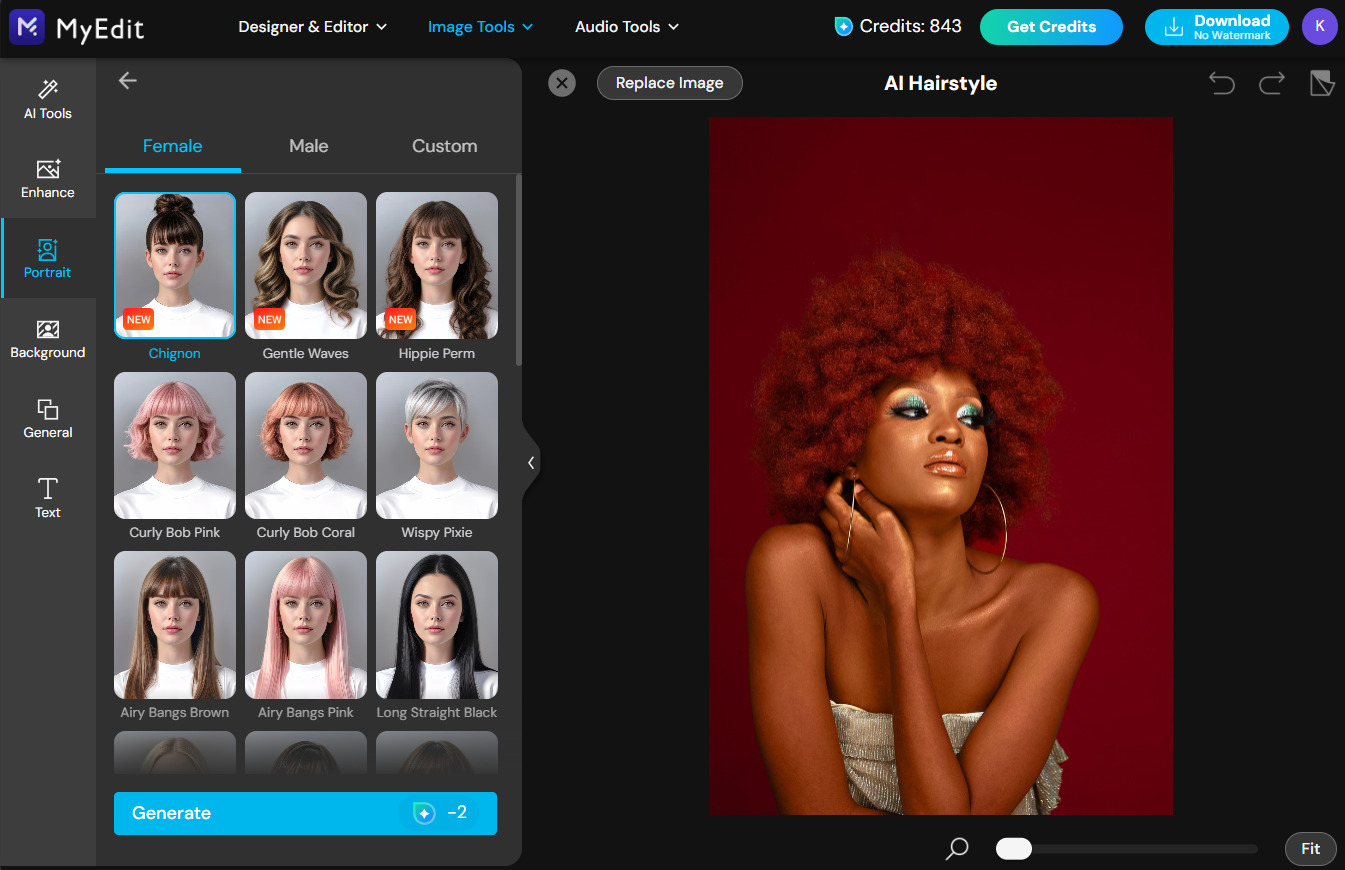
- In the category of masculine hairstyles, choose Buzz Cut and click on Generate
-
AI simulates a natural look of you with buzz cut, download and share the look!
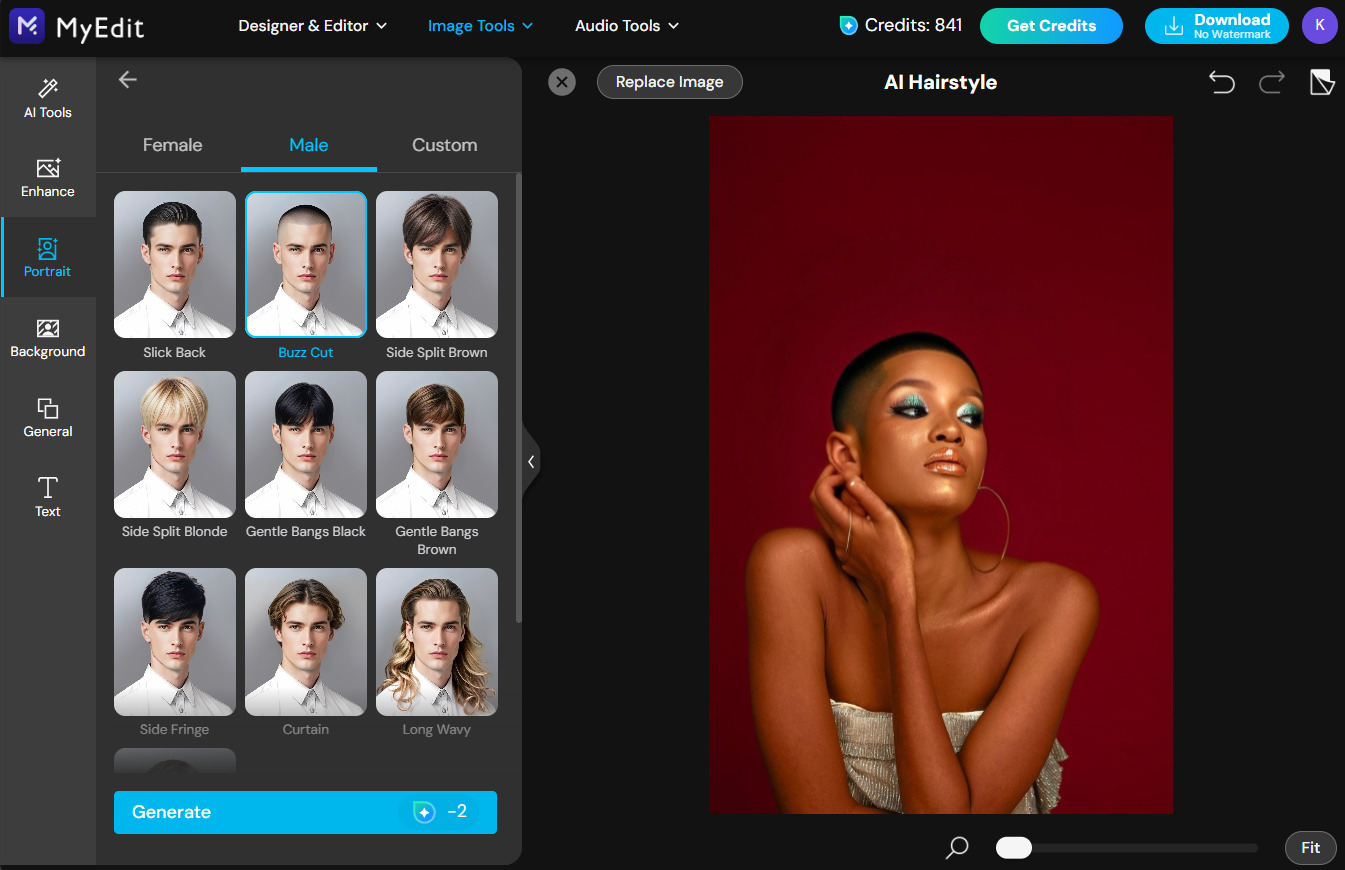
Note: MyEdit requires 2 credits to generate a hairstyle simulation. However, you can earn 3 bonus credits per day, which are valid for 1 month, making it easy to keep experimenting with different looks regularly for free. 😎

How to Know What I Would Look Like with a Buzz Cut Using an App
If you enjoy photo editing beyond just trying a buzz cut filter, why not explore an AI-powered photo editor? Several advanced apps make editing effortless and creative. We recommend PhotoDirector, an AI image editor with a powerful AI hairstyle engine that lets you visualize yourself with different hairstyles in seconds. Let's try it now!
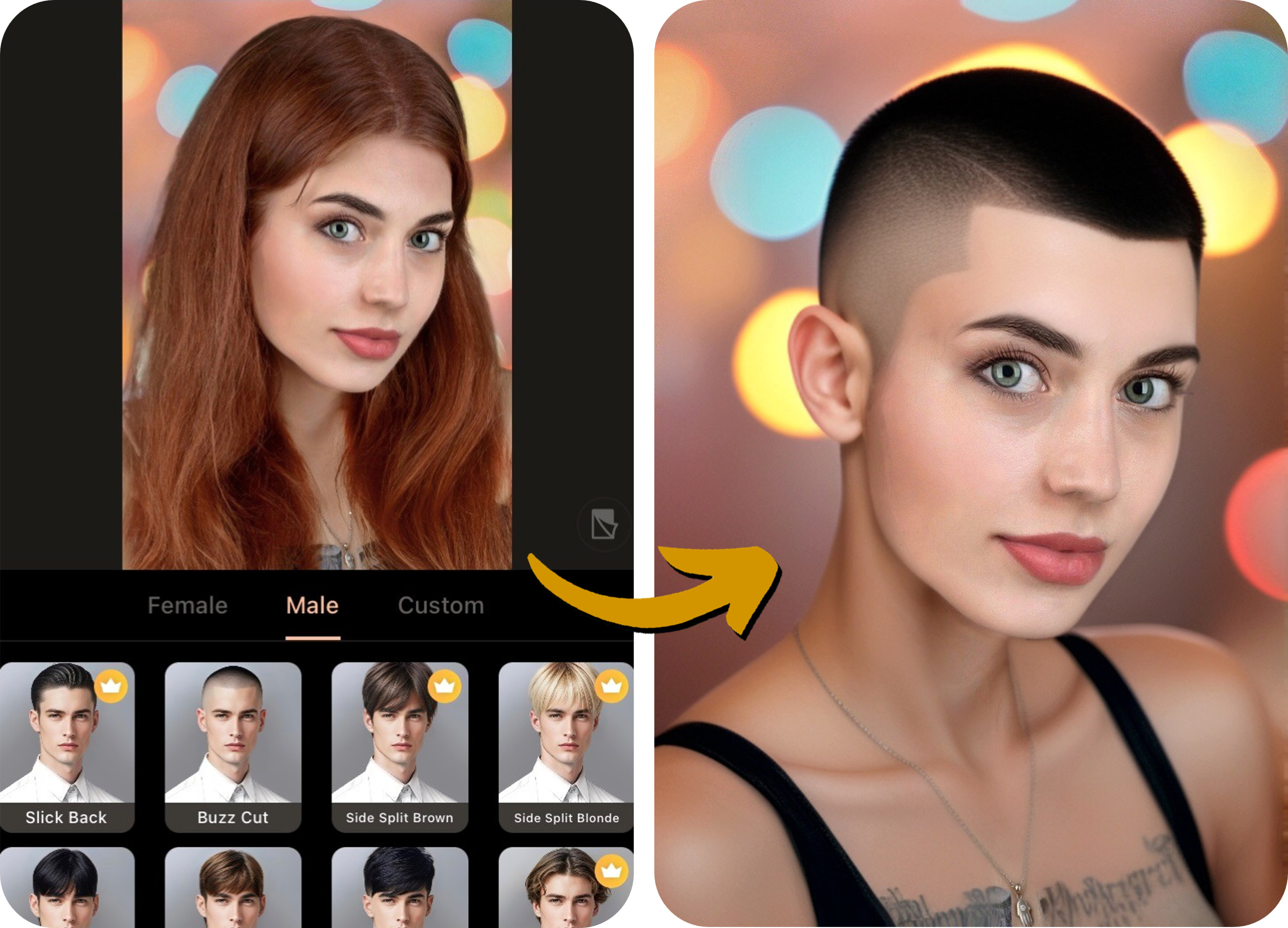
- Download and open an AI editor app like PhotoDirector
- Go to AI Hairstyle tool to try on buzz cut filter
- Upload a portrait photo
- From the abundant hairstyle options, choose the Buzz Cut option
- AI generates a simulation of your look with buzz cut
- Save and download the result image
Best Buzz Cut Ideas for Men
1. Classic Buzz Cut
 Style Reference: Jason Statham
Style Reference: Jason Statham
A short, uniform cut with the same length all over the head, offering a clean and low-maintenance look. Actor Jason Statham is known for this style, which enhances his strong facial features.
2. Buzz Cut with Fade
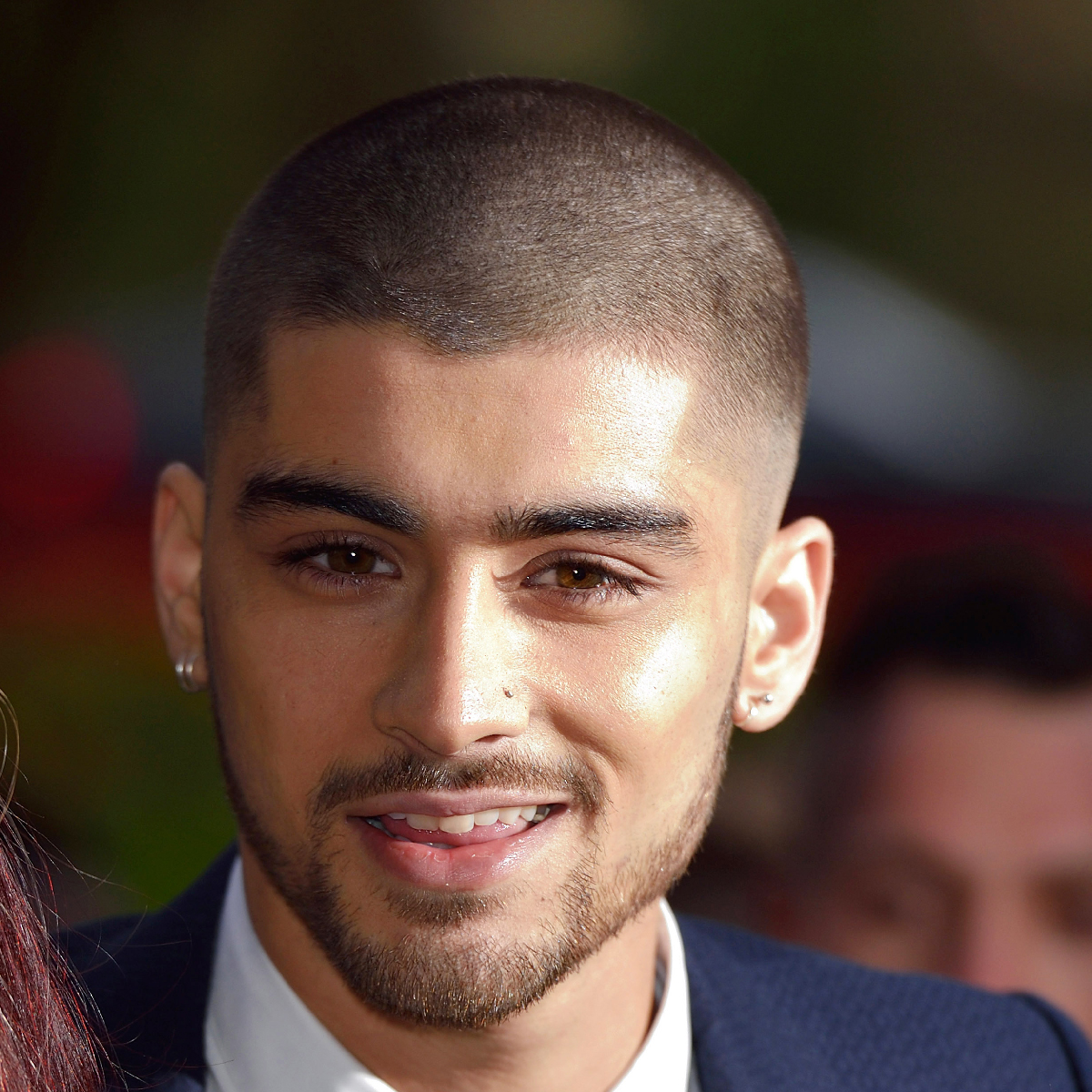 Style Reference: Zayn Malik
Style Reference: Zayn Malik
Features a gradual fade on the sides and back, blending seamlessly into the slightly longer top for a modern, sharp look. Zayn Malik has sported this style, adding a contemporary edge to his appearance.
3. Buzz Cut with Design
 Style Reference: Sergio Ramos
Style Reference: Sergio Ramos
Incorporates shaved lines or patterns on the sides or back, giving the cut a bold and personalized touch. Footballer Sergio Ramos has embraced this look, adding intricate details for a standout style.
4. Dyed Buzz Cut
 Style Reference: Cara Delevingne
Style Reference: Cara Delevingne
A buzz cut enhanced with bold or unconventional hair colors to make the style pop. Cara Delevingne famously rocked a platinum buzz cut, showcasing her daring and edgy aesthetic.
5. Buzz Cut with Beard
 Style Reference: Chris Evans
Style Reference: Chris Evans
Pairs a cleanly shaved head with a well-groomed beard, creating a strong and stylish contrast. Actor Chris Evans has mastered this look, balancing the simplicity of the cut with a polished beard.
How to Show Off Your Buzz Cut in Style
Ready to take your virtual hairstyle transformation to the next level? With the Image to Video feature, you can turn a simple buzz cut filter into a dynamic video that shows off your new look from every angle. It’s a fun, creative way to bring your style to life—and it only takes a few steps. Here’s how to do it:
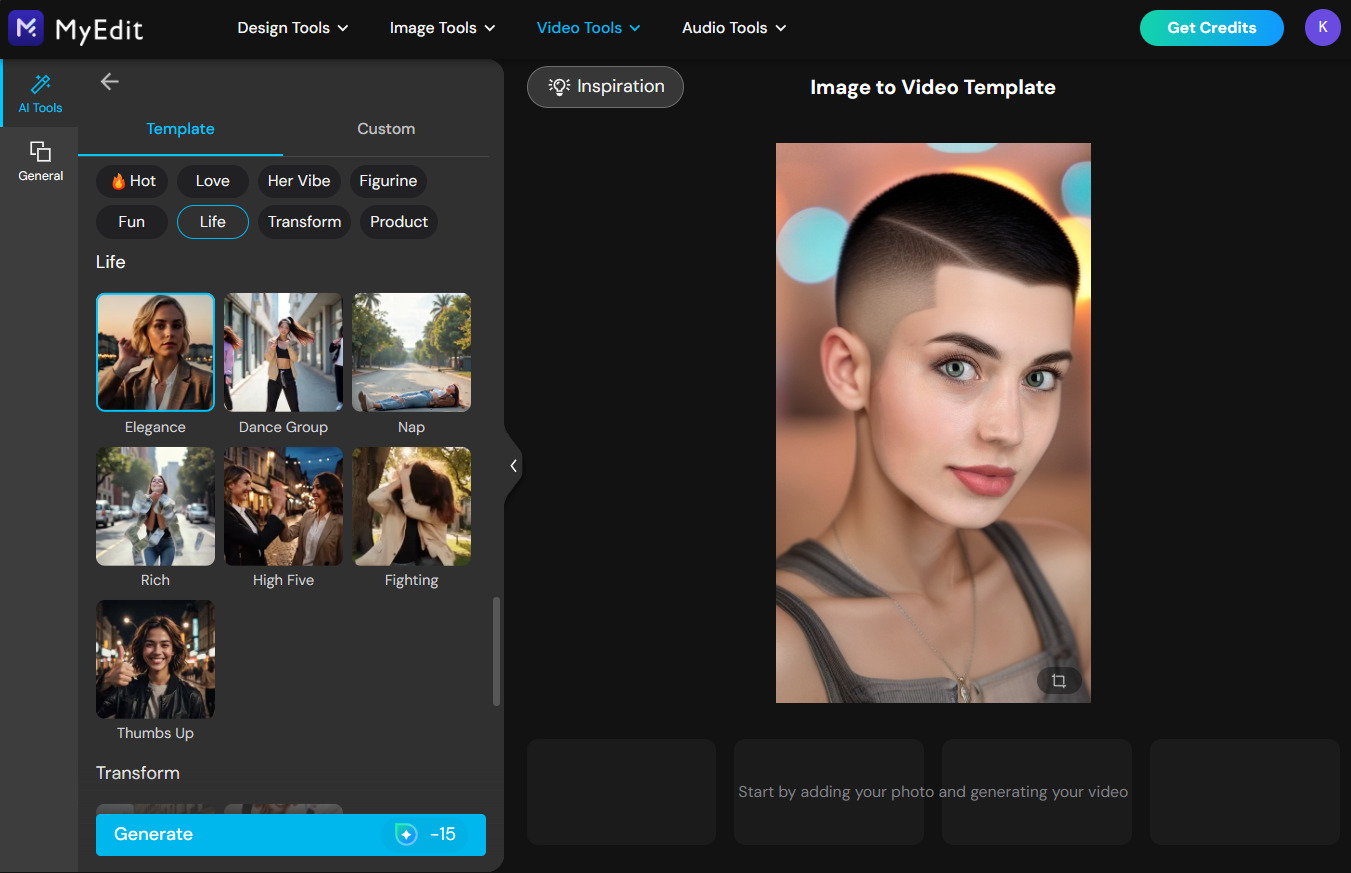
- Go to MyEdit's Video Tools and select Image to Video Template
- Upload a portrait and crop or adjust the image if needed
- Choose a cool template you like to debut your buzz cut 😎
- AI generates a video of you rocking the new look, download and spread the charm!
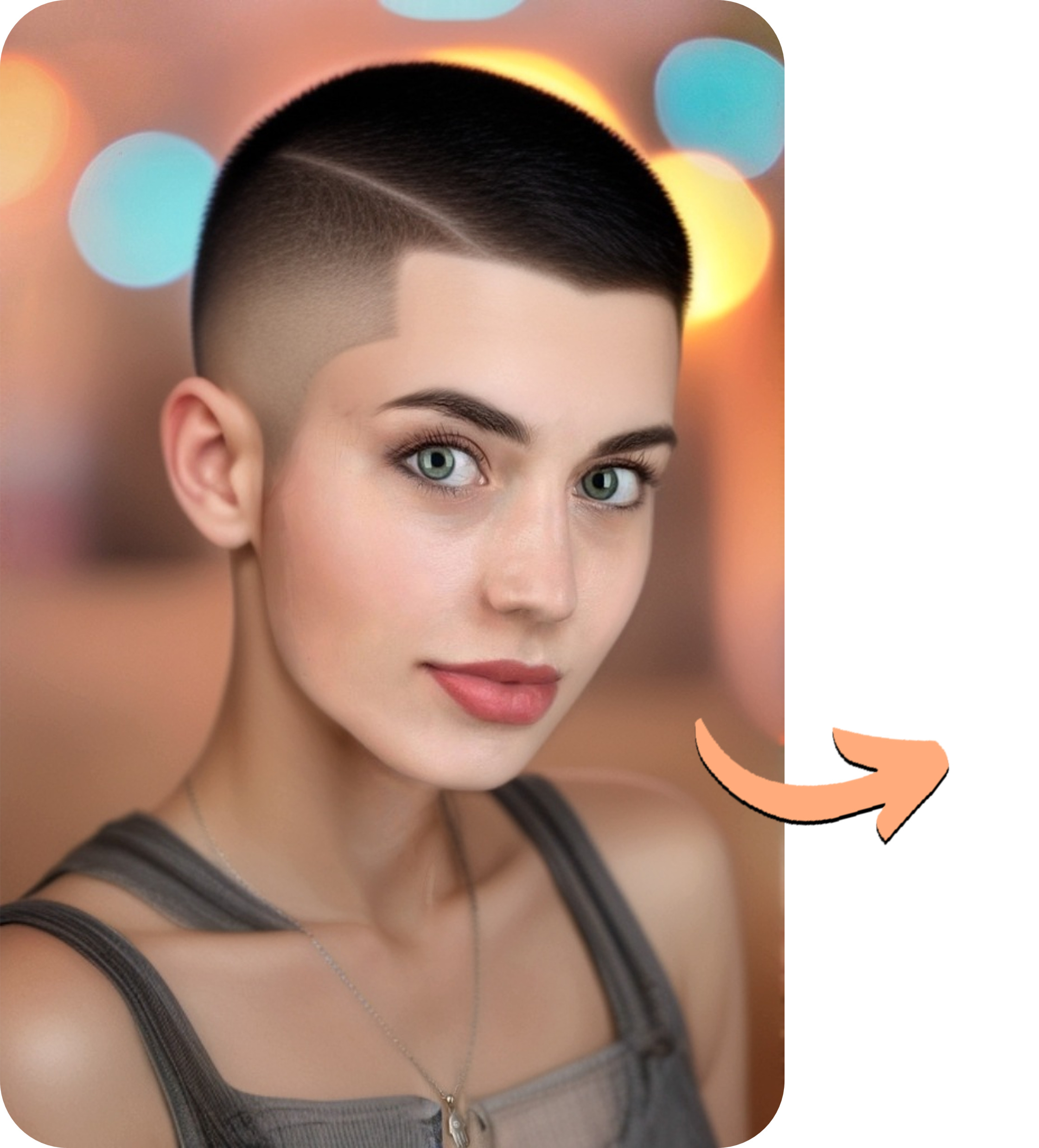

Note: MyEdit requires credits to generate AI videos from image. However, you can earn 3 bonus credits per day, which are valid for 1 month, making it easy to keep experimenting with different looks and features regularly for free! 👏
Flex your fresh buzz cut look with MyEdit for free today!

FAQ about Buzz Cut Hairstyle Filter
The buzz cut is a short, uniform hairstyle created with an electric clipper. Once a military staple for its practicality, it has evolved into a trendy, low-maintenance look. Celebrities like Jason Statham and Zayn Malik have embraced this style, enhancing their facial features and exuding a bold, modern appeal.
Thanks to AI technology, you can see how a buzz cut suits you—no barber visit needed! With a powerful AI simulator, you can instantly visualize your new look. Try MyEdit to apply a buzz cut filter effortlessly—no downloads, no cost!
Buzz cut is a short, uniform hairstyle that can suit various face shapes. It particularly complements oval faces by enhancing natural symmetry, while on square faces, it highlights strong angles and bone structure. For round faces, it can create a sharper, more defined look. However, before choosing this style, it's essential to consider your skull shape and overall facial features. That's why using an AI hairstyle simulator is a smart choice before making the bold change. MyEdit delivers realistic previews, helping you decide with confidence. Try it online for free today!
With an AI-powered app like PhotoDirector, you can apply various hairstyle filters in seconds. Just how these simple steps:
- Open the app on iOS or Android
- Go to AI Hairstyle tool to try on buzz cut filter
- Upload a portrait photo
- From the abundant hairstyle options, choose the Buzz Cut option
- AI generates a simulation of your look with buzz cut
- Save and download the result image