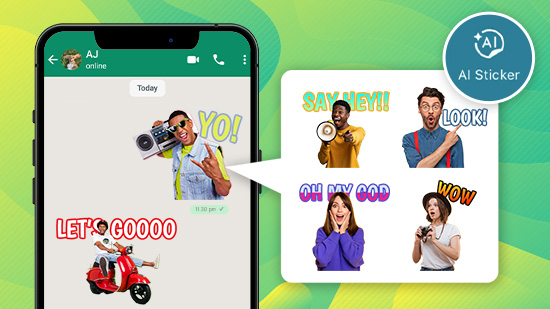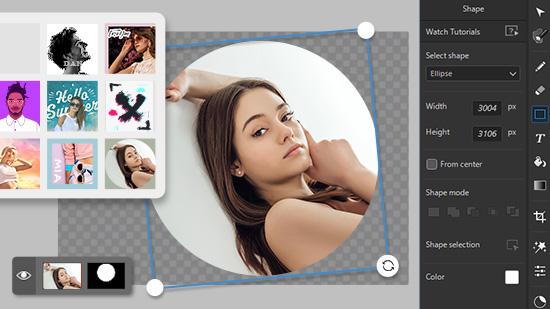How to Make Your Own Holiday Videos

With video cameras being made more accessible on more devices, it’s easier than ever to put together your own quality videos. In addition to the cameras, software has gotten better and more accessible too. That means you can apply your own effects, transitions, and music for a home product you’ll be proud to keep and share.
Are you looking to make a Christmas video this holiday season? PowerDirector is the #1 choice for easy home movies. There is PowerDirector for your PC, and a mobile version with the same advanced editing tools right on your Android smartphone; no computer upload necessary!
Read on to see all the cool things you can do with the right holiday video making software this season!
The Holiday Magic Style Pack
This simple and easy magic style pack comes courtesy of PowerDirector’s magic style tool, making an excellent choice for someone looking for a holiday video maker. With this pack, you can apply several different preset enhancements, including stylized backgrounds like Santa’s Wonderland and Rolling Memories, not to mention cozier, holiday-card-style presets like Christmas Parade and Magic Eve. Perfect if you want to make a Christmas video.

Holiday Pack Volume 10
This is the most recent version of the Holiday Pack series offered by CyberLink, designed specifically for PowerDirector 16 and above. This holiday video maker pack offers two different express templates as well as six title templates, six PiP templates, six particle templates and one menu template.
All of these templates offer holiday-themed additions, including falling snow effects, tree ornament objects, and holiday-themed fonts and title templates that can make your video look like it’s a beautiful holiday card. This is perfect for those of us who want to make a Christmas video.

The Holiday DVD Menus Pack Volume 3
Sometimes we may want to have hard copies of our holiday videos to give out to family, friends, and other loved ones. This part of the holiday video maker suite of options offered by CyberLink is designed specifically for that purpose: to create a stylish, holiday-themed DVD menu for your holiday videos.

It offers several different themes — six in total — that include a gingerbread house, reindeer dashing across the night sky, a stylish Christmas card, the inside of a snow globe, a fireplace in the living room, and a simple child’s room. These offerings can help you make a Christmas video that not only warms the heart but also looks like a professional job.
Now that you’ve explored the holiday video maker options of PowerDirector by CyberLink, you should be ready to decide what kind of holiday video you’ll be sending out to relatives this holiday season!