25 Best Customizable YouTube Outro Templates [2025 Updated]


Many YouTubers put emphasis on their intro videos, and don’t give much thought to the outro. We get it! You’ve put in so much hard work creating a channel, making a video, and adding a killer intro - by the time it comes to the outro you are exhausted.
Don’t worry, we’ve got you covered. We’ll show you some of our top picks of YouTube outros which can be customized for your channel in just seconds. We’ve searched through thousands of YouTube outro templates - because we think the outro for YouTube is just as important as the intro! Where the intro gets viewers to stay and watch your video, the outro is where you make them returning Viewers. It’s where you show them you have other videos they may want to watch, where you get them to subscribe to your channel, buy your merch, and follow you on social media. It’s where you make them fans.
Don’t worry. We know you are itching to post that video and move on. That’s why we’ve curated the 25 best YouTube outro templates you can customize for your own channel in mere minutes. You’ll get all the benefits of having a fantastic outro with minimal effort.
Download PowerDirector for Windows and Mac below to try thousands of outro templates created by professionals and other YouTubers for you to use in your own videos.
- What Makes a Good YouTube Outro?
- 25 Best Customizable YouTube Outro Templates [2025 Updated]
- Download the Best YouTube Outro Templates for Free
- YouTube Outro Templates FAQ
What Makes a Good YouTube Outro?
A good YouTube outro will have clickable links, but won’t have too many so that the end card looks cluttered or like a giant advertisement. A good outro will also have eye-catching visuals to engage the viewer and keep them watching the screen.
Make sure your call-to-action requests are clear so the viewer understands what they should do next. A good outro has clickable content that pops against the background so it is easy to see, and should be at least 8 seconds, so the audience has time to take in the information and click the appropriate buttons.
25 Best Customizable YouTube Outro Templates [2025 Updated]
1. New Stuff by CyberLink - Best for Vlogs

The spot for a personal photo makes this YouTube outro template a great fit for a vlog, beauty, or fashion channel. You could also use the photo spot for a video the viewer might want to watch next.
There’s plenty of room on the left to add call-to-action buttons or your website without making the outro template feel crowded. And there’s the perfect amount of animation to add visual interest without distracting the viewer.
2. Fashion Retro by WinnieBaby - Best for Comic Book Videos

This is a fun and bright YouTube outro template for any comic book or retro channel. The comic word bubbles are a perfect place to put information about your channel, and you can add a red “Subscribe” button that will match the color scheme.
3. My Beauty Channel by CyberLink - Best for Beauty
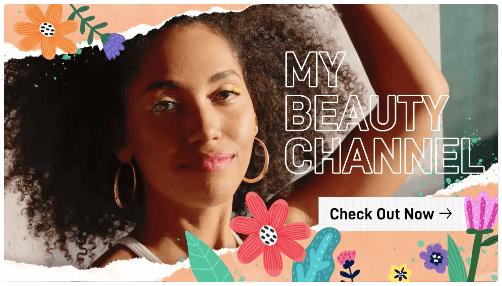
Similar to our Vlog choice above, this YouTube outro template has a place for a personal photo or video for your beauty channel. There’s also a call-to-action box that can be customized or expanded to add more information.
If you want to convey more information without ruining the look of your outro for YouTube, try adding voice-over such as “If you liked this video please subscribe to our channel.”
4. Pink Dream Come True by Belle Wu - Best for Fashion

We love the cute, animated border on this YouTube outro template. Customize with your own video and social media handle. Try and copy the look of the template with a single, bright-colored background in your video so the border stands out and doesn’t look cluttered.
You can also choose an image or video from PowerDirector’s royalty-free stock library that matches the look and tone of your brand.
5. Merry Christmas by Uncle Drew - Best for Christmas

Holiday greetings are perfect for outro videos. They can go at the end of any video made during a particular season, whether the video is holiday-themed or not.
We love this Christmas YouTube outro template for the festive music and animated snow. The tablescape is child-like while the color scheme feels adult. We especially like all the real estate in the middle of the outro template for your call-to-action text and buttons!
6. Like Comment Subscribe by angol - Best Classy Outro Template

The music and lack of flash make this a classy outro for a classy channel. Maybe you give advice on how to be professional in the workplace, or how to throw the perfect dinner party. But really, the lack of theme means it works for a variety of channels.
This outro for YouTube comes with CTA to “Like,” “Comment,” and “Subscribe,” plus it has plenty of empty space to add previews of other videos.
7. Podcast, Broadcast by Duncan Su - Best for Video Podcasts

Video podcasts are becoming very popular, thus the need for YouTube outro templates for podcasts is growing. This outro template features a ‘Subscribe” bell, reminding viewers they can get notified of any podcast releases as long as they are subscribers.
You can customize the outro for YouTube by adding the date and episode title of the next podcast release along the bottom. Change the generic podcast image on the phone to one with your podcast’s logo and title.
8. Welcome to My Kitchen by Duncan Su - Best for Cooking

The animated arrow in this YouTube outro template draws the eye to the “Subscribe” button. Personalize with video footage of you in your own kitchen, or of a completed recipe.
Get viewers to visit the included website by telling them via voice-over that they can view, print, or share the recipe they’ve just seen you make - but only by visiting the site.
9. Art Exhibition by R Studio - Best for Art
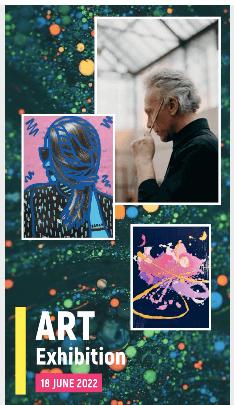
There are so many ways to customize this colorful YouTube outro template. Try a personal photo in the top photo spot, and place other videos from your channel in the 2 lower spots. Change “Art Exhibition” to a CTA with your website underneath or use it the way the outro template intended and announce an upcoming event.
The colors and movement in this outro template will keep viewers watching until the end.
10. Queen Burger by John Shih - Best Animated Outro Template

This cute, animated YouTube outro template would work on a food/travel vlog, food truck review, burger channel, or even a beach or summer-themed video.
The “Have a Look” text can easily be replaced in PowerDirector’s Video Intro Designer with a “Like” or “Subscribe” button. Or we suggest using the space to the left and right of the truck for video previews.
11. Subscribe to My Channel by J - Best Multi-Use Outro Template

This YouTube outro template features a piece of toast, but it can be customized with a video of your own to match the theme and look of your channel. Just make sure your video’s colors are also muted, so the “Like” and “Subscribe” buttons will pop. The middle box can be used for the name of your channel, or for a video you want viewers to click on next.
12. Color Your Lifeby Plurrrrr zone - Best Colorful Template

This YouTube outro template has tons of color changes and animation to keep the viewer’s attention. It works with any number of videos, as long as ‘fun and playful’ matches your channel’s vibe.
13. My Travel Vlog by D Boy! - Best for Travel

Just a serene video of your favorite travel destination is all you need for the perfect travel outro for YouTube. Customize the text with your channel’s title and info for a quick and effective outro video.
14. Summer Fun Vlog by WinnieBaby - Best for Summer

Palm fronds are symbolic of summer, and a good backdrop for a simple white font and frame. The subscribe button pops against the white without ruining the overall look of this outro for YouTube.
15. Music Fest by Jumper Man - Best for Music


This is the perfect outro for YouTube to announce an upcoming album release, music festival, or concert. This YouTube outro template has several end cards with customizable text boxes so you can relay all the information you need, without cluttering the template.
16. Final Football Match by creator9 may - Best for Sports

This is another example of a YouTube outro template for announcing upcoming events. Announce your live stream watch party or sporting event with this sports-themed outro for YouTube.
17. Happy Halloween, Trick or Treat by Duncan Su - Best for Halloween

This holiday-themed YouTube outro template is playful, with plenty of room for buttons and CTA. The constant animation and change of scenery will keep viewers hooked until the end, where you can put your “Like” and “Subscribe” buttons. Use this outro template for any videos released during the month of October.
18. Tourism Vlogger for Your Holiday by creator7 may - Best for Family

The travel-themed animated stickers add a fun touch to a tourism-themed vlog. It works especially well for videos that focus on traveling with kids or a family travel vlog. Change out the Stonehenge graphic for the destination of your choice, and find the perfect travel footage from the Video Intro Designer’s stock library.
19. Save the Polar Bears by Gary Lin - Best for Conservation

The call-to-action in this outro for YouTube does double duty - it helps get your views up and helps spread the word about conservation.
With millions of images and videos in the PowerDirector stock library, you are sure to find one to match your specific cause.
20. Kitty Video by Erin Chiu - Best for Pets

We don’t know why you’d want to change out the video of this adorable kitten, but if cats aren’t your thing, feel free to customize it with your own pet. Or swap it with a video from Shutterstock, available for free with PowerDirector. We love the unobtrusive circle frame that pulls focus on the adorable video - not to mention acts as a bulls-eye for your subscriber button!
21. Congratulationsby CyberLink - Best for a Congratulatory Outro

We think this YouTube outro template would be a great way to announce when your channel has hit a certain number of subscribers or views. Be sure to thank your viewers either with voice-over or text for helping to contribute to your channel’s success!
22. House Tour by WinnieBaby - Best for Interior Design

Change out “House Tour” with your channel’s logo and the background image with a picture of your favorite room, and voila! You have the perfect YouTube outro template for a design or home channel.
The CTA is slightly hidden in this monochromatic color scheme, so make sure your text colors don’t blend in with the background image.
23. Geek Future Super Brand by CyberLink - Best for Technology

This works as an intro or an outro template for any technology, gaming, or futuristic YouTube channel. Add an animated “Subscribe” button and social media handles anywhere on this fast-paced outro video.
24. Simple Outro 1 by angol - Best Minimalist Outro Template

The white backdrop allows the important information to pop, while the flashing “Subscribe” button just longs to be pushed! We like the “Thanks for Watching” tag - it’s always a good idea to thank your viewers for being, well, viewers! You could also thank them in a voice-over.
There’s plenty of room here for any information you want to add, including other videos you want your viewers to check out.
25. Your Games. Your Devices. Play Anywhere by D Boy! - Best for Gaming
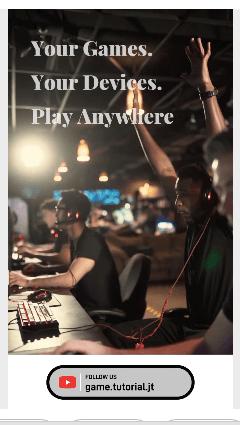
This outro for YouTube tells a story, and viewers will want to wait around to see the end. Fortunately, the whole story is told in about 8 seconds. However, viewers don’t have to wait until the end of the outro video to subscribe to your channel, since the button is visible the whole time.
Download the Best YouTube Outro Templates for Free
Adding an outro video is the best way to get your subscriber numbers up and make you money on YouTube. By reminding your viewers to “Like” and “Subscribe,” or telling them about similar videos they might enjoy, you are keeping eyeballs glued to your channel.
Even YouTubers with zero editing experience can make a great outro video with PowerDirector’s YouTube outro templates. Simply choose an outro template and customize it with your channel’s information. You can also record voice-over telling your viewers what they should do next. Then add it to the end of your video and upload it directly to YouTube.
With PowerDirector, you can make every element of your YouTube video with tons of cinematic tools, effects, and stock assets that are easy to use.
Grow your subscriber number today by downloading PowerDirector for Windows or Mac below. Happy YouTubing!
YouTube Outro Templates FAQ
A YouTube outro, or “end screen” is a card at the end of your video that tells viewers what you want them to do next. Outro videos include buttons that users can click on to “Like” or “Subscribe” to your channel and other videos from your channel you think they will enjoy. They typically include a voice-over reminding viewers to click on the buttons and thank them for watching. An outro for YouTube might also include links to your website or social media pages, merchandise, video playlists, or upcoming special events such as meet and greets or live streams.
The Promeo app for iPhone and Android is the best way to create a YouTube outro on your mobile device.
Find out more about creating intros and outros for YouTube by clicking here.
The top ten features you should look for are
- Customizable YouTube outro templates
- Royalty-free stock images and videos
- Animated graphics
- Voice-over tools
- Stickers and Emojis
- Animated titles
- Video overlay
- Royalty-free music library
- Direct upload to YouTube
- Beginner-friendly
If you’re looking for a YouTube outro video maker that checks all of these boxes, we recommend PowerDirector.
Find the YouTube outro template you want to download in PowerDirector’s Intro Video Room. Then double-click the template and it will download. The Video Intro Designer will automatically open so you can customize the template.
The best outro maker is PowerDirector. Beginners can quickly and easily customize one of the thousands of available templates, while more experienced users have the option to make an outro from scratch.
PowerDirector is also a fully-featured video editor, so you can make your intro, YouTube video, and outro in the same place. And with PowerDirector, you have access to millions of royalty-free stock videos, photos, and songs, as well as thousands of fonts, filters, effects, and stickers to add a unique flair to your videos.
Create an outro for YouTube in PowerDirector’s Video Intro Room. Simply choose an outro template, then use the Video Intro Designer to customize it for your channel.
For a more in-depth look at creating your own YouTube outro, check out How to Create Engaging YouTube Intro/Outros [Step-by-Step Guide].
YouTubers use PowerDirector to make outro videos. It saves them valuable time because it is a one-stop shop for all their video editing needs, and has YouTube outro templates to help them quickly make professional-looking outro videos. PowerDirector also saves them money, because it is one of the most affordable video editors on the market.
PowerDirector is the perfect fit for any level of YouTuber, from first-timer to pro.
An outro for YouTube should be around 10-20 seconds. You need to give your viewers at least 10 seconds to hear/read all the information provided on your end screen, and allow them to click on other videos or “Like” and “Subscribe” buttons before the video goes away.
New YouTubers should start with around 10 seconds and only a few call-to-action buttons. Your outro can get longer and more involved as your subscriber numbers grow.
At the very least, an outro for YouTube should tell viewers to like the video and subscribe to your channel. It should also have one or two of your other videos they can click on, which keeps them from leaving your channel and gets your view count up. Try to choose videos that are similar in content or theme to the one they just watched.
Other things you can include in an outro for YouTube are a link to your website, your social media handles, merchandise, or any announcements and upcoming special events.



![5 Best Clipping Mask Software in 2022 [Windows, Mac]](https://dl-file.cyberlink.com/web/content/b1326/Thumbnail.jpg)

