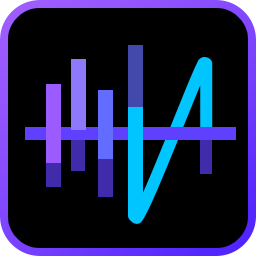Mixing Multi-Track Audio with AudioDirector
Mixing the relative volumes of tracks within an audio file is one of the most important aspects of audio mixing. The enhanced mixer panel allows you to see all of the volume and panning adjustments that have been made to each track and to the master. The mixer panel’s recording function provides real-time manual adjustment of track volume during playback.
Was this article helpful?