The Best Free Video Editor With Visual Effects for PC and Mac

These days, creating great video content is the key to grabbing people’s attention and growing your brand.
- How Can I Edit Videos on My Computer for Free?
- Best Free Video Editors with Visual Effects for Beginners
- FAQs on Free Video Editor with Visual Effects
- Need Great Free Video-Editing Software? We’ve Got You Covered
But building compelling, eye-catching videos takes the right free video-editing software – tools that make it fast and easy to create captivating, share-ready clips that will get your brand noticed and kickstart the conversation.
So, how do you find the free video editor with visual effects that will drive the best results?
With numerous options and features available, testing each editor on your own is nearly impossible.
That’s why we’ve assembled a helpful guide of the top free video editors out there – an in-depth look at the best editing software for transforming that next testimonial, product review, interview, or tutorial into striking visual content that turns heads and puts you ahead of the competition.
How Can I Edit Videos on My Computer for Free?
Many popular video-editing platforms offer free, easy-to-use downloads with basic video editing features and functionality. These allow you to cut, adjust and add effects to videos without paying monthly subscription fees.
Here’s a closer look at free video editing services and what each may offer your unique brand.
Best Free Video Editors with Visual Effects for Beginners
1. CyberLink PowerDirector
Best overall free video editor
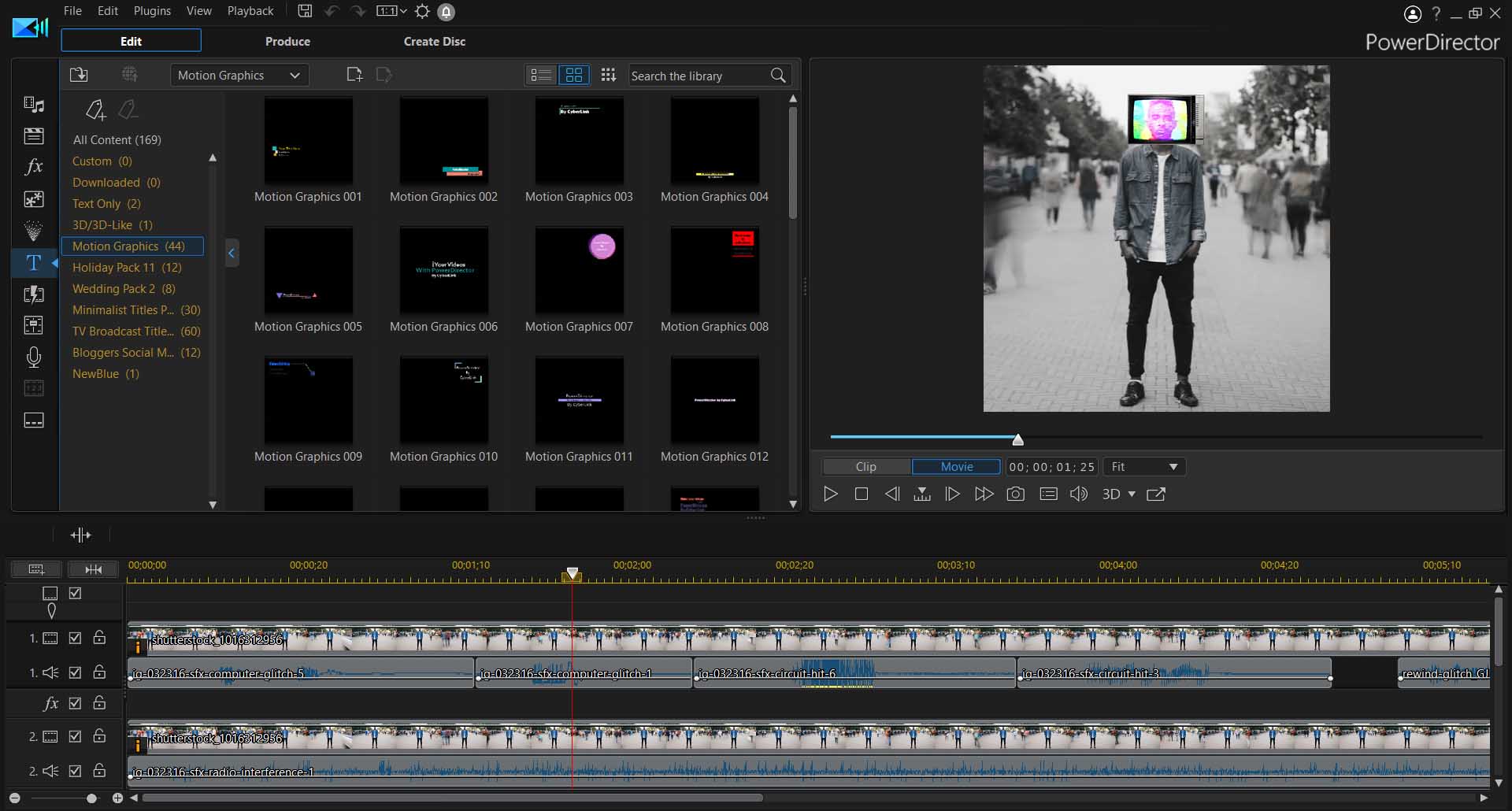
CyberLink’s intuitive PowerDirector Essential offers premium video editing with a nearly limitless array of user-friendly features, making it an excellent choice for novices and editing pros alike.
PowerDirector provides a level of precision not available in most other video editing and includes a wide array of higher-level visual effects. For an editor that is easy to use, it has some very powerful features boasting:
- A slick, streamlined interface
- World-class motion tracking
- Extensive visual effects library and tools
- Chroma key and compositing tools
- Graphic and animation editing tools
PowerDirector’s free video-editing features and special-effects functionality also make it a viable, cost-saving After Effects alternative, particularly for one-offs and small-scale projects.

Important features:
- Easy-to-use tools for adding customized text and graphics
- Frame-to-frame object tracking to ensure continuity and accuracy throughout each video
- Dynamic keyframing capability to enable better control over motion and special effects
- Advanced masking tools to combine videos and create precise, realistic composites
- Access to an extensive collection of stock videos, photos, and background music
- Compatibility with CyberLink photo-editing software for easy image integration
PowerDirector’s free download makes it easy for beginners to edit, correct, and customize footage – as well as to add and adjust special effects wherever needed. And because it works so well with PhotoDirector – CyberLink’s comprehensive image editing tool – you can add edited graphics, photos, and even animated items to your production in a snap.
As free video editors go, it’s hard to top this tool’s extensive editing and customization potential. Additional features like product updates, unlimited image and music access, and customer support are available with a small monthly subscription fee.
Availability: Windows
2. Blender
Best software for 3D animation projects
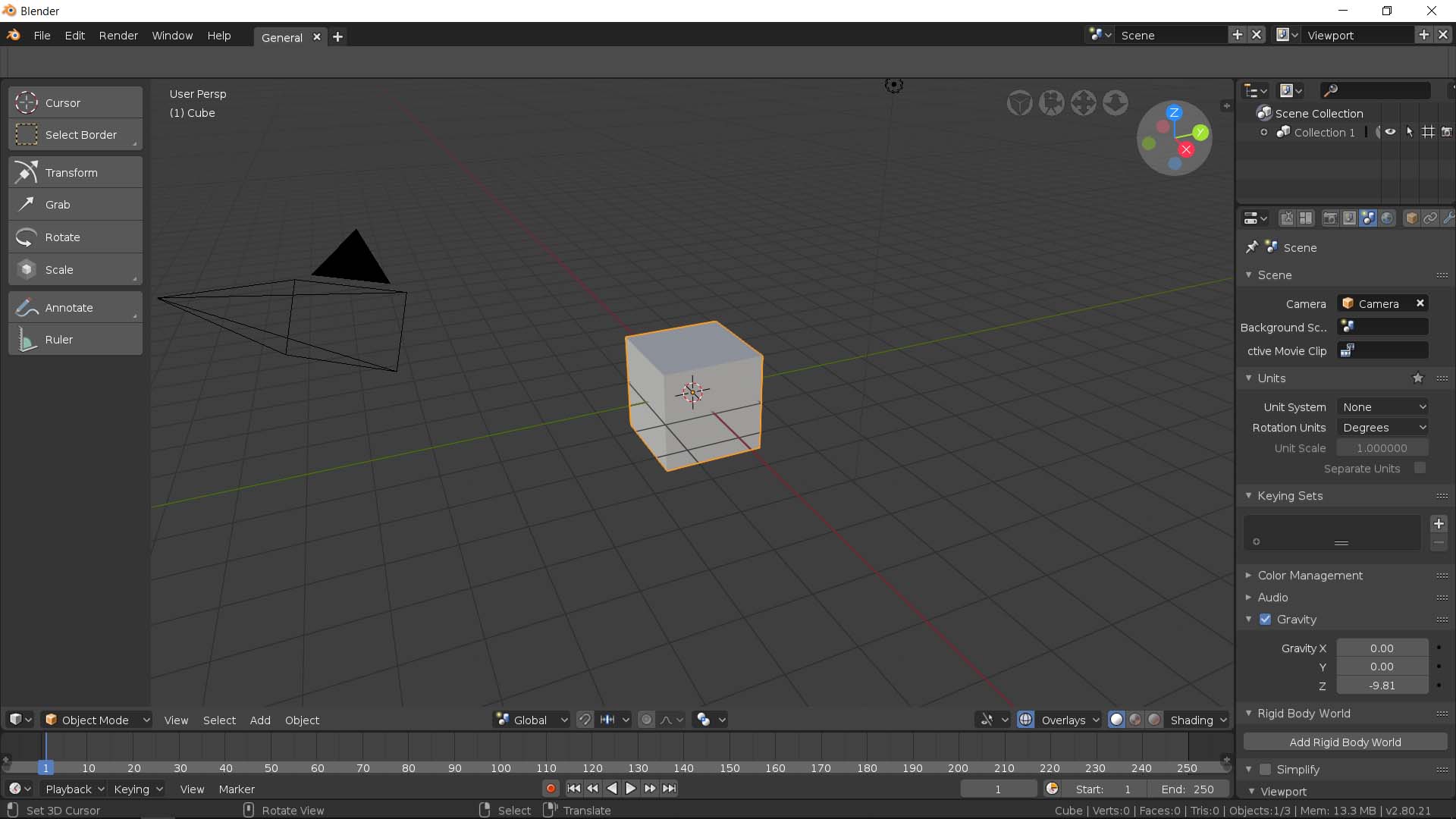
While primarily a 3D animation program, Blender provides free and flexible video-editing tools for completing basic and advanced editing projects.
Blender’s free video-editing-with-effects software allows anything from cutting and splicing to more intermediate tasks like video masking and special-effects integration.

Important features:
- Opportunities for mixing, syncing, and adding audio
- Tools for integrating graphics, photos, and special effects
- Options for keyframing, editing transitions, filtering, and controlling video speed
- Advanced 3D modeling and animation capabilities
Blender offers powerful video-editing and object-tracking capabilities, making it a viable option for seasoned editors.
Availability: Mac, Windows, and Linux
3. OpenShot
Best free open source video-editing software
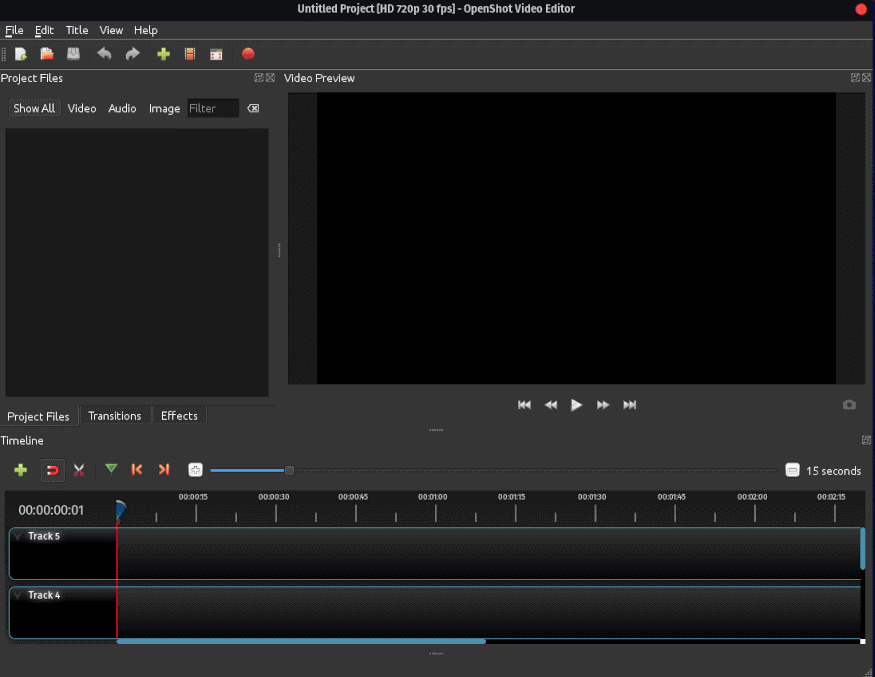
OpenShot’s free video editor is a solid option for beginners because of a straightforward design and user-friendly interface. Though not as packed with as many features or tools as others on this list, it still allows for creating high-quality videos with some effects. What it has in simplicity, it lacks in range of capabilities.

Important features:
- Drag-and-drop editing for adding and removing photos, audio, and video files
- Special effects capabilities, including background adjustments, color inversion, and brightness variation
- Video time-effects and motion controls
- Easy video cutting and splicing, as well as real-time previews
Availability: Mac, Windows, and Linux
4. HitFilm Express
Best free for more advanced editors
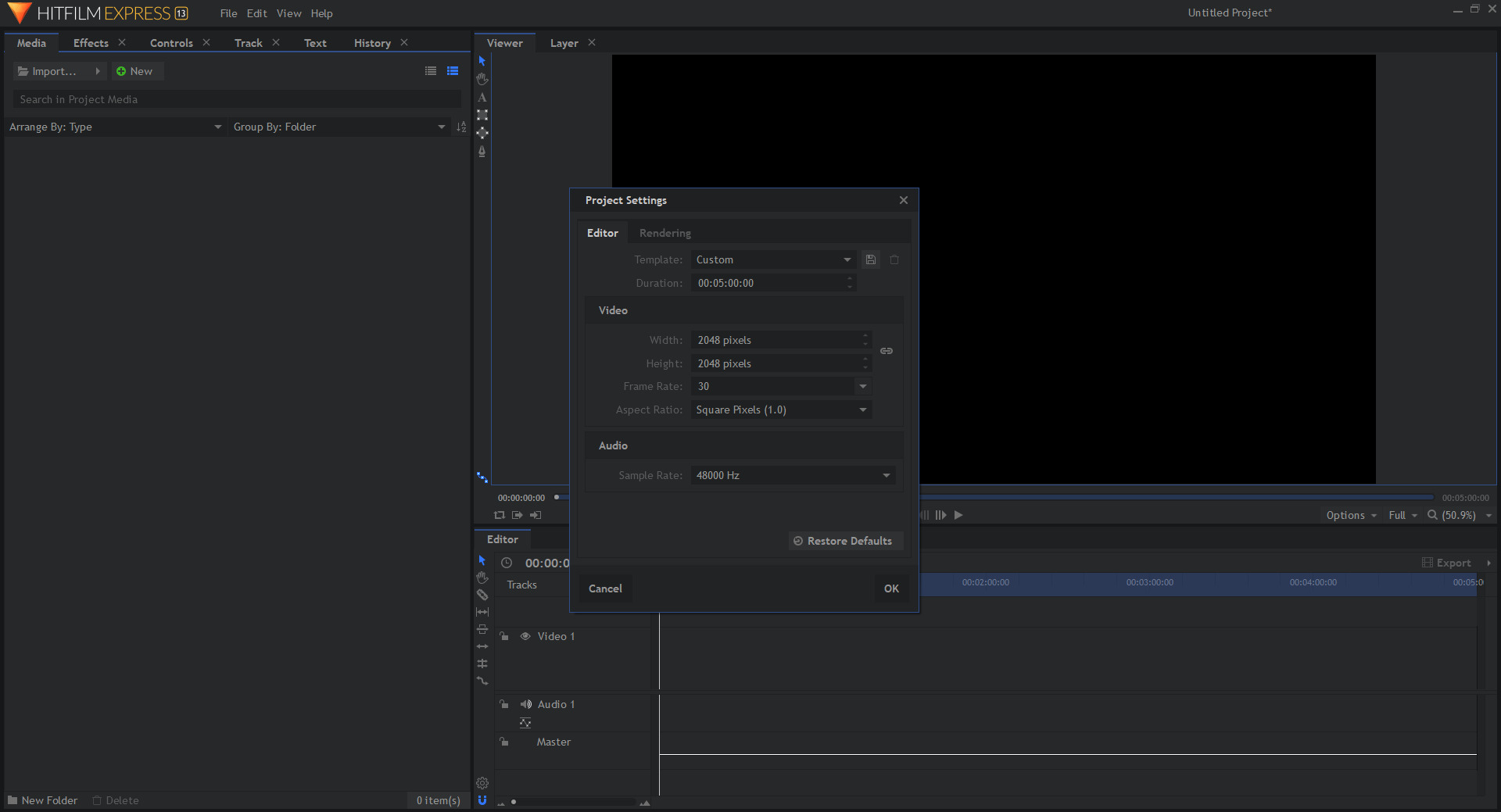
HitFilm Express goes beyond the basics to provide an all-in-one video-editing experience.
From a full suite of advanced editing tools to more than 820 available effects, this free video-editing software offers everything you’ll need to create professional-caliber videos that will outshine the competition but this program may seem overwhelming at first.

Important features:
- High-end video-editing tools
- Effects and Chroma Key
- Advanced timeline creation
- Professional video and audio filtering
- Support for creating/incorporating 3D animation
NOTE: While HitFilm is free, it may take a while to master its professional-level interface.
Availability: Mac and Windows
5. VSDC Free Video Editor
Good video-editing program for basic effects
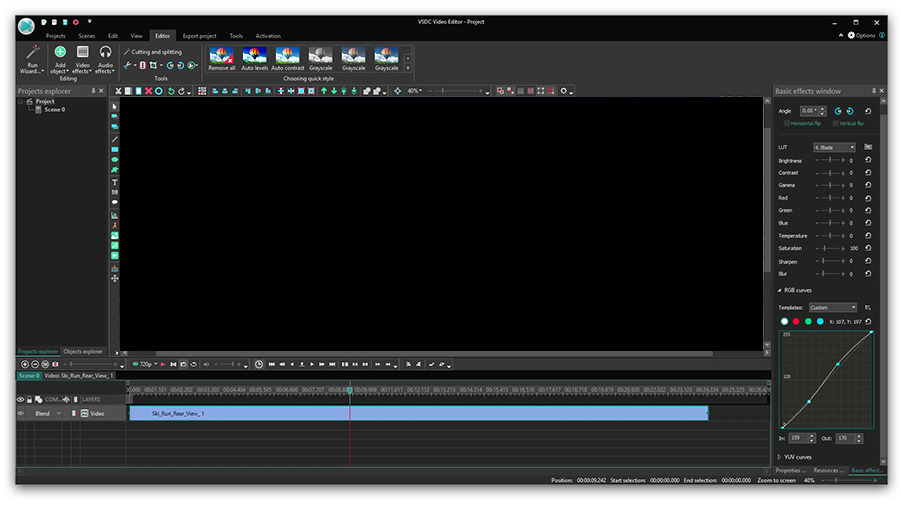
VSDC’s free video-editing-with-effects program comes with fewer features than its paid version. However, it still offers a good video editing suite great for making crisp, compelling videos.
VSDC’s free edition is limited but includes green-screening and masking tools for creating special effects. For those dishing out for the paid edition, extras like post-production effects, direct social publishing, and video stabilizing are also thrown into the mix.

Important features:
- Masking features for removing or spotlighting elements in footage
- Image filtering
- Color correction
- Links for direct video sharing, including on Instagram, Facebook, Twitter, and YouTube
Availability: Windows
6. Lightworks
Good video editor for sharing videos in real-time

Lightworks makes our best free video-editing list mainly for its easy-to-navigate interface and many powerful editing features, including the versatile real-time project-sharing function.
Lightworks also comes with extensive tutorials that make it easy to learn.

Important features:
- Intuitive video-editing interface
- Real-time video sharing with flexible editing-control options
- Easy video trimming, editing, and special effects capabilities
Additional tools like 4K video support are only available by upgrading to Lightworks’ paid version.
Availability: Mac, Windows, and Linux
7. Shotcut
Best open source video editor for audio editing
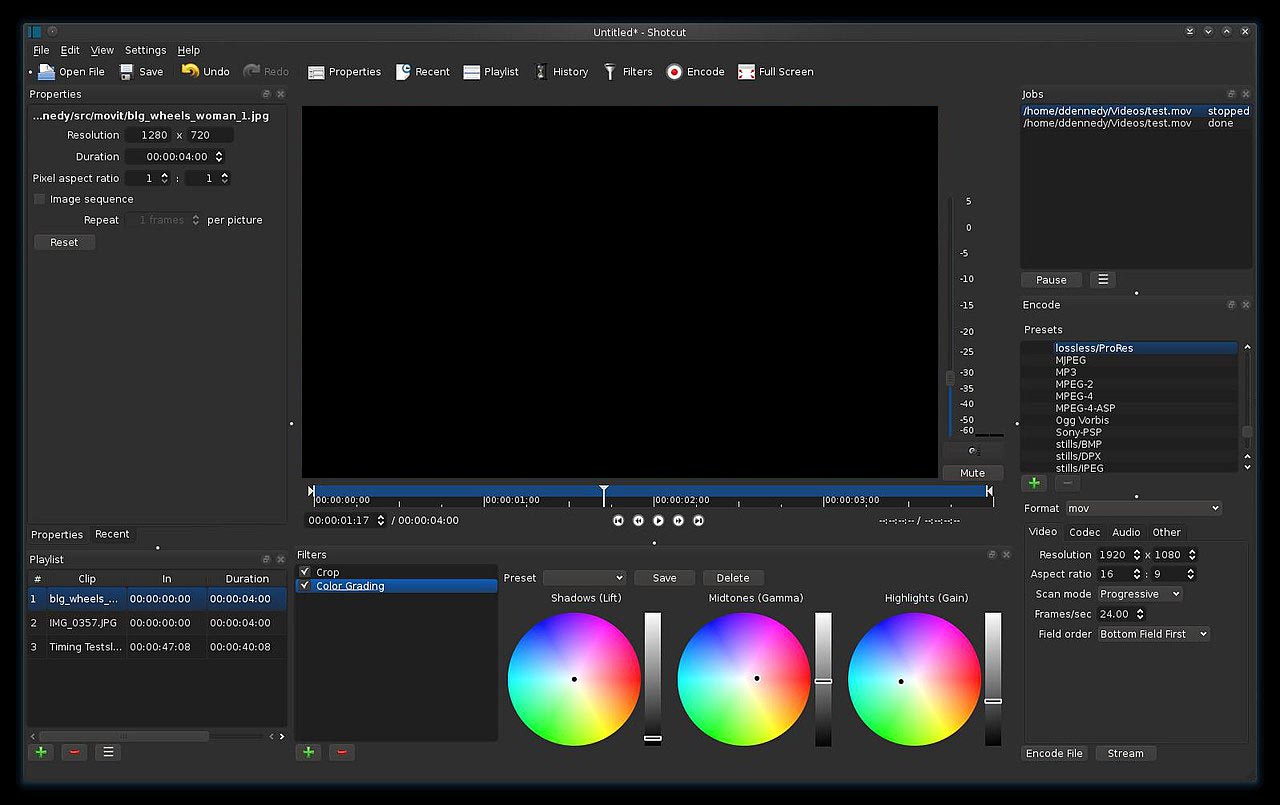
Last but not least is Shotcut, a free, open-source video editor highly regarded for its wide-ranging video and audio editing options.
Initially created for Linux, Shotcut supports video editing across various formats, such as ProRes, 4K, FFmpeg, and more. Users also enjoy Shotcut for its advanced audio filtering options.

Important features:
- An extensive variety of audio-adjustment tools (bass & treble filtering, dynamic compression, etc.)
- Native timeline-editing capability
- Support for various video and audio formats
Availability: Mac, Windows, and Linux
FAQs on Free Video Editor with Visual Effects
What is the Best Video Editor for Free?
Choosing the best free video editing software for your brand depends on your unique editing skill set, needs, and marketing goals. When evaluating free video editors like CyberLink PowerDirector, it’s essential to consider each program’s user interface, compatibility, editing features, special effects capability, and customization potential.
What is the Easiest Free Video Editing Software?
The easiest free video editing software is one requiring the least amount of research, practice, and video editing expertise to achieve your editing goals. An easy-to-use free video editor must include intuitive tools, resources, and support to enable professional-quality content creation as quickly as possible.
What Do Most Youtubers Use to Edit Their Videos?
Because many Youtubers need to quickly create and post shareable content, most turn to powerful video-editing platforms like CyberLink PowerDirector, Adobe After Effects, and iMovie to edit and refine their videos. Fast, intuitive video editors make it easy to prepare YouTube-bound videos for publishing.
How Can I Edit Videos on My Computer for Free?Need Great Free Video-Editing Software? We’ve Got You Covered
Great videos do more than engage your audience. They drive meaningful, lasting connections with your brand, reinforcing your message while maximizing your marketing ROI.
At CyberLink, we provide cutting-edge video-editing tools and technology that will skyrocket your business. With the latest video-editing solutions, resources, and expertise, we make it easy to create sharp, crisp, compelling videos that tell your story and position your brand for long-term success.
Learn what you’ve been missing. Download your free CyberLink video editing software today.
If you're an aspiring editor looking to create cool videos, head on over to our complete guide on video editing effects. We've also got other great articles in our blog that'll introduce you to all the tools you need to enhance your portfolio.



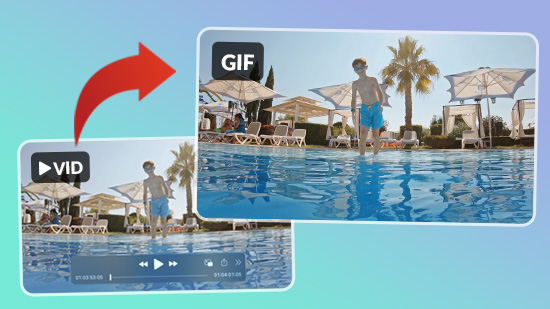
![How to Remove Text from Images for Free [App & Online]](https://dl-file.cyberlink.com/web/content/b1832/Thumbnail.jpg)
