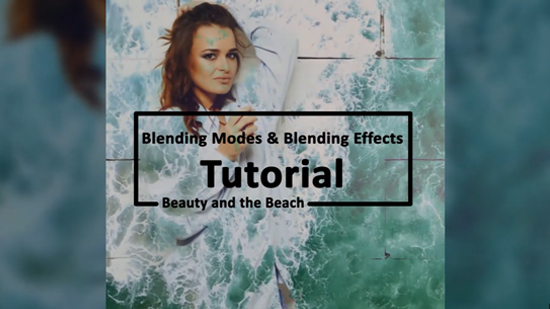How to Use Customized Shape Layer Masks to Create Surreal Scenes
Masking is a useful technique in video editing that allows you to highlight a specific area to remove it or place it on top of another clip. In this tutorial, we'll show you how you can use the mask tool to create custom masks in PowerDirector for more creative flexibility. PowerDirector gives you the power to create amazing, engaging videos on-the-go. Import and edit videos, add effects and titles, and export HD video directly to Facebook or YouTube.
Get PowerDirector 365 Essential for Free
Take your videos to the next level with the best video editor for Windows PC