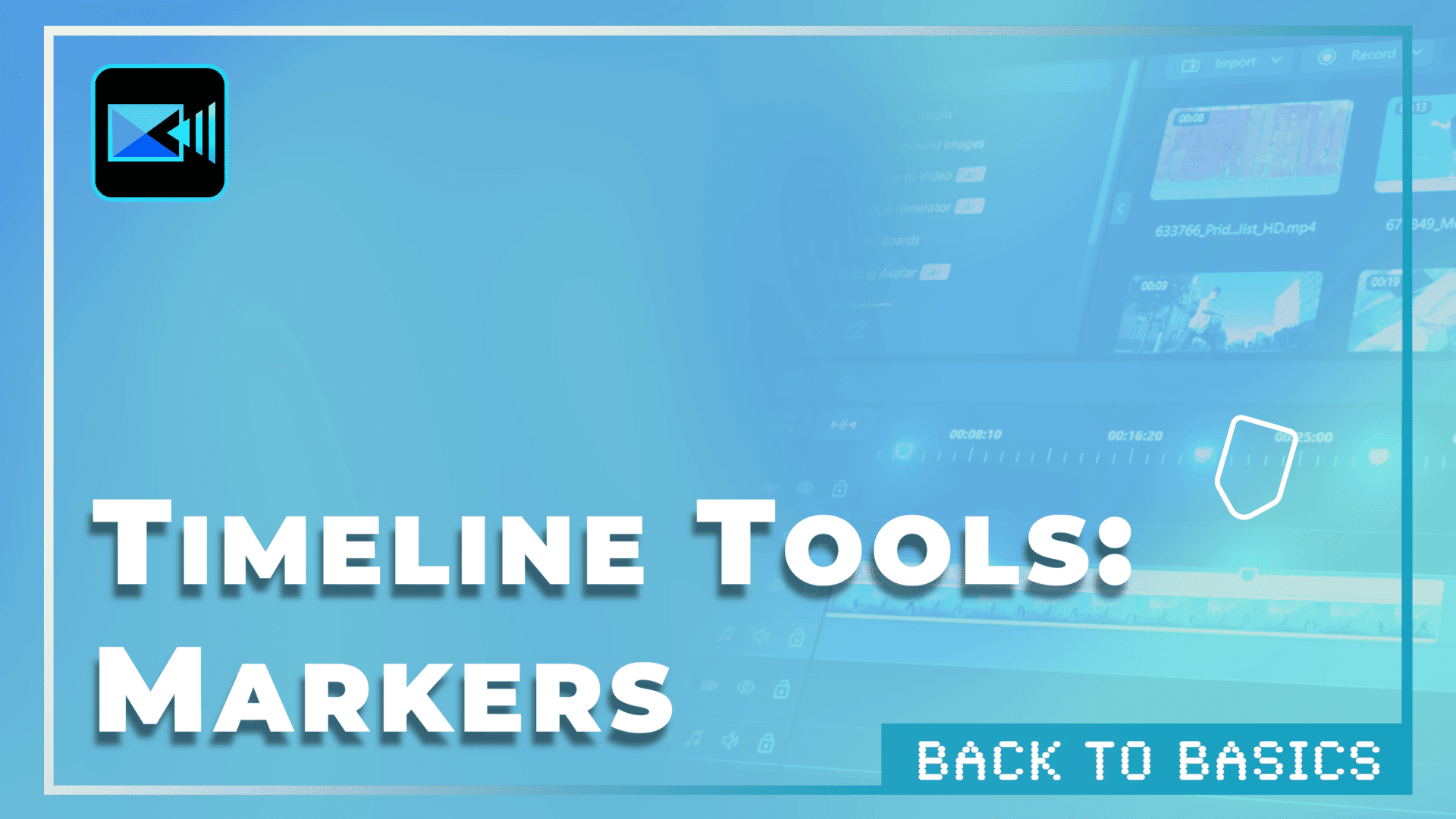Timeline : Tracks & Layout | PowerDirector Tutorial for Basics
This video introduces the basics of the timeline, including track management, adjusting track height, hiding and locking media, resizing the timeline for efficient video editing, and more.
Get PowerDirector 365 Essential for Free
Take your videos to the next level with the best video editor for Windows PC
Get PowerDirector for PC, Free!
Was this article helpful?