Browser |
During disc playback, the Browser lets you navigate and view all your available titles, their associated chapters, and any added bookmarks.
1.To open the Browser, right-click on the media window during playback and then select Go To > Browse. The red pointer indicates the current playing chapter.
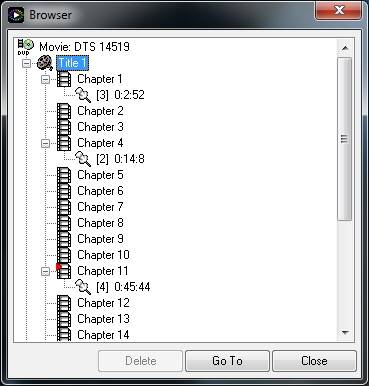
2.Simply select a chapter or a bookmark (indicated by the tack) and then click Go To to start playback.