When playing movie discs in PC mode, you can drag the edges of the CyberLink PowerDVD window to reduce it in size.

It can be reduced down to 204 pixels, but once the UI size is below 600 pixels, only the main player controls are available.
Note: you can also click |
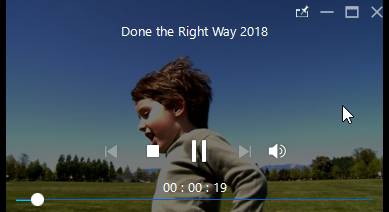
Click  to keep the mini player on top of all other Windows applications during playback.
to keep the mini player on top of all other Windows applications during playback.
 and then select
and then select