During music playback, click  and then select Audio Equalizer to access the equalizer and audio presets you can use to alter the audio in CyberLink PowerDVD.
and then select Audio Equalizer to access the equalizer and audio presets you can use to alter the audio in CyberLink PowerDVD.
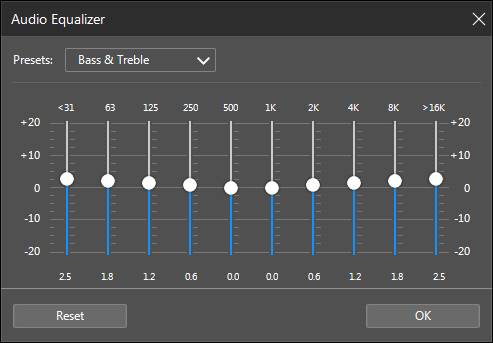
Select a preset from the Presets drop-down to change the sound of the audio. The preset you should select, depends on the type of audio or genre of music you are playing back. You can also manually adjust the sliders on the equalizer to manually set the audio output to your custom specifications. Once you have manually set the sliders to your liking, click the Save button. You can save up to three custom presets using the Custom Preset 1, 2, and 3 options.