When re-installing PowerDVD, or updating to a newer version, you can transfer your PowerDVD media library to the new version by not removing your previous PowerDVD settings during the installation process.
To do this, select [Yes] when the below message is displayed during the installation process.
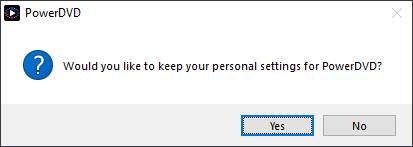
If you previously selected [No], then unfortunately you must re-import all your media into the PowerDVD media library.