See What You Would Look Like with Bangs Using AI Bangs Filter

Bangs can enhance your features or be a style mishap if they don’t suit your face shape. Luckily, AI lets you preview different bangs before committing to a cut. In this guide, we'll show you how to try bangs for free using AI-powered tools with bang filters. Discover how technology can help you find the perfect hairstyle effortlessly!

- PhotoDirector: The Best Bangs Simulator to Virtually Try on Bangs
- How to See What Would I Look Like with Bangs on iPhone & Android
- How to Use Bangs Filters Online
- Top 3 Best Bangs Simulator Apps to Try on Bangs
- What Type of Bangs Suit My Face
- Download the Best Free AI Bangs Simulator App
- FAQ about Bangs Filters
PhotoDirector: The Best Bangs Simulator to Try on Bangs
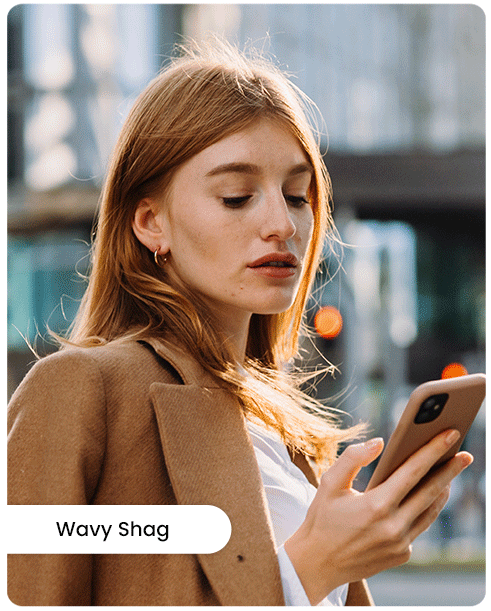
PhotoDirector is the ultimate bangs simulator, letting you instantly try different styles with a simple photo upload. Its AI-powered technology customizes the look to your face shape, ensuring realistic and flattering results.
With AI Replace and AI Hairstyle features, you can fine-tune your bangs, adjust length, experiment with styles, and even change hair color—all in one app.
Bangs Filter: See Yourself with Customized Bangs

AI Replace is a powerful tool that lets you instantly transform your hairstyle or color with ease. Simply scribble over your hair with your finger, type in the bangs style you want, and watch AI bring your vision to life!
Try on Virtual Hairstyle with Bangs

The AI Hairstyle feature offers a wide selection of hairstyles to explore, allowing you to experiment with different looks, including bangs, side bangs, and middle bangs. You can even customize your ideal hairstyle and hair color, providing endless inspiration for your next makeover!
Download PhotoDirector for free and discover your perfect bangs effortlessly!
How to See What Would I Look Like with Bangs on iPhone & Android

To experiment with bangs filters without actually having to go to the salon, we recommend using the PhotoDirector app. The application has an amazing AI Replace feature, allowing users to try on bangs of any specific style with the help of artificial intelligence. Follow these simple steps to enjoy the convenience:
- Download and open the free app on iOS or Android device
- Tap AI Replace and select a photo to try on bangs
- Use the Brush and Eraser to select the area for the bangs and tap Replace
- Describe the style of the bangs you want to add to the photo
- AI generates customized bangs for your face in no time
- Preview the AI results and click on the check icon to save the look
If you want to experiment with a complete bangs makeover, try AI Hairstyle! This AI-powered tool lets you customize your hairstyle with different colors, lengths, and bangs styles—giving you a realistic preview of your perfect look. Follow these simple steps:

- Open PhotoDirector app and tap AI Hairstyle in the launcher menu
- Upload a photo to try on the new hairstyle
- Try on bangs and hairstyles
- AI simulates the new look
- Save and share the style to your designer!
You can choose from the preset feminine and masculine hairstyles to try on, or go to Custom and select the options you prefer, such as color, length and bangs.
How to Use Bangs Filters Online

To use bangs filters without having to go through the hassle of downloading an app or software, try MyEdit ! It is an online photo editor with an abundant selection of AI tools to transform your photos with ease. Its AI Replace feature works similarly as PhotoDirector, enabling users to try on customized bangs.
Follow the simple steps below to use AI bangs filter online!
- Go to MyEdit website and select the AI Replace tool
- Upload an image to apply AI bangs filter
- Mark the area for your bangs with the brush and click Next
- Describe the style of the bangs you want and click Generate
- AI simulates bangs with a natural-looking result
- Download the image as a reference for your hairdresser 💇

3 Best Bangs Simulator Apps to Try on Bangs
1. PhotoDirector

Available on:
PhotoDirector is a powerful photo editing app packed with advanced AI tools to transform your images effortlessly. To try on bangs virtually, use the AI Replace feature to experiment with different styles on your own photo for a realistic simulation. For a more complete hairstyle makeover, the AI Hairstyle tool lets you customize hair color, length, and bangs—offering endless inspiration for your next look.
Beyond hairstyles, explore AI-powered fashion, makeup, and business attire try-ons to see yourself in various styles and settings with ease.
2. Vivid Glam

Available on:
Vivid Glam is a beauty app that is dedicated to improve your portraits, selfies and even videos. The app allows you to virtually apply bangs filters and change your hairstyle. Besides providing natural bangs simulations, the app also offers face and body editing tools such as smoothing, slimming and beautifing features.
Download and try Vivid Glam for free on the app store!
3. YouCam Makeup

Available on: Android / iOS
YouCam Makeup is an app known for its virtual makeup tools, but it also offers the ability to try on different bangs, haircuts and hair color. Currently there are 6 bangs styles to experiement with its bangs filter. Another fascinating filter to try is a beard simulator for men. It's truely easy to experiment different looks with YouCam Makeup, but the downside is that the results aren't always seamless and realistic.
What Type of Bangs Suit My Face
Video credit: Brad Mondo
Not everyone has the same type of facial traits, so the bangs that suit some may not necessarily suit others. Read on for some tips on how to find the perfect bangs for your face shape:
- Oval Face:
- Round Face:
- Square face:
- Long face:
- Triangular face:
This is widely considered as the most flattering face shape one could have, so having an oval face allows you to have more fun with bangs. You can even experiment with micro bangs or blunt bangs.
The goal is to visually give more length and angles to the face. Long, side-swept bangs or curtain bangs that open in the center are ideal for this face shape. Avoid straight and very short bangs.
Look to soften the angles of the jaw. Long, blunt bangs or side swept bangs that fall over the forehead are good choices. Avoid straight, bushy bangs.
The goal is to visually shorten the length of your face. Keep your bangs long, ideally to just below the eyebrow can make your facial traits look more appealing.
Balance a wide forehead with a narrow chin. The key is to have a narrower bang than your forehead to decrease the width of the forehead. As for style, some good options could be side swept bangs or curtain bangs that open in the center.
Download the Best Free AI Bangs Simulator App
PhotoDirector is an all-in-one AI photo editor that lets you try out different bangs easily with its AI Replace feature. Users are able to generate realistic simulations to see how they would look with bangs, either for fun or to look for next haircut inspiration. With PhotoDirector, you can also beautify portraits with retouching and makeup tools, as well as utilize the abundant AI features such as AI removal, AI Enhance, and Background Removal. Enjoy the ability to edit your photos like a pro now!
Download PhotoDirector now and find out what you look like with bangs!
FAQ about Bangs Filters
1. How do you see what you look like with bangs?
To find out what you would look like with bangs, use PhotoDirector's AI Replace tool to see realistic simulations your new look. Just follow these steps:
- Download and open PhotoDirector
- Tap AI Replace and select a photo to try on bangs
- Use the Brush and Eraser to select the area for the bangs and tap Replace
- Describe the style of the bangs you want to try in details
- AI generates customized bangs for your face in no time
- Preview the AI results and tap on the check icon to save the look
2. Is there a way to virtually try hairstyles?
With an AI hairstyle simulator app like PhotoDirector or a website like MyEdit , you’re able to virtually try on popular preset hairstyles or customized haircuts according to your specified details.
3. Is there a website where I can try different hairstyles?
To find out how you look with bangs for free online, we recommend trying MyEdit's AI Hairstyle tool. Simply upload a photo and then try on different virtual hairstyles directly online without having to download anything!
4. Is there a filter for bangs?
More and more apps are offering bangs filters, however some might produce unrealistic results. We recommend PhotoDirector for its natural bangs filters tailored to your face with the help of AI. The app is available on both iOS and Android and totally free of charge. Download it and see how you would look with bangs!
5. How to check if bangs will suit you?
With an AI app like PhotoDirector or an online editor like MyEdit , you can virtually try on different types of bangs to test if the bangs suit your face.











