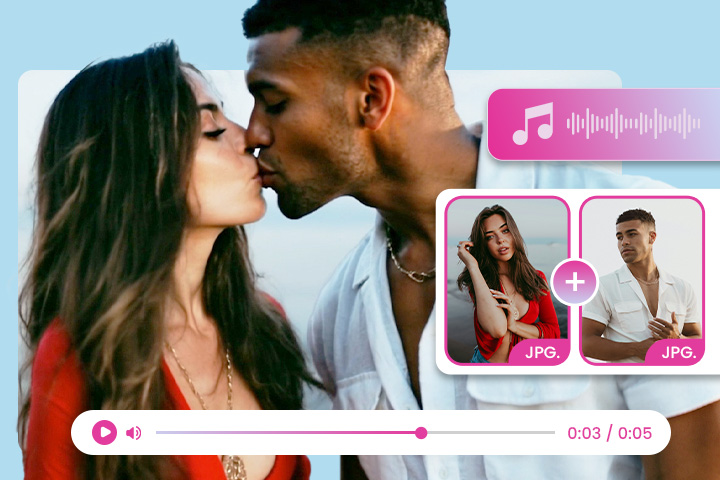Best AI Animation Video Generators in 2025

In today's fast-paced digital world, content creators, marketers, and hobbyists constantly seek ways to produce captivating and engaging animations. Traditional animation techniques are often time-consuming and require substantial technical skills and resources, making them inaccessible for many. Finding the right tools can be overwhelming, whether you're looking to transform videos into cartoons or create animations from scratch. The frustration of investing hours into a project only to be dissatisfied with the outcome is a common challenge. To overcome this, you need efficient, user-friendly solutions that deliver professional-quality animations without a steep learning curve.
This guide addresses those challenges by presenting the best AI animation video generators available in 2025. We've curated a list of top tools that leverage cutting-edge artificial intelligence technology to simplify the animation process, allowing you to focus on your creative vision. From converting live-action videos into stunning cartoons to effortlessly crafting intricate animations, these tools have got you covered. This article explores the top-rated AI animation tools, highlighting their features, benefits, and how they can transform your creative projects. Dive in and discover the perfect solutions to elevate your animation game today!
- Snapshot of Our Top 3 AI Animation Video Generators
- How to Choose an AI Animation Video Generator
- How We Test the AI Animation Video Generators on This List
- AI Animation Video Generators Comparison Chart
- Best AI Animation Video Generators - Ranked
- What is the Best AI Animation Video Generator?
- AI Animation Video Generators FAQ
Snapshot of Our Top 3 AI Animation Video Generators

1. PowerDirector
PowerDirector is a comprehensive video editing software featuring an AI Anime Video Effect. This powerful tool allows users to effortlessly transform their videos into anime-style cartoons, offering a selection of contemporary animation styles. Whether you're a seasoned animator or a beginner, PowerDirector provides the flexibility and creativity needed to produce stunning animated content. Detailed Review >

2. Animaker
Animaker is an online AI animation generator and video maker that produces studio-quality video content. It is designed to enable users to create animated videos easily, making professional-quality animations accessible to everyone, regardless of their skill level. With Animaker, you can craft engaging animations that captivate your audience and elevate your projects to new heights. Detailed Review >

3. VideoScribe
VideoScribe offers a user-friendly drag-and-drop animated video maker perfect for beginners and professionals. This tool transforms ideas into eye-catching animated videos quickly and efficiently, with a vast library of images and intuitive functionality. VideoScribe empowers users to create compelling animated stories without the complexity of traditional animation software. Detailed Review >
How to Choose an AI Video Generator
Choosing the right AI video generator is crucial for enhancing the quality and efficiency of your projects. Here are some key factors to consider when selecting the best tool for your needs:
1. Ease of Use
Select a tool that offers a user-friendly interface and intuitive controls. Whether you're a novice or an experienced animator, the software should be easy to navigate and not require extensive technical expertise. A simple learning curve will save you time and allow you to concentrate on your creative work.
2. Features and Capabilities
Evaluate the tool's range of features. Does it support multiple animation styles? Can it transform live-action videos into cartoons? Does it provide templates, effects, and customization options? Ensure the tool aligns with your specific animation needs and offers the required versatility.
3. Quality of Output
The quality of the final animation is essential. Look for tools that produce high-resolution output and professional-grade animations. Reviewing examples of animations created with the tool can help you assess its capabilities and ensure it meets your quality standards.
4. Cost and Value
Performance is crucial for animation tools. We measure how quickly the software processes tasks, renders animations and handles complex projects. Tools that offer fast performance without compromising quality score higher in our evaluations.
5. Support and Resources
Reliable customer support and access to resources, such as tutorials, forums, and documentation, are invaluable. These resources can assist you in resolving issues or using the tool effectively.
6. User Reviews and Ratings
Research user reviews and ratings to gain insights from other users' experiences. This will help you understand the strengths and weaknesses of each tool, allowing you to make a more informed decision based on real-world feedback.
Considering these factors, you can select an AI video generator that best fits your needs and enables you to create exceptional animated content.
How We Test the AI Animation Video Generators on This List
To provide you with accurate and reliable recommendations, we follow a rigorous testing process for each AI animation video generator. Here's an overview of our testing methodology:
1. Initial Setup and Installation
We begin by evaluating the installation process and ease of setup. This includes downloading the software, creating accounts (if necessary), and configuring initial settings. We aim to ensure a smooth and user-friendly start.
2. User Interface and Experience
We then assess the user interface for its intuitiveness and design. We look for features like drag-and-drop functionality, clear menus, and overall ease of navigation. The goal is to ensure that the tool is accessible to both beginners and experienced users.
3. Feature Testing
We thoroughly test each tool's features by creating various types of animations. This includes transforming videos into cartoons, experimenting with different animation styles, applying effects, and customizing animations. We evaluate the effectiveness of each feature and its impact on the animation process.
4. Performance and Speed
Performance is crucial for animation tools. We measure how quickly the software processes tasks, renders animations and handles complex projects. Tools that offer fast performance without compromising quality score higher in our evaluations.
5. Quality of Output
The quality of the final animation is a key factor in our testing. We review the resolution, smoothness, and overall visual appeal of the animations produced. High-quality output is essential for achieving professional-looking projects.
6. Cost and Value Analysis
We analyze the pricing models and available features to determine overall value. We consider free trials, subscription costs, and any additional charges for premium features to ensure you receive the best value for your investment.
By following this comprehensive testing process, we ensure that the AI animation video generators we recommend are of the highest quality and offer the best value for your needs.
AI Animation Video Generators Comparison Chart
| Website | Best For | Notable Feature | Price | Try |
|---|---|---|---|---|
| PowerDirector | Beginners and social media content creators | AI Anime Video Effect | Free, with premium subscription options |
Free Download
Secure Download
|
| Animaker | Studio-quality video content creation | Online AI animation generator | $12.50/month | Try |
| VideoScribe | Easy drag-and-drop animation for all skill levels | Extensive image library | $15.00 | Try |
| Gooey.ai | Customizable workflows and professional projects | Integration with multiple AI models | $10/month | Try |
| Krikey.ai | Creating and animating 3D avatars | Integration with multiple AI models | Free, with premium subscription options | Try |
Best For
Beginners and social media content creators
-
Notable Feature
AI Anime Video Effect
-
Price
Free, with premium subscription options
-
Try
-
Best AI Animation Video Generators - Ranked
1. PowerDirector
Best For: Comprehensive Video Editing and Anime-Style Transformation
PowerDirector is an excellent choice for content creators, video editors, and marketers who need a versatile tool to transform videos into anime-style animations. Known for its robust AI Anime Video Effect feature, PowerDirector enables users to effortlessly convert live-action videos into captivating anime cartoons. This makes it a perfect tool for those seeking a seamless transition from video editing to animation, catering to professionals and hobbyists alike.
PowerDirector addresses the common challenges associated with traditional animation processes, which are often time-consuming and complex. The AI Anime Video Effect simplifies this process, allowing users to transform videos into animations quickly, saving valuable time. Additionally, PowerDirector includes a wide array of editing tools, effects, and templates that enhance productivity and creativity.
Upon testing the product, we found significant improvements in the latest version. These include faster rendering times, enhanced AI capabilities, and a more intuitive user interface. PowerDirector tops our list due to its exceptional combination of advanced features, user-friendly interface, and high-quality output, distinguishing it from other tools reviewed.
Key Features:
- AI Anime Video Effect
- Comprehensive video editing suite
- Multiple contemporary animation styles
AI Animation Video Generation: 5/5
Price: Free
*Premium subscription starting from $4.58/month
Check out these related topics for AI:
2. Animaker

Best For: Creating Studio-Quality Animations Online
Animaker is an ideal choice for individuals and small businesses seeking an online platform to create professional-quality animated videos quickly and easily. This web-based tool democratizes animation by providing studio-level features within a user-friendly interface, making it perfect for educators, content creators, and small businesses looking for a straightforward yet powerful animation solution.
Animaker tackles the common issues associated with traditional animation software—such as high costs and complexity—by offering a cost-effective and intuitive platform. Thanks to its drag-and-drop functionality and a vast library of templates and assets, users can create animations without extensive technical knowledge. This accessibility allows anyone to produce high-quality animations efficiently.
In our testing, Animaker consistently demonstrated its commitment to user needs through continuous improvements. Recent updates have enhanced the platform's stability, expanded its asset library, and introduced innovative animation features. We ranked Animaker #2 on our list due to its perfect balance of functionality and accessibility, making it a superb choice for many users.
Key Features:
- Online animation creation
- Drag-and-drop functionality
- Extensive asset library
AI Animation Video Generation: 4.9/5
Price: $12.50/month
3. VideoScribe

Best For: Beginners and Professionals Alike
VideoScribe is an excellent choice for users of all skill levels who need a straightforward tool for quickly creating animated videos. Whether you're a beginner or a seasoned professional, its intuitive drag-and-drop interface simplifies the animation process, making it a go-to solution for educators, marketers, and anyone looking to produce professional animations quickly.
VideoScribe effectively tackles traditional animation software's complexity and time-consuming nature by offering an easy-to-use platform that requires no extensive training. Its drag-and-drop interface allows users to create animations effortlessly while a vast library of images and templates accelerates the creation process.
In our tests, VideoScribe made significant strides in functionality and asset availability. Its enhanced features and expanded library make it a valuable tool for creating engaging animations quickly. We ranked VideoScribe #3 on our list because it perfectly blends simplicity and powerful features, making it accessible to all users while delivering high-quality results.
Key Features:
- Drag-and-drop interface
- Vast library of images and templates
- Quick and easy animation creation
AI Animation Rating: 4.8/5
Price: $15.00/month
4. Gooey.ai

Best For: Versatile AI Workflows and Customizable Animations
Gooey.ai offers users a flexible and powerful environment for creating animations and integrating AI workflows, making it a top choice for those needing advanced customization and adaptability. The platform allows users to access the latest AI models through hot-swappable integration, enabling the creation of animations using text or video prompts that can be seamlessly integrated into broader AI workflows.
Our review found that Gooey.ai effectively addresses the challenge of staying current in the rapidly evolving AI landscape. Its versatility makes it an invaluable tool for developers and businesses looking to enhance productivity and drive innovation.
Gooey.ai demonstrated significant improvements in testing, including an enhanced user interface, an expanded workflow library, and improved performance. We ranked Gooey.ai #5 on our list due to its comprehensive capabilities and the ability to customize AI workflows, offering a robust solution for various use cases.
Key Features:
- AI animation generator
- Customizable AI workflows
- Integration with third-party APIs
AI Animation Video Generation:: 4.6/5
Price: $10/month
5. Krikey.ai

Best For: Creating 3D Avatars and Engaging Animations
Krikey.ai makes it easy for users to animate talking 3D avatars effortlessly, creating engaging and aesthetically pleasing designs without extensive animation knowledge. The platform’s user-friendly interface and robust feature set make it a top choice for individuals, educators, and small businesses seeking to create eye-catching animations.
Our review found that Krikey.ai effectively simplifies the animation process with intuitive tools that allow users to create animations using text or video prompts. With integrated Voice AI tools, users can add dialogue, eliminating the need for advanced technical skills and enabling a focus on creativity.
During our testing, we discovered that Krikey.ai has significantly evolved, offering enhanced features such as AI-powered animation, a vast template library, and seamless social media integration. We ranked Krikey.ai #4 on our list due to its specialization in 3D avatar animation and its comprehensive suite of tools catering to various user needs.
Key Features:
- 3D avatar creation and animation
- Voice AI for adding dialogue
- Social media integration
AI Animation Video Generation:: 4.5/5
Price: Free
*Premium subscription starting from $14.99/month
What is the Best AI Animation Video Generator?
In the ever-evolving world of digital content creation, finding the proper animation video generator can be daunting. Many creators need help navigating complex software with steep learning curves, which can lead to frustration and wasted time. The need for high-quality, professional animations without the hassle of intricate processes is a common pain point among content creators, marketers, and hobbyists.
PowerDirector stands out as the best solution for these challenges. Its robust AI Anime Video Effect feature transforms live-action videos into stunning anime-style animations, offering multiple contemporary styles to suit your creative needs. PowerDirector’s user-friendly interface and intuitive controls make it accessible for beginners and seasoned animators, eliminating the need for extensive technical expertise.
Try PowerDirector today and experience the best in AI animation technology!
AI Video Generator FAQ
1. What is the best AI video generator for beginners?
PowerDirector is the best choice for beginners looking to create stunning animations without the hassle of complex software. With its intuitive interface and comprehensive AI Anime Video Effect, PowerDirector allows users to effortlessly transform live-action videos into captivating anime-style animations. For those new to animation, PowerDirector provides a seamless user experience with drag-and-drop functionality and a wide range of templates to get started quickly.
2. Are there AI animation tools that support multiple animation styles?
PowerDirector's AI Anime Video Effect provides a range of contemporary anime styles to turn your videos into animations quickly.
3. What is an AI video generator?
An AI video generator is a software tool that uses artificial intelligence to automate video content creation. These tools can generate animations, convert text or images into video, and enhance video editing processes, making it easier for users to create high-quality videos without extensive technical skills.
4. What are the benefits of using an AI video generator?
AI video generators offer several benefits, including:
- Ease of Use: They simplify video creation with intuitive interfaces and automated processes.
- Time Efficiency: AI tools can quickly generate content, reducing the time needed for manual editing.
- Creative Flexibility: Users can explore various styles and effects with minimal effort.
- Cost-Effectiveness:They often eliminate the need for expensive software or professional services.
- Enhanced Creativity: AI features, like animation and effects, enable users to produce unique and engaging content.