Top 12 Free Video Editing Software for Mac in 2025

The best free video editor for Mac lets you create pro-level videos without the cost of expensive software like Premiere Pro.
Whether you're new to editing or looking for a cost-effective alternative, there are many free Mac video editors to choose from. However, some offer only basic features, while others provide tools found in pro-level programs.
We've compiled a list of the best free video editors for Mac, highlighting their pros and cons to help you find the right fit for your needs.
- Compare the Best Free Video Editors for Mac
- Best Free Video Editing Software for Mac
- How to Choose the Best Free Video Editor for Mac
- How We Test Free Video Editors for Mac
- Download the Best Free Video Editor for Mac
- FFree Video Editors for Mac FAQ
Compare the Best Free Video Editors for Mac
| Software | OS | Beginner-Friendly | Editing Interfaces | Direct Uploads to Social Media | Mask Designer | Free Download |
|---|---|---|---|---|---|---|
| PowerDirector Essential | Mac, Windows | Yes | Storyboard, Timeline & Slideshow Interfaces | Yes | Yes | |
| VideoProc Vlogger | Mac, Windows | Yes | Timeline | No | No | Download |
| VideoPad | Mac, Windows | Yes | Timeline | Yes | No | Download |
| Shotcut | Mac, Windows, Linux | No | Timeline | No | Yes | Download |
| iMovie | Mac | Yes | Storyboard & Timeline | Yes | No | Download |
| Kapwing | Web Browser | Yes | Timeline | No | No | Download |
| Animoto | Web Browser | Yes | Template-Based | Yes | No | Download |
| HitFilm | Mac, Windows | No | Timeline | No | Yes | Download |
| Avidemux | Mac, Windows, Linux | Yes | Timeline | No | No | Download |
| DaVinci Resolve | Mac, Windows, Linux | No | Timeline & Multi-User Timeline | No | Yes | Download |
| Lightworks | Mac, Windows, Linux | No | Timeline | Yes | No | Download |
| OpenShot | Mac, Windows, Linux | Yes | Timeline | No | Yes | Download |
OS
Mac, Windows
-
Beginner-Friendly
Yes
-
Editing Interfaces
Storyboard, Timeline & Slideshow Interfaces
-
Direct Uploads to Social Media
Yes
-
Mask Designer
Yes
-
12 Best Free Video Editing Software for Mac in 2025
- PowerDirector Essential
- VideoProc Vlogger
- VideoPad
- Shotcut
- iMovie
- Kapwing
- Animoto
- HitFilm
- Avidemux
- DaVinci Resolve
- Lightworks
- OpenShot
1. PowerDirector Essential
Best For: Users of any skill level who want to edit videos on Mac with ease
Key Features:
- Remove objects, blend clips, and create unique visual effects with a Mask Designer
- Edit videos on Mac quickly with thousands of customizable video templates
- Apply fun and striking visual effects to moving people with AI body effects
- Add captions and subtitles automatically with AI Speech to Text
PCMag Rating: 5/5
Beginner-Friendly Tools: 5/5
Price: Free
*Premium subscription available for $4.58/month
Why We Picked It
PowerDirector is the best free video editor for Mac, offering a user-friendly interface for beginners and powerful tools for professionals.
Its standout features include a video collage designer, speed controls, chroma key, and a title designer, making it easy to create stunning projects.
The robust audio editing tools and color correction options further enhance the editing experience, while thousands of drag-and-drop effects help streamline the process.
Bottom Line
PowerDirector's free version offers more features than other Mac editors, along with a 30-day free trial of premium features and an affordable paid version. It’s perfect for beginners and intermediate users alike, growing with you as your skills and needs evolve. For these reasons, we recommend PowerDirector as the best free video editing software for Mac.
Download PowerDirector - PC Mag Editor's Choice - for free and start editing on Mac today.
2. VideoProc Vlogger
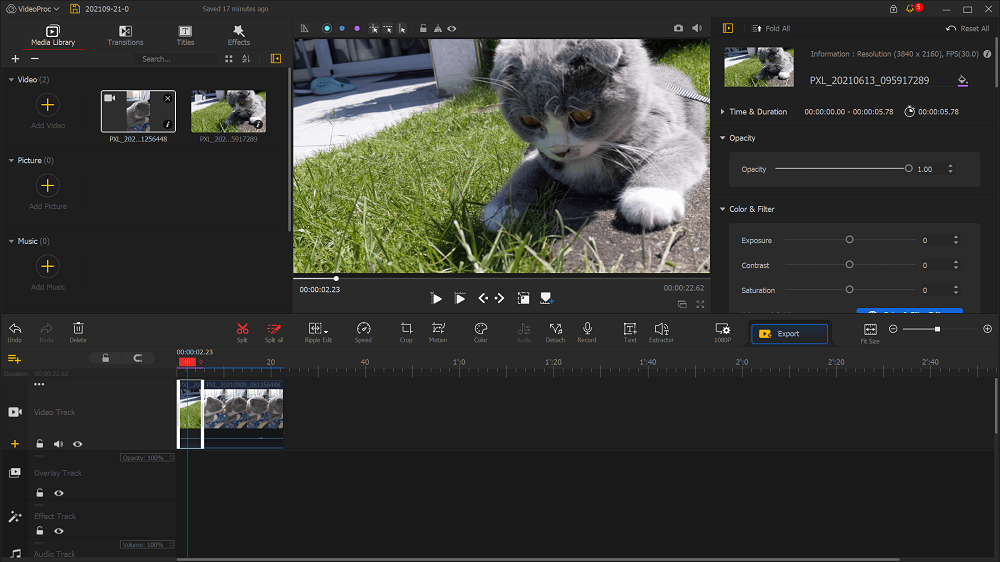
Best For: Action cam footage
Key Features:
- Choose from a library of over 60 transitions
- Change speed manually or apply one of 20 speed presets
- Remove extraneous sounds with background noise removal
Compatibility: Windows, Mac
Capterra Rating: 4.4/5
Beginner-Friendly Tools: 4.5/5
Price: Free
Why We Picked It
VideoProc Vlogger is the best free video editor for Mac, especially for those who shoot with action cameras or drones. Its fisheye removal feature is a game changer, correcting lens aberrations and giving footage a polished look.
It strikes a great balance between being beginner-friendly and offering advanced tools for motion and color correction. The interface is easy to navigate while still providing access to features that elevate my videos.
Bottom Line
Ideal for travel vlogs and action footage, VideoProc Vlogger offers excellent tools for GoPro and drones. However, it has slow rendering and lacks some advanced features for professionals.
3. VideoPad
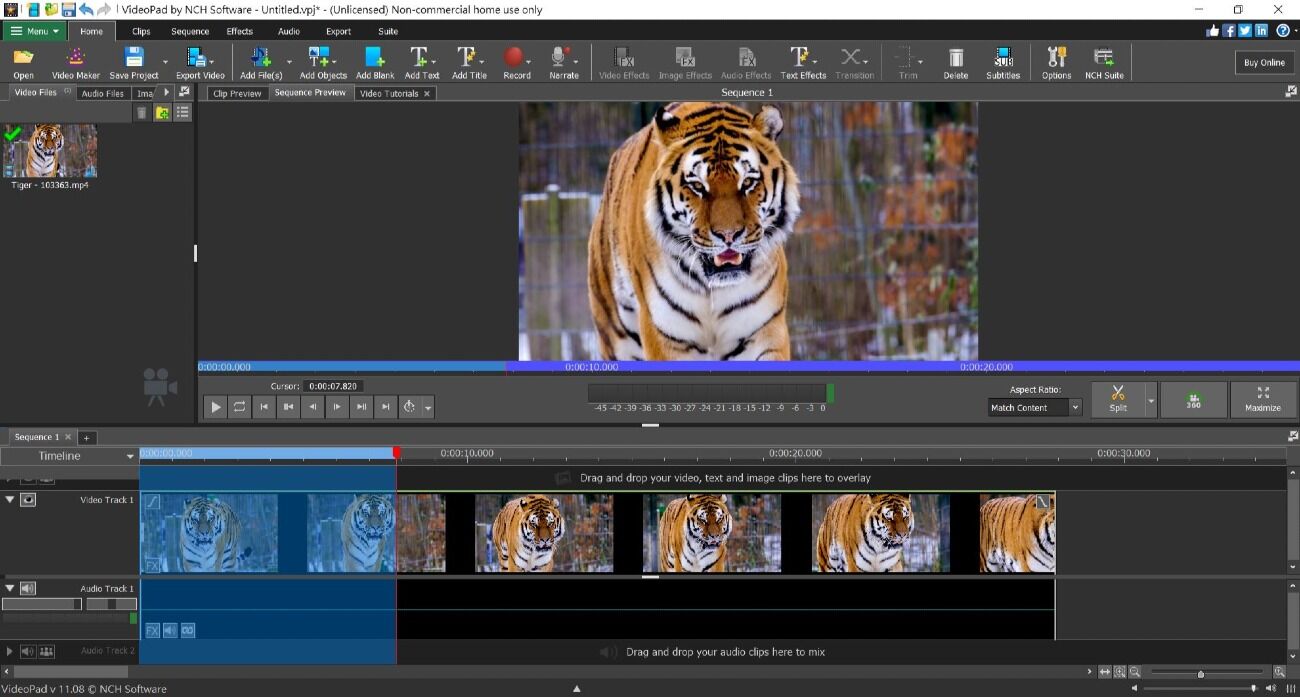
Best For: Beginners
Key Features:
- Create title text animations in seconds using templates
- Add slow motion and fast motion effects to videos
- Remove the background of your video without a green screen
Compatibility: Mac, Windows
Capterra Rating: 4.3/5
Beginner-Friendly Tools: 4.5/5
Price: Free
*Premium versions available for $70 for Home and $129 for Master's
Why We Picked It
VideoPad is one of the best free video editing software for Mac for beginners, offering pro-level tools that are easy to use. Its advanced Pure Digital tools for audio editing make tweaking soundtracks simple. The software also supports 360-degree and 3D editing, and the video stabilization and green screen effects are impressive for a free editor.
Bottom Line
VideoPad is a great choice for beginners with advanced tools in an easy-to-use package. However, it ranks second because it offers fewer features than PowerDirector and isn’t available for commercial use in its free version.
4. Shotcut
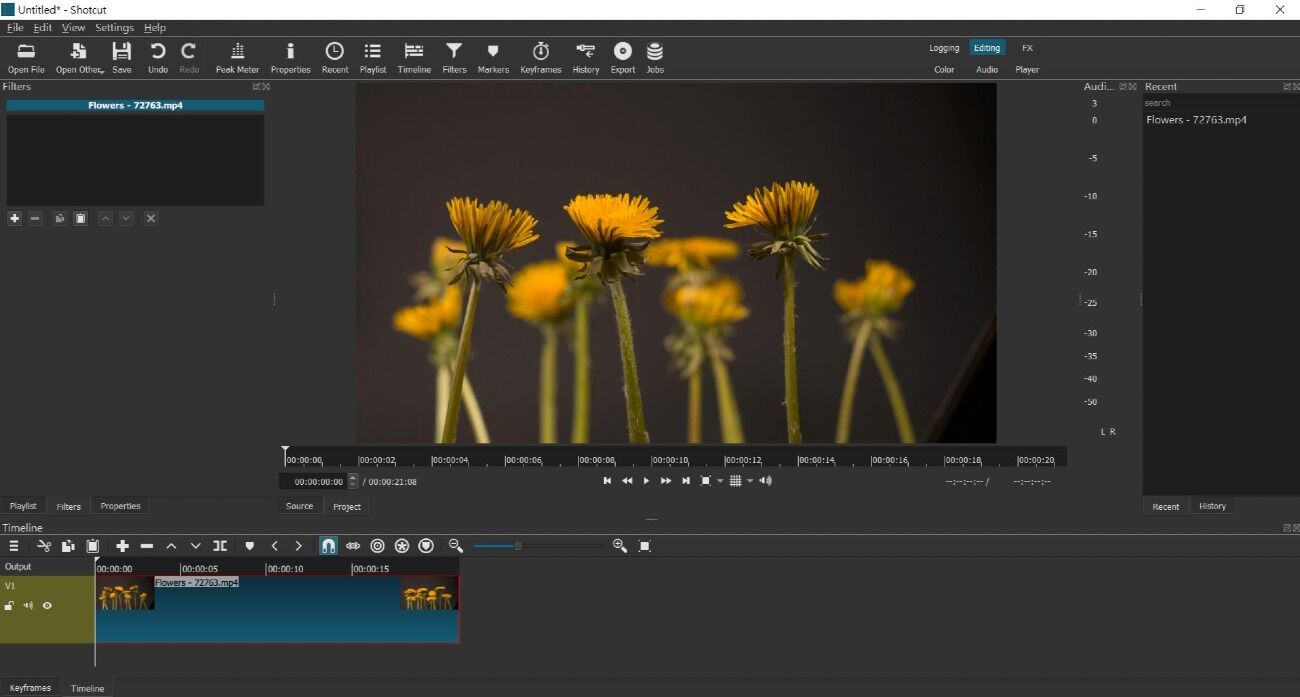
Best For: Intermediate editors
Key Features:
- Mix and match frame rates and resolutions in the same video
- Balance, fade, mix, and more with a full suite of audio editing tools
- Create composites with a variety of blending modes
Compatibility: Mac, Windows, Linux
G2 Rating: 4.2/5
Beginner-Friendly Tools: 4/5
Price: Free
Why We Picked It
Shotcut is one of the best free video editing software for Mac for intermediate editors who’ve outgrown basic tools like iMovie. The open-source nature of Shotcut means I get full access to all its features right away. The customizable interface and unlimited undo/redo options give me the flexibility to experiment with ease.
Bottom Line
Shotcut is ideal for intermediate editors seeking professional features without the price tag. However, it can lag with large files, and its learning curve means beginners should consider other options on our list.5. iMovie
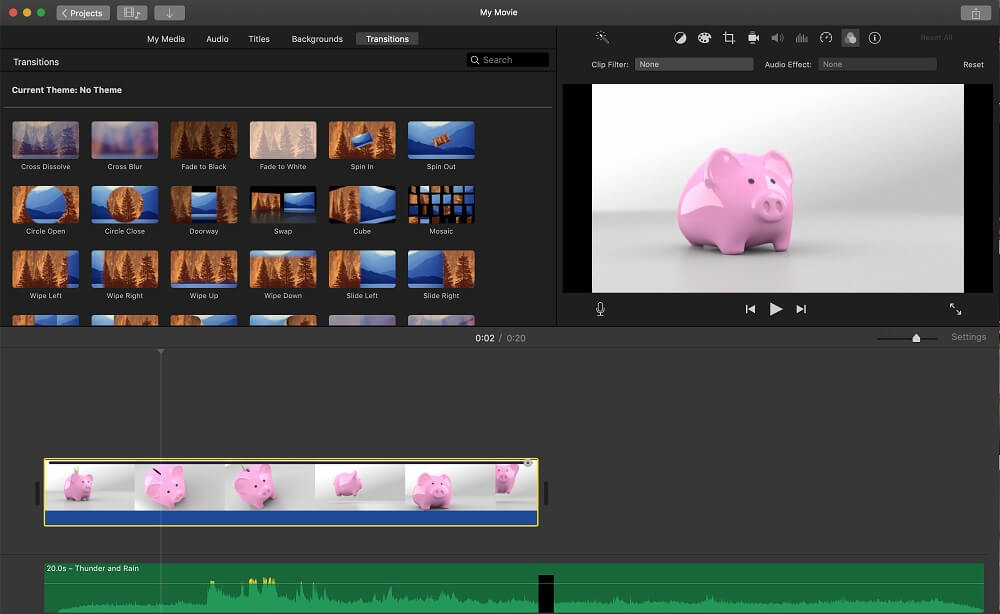
Best For: Basic video editing for beginners
Key Features:
- Utilize split-screen & picture-in-picture effects for a broadcast feel
- Remove your video's background and choose from a library of replacements
- Find 100 smart music tracks that automatically fit your video length
Compatibility: Mac
App Store Rating: 4/5
Beginner-Friendly Tools: 4/5
Price: Free
Why We Picked It
iMovie is a convenient choice for editing videos on Mac since it’s pre-installed. Its support for Cinematic mode footage on my iPhone allows me to create professional-looking videos effortlessly with its simple editing tools.
Bottom Line
For beginners, iMovie is one of the best free video editing software for Mac. However, more experienced editors may find it lacking in advanced features compared to other options like PowerDirector.
6. Kapwing
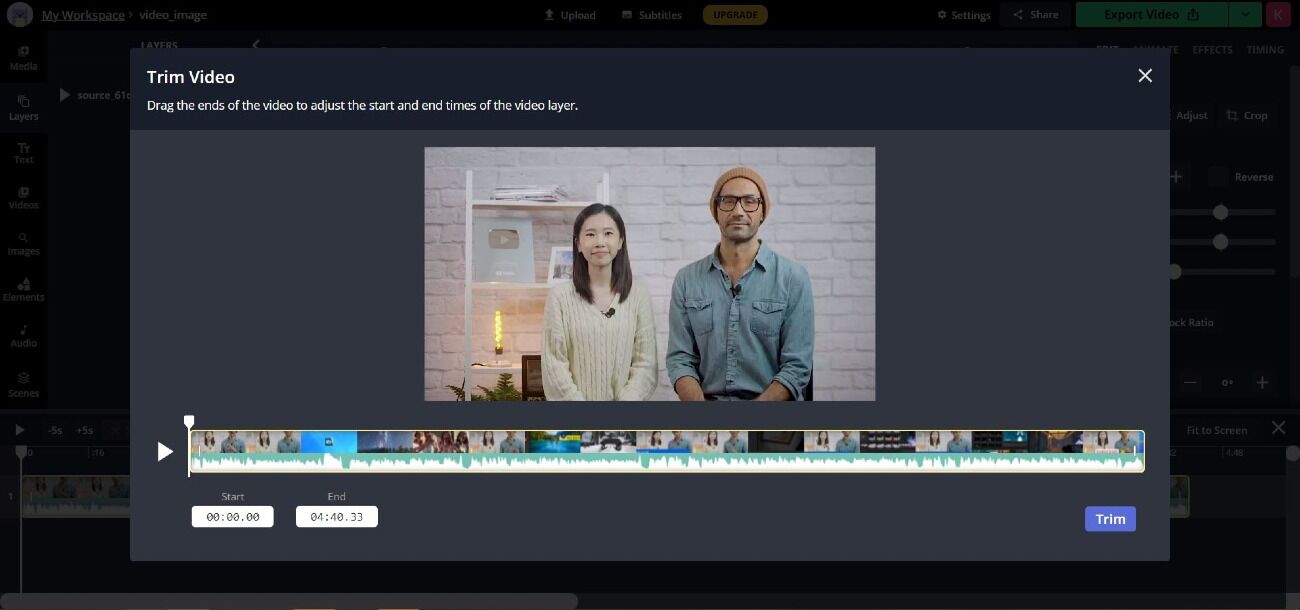
Best For: Automatic subtitles
Key Features:
- Add visual sound waves with an AI audio waveform generator
- Change the aspect ratio, add padding, and show safe zones for popular platforms
- Edit videos with fun effects like freeze frame, glitch, or TV static
Compatibility: Web Browser
Product Hunt Rating: 3.4/5
Beginner-Friendly Tools: 4.5/5
Price: Free
*Premium subscription available for $16/month
Why We Picked It
Kapwing is the best free video editor for Mac for adding automatic captions and subtitles. It features AI-generated speech-to-text, an auto-translator, and text-to-speech tools. Plus, you can edit videos quickly using beautifully-designed templates, including intros, end screens for YouTube, green screen templates, lower thirds, ads, and more.
Bottom Line
Kapwing is an excellent choice for beginners with its AI tools and templates. However, the free version comes with a watermark, and it limits video length and resolution (7-minute videos, 720p exports). While the paid version adds more features, it feels a bit pricey compared to more affordable professional software.
7. Animoto
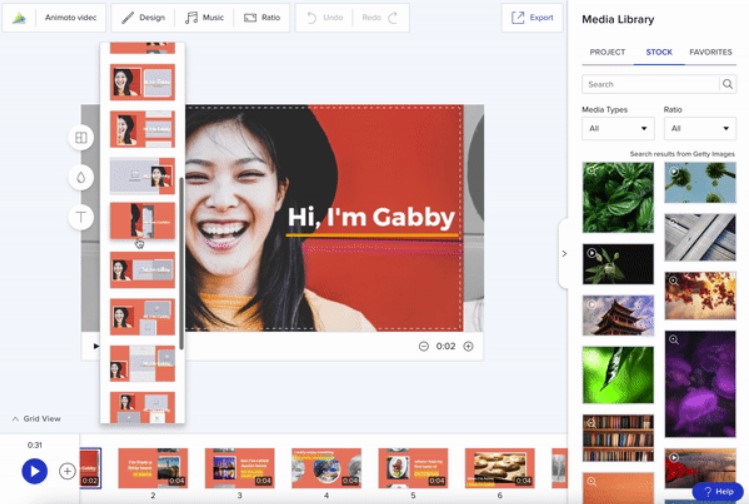
Best For: Fast and easy video creation with templates
Key Features:
- Record, upload, and edit voice-over
- Save your logo, colors, and fonts in a Brand Kit for repeated use
- Go from vertical to square to landscape in a few clicks
Compatibility: Web Browser
Capterra Rating: 4.3/5
Beginner-Friendly Tools:
3.5/5
Price: Free
*Premium subscriptions available for $15/ month for Basic, $24/ month for Professional, and $65/m onth for Professional Plus
Why We Picked It
Animoto is ideal for busy influencers needing to create quick social media content with time-saving templates, but it may not suit those looking for creative control or working on longer, more complex projects.
Bottom Line
Choose Animoto as your free video editor for Mac if you don't have the time and/or skills to make creative decisions on your social media videos. It is not the best free video editing software for Mac for long-form or narrative videos, nor is it for anyone who likes creative control over videos.
8. HitFilm
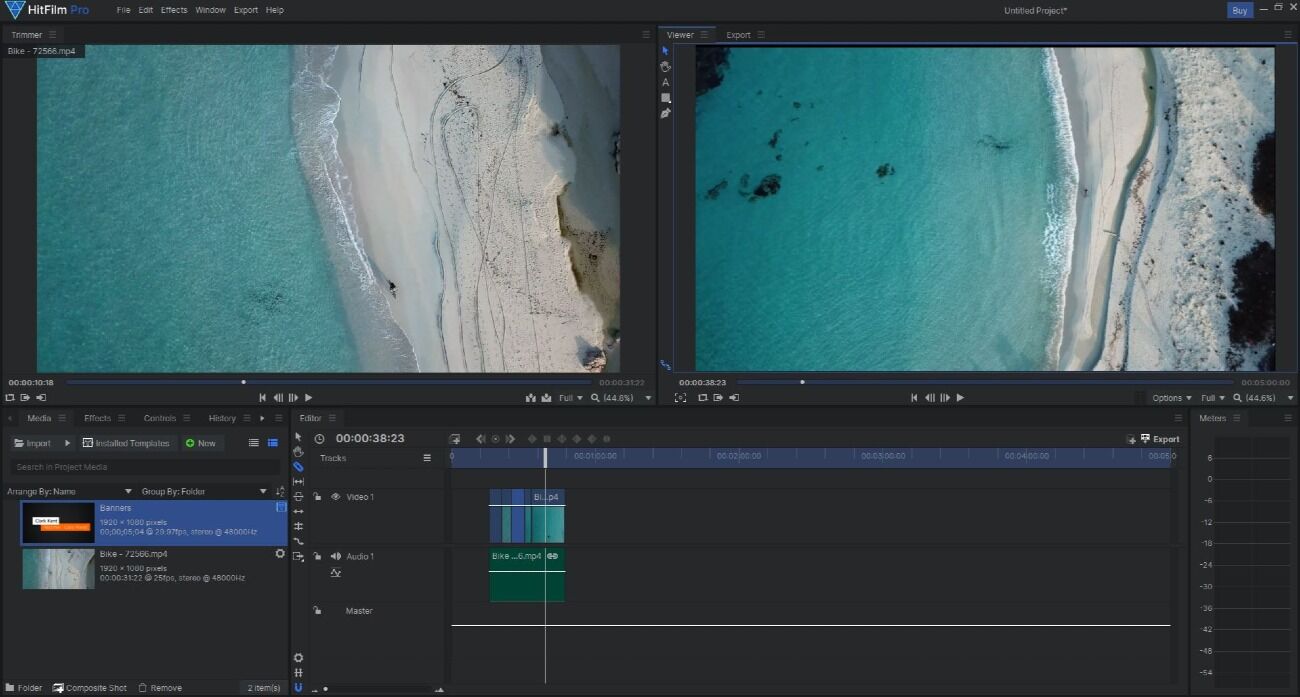
Best For: Visual effects for beginners
Key Features:
- Attach graphics to a moving object with motion tracking
- Edit videos on Mac with high-quality light leaks and lens flares
- Add subtitles or create 3D titles with advanced text tools
Compatibility: Mac, Windows
TechRadar Rating: 4/5
Beginner-Friendly Tools: 3.5/5
Price: Free
*Premium subscriptions available for $7.99/month for Creator and $12.99/month for Pro
Why We Picked It
HitFilm is a great free video editor for Mac, especially if you're interested in editing with effects. It offers a complete package with both basic editing tools and advanced VFX features, like over 180 editing effects, compositing, and 3D tools. The software also includes transitions, stock music, and social media presets, making it ideal for social media projects.
Bottom Line
If you’re looking to learn video editing with visual effects, HitFilm is a solid starting point. However, it’s not the best option for beginners who don’t need heavy VFX tools or for professionals seeking more advanced features.
9. Avidemux
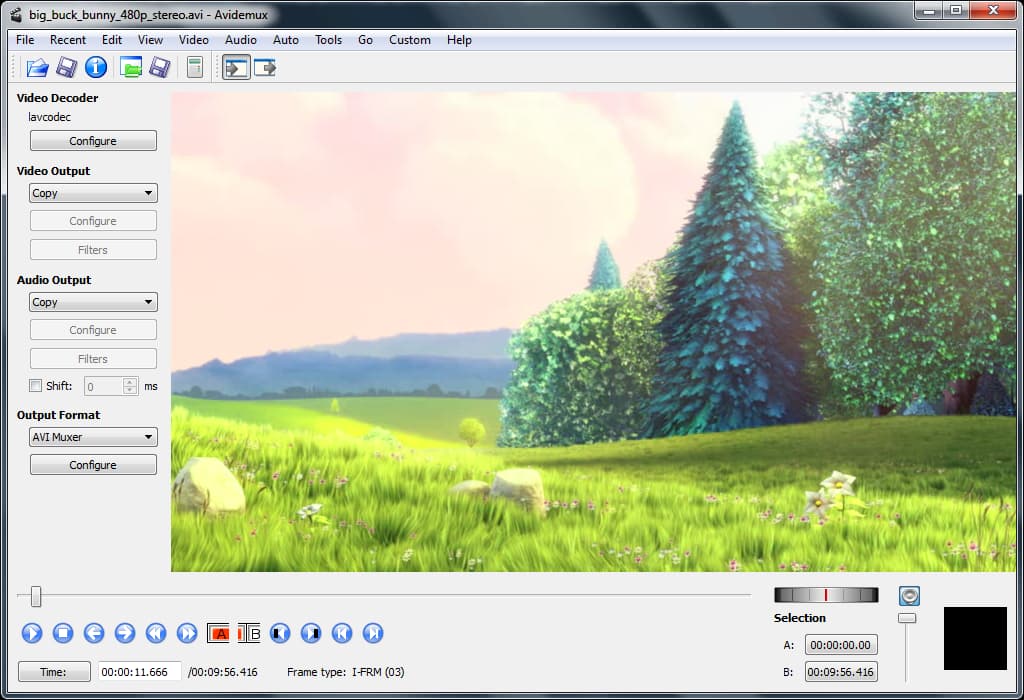
Best For: Converting video
Key Features:
- Tweak contrast, brightness, and saturation, and adjust red/green/blue
- Add subtitles with a built-In subtitle processor
- Use a Joblist queue to automate videos for bulk processing
Compatibility: Windows, Mac, Linux
Capterra Rating: 4.2/5
Beginner-Friendly Tools: 3/5
Price: Free
Why We Picked It
Avidemux is a straightforward, free video editor for Mac with essential tools like rotate, cut, copy, and delete. It supports a variety of export options, making it a solid choice for converting and saving video or audio in nearly any format.
Bottom Line
While Avidemux gets the job done, it can feel outdated and lacks modern features like stickers, filters, or AI tools. If you’re looking for a more contemporary editing experience, you might want to explore other options.
10. DaVinci Resolve
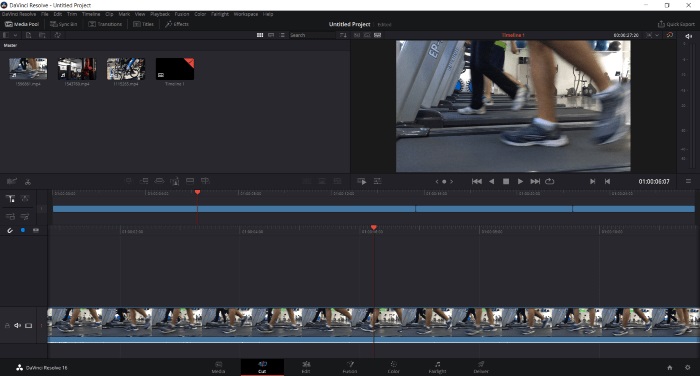
Best For: Industry professionals
Key Features:
- Utilize drag and drop or traditional three point editing tools to arrange and adjust clips
- Automatically match the color, contrast, and brightness of any clip with Shot Match
- Build simple titles from scratch, or use a professionally-designed title template
Compatibility: Mac, Windows, Linux
PCMag Rating: 4/5
Beginner-Friendly Tools: 3/5
Price: Free
*DaVinci Resolve Studio available for $295
Why We Picked It
DaVinci Resolve stands out as one of the best free video editing software for Mac with its pro-level tools and features. It offers powerful organization, timeline management, intelligent color correction, motion graphics, and visual effects that professionals will appreciate.
Bottom Line
While DaVinci Resolve is packed with advanced features, it’s not beginner-friendly. Designed for industry professionals, it may be overwhelming for new editors. However, if you're considering high-end software like Adobe Premiere Pro or Final Cut Pro, DaVinci Resolve is worth trying first—it could save you money while offering tools that better suit your editing style.
11. Lightworks
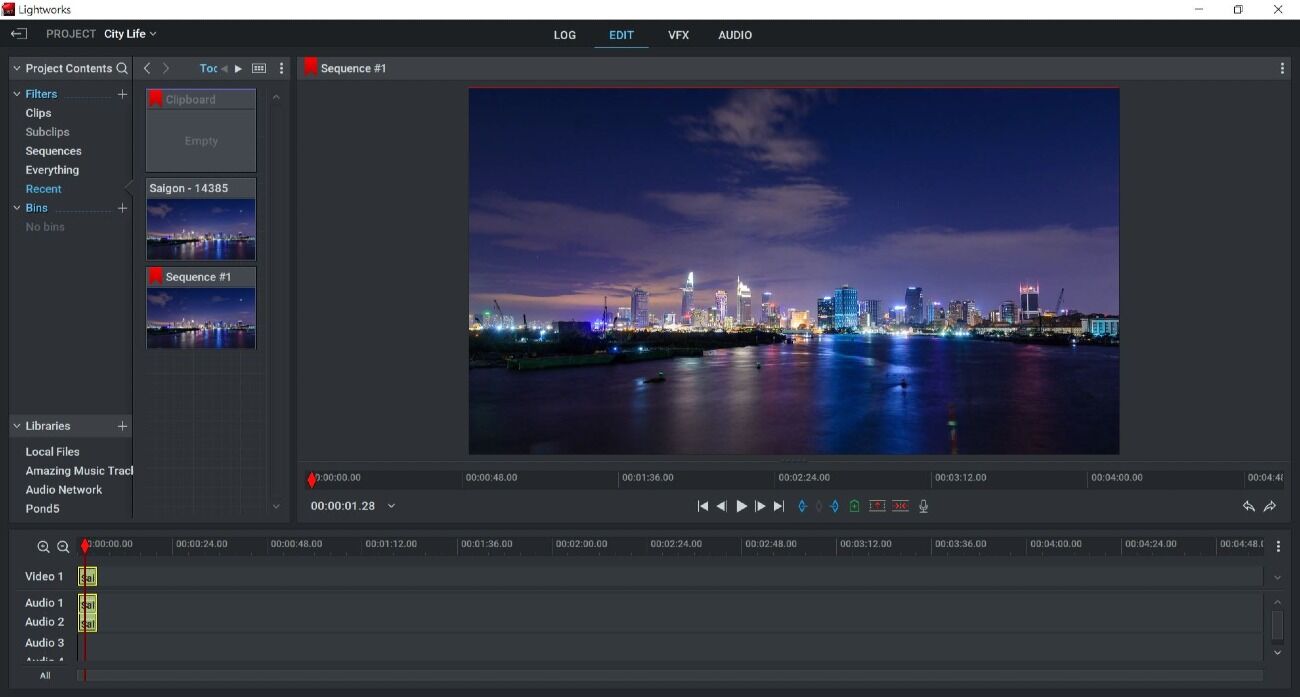
Best For: Aspiring professionals
Key Features:
- Edit videos on Mac with multi-point and asymmetric trimming, slide, ripple, roll, etc.
- Choose from 100s of pro-level pre-set transitions
- Mix audio with clip-based audio leveling with midi control
Compatibility: Mac, Windows, Linux
G2 Rating: 3.5/5
Beginner-Friendly Tools: 3.5/5
Price: Free
*Premium subscriptions available for $9.99/month for Create and $23.99/month for Pro
Why We Picked It
Lightworks stands out as a top free video editing software for Mac, offering a wide range of media file imports and optimized performance for HD, 4K, and 8K videos. A standout feature is the ability to edit directly from cloud storage, adding flexibility to your workflow.
Bottom Line
Lightworks is perfect for intermediate to advanced users who want to build professional editing skills. It's easier than DaVinci Resolve or Avid Media Composer First, but still more complex than many other free editing apps. Ideal for aspiring professional editors, it lets you learn advanced editing techniques at no cost, with the option to upgrade when you're ready.
12. OpenShot
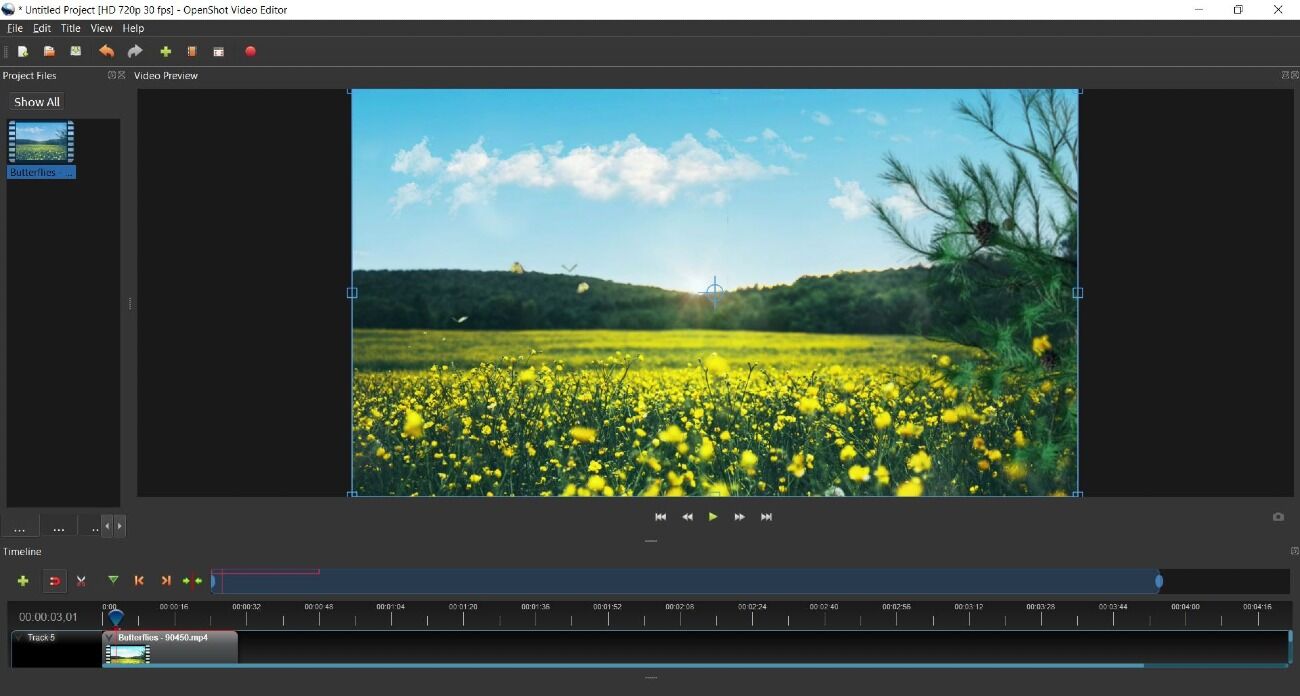
Best For: Beginners
Key Features:
- Split audio from video, display waveforms, and render waveforms as part of your video
- Manually animate the speed and direction of your clip with keyframes
- Choose from 40+ customizable vector title templates
Compatibility: Mac, Windows, Linux
Creative Bloq Rating: 3/5
Beginner-Friendly Tools: 3.5/5
Price: Free
Why We Picked It
OpenShot offers a great balance between ease of use and advanced features, making it an excellent choice for both beginners and intermediate users. With built-in templates, real-time previews, and advanced timeline features, it helps newcomers learn editing while offering unlimited layering options for more experienced editors.
Bottom Line
OpenShot is lightweight, user-friendly, and packed with advanced features. However, occasional freezing and glitches with certain effects can be frustrating. Despite these issues, it remains a solid free option for beginners and intermediate users looking to edit on a budget.
How to Choose the Best Free Video Editor for Mac
When searching for the right video editing tool, consider these factors:
Compatibility - Ensure the software works well with your system and supports the export formats you need.
Skill Level - Choose a program that matches your experience level. Beginners should look for user-friendly interfaces with helpful features like AI tools and templates to make editing easier.
Features -Look for essential tools you use regularly, like a chroma key for green screen effects or a stabilizer for action footage.
As you explore the options on our list, keep these points in mind to find the right editor for your needs.

How We Test the Free Video Editing Software for Mac on This List
Why should you trust our list of top free video editors for Mac? Here's how we evaluate and rank them:
Test Similar Features - We begin by comparing essential functions across each video editor: importing clips, arranging them on the timeline, trimming, adding transitions, text, background music, and exporting.
Test Unique Features - Next, we examine what sets each editor apart. This includes testing additional tools like visual effects, color correction, and audio editing capabilities.
Check Outside Reviews - After forming our own opinions, we cross-check with user reviews to ensure accuracy. If discrepancies arise, we re-test the software to identify common issues users report.
Rank the Software - Finally, we assign rankings based on "Beginner-Friendly Tools" (considering both ease of use and feature sets), outside review ratings, and our testing notes. We evaluate software based on quality, format support, customer service, and overall value.
Download the Best Video Editing Software for Mac for Free
With so many free video editors available for Mac, finding the right one can be a challenge.
PowerDirector stands out as the best free video editing software for Mac, offering a powerful mix of pro-level features and an intuitive, user-friendly interface. It’s perfect for users at any skill level, from beginners to experts.
PowerDirector also stays ahead of the curve with regular updates, including new design packs and cutting-edge technology, ensuring your editing experience is always fresh and efficient.
Click the link below to try out PowerDirector today and start editing videos effortlessly on Mac.
Free Video Editing Software for Mac FAQ
1. What is video editing software?
Video editing software is a program that allows you to cut and trim videos and combine them into a longer video. It can be used to modify and manipulate footage in a wide variety of ways.
You can use it to add text, images, special effects, sound design, and color grade your videos.
2. Which video editing software is best for beginners?
PowerDirector is the best free video editing software for Macs for beginners. It is built on an easy-to-use platform that users can learn quickly. This free video editor for Mac is highly intuitive and offers dozens of tutorials to help beginners learn the ropes.
PowerDirector also has an incredibly easy installation process. Simply click the link below and follow the prompts to download PowerDirector on your Mac today.
3. Does Mac have a free video editor?
Yes, Macs come with iMovie, a basic free video editor for Mac that allows you to trim video clips, and add text, music, and simple effects. Look in your Applications folder to find it.
4. When is the best time to buy video editing software?
Our best free video editor for Mac, PowerDirector,is on sale many times throughout the year, but typically video editing software goes on sale around the end of the year, specifically during Black Friday and Cyber Monday. It is always good to check a product's website before purchasing to see if you are getting the best price.
If you're interested in PowerDirector 365, check out CyberLink.com's home page look for great deals, then click the download button below.
5. What is the best free video editor for MacBook Pro?
PowerDirector is the best free video editing software for Mac, including M1 and M2 Macs, MacBook Pro, and MacBook Air. PowerDirector makes it easy to edit videos, offers free and affordable paid versions, and is full of advanced features.
Click the download button below to get PowerDirector on your MacBook Pro today.
6. Is iMovie free for MacBook?
Yes, iMovie is free video editing software for Mac and iOS devices, including MacBook and MacBook Air.
7. What is an easy video editing software to use for Mac?
PowerDirector is the easiest free video editing software for Mac. Its interface is highly intuitive, so tools are easy to find and use. This free video editor for Mac also offers fully-automated features that work with one click, and easily adjustable sliders to tweak edits after the fact. And if you are ever stuck on the best way to use a tool, you’ll find tons of user supports at the CyberLink Support Center.
Click the link below to get PowerDirector and you can edit videos on Mac starting today!
8. Is iMovie a good video editor?
The answer is sometimes. iMovie only undergoes a major update every few years, so sometimes it feels on the cutting edge, and other times it feels outdated. This free video editing software for Mac was created with beginners in mind, and therefore has only 2 editing tracks and lacks some advanced tools available in other free Mac video editors.
9. What is the replacement for iMovie?
PowerDirector is the best free video editor for Mac and a great replacement for iMovie. It remains beginner-friendly, yet offers more editing tracks and all the advanced features that the other free video editor for Mac lacks (such as support for 360-degree footage, multicam editing, customizable transitions, and motion tracking).
Try PowerDirector for yourself today by clicking the below link and see why PCMag rates PowerDirector as a top iMovie alternative.
10. Where do I start editing videos?
Download PowerDirector Essential with the link below and edit videos on Mac right away. It is completely free video editing software for Mac and Windows, yet offers a 30-day trial of all the advanced features found in PowerDirector 365. PowerDirector is also the best free video editor for Mac for beginners, even for first-time editors. The best way to learn how to edit videos on Mac is to jump in and start practicing.
11. What is basic video editing?
Basic video editing refers to the editing functions needed to edit any type of video. They are the bare minimum and will be included in all the best free video editing software for Mac. These tools include:
- Trim
- Split
- Transitions
- Audio tools
- Captions/Subtitles
- Text tools
For a free video editing software for Mac with all of these features and many more, we recommend PowerDirector.Get it today by clicking the link below.
12. Which video editor do YouTubers use?
YouTubers love to use PowerDirector as their free video editing software for Mac for many reasons. Busy creators can quickly create and share content with YouTube presets, intro/outro templates, and direct uploads to YouTube. You can complete your film's metadata while still in the program, and use trending stickers, filters, animated titles, and graphics to make videos stand out.
Don't wait to edit videos on Mac for YouTube! Click the link below today and download the best free video editor for Mac, PowerDirector.










