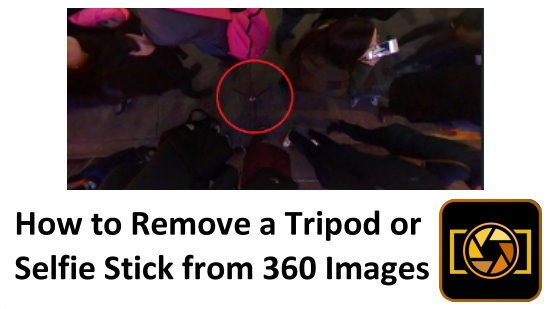Guided Tool - Enhance a Portrait Photo
Retouching portraits is an essential but time-consuming process; it requires an intimate knowledge of Photoshop with some unique techniques specific to the field. But with PhotoDirector you can “photoshop” any portrait directly with simple steps that deliver amazing portrait photos.
This tutorial will show you how to use People Beautifier tools to adjust facial features, including whitening teeth, shaping faces, removing eye bags and wrinkles, and making eyes bigger and brighter.
Using Face Shaper
1. In the Guided module under People Beautifier panel, select the Face Tools.

2. Make sure you are in the Face Shaper tab.

3. Select the Show Feature Points option to display points that should align to the chin and sides of the face.

4. You can also move the feature points to shape the face line you want.

5. Use the Strength slider to change the shape of the face as required. Drag it right to make it thinner, or left to make it more round.

Using Eye Tools
Use the Eye Tools to make your eyes look larger, remove bags, and to brighten the eyes or darken the eyelashes, eyebrows, or other parts of the eye.
1. Select the Eye Tools tab.

2. Select the Show Feature Points to display points that should align to the outside of the person’s eyes.

3. You can also use the feature points around the eyes to retouch the image precisely.

4. Drag the slider or enter a number value for Eye Enlarger to resize the eyes.

5. Drag the slider or enter a number value for Eye Bag Remover to remove eye bags.

Using Wrinkle Remover
1. Go to Wrinkle Remover tab.

2. Select the area of the face that contains the wrinkles you want to remove, and then click Next.

3. Drag the selected area to the region you want to replace it with, and then click on Apply.

4. 4. Repeat this step until you are satisfied with the result. Quick tip: you can use smaller brush to reduce the color difference on the skin

Using Tooth Brush
1. Go to Tooth Brush tab

2. Use the sliders to adjust Size, Feather and Strength for the brush, then brush the teeth to achieve whiten effects.

PhotoDirector 2025 Essential
Free Software With 30-Day Premium Features