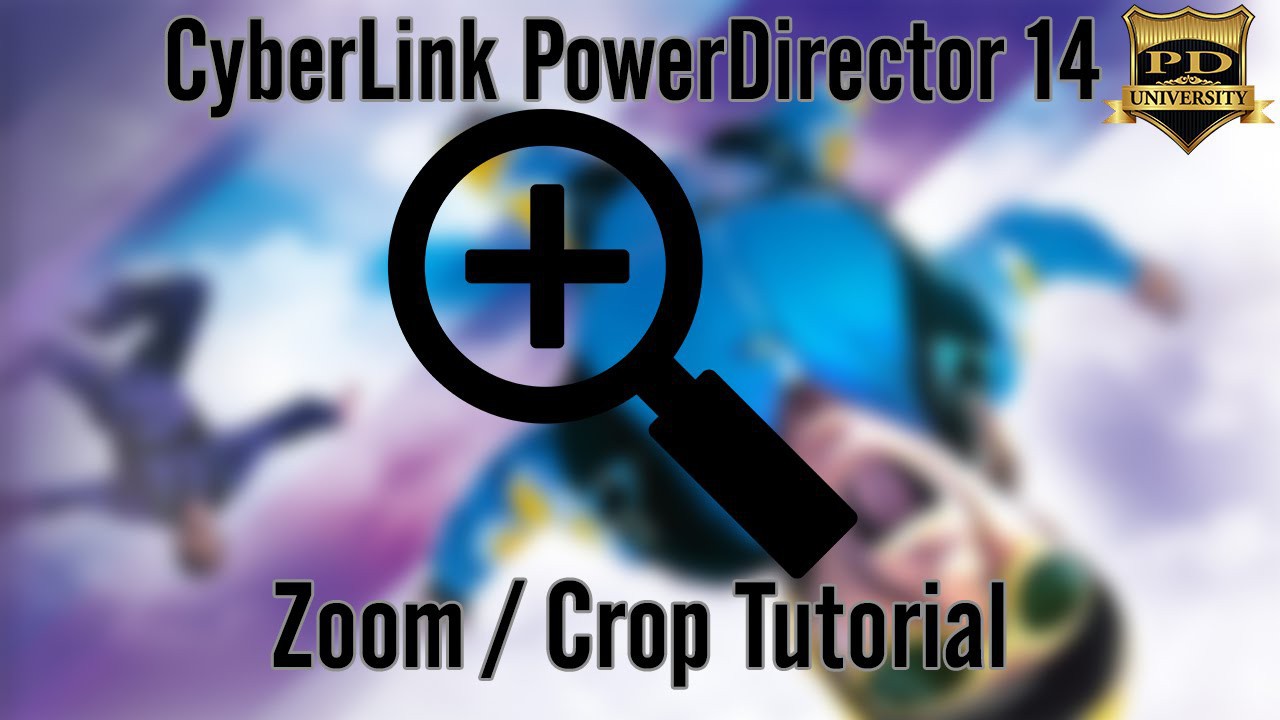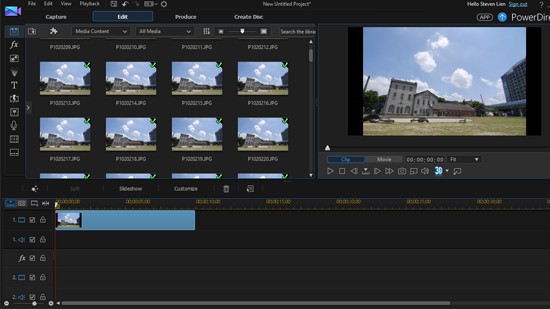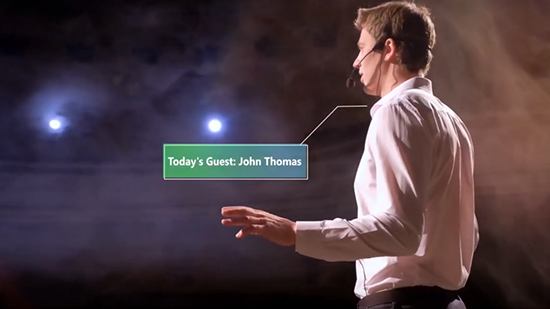Import 360 Video from an LG 360 Camera
To edit 360° videos shot by either a LG 360 camera, you will first need to stitch the dual-sphere video into “equirectangular” (flat mode) video first. This (below) is the original dual-sphere video from a LG 360

Step 1: Download and Install LG 360 CAM Viewer
Go to LG website and download the LG 360 CAM Viewer and then install it.

Step 2: Stitching footage using the LG 360 CAM Viewer
Launch the LG 360 CAM Viewer. Drag and drop the original dual-sphere footage into the main interface. The LG 360 CAM Viewer will then begin to stitch the footage.

Once stitching is complete, you will have footage much like the picture below.

Get PowerDirector 365 Essential for Free
Take your videos to the next level with the best video editor for Windows PC