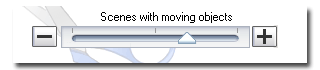Magic Cut |
Magic Cut
Magic Cut condenses hours of video content or uneventful clips into a shorter action-packed Hollywood-style movie.
The Automatic Tool for Action-Packed Videos
Usually, the first task in video editing is searching for the most important scenes and removing the rest. This is the most time-consuming, even for a 2-hour video tape. But with Magic Cut, you can rectify common problems such as uneven camera work or poorly lit backgrounds, creating an exciting action-packed movie in a flash.

Methods of Analyzing Footage
The Magic Cut function automatically corrects problems experienced during shooting by intelligently analyzing the video footage and selecting the best video scenes according to the following criteria:
|
|
After combining all the results above, Magic Cut automatically calculates and tallies each factor according to a preliminary set of parameters, and then generates the key scenes essential to the movie according to your personal settings. For the final cut—courtesy of Magic Cut—the most essential scenes will be condensed into an action-packed Hollywood box office hit.
Inserting Audio Tracks NEW
You can insert background audio for video clips in order to set the length of your video clips. After you have executed Magic Cut, the total duration of cut scenes will match your background audio duration.

Scenes with Moving Objects NEW
You are empowered with the new Magic Cut criteria "Scenes with moving objects". Drag it higher to include more scenes with movers and shakers. At any rate, you have total control.