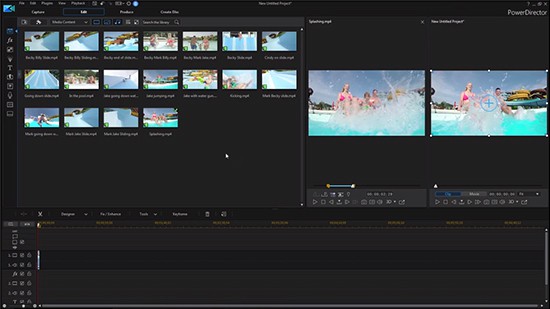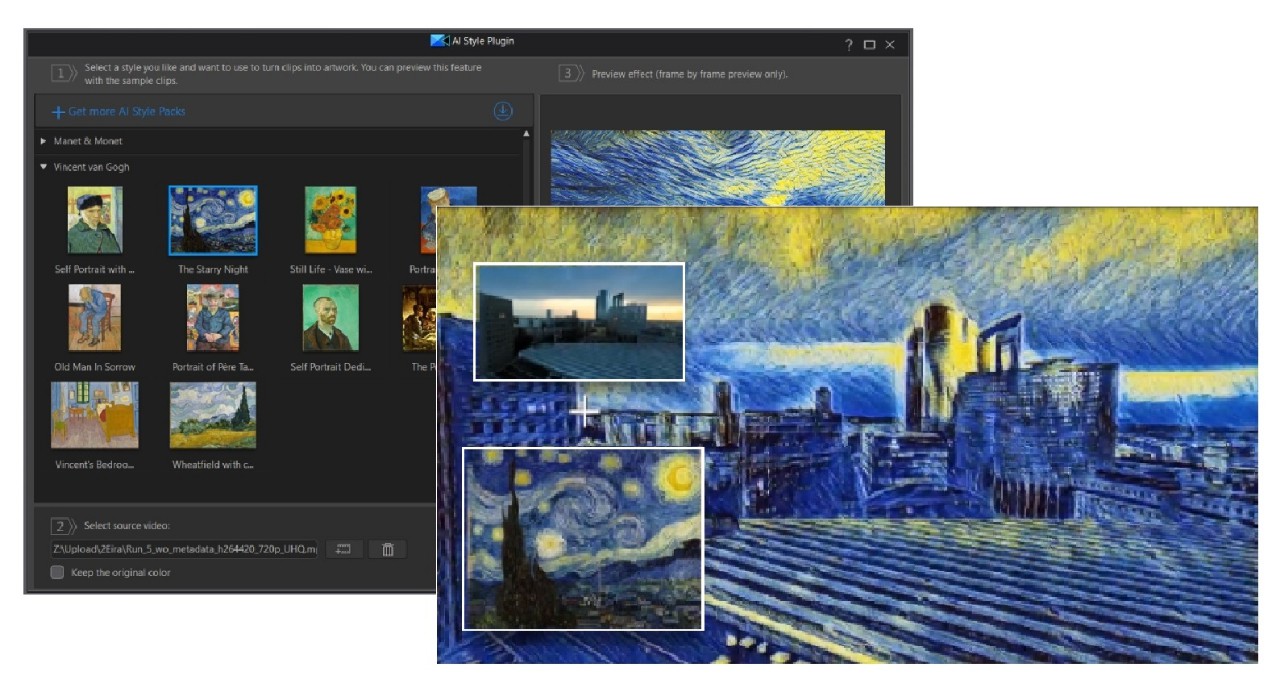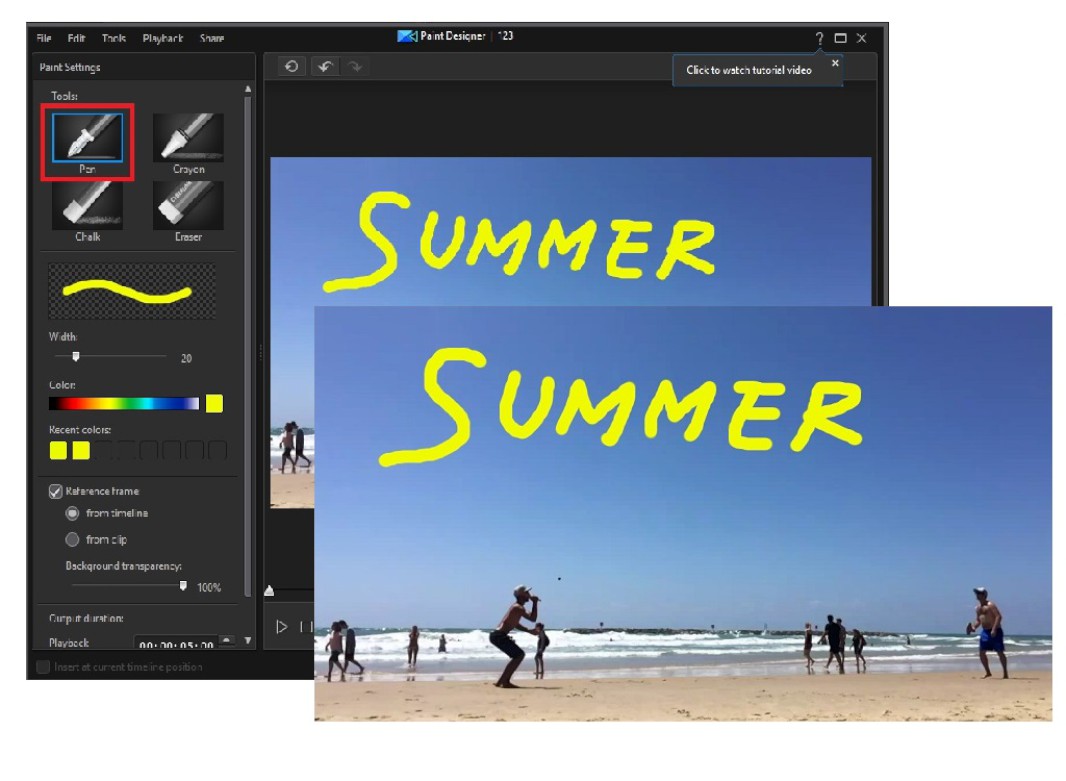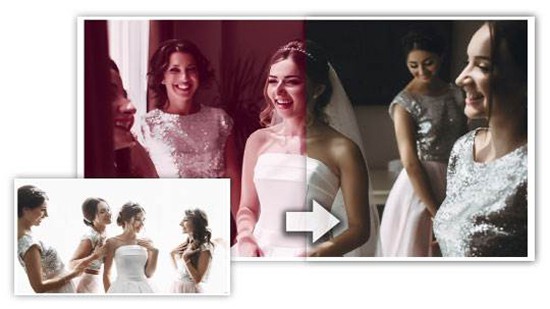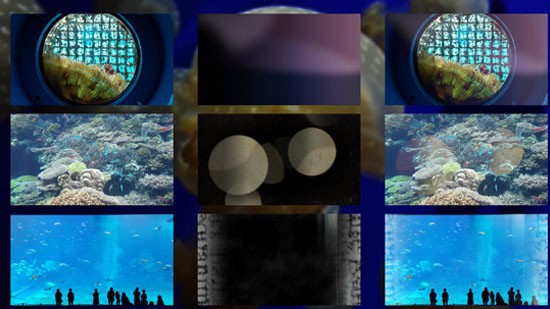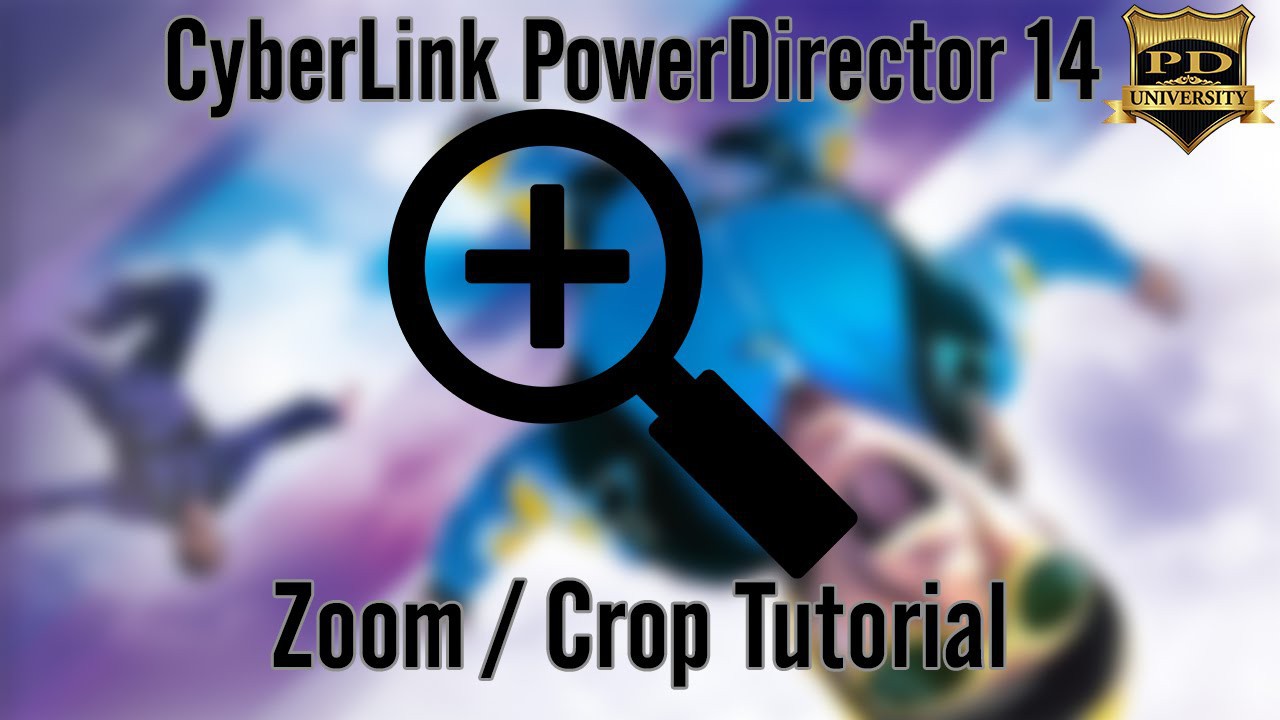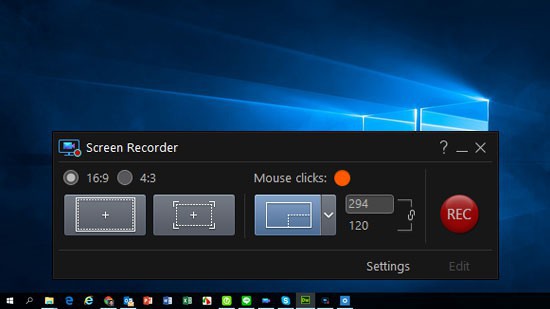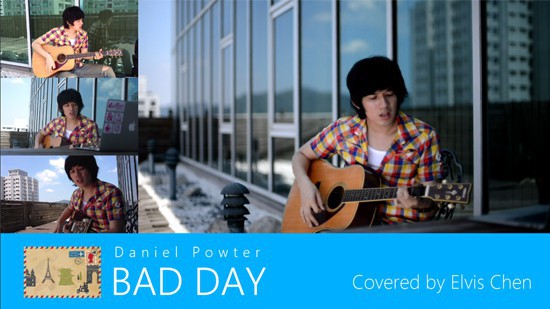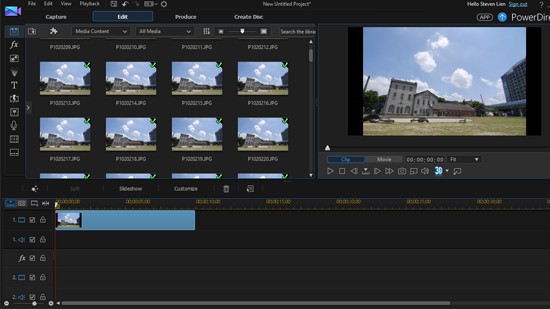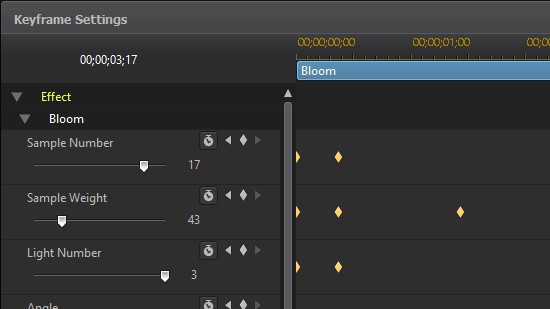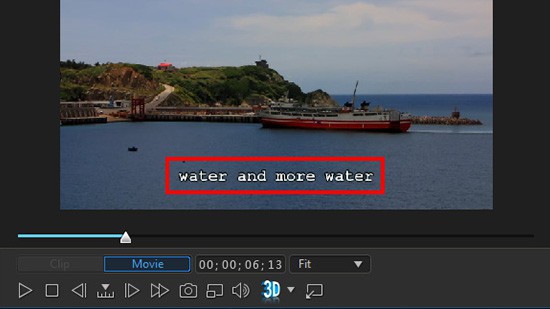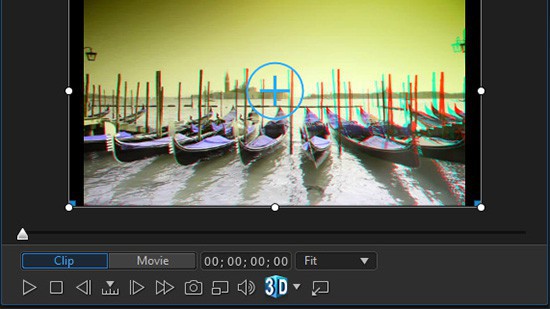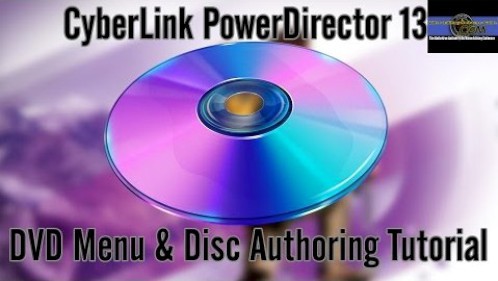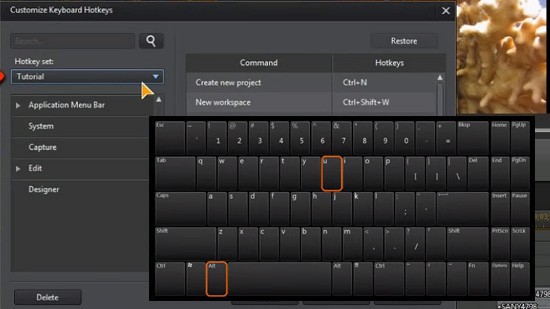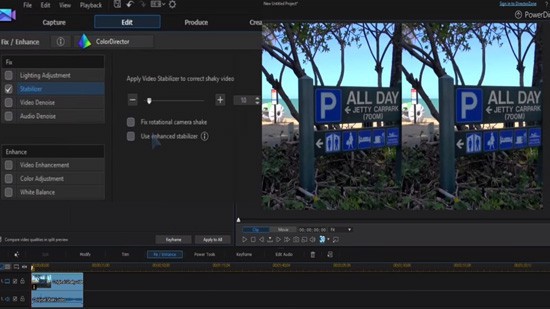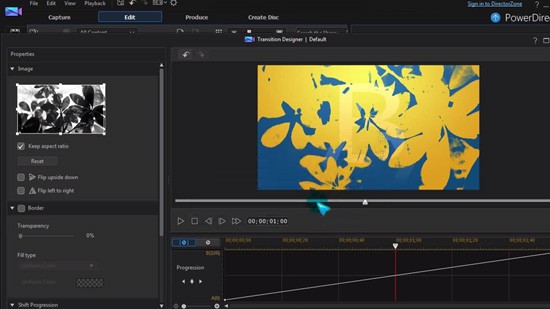-

What are LUTS and how to get the Best LUTs for YouTube, Free!
365 & Ver.18+Article, 11 min -

Create a Freeze Frame in 3-Easy Steps
365 & Ver.18+Article, 3 min -

Top 3 Benefits of Chroma Key Editing
365 & Ver.18+Article, 4 min -

The 5 Best Video Effects for GoPro and Action Camera Footage
365 & Ver.18+Article, 4 min -
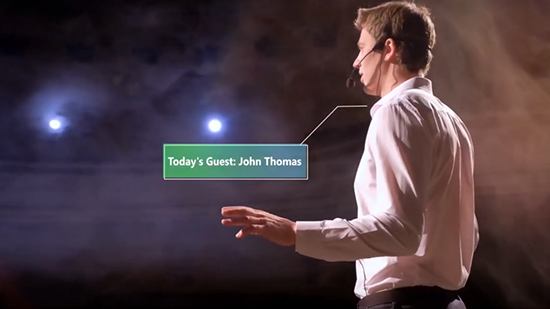
Add a Shape to Follow a Moving Object with Motion Tracking
365 & Ver.18+Video, 3 min -

Titles & Title Animation - A Crash Course
365 & Ver.18+Video, 3 min -

Create Customizable Text with Shape Designer
365 & Ver.18+Video, 3 min -

Making a Slideshow with Video Templates
365 & Ver.19+Video, 2 min -
Create Stunning YouTube Intro Videos using Motion Titles
365 & Ver.17+Video, 1 min -
An Essential Guide to Creating a Video Collage
365 & Ver.17+Video, 2 min -
How to Use ColorDirector for Advanced Color Grading
365 & Ver.17+Video, 1 min -
How to Stabilize Video Footage and Use the Crop, Zoom & Pan Tools
365 & Ver.17+Video, 2 min -
Video Effects in 2 Minutes
365 & Ver.2024+Video, 2 min -
How to use the PiP Designer
365 & Ver.17+Video, 2 min -
Using the Library Preview to Select Clips
365 & Ver.17+Video, 2 min -
Chroma Key & Green Screen in 40 Seconds
365 & Ver.2024+Video, 1 min -
How to Use Express Projects to Easily Create YouTube Videos
365 & Ver.17+Video, 2 min -
Enhance Footage with LUT Presets & the Color Adjustment Tool
365 & Ver.17+Video, 2 min -
Using the Theme Designer to Create Stunning Videos
365 & Ver.17+Video, 2 min -
Create a Stunning Video Collage with the Collage Designer
365 & Ver.17+Video, 2 min -
Stabilize Shaky Footage with the Control Slider
365 & Ver.17+Video, 1 min -
Add a Title or PiP to Follow a Moving Object with Motion Tracking
365 & Ver.17+Video, 2 min -
How to Add a Freeze Frame to Your Video
365 & Ver.17+Video, 2 min -
How to Create Slow Motion Videos
365 & Ver.17+Video, 1 min -
Using the Motion Tracker for Editing
365 & Ver.17+Video, 5 min -
Creating a Video with Nested Projects
365 & Ver.17+Video, 2 min -
Multi-Camera Video Editing with the MultiCam Designer
365 & Ver.17+Video, 2 min -
Using Pre-Cuts for Productive Video Editing
365 & Ver.17+Video, 2 min -
Create Artistic Style Videos using the AI Style Plugin
365 & Ver.17+Video, 2 min -
Create Hand-drawn Animated Objects with Paint Designer
365 & Ver.17+Article, 2 min -
How to use Color Match and LUTs for Smart Color Correction
365 & Ver.16+Video, 4 min -
Using Audio Ducking to Balance Voice-overs and Background Music
365 & Ver.16+Article, 2 min -
Using Split Toning and HDR to Enhance the Color of your Video
365 & Ver.16+Article, 2 min -
Adding Titles to 360 Footage
365 & Ver.16+Article, 2 min -
How to use Motion Tracking with 360 Video Editing
365 & Ver.17+Article, 2 min -
Use Video Stabilization to fix Shaky Footage and Change the Starting View Angle for 360 Videos
365 & Ver.17+Article, 3 min -
How to Fix Drone Footage for Perfect Aerial Videos
365 & Ver.15+Video, 4 min -
Using True360 View Designer to Edit 360 Videos
365 & Ver.15+Video, 4 min -
Import, Edit & Produce 360 Video
365 & Ver.15+Video, 4 min -
How to use the Blending Effect
365 & Ver.15+Article, 3 min -
How to Create Masks with the Mask Designer
365 & Ver.17+Article, 2 min -
How to Produce and Share Your 360 Video
365 & Ver.15+Article, 3 min -
How to Add Effects to 360 Videos
365 & Ver.15+Article, 1 min -
Enhance your 360 Video Footage with TrueTheater
365 & Ver.15+Article, 2 min -
Adding Picture in Picture (PiP) to 360 Videos
365 & Ver.15+Article, 2 min -
Creating Titles for 360 Videos
365 & Ver.15+Article, 2 min -
Basic Editing Techniques for 360 Footage
365 & Ver.15+Article, 3 min -
An Essential Guide to Editing 360 Videos
365 & Ver.15+Article, 2 min -
Import 360 Video from an LG 360 Camera
365 & Ver.15+Article, 1 min -
Import 360 Video from a Kodak SP360 4K
365 & Ver.15+Article, 2 min -
Import 360 Video from a Ricoh Theta S/Theta M15
365 & Ver.15+Article, 1 min -
Import 360 Video from a Samsung Gear 360
365 & Ver.15+Article, 3 min -
Getting Started with 360 Video Editing
365 & Ver.15+Article, 2 min -
Adding Captions and Subtitles to Your Video
365 & Ver.14+Video, 9 min -
How to use the Zoom and Crop Tools
365 & Ver.14+Video, 8 min -
Using the Screen Recorder for Screen Capture
365 & Ver.14+Article, 2 min -
Recording your PC Screen with Screen Recorder
365 & Ver.14+Video, 5 min -
Using the Action Camera Center to Create Sports Videos
365 & Ver.14+Video, 6 min -
Add Dynamic Motion to Objects using the Keyframe Tool
365 & Ver.14+Video, 8 min -
How to Edit a Music Video with the MultiCam Designer
365 & Ver.13+Article, 10 min -
Create a 3D Animated Video Intro with NewBlue Plugins
365 & Ver.13+Article, 5 min -
Create a Time-lapse Video
365 & Ver.13+Article, 4 min -
Using Keyframes to Enhance Effects on your Videos
365 & Ver.13+Article, 2 min -
Adding, Exporting and Importing Subtitles in the Subtitle Room
365 & Ver.13+Article, 4 min -
Editing 3D Clips and Converting 2D videos to 3D
365 & Ver.13+Article, 2 min -
Create Holywood-Style Color Grading with ColorDirector
365 & Ver.15+Article, 3 min -
Create DVD Menus and Author Discs
365 & Ver.13+Video, 13 min -
How to Assign and Use HotKeys for Quick Editing
365 & Ver.13+Video, 7 min -
Use Content-Aware Editing to Analyze Lengthy Video Footage
365 & Ver.13+Video, 6 min -
How to Use 3rd Party Plugins to Create Stunning Visuals
365 & Ver.13+Video, 8 min -
Design and Customize your own Disc Menus with Menu Designer
365 & Ver.13+Video, 7 min -
Fix Shaky Video and Add a Slow Motion Effect
365 & Ver.13+Video, 4 min -
Add Customized Transition Effects with Transition Designer
365 & Ver.13+Video, 5 min