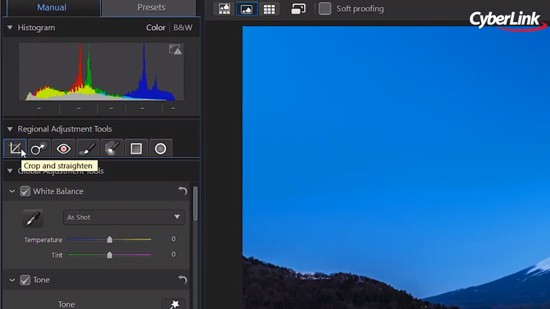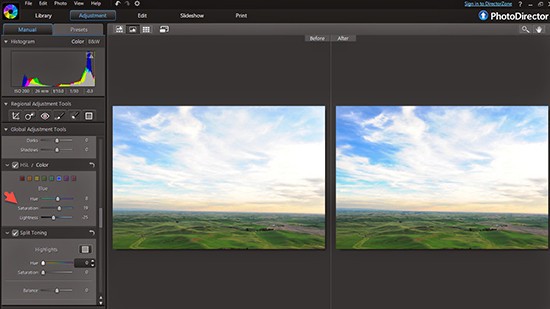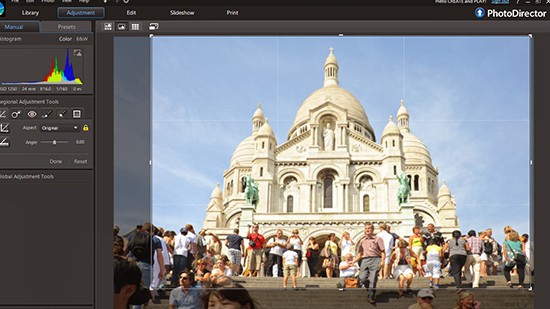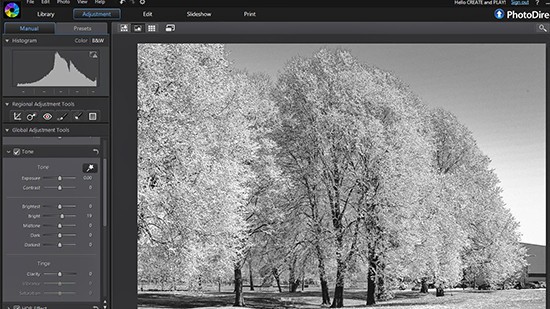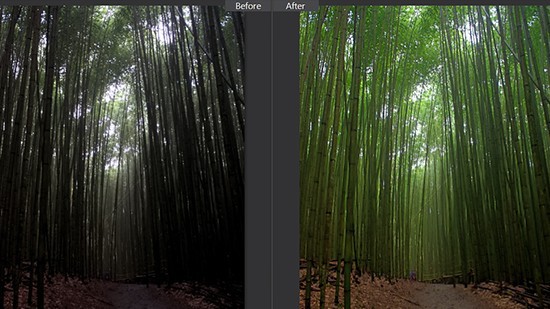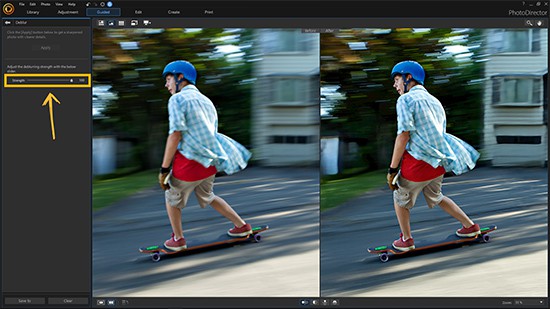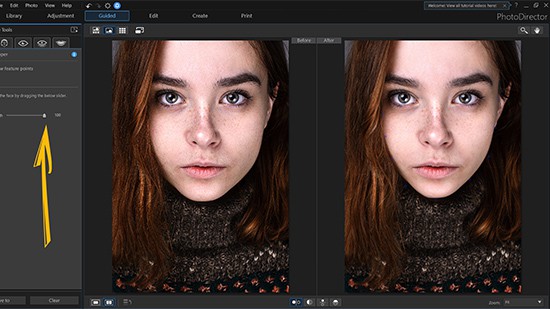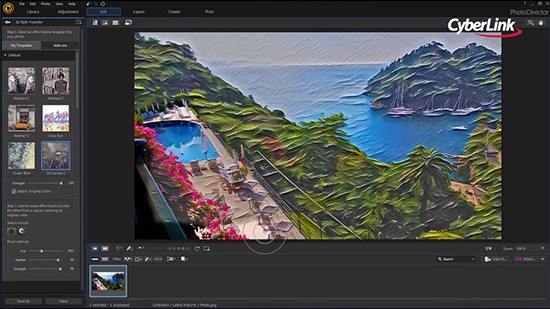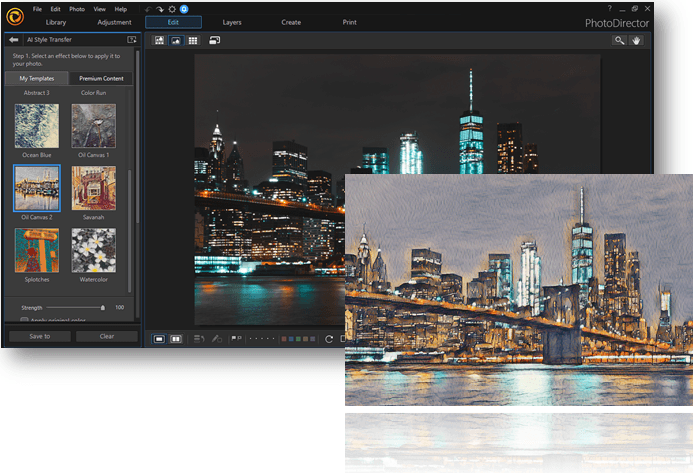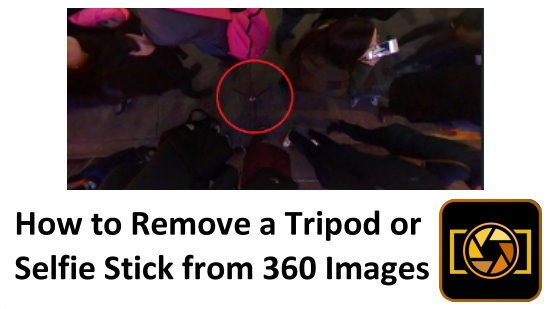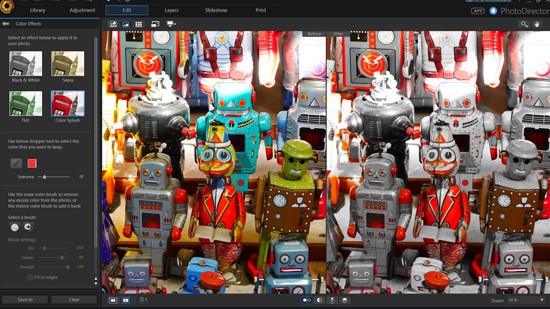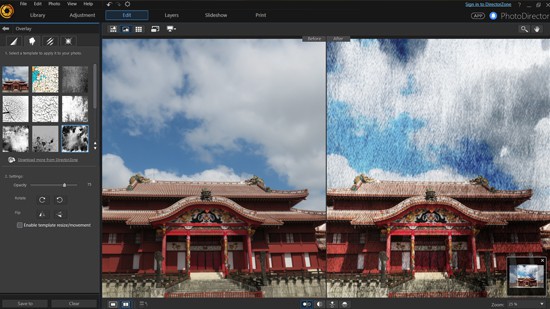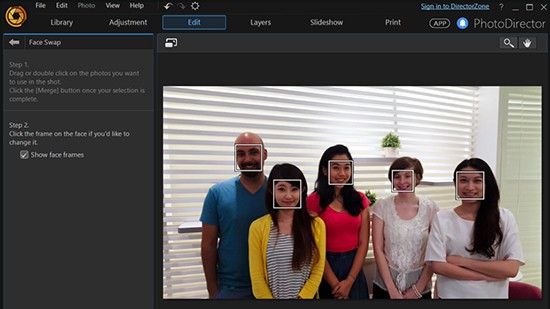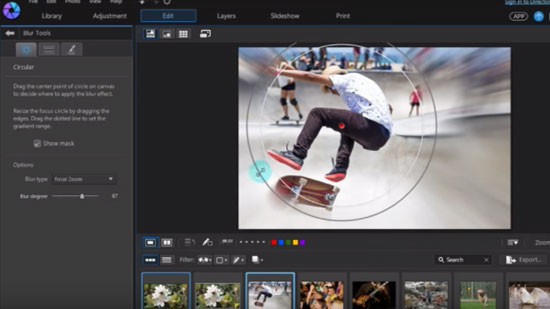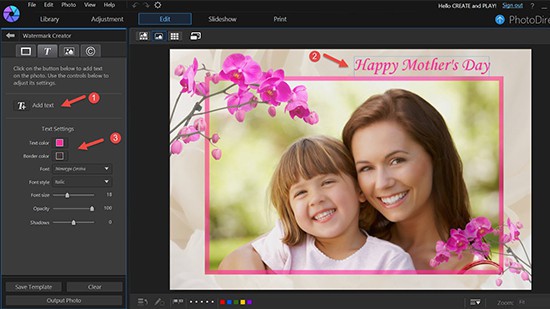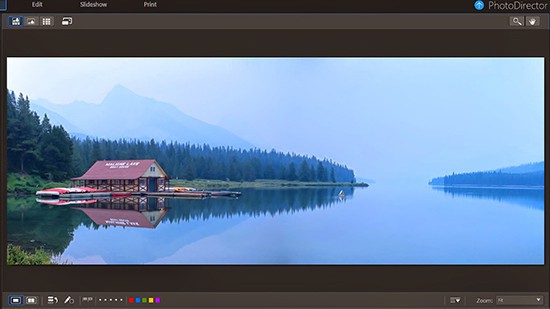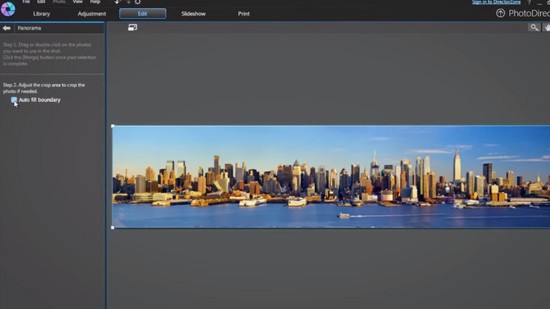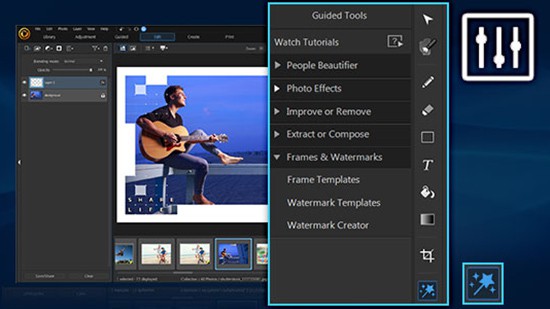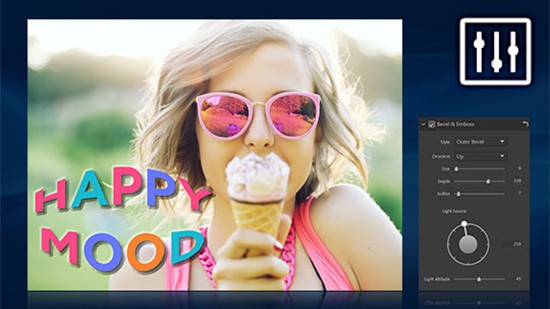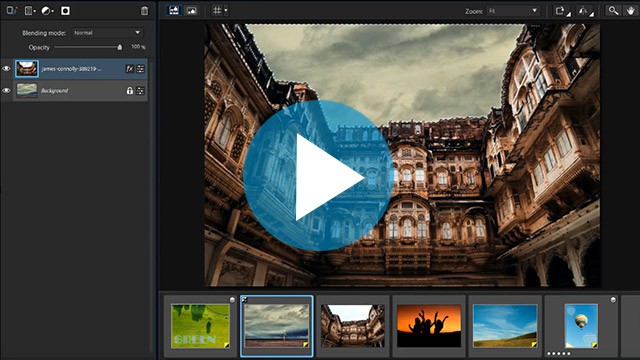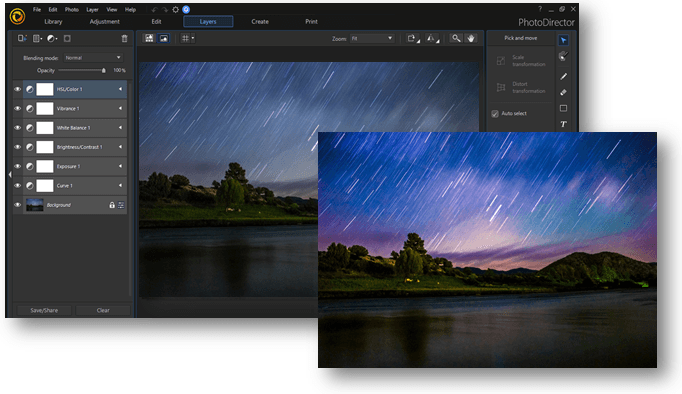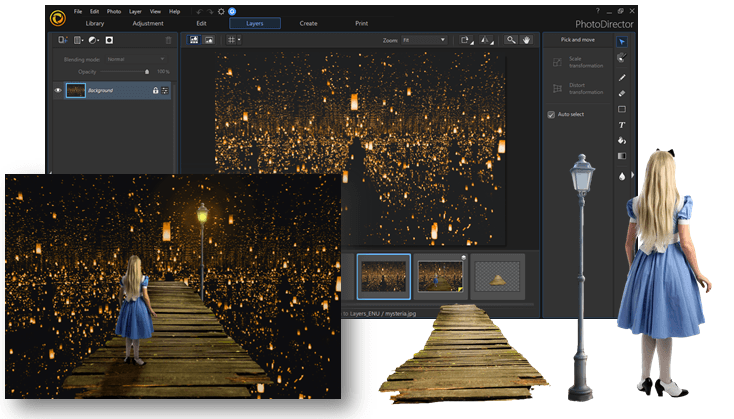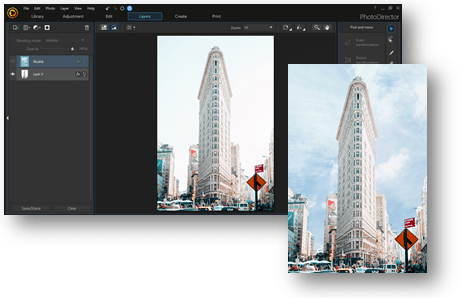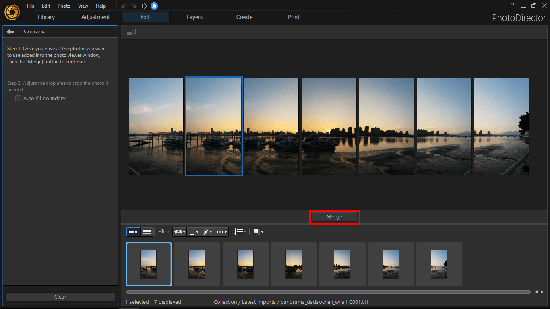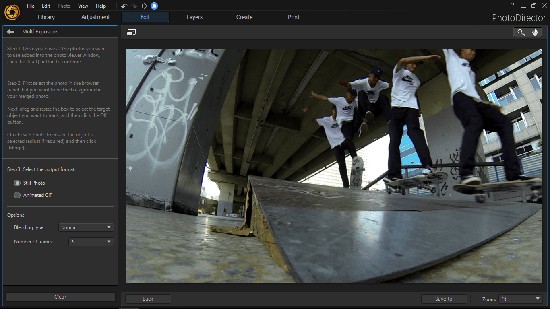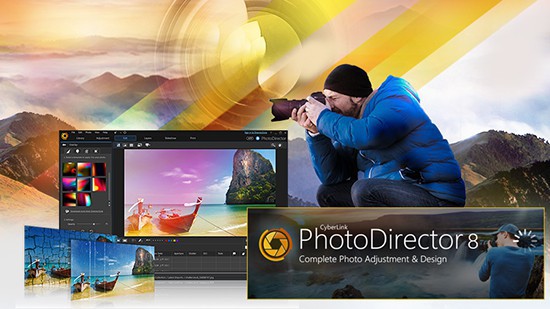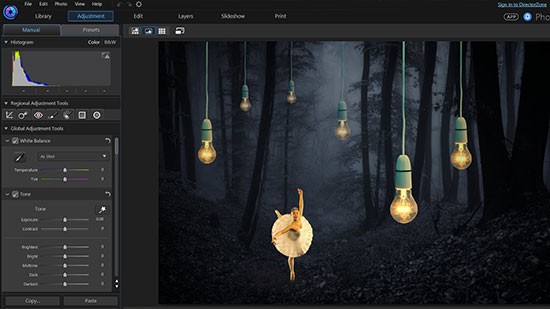Library
-

Undock the Photo Browser for Enhanced Dual Screen Support!
Since Ver. 11 -
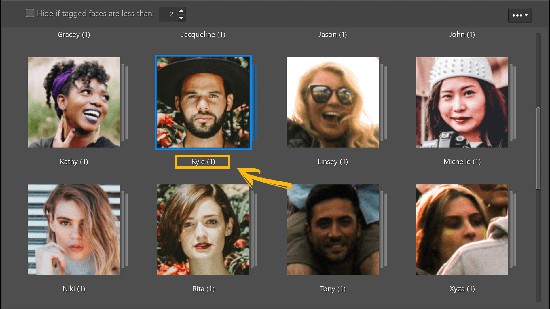
How to Import and Organize photos
Since Ver. 11 -
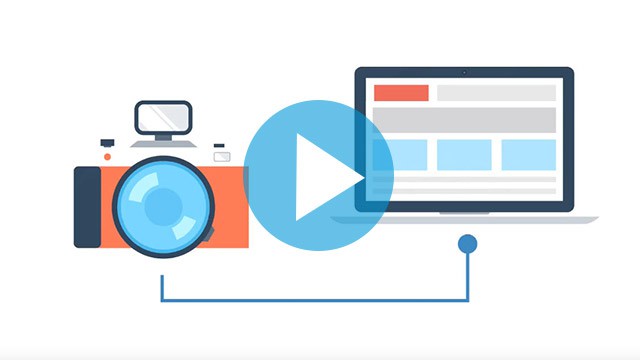
PhotoDirector - How to Shoot Tethered
Since Ver. 10 -
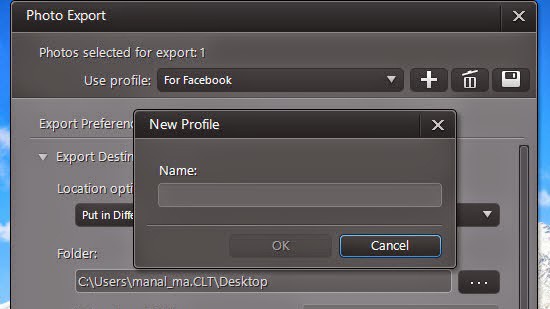
How to Resize Photos to Share on Facebook
Since Ver. 6 -

How many pixels do I need to export a photo?
Since Ver. 6 -
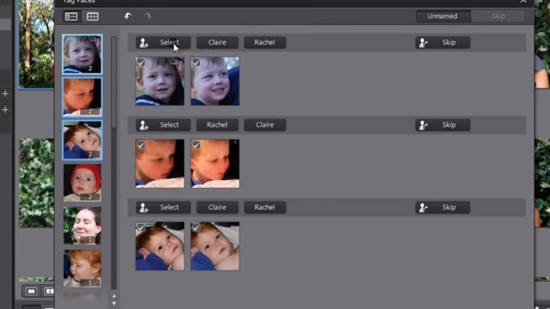
Import and Organize Photos Faster with Face Tag
Since Ver. 6 -
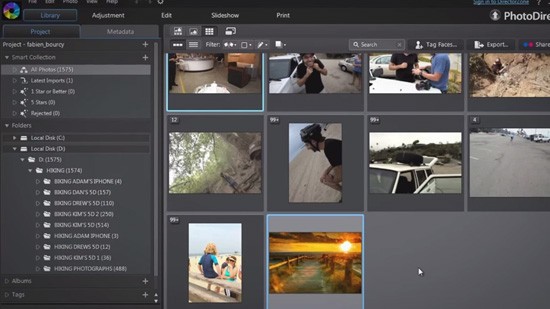
Organize Your Photo Collection More Efficiently with Stacks
Since Ver. 6
Adjustment
-
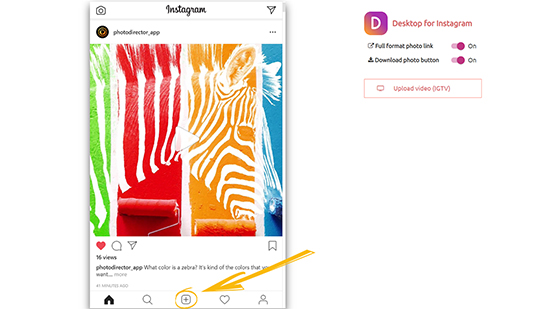
How to upload photos to Instagram from Windows PC?
Since Ver. 11 -
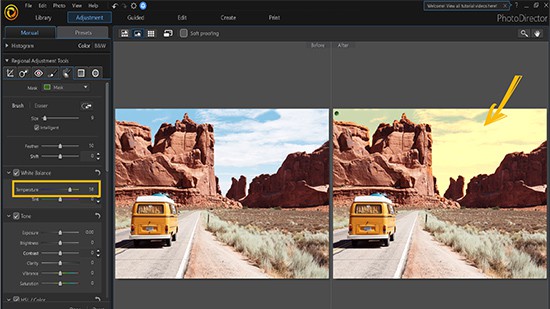
Basic Photo Editing with Global/Regional Adjustment Tools
Since Ver. 11 -

Introduction to PhotoDirector Launcher
Since Ver. 11 -

How to enhance color with Global Adjustment Tools
Since Ver. 10 -
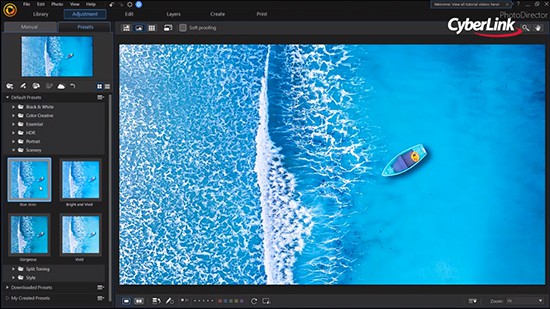
How to apply creative color presets to photos
Since Ver. 10 -

How to crop & straighten photos
Since Ver. 10 -
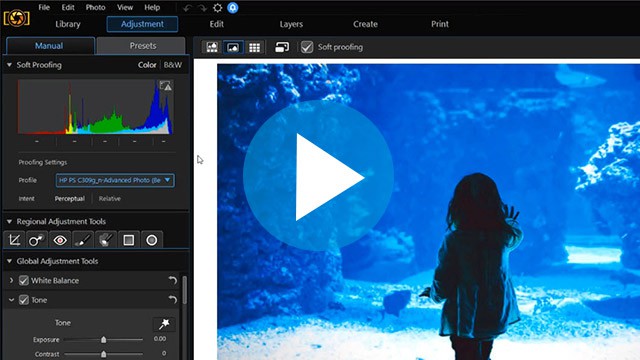
PhotoDirector - How to Enable Soft Proofing
Since Ver. 10 -
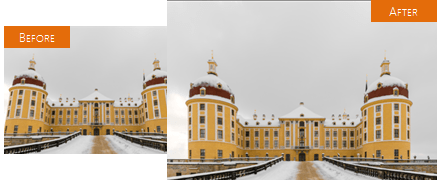
How to Correct Perspective Distortion of Your Image| PhotoDirector Photo Editing Editing Tutorial
Since Ver. 10 -
How to crop & straighten photos
Since Ver. 9 -
Using Dehaze/Defringe Tools with PhotoDirector 9
Since Ver. 9 -
Tips For Sunset Photography
Since Ver. 8 -
Turn Your Photos into Bright Watercolors
Since Ver. 7 -
How to Create a Lomo Effect with PhotoDirector [Tutorial]
Since Ver. 6 -
How to Create Light Leaks in PhotoDirector
Since Ver. 6 -
Create a Hollywood Cinema Look Photo
Since Ver. 6 -
Converting Photos to Black and White
Since Ver. 6 -
How to Bring Out Shadows and Highlight Details
Since Ver. 6 -
How to Restore Underexposed Portraits
Since Ver. 6 -
Efficient Workflow to Enhance Blue Skies
Since Ver. 6 -
How to Fix Partially Underexposed Landscape Photos
Since Ver. 6 -
How to Straighten Leaning Buildings in PhotoDirector
Since Ver. 6 -
Turn Color Landscape Images into Infrared Photography
Since Ver. 6 -
Guide to HDR (High Dynamic Range) Photography
Since Ver. 6 -
Make Photos Pop using the Brush Tool in PhotoDirector
Since Ver. 6 -
Using Presets to Enhance Your Photos in PhotoDirector
Since Ver. 6 -
Enhancing Your Photo Using PhotoDirector
Since Ver. 6 -
Create Selective Color in PhotoDirector
Since Ver. 6 -
Apply Global and Regional Adjustments to Your Photos
Since Ver. 6 -
Create Dramatic Effects in Your Photos Using Unlimited Presets
Since Ver. 6 -
Enhance the Mood of Photos with Split Toning
Since Ver. 6 -
Create Dramatic HDR Shots
Since Ver. 6 -
Correct Common Lens-Related Distortions
Since Ver. 6 -
Apply a Radial Filter to Images
Since Ver. 6
Guided
-

How to Use Black Mist Filter for Your Photos
Since Ver. 14 -
How to Use Beauty Tools Retouch Your Portraits
Since Ver. 14 -

MyEdit - How to Convert Images
Since Ver. 14 -

MyEdit - How to Resize Your Images
Since Ver. 14 -

MyEdit - How to Crop, Flip and Rotate
Since Ver. 14 -

MyEdit - How to Use AI Object Removal
Since Ver. 14 -

Illuminate your photos with Light Hits Effect
Since Ver. 13 -

Using Focus with Depth Map for PhotoDirector
Since Ver. 13 -
Learn to Redesign the Sky in Images with Sky Replacement
Since Ver. 12 -
Make Your Snaps Shine with Sparkle Effects
Since Ver. 12 -
Add Realistic Illumination with Light Ray Effects | PhotoDirector 365
Since Ver. 11 -
Learn How to Easily Edit Photos, Remove Objects and Replace Backgrounds
Since Ver. 11 -
How to create the “Dust Effect” with Dispersion for PhotoDirector
Since Ver. 11 -
How to Create Photo Animations with PhotoDirector
Since Ver. 11 -
Using Black & White and Color Splash to Create a Stunning Portrait Photo
Since Ver. 11 -
Transforming the Colors of Your Image with Color Replacement Tool
Since Ver. 11 -
Using Express Mode
Since Ver. 11 -
Color Replacement
Since Ver. 11 -
Guided Tool - Content Aware Removal and Deblur
Since Ver. 11 -
Creating Stunning Images with AI Style Transfer
Since Ver. 11 -
Guided Tool - Enhance a Portrait Photo
Since Ver. 11 -
How to Use Content Aware Removal
Since Ver. 10 -
How to Apply AI Transfer
Since Ver. 10 -
How to Use Body Shaper & Face Tools
Since Ver. 10 -
How to Smooth & Soften Skin
Since Ver. 10 -
How to use Content Aware Clone| PhotoDirector Editing Tutorial
Since Ver. 10 -
Creating Stunning Images with AI Style Transfer | PhotoDirector Photo Editing Tutorial
Since Ver. 10 -
How to Turn Your 360 Photos into Little Planet Images with PhotoDirector
Since Ver. 9 -
Create Stunnung Panorama Photos from 360 Image with PhotoDirector
Since Ver. 9 -
How to Remove a Tripod or Selfie Stick from 360 Image with PhotoDirector
Since Ver. 9 -
Straightening a 360 Image in PhotoDirector
Since Ver. 9 -
Giving Photos Movement
Since Ver. 8 -
Using Color Splash in PhotoDirector 8
Since Ver. 8 -
Adding overlay effects in PhotoDirector 8
Since Ver. 8 -
Using Video-to-Photo Tool to create a perfect group shot
Since Ver. 8 -
Creative Effects Using the Blur Tool in PhotoDirector 7
Since Ver. 7 -
Retouching Portrait Photos in PhotoDirector 7
Since Ver. 7 -
Using Blur Effects to Enhance Photos in PhotoDirector 7
Since Ver. 7 -
Quickly Create a Mother's Day eCard with PhotoDirector!
Since Ver. 6 -
Adding a Textured Look to Photos
Since Ver. 6 -
Incredibly Simple Way to Create Panoramic Photos
Since Ver. 6 -
3 Steps to Create a Holiday Family Photo Greeting Card using PhotoDirector
Since Ver. 6 -
Remove Unwanted Objects to Make a Perfect Photo
Since Ver. 6 -
Blend a knight in your travel photo
Since Ver. 6 -
Create a Tilt-Shift Effect
Since Ver. 6 -
Create Perfect Portraits with People Beautifier Tools
Since Ver. 6 -
Use Content-Aware Removal to Remove Unwanted Objects
Since Ver. 6 -
Perfect Group Shots Every Time
Since Ver. 6 -
Create Stunning Panoramas
Since Ver. 6
Edit
-

Using Masks and Blending Tools to Create 3D Mobile Photos
Since Ver. 12 -

Person Segmentation
Since Ver. 12 -

Move, Re-size and Rotate Individual Shapes for Multi-shape Editing
Since Ver. 12 -

Create Stand-out Titles with Glow and Shadow Effects
Since Ver. 12 -

Using Color Gradient to Create Impressive Title and Shapes
Since Ver. 12 -

Create Your Own Christmas Greeting Card with Express Templates
Since Ver. 11 -

Create a Tortoise Island with Layer Editing
Since Ver. 11 -

Creating Incredible Multi Exposure Portrait Photos
Since Ver. 11 -
Create Stunning Artworks with AI Style Transfer
Since Ver. 11 -
Add an incredible starry night to your animal photo using clipping mask
Since Ver. 11 -
Make a visually stunning light bulb image with blending mode
Since Ver. 11 -
Create a Superdog image using Content Aware Move and Layer Editing
Since Ver. 11 -
5 Tips for Creating Amazing Instagram Photos
Since Ver. 11 -
Guided Editing Tools in Layers
Since Ver. 11 -
Bevel & Emboss for Text Layers
Since Ver. 11 -
Creating a Composite with Blending Modes
Since Ver. 11 -
How to Use Layer Masks to Combine Images
Since Ver. 11 -
Introducing Layer Editing in PhotoDirector
Since Ver. 11 -
How to Use Layer Editing & Express Templates
Since Ver. 10 -
Create a special multi-exposure GIF from video
Since Ver. 10 -
Easily create a professional multi-exposure photo from video
Since Ver. 10 -
PhotoDirector - Merge Photos with Selection Tools
Since Ver. 10 -
How to use Layer Mask | PhotoDirector Editing Tutorial
Since Ver. 10 -
How to Group Layers | PhotoDirector Editing Tutorial
Since Ver. 10 -
How to use Adjustment Layer | PhotoDirector Editing Tutorial
Since Ver. 10 -
Introduction to Layer Editing| PhotoDirector Photo Editing Tutorial
Since Ver. 10 -
How to use and edit clipping masks | PhotoDirector Editing Tutorial
Since Ver. 10 -
Introducing our Photo Editor, PhotoDirector 10
Since Ver. 10 -
How to Use Photo Masking to Improve Your Photos
Since Ver. 10 -
Adding Text Using Layers | PhotoDirector Photo Editing Tutorial
Since Ver. 10 -
Create a house full of clones | PhotoDirector Tutorial
Since Ver. 9 -
Create your panorama photo from video with PhotoDirector
Since Ver. 9 -
Create your multi-exposure photo from Video with PhotoDirector 9
Since Ver. 9 -
Introduction to PhotoDirector 9
Since Ver. 9 -
Introduction to Blending Modes in PhotoDirector 9
Since Ver. 9 -
Create Express Templates with PhotoDirector 8
Since Ver. 8 -
Using Express Templates
Since Ver. 8 -
Using Express Template in PhotoDirector 8
Since Ver. 8 -
What’s new in PhotoDirector 8
Since Ver. 8 -
Create a Holiday Greeting Card Using Layers in PhotoDirector
Since Ver. 7 -
Create a Multiple Exposure Look Using Layers in PhotoDirector 7
Since Ver. 7 -
Introduction to Blending Modes in PhotoDirector 7
Since Ver. 7 -
Introduction to Layers in PhotoDirector 7
Since Ver. 7
Create
-

Create a Motion Still effect: Cityscape Traffic Time-lapse
Since Ver. 10 -

Transfer Video into your own Animated GIF
Since Ver. 10 -
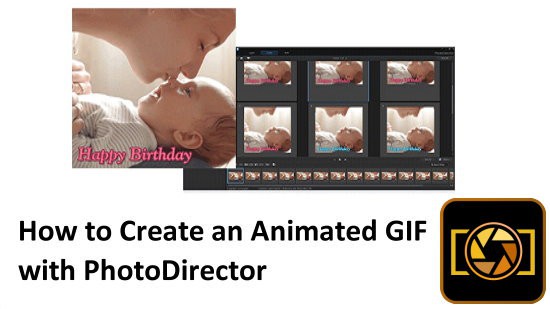
How to Quickly Create an Animated GIF
Since Ver. 9 -
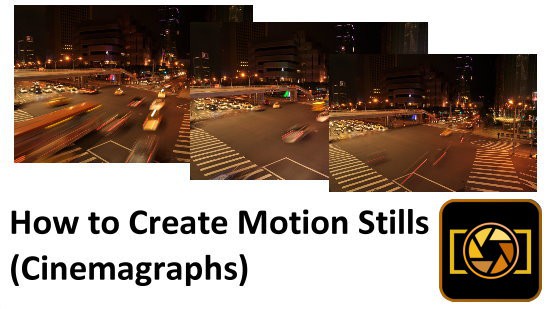
How to Create Motion Stills (Cinemagraphs) with PhotoDirector
Since Ver. 9 -
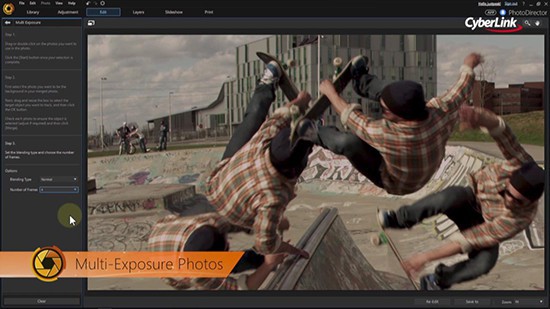
Video-to-Photo Tutorial
Since Ver. 8 -

How to a Create Panorama Photo From a Video
Since Ver. 8 -

Using Video-to-Photo: create your multi-exposure photo
Since Ver. 8